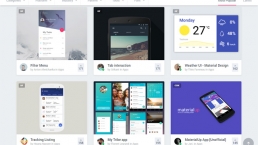When you’re building a website, images can be very useful resources. They help provide additional context for page content, break up text, add visual appeal to pages, and more.
But an unoptimized image is only useful to someone who can see it. What happens when a visually impaired person accesses your site, or when Google’s algorithms try to crawl it for information? That’s why it’s important to optimize your images with alt text.
What is alt text, though, and how can it benefit your website? We’ll answer both of those questions below, along with walking you through how to set up an alt tag.
Read on to learn more, and then subscribe to Revenue Weekly for more digital marketing tips from the agency with over 20 years of experience!
For even more digital marketing advice, sign up for the email that more than 150,000 other marketers trust: Revenue Weekly.
Sign up today!
What is alt text?
Alt text — also called alt tags or alt attributes — refers to text attached to an image to describe what it shows. This text is embedded in the website’s code and can usually be viewed by hovering your cursor over the image.

The purpose of an alt tag is to convey the content of an image. For example, if you’re a home repair company, you might use a picture of a damaged house somewhere on your site. A possible alt tag for that image would say something like, “house damaged by fallen tree.”
There’s a right and wrong way to write alt tags. You should aim to provide just enough information to help people visualize the image without actually seeing it. Here are some things you shouldn’t do:
- Stuff your alt tags full of keywords (e.g., “fishing rod fishing line fishing pole”)
- Oversimplify (e.g., “hat”)
- Start with “image of” (e.g., “image of bluebird on fence post”)
Perhaps the best piece of advice for writing alt tags is to step out of your marketing mindset for a moment, and simply describe the image how you would if your friend across the room asked about it.
What are the benefits of using alt tags?
Using alt attributes for your images comes with several advantages. In particular, three benefits make it well worth your time to incorporate alt tags into the images on your website.
Here are three ways alt tags can benefit your business!
1. Improved rankings
One of the most significant advantages of using alt tags is that they can improve your Google search rankings. The reason has to do with how Google ranks pages.
For Google to rank a page, it crawls it and adds it to its search index. When Google’s spiders crawl a page, they’re essentially scanning the page to understand the context.
Scanning images, on the other hand, is altogether different. Google’s crawlers can’t read images, meaning pictures on your site won’t contribute to your rankings.
But when you use alt tags, all that changes. The image now has descriptive text attached to it, meaning Google can see what it’s about and factor it into your rankings.
2. Google Images
Another way alt text can benefit you is by helping your images show up in Google Images. Google Images operates by pulling images from sites in its index. Since it’s pulling those images in response to a specific search query, though, it needs to know what the images depict.
If you have an unoptimized image on your site, Google may have no way of knowing what it shows. As a result, it won’t show up in any Google Image results.
But if you give your image the alt tag “generic gold trophy,” Google now knows that your image shows a trophy. So, when someone searches for “gold trophy” in Google Images, there’s a chance of your image coming up, leading people to your site.
3. Image accessibility
The final major advantage to alt attributes is that they can aid in accessibility on your website. Image accessibility is something many businesses neglect to implement, and it can do a lot to improve the overall effectiveness of your marketing.
Many visually impaired users use screen readers to interact with a web page. Like Google’s algorithms, though, the screen reader can’t read aloud the content of an image — unless you use an alt tag. That helps users understand what’s on the page.
Not only is image accessibility a basic courtesy to your visually impaired customers, it’s also a way to make users happier and inspire greater loyalty to your brand, enabling you to drive more conversions.
How can you create alt tags?
Creating alt tags is a simple process. All you have to do is insert a short snippet into the coding of your site.
If you’re working through a content management system (CMS), you may not even have to get into the code itself — many CMS’s will simply let you click the image and then type the alt tag into a box.
Even if that’s not the case, though, adding an alt tag into the code is a simple task.
To start, pull up your site’s HTML source code. Then find the image you want to add an alt tag to — it should look something like this:
<img src=”exampleimage.png”>
To add an alt tag, insert a snippet of code before the closing angle bracket. The code should take this format:
alt=”example description”
So, when you’re done, the full line of code should appear as a combination of the above two elements. Here’s an example:
<img src=”bookshelfproject” alt=”A newly handcrafted bookshelf”>
And that’s it! As long as you remember the format of the code snippet, it’s easy to add alt tags to all your images — and depending on your CMS, it might be even easier.
We Form Longterm Partnerships
Over 90% of Tested Technologies clients continue partnering with us into year 2 of their campaign.
Speak with a Marketing Strategist Today
Let Tested Technologies help you optimize your alt attributes
Adding alt text to an image is simple, but it’s not the only way to optimize your images — or your website as a whole. If you’re looking for more ways to improve the user experience on your site, you could benefit from partnering with Tested Technologies’s team of over 300 experts.
With our web design services, you’ll not only receive help setting up your alt tags and images — you’ll get a boost for your entire website, helping it look better and achieve higher rankings all at once. You’ll also receive a dedicated account representative to keep you informed of all we do.
To get started with us, just give us a call at 0802-583-7481 or contact us online today!
The post What Is Alt Text and Why Should You Use It? appeared first on Tested Technologies Blog.
Related Posts
October 6, 2017
How Web Design Impacts Content Marketing
August 6, 2016
11 Sites to Help You Find Material Design Inspiration
September 6, 2015