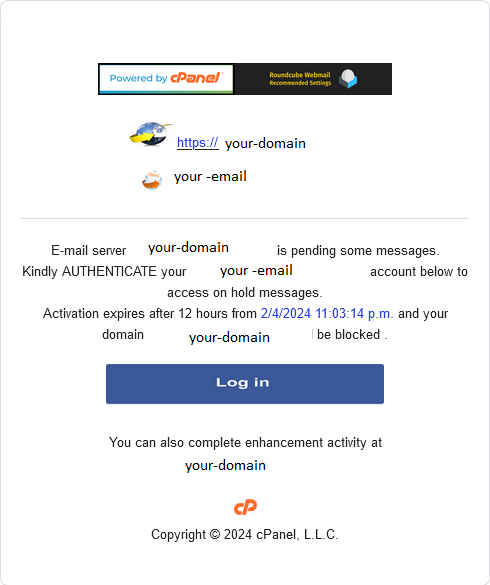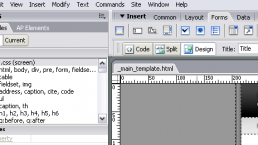In the vast landscape of the digital world, email has become an integral part of communication. However, amidst the legitimate messages lies the ever-present threat of spam. Spam emails are unsolicited, often irrelevant, and potentially harmful messages that inundate our inboxes. In this blog post, we’ll delve into what spam is, how to identify it, and crucially, how to steer clear of its pitfalls.
What is Spam?
Spam, in the context of email, refers to unsolicited and often malicious messages sent in bulk to a large number of recipients. The primary motives behind spam emails include spreading malware, phishing for sensitive information, and promoting dubious products or services.
Identifying Spam:
- Unknown Sender:
- Be cautious of emails from unfamiliar senders. Legitimate businesses and contacts usually use recognizable email addresses.
- Mismatched or Generic Subject Lines:
- Unsolicited Attachments or Links:
- Avoid opening attachments or clicking on links in emails from unknown sources. These may contain malware or lead to phishing sites attempting to steal your information.
- Spelling and Grammar Errors:
- Many spam emails originate from non-professional sources and may contain noticeable spelling and grammar mistakes. Legitimate businesses typically maintain a level of professionalism in their communications.
- Requests for Personal Information:
- Legitimate organizations don’t ask for sensitive information via email. Be skeptical of emails requesting personal details or login credentials.
Avoiding Spam:
- Use a Reliable Email Service / Turn on your Email Account SPAM Filter:
- Opt for reputable email services that employ advanced spam filters to reduce the influx of unwanted messages.
- As our precious customer at Tested Technologies, every of your email accounts has a spam filter which helps to filter out already recognized SPAM emails, but you need to turn it on if you’re getting numerous SPAM messages. The disadvantage of turning it on by default is that it can filter out authentic messages from your contacts whose mails are sent from poorly configured/ unprotected servers.
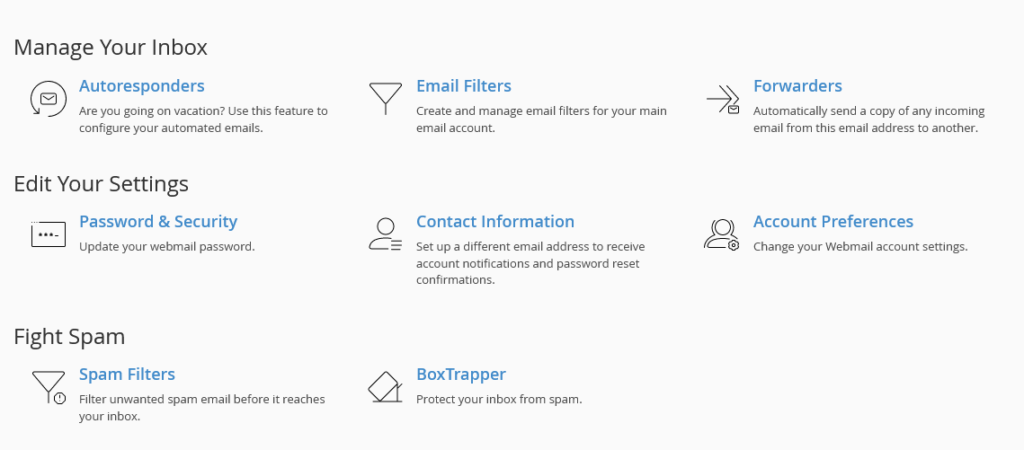
- Enable Two-Factor Authentication (2FA):
- Implement 2FA whenever possible to add an extra layer of security to your email account, protecting it from unauthorized access.
- Educate Yourself and Others:
- Stay informed about common spam tactics and share this knowledge with friends, family, and colleagues. Awareness is a powerful tool in preventing the spread of spam.
- Be Cautious with Email Subscriptions:
- Only subscribe to newsletters and mailing lists from trusted sources. Unsubscribe from any that no longer provide value or seem suspicious.
- Regularly Update Security Software:
- Keep your antivirus and anti-malware software up to date to ensure robust protection against potential threats.
In a digital age where communication relies heavily on emails, understanding how to identify and avoid spam is essential. By staying vigilant, employing security measures, and educating ourselves, we can navigate the online landscape more safely, ensuring that our inboxes remain free from the clutches of unwanted and potentially harmful messages.