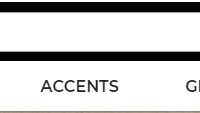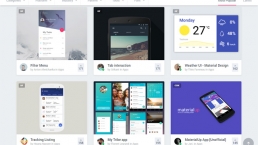Ecommerce accounted for over 14% of retail sales in 2019, and that percentage is projected to increase over the coming years. If you’re looking to get in on the ecommerce action, you need to make sure your website has the ecommerce essentials it needs to succeed.
That’s why, in this post, we’ll go over 11 ecommerce website essentials!
Want expert assistance building your ecommerce website, driving site traffic, or increasing conversions? Explore our ecommerce web development and marketing services and request a free quote today.
1. Mobile-friendly design
Did you know that more than half of all website traffic now comes from mobile devices, and 61% of consumers are more likely to buy from mobile-friendly sites? That means making your ecommerce website mobile-friendly can increase both your traffic and conversions!
To make your site mobile-friendly, use responsive web design. Responsive websites adjust to the screen on which someone views them, so your site looks great and works correctly on laptops, tablets, and smartphones.
2. User-friendly navigation features
If users can’t quickly find what they need on your ecommerce site, they’re unlikely to stick around long and even less likely to make a purchase. Helpful, easy-to-use navigation is one of the most essential ecommerce website features.
Have clear menus that allow users to browse different product categories. Make sure these menus are in easy-to-find locations, such as across the top of every page.
You can also allow users to filter and sort products by price, style, size, manufacturer, and other characteristics. The features you include depend on the products you offer and the characteristics that are important to your customers.
3. Security features
One of the most important ecommerce website essentials is adequate security. You need to protect your customers’ data, and you need to show visitors that your site is secure and trustworthy.
If shoppers don’t trust your site, they likely won’t make a purchase. Insufficient security also opens your business up to significant financial and legal risks.
Some of the most vital site security steps include:
- Purchasing a Secure Sockets Layer (SSL) certificate, which enables your site to transmit data securely
- Using an address verification system (AVS) and credit card verification value (CVV) at checkout
- Creating secure passwords and updating them regularly
Read through our entire site security checklist to learn more.
4. Prominent shopping cart and checkout buttons
Easy-to-use cart and checkout features are two more essential ecommerce websites features. To encourage conversions, make sure your ‘add to cart’ and ‘check out’ buttons display prominently on your site.
When the user clicks into their cart, show them all the relevant details, such as the name, price, and quantity of each product in their cart. Shoppers should also be able to remove items or change item quantity directly from their cart.
Also, allow customers to save their cart so they can come back to it later.
5. Several payment options
The way you accept payment is crucial for every business, including ecommerce websites. Allowing as many popular payment options as possible improves your customers’ experience and can encourage conversions.
In addition to major credit cards, consider accepting payment methods such as PayPal and Apple Pay. Display icons of accepted payment methods on your site so shoppers know in advance what they can use to buy your products.
6. High-quality photos and videos
Visual content gets users’ attention, keeps them engaged, and helps them make purchase decisions. Using high-quality photos and videos on your site makes you look professional and improves user experience.
Studies have even suggested that product videos make shoppers 85% more likely to purchase a product.
Don’t just settle for one image of your product either. Include photos from multiple angles, let shoppers zoom in on the image, and show people using the product in different situations.
Make sure, though, that your visual e-commerce website elements don’t cause your pages to load slowly. Page speed optimization techniques and services can help you avoid this issue.
7. Detailed shipping and return information
Providing detailed shipping and return policy information can help shoppers feel more comfortable about making a purchase, which increases conversions.
Make your shipping information and return policy easy to find and easy to understand. Your website’s footer is an excellent place to put links to this information.
Offering a generous return policy and free or low-cost shipping can increase your conversion rate.
8. Ratings, reviews, and other social proof
Do you read online reviews before you make a purchase? So do 95% of customers. And, more than 70% of users won’t make a purchase until they’ve read reviews, making ratings and reviews one of the top ecommerce website essentials.
Including user-generated ratings and reviews on your website can help keep shoppers on your site and encourage them to make purchases. To get reviews, build review functionality into your site and encourage customers to leave reviews on third-party sites like Google My Business, Facebook, and product review websites.
Other kinds of helpful social proof include user-created social media content and testimonials.
9. Item availability
Few things in online shopping are more frustrating than deciding on a product — or even making a purchase — only to discover that the item you want is out of stock. You must reevaluate your purchase decision or wait an unspecified amount of time for the company to restock.
Help your customers avoid this frustration by making the availability of each product prominent on its product page. If an item is out of stock, include information about when it will be available again.
10. A frequently asked questions (FAQ) page
A well-thought-out and easily accessible FAQ page can help make users’ experience on your website much more convenient. If users have a question, a FAQ page can help them find the answer quickly.
When first creating your FAQ page, brainstorm questions users may have, think about questions you often get, and consider whether there’s anything you want users to know that would fit well on the FAQ page.
Later, if you find customers often ask a question that isn’t yet on your FAQ page, add it in.
11. A contact page with multiple contact options
If users can’t find the answer to a question on your FAQ page, they may want to contact you. An easy-to-find contact page with several contact options makes your site more user-friendly and helps your business appear trustworthy.
On your contact page, include contact options such as a phone number, an email address, and social media profiles. You can also use a chatbot to answer users’ questions and help them get in contact with the right members of your team.
Ecommerce website essentials and beyond from Tested Technologies
Does your website have all the ecommerce essentials? If not, add these ecommerce website elements to your site so you can start pulling in more customers and driving more sales.
If you’d like help getting your ecommerce website up and running or taking your ecommerce business to the next level, consider our ecommerce website development and ecommerce marketing services. Request a free quote online or call us at 08025837481 to get started.
Related Posts
November 6, 2020
5 Small Business Website Essentials You Need for Your Site
August 6, 2016
11 Sites to Help You Find Material Design Inspiration
September 6, 2015