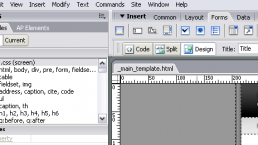Your website is the heart of your online presence. People will turn to your website to find information about your business, learn about your products or services, and contact you. So, it can make choosing a website builder for your small business a difficult decision.
That’s why we’ve created this list of the four best small business website builders with their pros and cons so you can make the best decision for your company.
This list includes:
- WordPress
- BigCommerce
- Wix
- Squarespace
Keep reading to learn more about these website builders for small businesses!
For even more digital marketing advice, sign up for the email that more than 150,000 other marketers trust: Revenue Weekly.
Sign up today!
1. WordPress

Cost: Free, but has secondary costs
First on our list of the best small business website builders is WordPress. WordPress is open-source software that you can use to create your small business website. The open-source nature means you can create a site anywhere and get access to the features you need.
Pros of WordPress
When it comes to choosing a website builder for small businesses, WordPress offers a lot of pros.
Here are a few:
- Flexible: Since WordPress is open source, you can build your site how you want. You aren’t restricted by the platform, making it easy for you to build a custom site for your small business.
- Thousands of templates: With WordPress, there’s no shortage of template options available to your business. They offer thousands of templates you can choose from, and you can easily customize each one to meet your business’s needs.

- Search engine optimization (SEO) friendly: When you build your small business website, you want a site that ranks in search engines. With WordPress, regardless of the template option you choose, your site will be SEO friendly and responsive for mobile devices.
- Plugins: WordPress provides plugins for your website, which is an easy way to get everything you need. From SEO-focused plugins, like Yoast SEO, to security plugins like Jetpack, you can pick and choose what to include on your site so you can create the best experience.

- Massive community: WordPress is one of the most popular website builders, so it has a massive community. As a result, you have a great resource of knowledge and support to help you troubleshoot problems or get advice with building your small business website.
Cons of WordPress
Like any small business website builder, there are drawbacks to WordPress.
Here are a few cons to using WordPress as your site builder:
You have to pay fees
One of the most significant drawbacks to WordPress is the fees you must pay to build your site. While using the software itself is free, you must pay for everything else, including:
- Hosting fees
- Domain name
- Website design
- Plugins
All these elements, which help you build your site, come at varying fees. For example, there are free plugins and templates available to make your WordPress site, but if you don’t like them or want something more advanced, you may have to pay for premium plugins or custom designs.
These fees can add up over time, making WordPress a less desirable option.
You still need some developer experience
Even though WordPress offers design templates and a drag-and-drop builder, you still need some developer experience to build your site — especially if you opt for a custom WordPress site. When you create a custom site, you need advanced design knowledge to ensure your site looks good.
Additionally, if you use plugins, you need to know what to do when two plugins aren’t compatible. You may run into this issue as you develop your site, so having some development experience can help navigate these situations — not having that experience can make this situation frustrating.
On top of that, if you don’t have development experience, you may end up with a slow site. Some WordPress templates can cause companies to have slow-loading websites. If you don’t have development experience, you may not know how to tweak the code to improve your site load time.
So, if you don’t have web development experience, you may need to invest in website maintenance services to help someone maintain your site, which comes at an additional cost.
2. BigCommerce

Cost: $29.95-$299.95+ per month
Another option for website development for small businesses is BigCommerce. This ecommerce-focused website builder is great for any small business that wants to sell its products online.
Pros of BigCommerce
Bigcommerce is a great website builder for small businesses looking to build a custom site that boosts sales.
Here are some of the benefits of using BigCommerce as your site builder:
- Dozens of conversion-focused templates: If you’re focused on earning sales, building a high-converting website is necessary. With BigCommerce, you get access to dozens of templates designed to promote a seamless shopping experience and increase conversions.

- Easily customizable: With BigCommerce, you can customize your site to fit your ecommerce needs. BigCommerce offers an app store that enables you to make your site uniquely yours. This customization can help you capture more qualified leads for your company.
- SEO friendly: BigCommerce’s templates are all SEO friendly to ensure your site ranks well in search results. From site load time to SEO-friendly HTML elements, you’ll get everything you need to have a site that ranks in search results.
- Security: Having a secure site is fundamental for earning sales for your business. When you use BigCommerce as your site builder, you’ll get things like domain names and a shared Secure Sockets Layer (SSL) certificate.
Cons of BigCommerce
BigCommerce has a few drawbacks that you’ll want to consider when deciding on the best software for website development for small businesses:
You pay more fees for growth
One of the biggest complaints about BigCommerce is that you pay more fees as your business grows. BigCommerce breaks its plans into four tiers — each tier has a sales threshold that you cannot exceed without upgrading to the next package.
For example, if you start with a plan that’s only $29.95 per month, your maximum yearly online sales are $50,000. If you exceed that amount, BigCommerce automatically upgrades to the next tier plan — in this case, the $79.95 per month tier.
Many companies don’t like this model because it punishes them for success, making it a significant drawback to the platform.
You have limited free themes
While BigCommerce offers dozens of great themes to build your site, very few of them are free. There are only 12 free template designs, so if those don’t fit your business’s style, you’ll have to pay for a template.

Paid templates can range anywhere from $150-$300. It’s an extra fee you’ll have to pay to build your site, which can be a drawback for your business.
3. Wix

Cost: $23-$49+ per month
Next on our list of best small business website builders is Wix.
Wix is an easy-to-use website builder that enables you to build a custom site for your small business:
Pros of Wix
Wix offers numerous great features for your company, including:
- Numerous templates: Wix, like the other small business website builders, offers numerous templates to help you build the website you need. You can customize your template to fit your business’s needs.
- Advanced features: Wix is a great option to build your website if you want to add additional features as you go along. You can add an online store, portfolio, or blog as your business grows and has changing needs.
- Preview mobile version: The mobile version of your site is critical to online growth, as it impacts how you rank in Google and how mobile users shop on your site. Wix enables you to look at the mobile version of your site as you build it so you can optimize it for a better experience.

Cons of Wix
When looking at one of the best small business website builders, you’ll find there are drawbacks.
Here are a few cons to using Wix:
You’re stuck with the template you choose
One of the reasons you may not want to choose Wix as your website builder for small businesses is that you can’t change your template once you pick it. When you create your site, you must choose your template wisely — templates are not interchangeable.
If you decide you want a new look down the line, you won’t be able to change out your template for a new one. You’ll either have to keep the template you have or reinput all your information in the new template, which is time-consuming.
You can’t move your site
Many small businesses start off using a site builder to help them get their site up and running. Once they start to grow more, though, they’ll transfer their old site from a site builder to a self-hosted site. With Wix, though, you can’t do that.
Once you build your site on Wix, it’s there for good. Wix doesn’t offer the capability to transfer your site somewhere else. So, if you outgrow Wix in the future, you’ll have to build a new website from scratch.
4. Squarespace

Cost: $18-$40 per month
When looking at a list of the best small business website builders, you can’t leave out Squarespace. Squarespace is a great website builder for small businesses that want to create a custom and functional site.
Pros of Squarespace
Squarespace has numerous great features to offer your business, including:
- It offers customizable templates: With Squarespace, you get access to dozens of templates that you can customize to fit your business’s needs. You can choose things from designer fonts to color palettes to help you build a site that matches your company’s unique style.
- It offers multiple site features: If you build your site through Squarespace, you’ll get numerous features to help you create a well-rounded site. You can add an online store, integrate third-party extensions, or enable people to book services on your site.
- It offers a free custom domain name for the first year: When you get an annual plan with Squarespace, you can get a custom domain name with it for free. This perk is great if you’re building a brand-new site and want to limit your costs for the first year.

- It offers easy checkout options: When you do website development for small business, you want to build a site that makes it easy for customers to buy your products. Squarespace offers tools that make checkout secure and simple while also offering the ability to enable discount codes and recover sales.
Cons of Squarespace
Squarespace is a great website builder for small businesses, but there are a few drawbacks:
You can’t build an in-depth navigation bar
When you build your website, your navigation bar is a critical component of your site — it helps users find information, products, or services they need. With Squarespace, your ability to create an in-depth and organized navigation is limited.
Squarespace is meant for sites that need simple navigation and don’t require an in-depth menu hierarchy. Squarespace only enables you to have two levels of navigation.
So, if you build your site on Squarespace and use their navigation, it may look like this:
- Products
- Women’s Clothing
On another site builder, it could look like this:
- Products
- Women’s Clothing
- Women’s Activewear
- Yoga Pants
- Sweatpants
- Leggings
- Tank Tops
- Sneakers
If a shopper is looking for yoga pants, they’re not going to find it easily with a Squarespace navigation. On another site builder, though, you could build a more in-depth navigation to get shoppers to the products they want quicker.
If you need in-depth navigation, Squarespace may not be the option for you.
You may struggle to use it
Squarespace isn’t the most user-friendly website builder for small business owners who don’t have experience designing a site. There can be a bit of a learning curve with this site builder, which means it may take longer to develop your site.
We don’t just want to tell you about the beautiful work we do.
WE WANT TO SHOW YOU
We’ve built over
Websites in industries like yours

View our past work
An alternative to website builders for small business: Tested Technologies
When you do website development for small businesses, you want to ensure you’re choosing the best website builder for your business. As you can see by this list of best small business website builders, there are tons of pros and cons to each platform.
If you find yourself feeling on the fence about some of these website builders, there’s an alternative solution: Hiring a web design company.
A web design company, like Tested Technologies, can deliver a fully customized site that includes everything your business needs to grow online. At Tested Technologies, we have over 20 years of experience crafting custom websites for our clients.
Our award-winning design team knows how to build a site that reflects your business’s unique style while also providing ease-of-use to make shopping a breeze. We’ll help you craft a unique website design that translates into more leads and sales for your business.
Want to build a website that has everything you need to grow online? Contact us today or call us at 0802-583-7481 to speak with a strategist about our web design services!
The post 4 of the Best Small Business Website Builders [Pros + Cons] appeared first on Tested Technologies Blog.
Related Posts
March 6, 2021
Top 5 Web Design Tools & Software Applications
October 6, 2015
50 Design Agency Websites for Inspiration
September 6, 2015