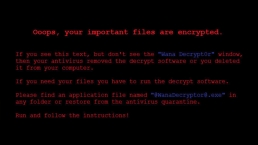Is a website redesign in your future? Whether you’ve been thinking about it for a while, or you know it’s on the horizon—this process doesn’t have to be overwhelming. As busy designers, efficiency is everything.
Before diving in, take stock of where you are now and where you want to be. Your website should be a representation of the business you want. Most importantly (and I know this can be tough), don’t just start designing. Laying the groundwork first is essential.
The purpose of your website is to inform your viewers:
- Who you are
- What you do
- Why it matters
These 12 actionable steps are how I handle my client website projects; I hope they provide the direction you need to rock-out your wonderful new site:
- Pick your niche. Heard it before? That’s because it’s great. I’ve never worked with a client who was unhappy later because they went down the niche route. Having a niche helps you know who to market to, what to blog about, what your message is and what events to attend. And don’t forget—picking a niche doesn’t mean you can’t take projects from other niches. It just means that when you do marketing, you know who it’s for. Need help picking a niche? Check out Tomas Fransson’s The Niche Notebook, a list of 100+ niches actually picked by real-life creative professionals. (I’m listed there!)
- Define your services. It’s important to focus on the types of services you provide—not be a jack of all trades.
 What do you most enjoying doing? What are you best at? What do your clients need most? Figure this out before taking next steps; it really is the meat of your message.
What do you most enjoying doing? What are you best at? What do your clients need most? Figure this out before taking next steps; it really is the meat of your message. - Determine your competitors. A lot of people will say either 1) I don’t have any competitors because I’m so unique, or 2) I don’t know who they are. Competition can bring up anxiety but it doesn’t have to. It’s just about who else your prospects are considering hiring. If your website is the decision maker, it needs to be better and more targeted than your competitors.
- Choose your call to action. What do you want people to do? Sign up for a newsletter? Call you for a consultation? Know the number one action you want people to take.
- List your pages. At a minimum, all you need are a home, about, services, portfolio, and contact page.
- Don’t get hung up. Want to have a blog? How about a newsletter? These are great tools—but they don’t need to happen right now. I’ve seen the idea of blogging stop clients from ever finishing their websites. A blog and newsletter can be added later. And even if your newsletter doesn’t exist yet, you can still start collecting emails through your website.
- Write all of the content. Crafting your message means actually writing all of the content for your website
 —whether you hire a copywriter or do it yourself. As a designer, it can be tempting to jump right into design, but don’t. Write it out first. Define your voice. Decide between we vs. I. Figure out what you want to say; make it all about how what you do benefits your prospects.
—whether you hire a copywriter or do it yourself. As a designer, it can be tempting to jump right into design, but don’t. Write it out first. Define your voice. Decide between we vs. I. Figure out what you want to say; make it all about how what you do benefits your prospects. - Get photos taken. Putting your face on your website is a must–yet so many people don’t do it! Your photo doesn’t have to be front and center, but it should be there. People want to see who they’ll be working with. To make it more personal, include your workspace or something relevant to your life—like my chief paperweight, Peanut. I’m sure you demand good photos for your clients; demand the same for yourself. And yes, you can take them yourself as long as they look good.
- Prepare your portfolio. Select your best, most relevant work. My favorite number for a portfolio is 12 projects. If you’re not sure how to display it, keep it simple. Let your work speak for itself. If you can’t gather 12, start with 6.
- Take inspiration and design. It’s time to revisit your bookmarks of awesome sites and do what you do best. Now that you’ve got all your pieces, you can start working on your layout and hierarchy, and get clear about the creative direction you want to take. I like to use Illustrator to design the home page and a regular internal page. At this point, there’s no code happening…just get your visual elements in place: design, layout, typefaces, colors.
- Code. Now the site actually needs to be built. Whether you hire something like me or do it yourself—you want to use a CMS (like our favorite, WordPress). From scratch is best, but if you choose a theme, try not to make your design fit the template. Get something very flexible that you can work with.
- Launch. Test your website across all the browsers, then announce it to the world! Spread the word. Send everyone an email. Post the news on social media. Your website is the home base of your new online presence; pat yourself on the back—you did it!
Ready to start your website redesign project? You can do it! If you need support along the way—We’re Here