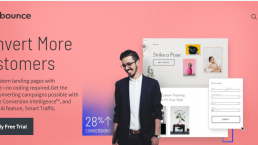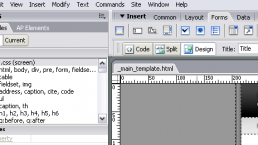Brooke is on her way to a biochemistry class at her university. As she makes her way to her usual classroom, she finds it filled with maintenance workers trying to repair a ceiling leak.
Then she spots a note on the door that says, “Class moved to room 314.” Following the note’s lead, she reroutes to room 314 and joins the rest of the class there.
The above example takes place in a physical space, but relocating and rerouting can happen online too. When it does, it happens through a redirect. Redirects are common, and they also significantly impact search engine optimization (SEO).
But what are redirects, and how can they impact your site’s SEO? Read on to learn more. Then try out our SEO checker to see where your site currently stands regarding redirects!
Tested Technologies SEO Checker
- Site Speed Analysis
- Content Grade
- URL Optimization Check
- Page Link Audit

What is a redirect?
Put simply, a redirect is a line of code used to make browsers send users to a different URL than the one they were originally trying to visit. The new URL should contain similar information to the original, so it can fulfill a similar purpose.
For example, let’s say you sell mattresses, and a user wants to visit your website to learn about your queen-sized mattress options. They start on your homepage, where they click a link to your “Queen” page. The URL for that page is:
However, that page is currently down for some reason, and until it’s back up, you need to send users to a different page. So, you create a redirect on that page. The result is that whenever a user tries to visit that URL, it automatically redirects them to:
On the redirected page, users should still be able to find similar information to the original, and they can do it without the annoyance of encountering a page outage.
When should you use redirects?
Redirects are useful tools for several situations. Here are some of the most common instances when you might use redirects on your site:
- Temporary page maintenance: When you temporarily take down a page to rework or improve it, you can use a redirect to take users somewhere else in the meantime.
- Permanent page deletion: Sometimes, you may completely remove a page from your site, but you’ll still want the links that lead to it, so you’ll redirect to a different URL.
- Page merger: Another good time to use a redirect is to merge two separate pages into one. At least one of the original URLs won’t survive the merger, so you can redirect from it.
- Domain change: If you create an entirely new website on a different domain, you may want to use redirects on a large scale to preserve the inbound links from the original.
All these situations could call for a redirect.
How do redirects affect SEO?
Redirects are often useful tools. In general, however, it’s a good idea to avoid using redirects when you can.
Redirects take longer to load than normal ones, slowing down your page load speeds. For that reason, try not to use them when you don’t have to — at least not permanent ones.
For example, if you want to create a new version of a page, try to simply update the original URL instead of creating a whole separate page. Keeping the original URL will ensure faster page speeds, leading to happier users and higher rankings.
Types of redirects
Not all redirects are made alike. Some serve different purposes than others, whether based on how long they’re in use or based on how they function.
Here’s an overview of the different redirect types you should know.
Permanent vs. temporary redirects
One of the major distinctions between redirect types comes down to whether they’re permanent or temporary. If you’re just doing some maintenance on a page for a few days, you’ll only want a temporary one — but a domain change is much more permanent.
When search engine crawlers encounter a temporary redirect, it essentially says to them, “Go to this other page for now.” The crawlers don’t memorize the temporary URL, so they’ll aim for the original URL next time they try to visit that page.
With permanent redirects, though, the old URL is done being used for good. The redirect tells the crawlers, “This is the new URL. Forget about the old one. Memorize this one, and visit it from now on.” That means that on subsequent crawls, things will run more quickly.
Server-side redirects
Server-side redirects are those that occur directly on the server.
What does that mean? Whenever you use a browser to visit a URL, the browser sends a request to the server, which then directs the browser to the corresponding page.
So, with a server-side redirect, the server handles the redirect itself — the browser asks for URL A, and the server will intuitively send it to the new URL B instead.
The majority of redirects fit into this category, including the two most common:
- 301 redirect: Permanent redirect used for deleted pages
- 302 redirect: Temporary redirect used for pages under maintenance
For more information about 301 redirects, take a look at this helpful video introduction!
Client-side redirects
While 301 redirects and 302 redirects are the most commonly used, not all redirects happen on the server. Client-side redirects exist as well, where the browser — the “client” — has to handle the redirect itself.
With these redirects, the server doesn’t automatically redirect the browser to the new URL. Instead, when the browser makes its request, the server basically tells it, “Try asking for this other URL instead.” Then the browser has to ask a second time.
Because client-side redirects involve a lengthier process, they tend to be much slower, making them inadvisable to use. That said, there are two main types of client-side redirects:
- Meta refresh: Refreshes the original page to a different URL
- JavaScript: Changes the window’s URL after the code is run
Again, these both involve some technical know-how to fully understand, but you generally want to avoid using them anyway.
Redirect loops
A final problem to look out for when using redirects is the redirect loop. Redirect loops occur when a browser has to follow too many redirects to load the page at all.
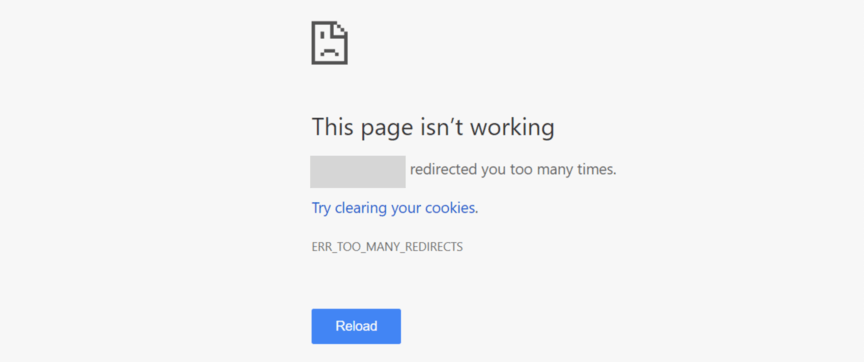
Sometimes this happens because an old URL redirects to a new one, but the new one ends up redirecting back to the old one, causing an endless cycle. Other times, it happens because you move a page’s location multiple times, forming a whole chain of redirects.
When a browser has to follow too many redirects in a row, it will return an error message telling users that there is a redirect loop. The result is that users can’t access either the old or the new page.
To avoid this problem, be sure to check for loops whenever you set up redirects. Tools like Screaming Frog and Ahrefs can provide you with reports that will alert you to any redirect loops on your site!
Time To Level Up Your Sales
Our long list of services help you make waves in your industry and increase metrics that matter most – like sales.

In the past 5 years, we’ve managed more than 11.5 million transactions across our client base.
Get A Proposal
Tested Technologies can help you use redirects to your advantage
Need to use redirects on your site, but scared of how it will impact your SEO? Tested Technologies can put your fears at ease. We’ve been driving results through SEO for over 20 years, so we’re well-versed in using and optimizing redirects.
With our SEO services, you’ll get help with setting up all the redirects you need and optimizing all the other elements of your site to achieve high Google rankings. You’ll even receive a dedicated account representative to keep you informed about all that we do.
To get started with us, just call 0802-583-7481 or contact us online today!
The post What Is a Redirect and How Should You Use It? appeared first on Tested Technologies Blog.
Related Posts
March 6, 2021
Top 5 Web Design Tools & Software Applications
June 5, 2015