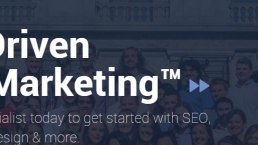You’ve just set foot in the five-star vacation resort where you’ll be spending the next week.
The lobby smells like fresh linens, the check-in desk is easy to find, and the lighting is warm. The comfort you feel upon entering the resort makes you trust your surroundings, and the beauty makes you want to indulge in a swim — or maybe even a visit to the all-inclusive spa.
The way you feel when you enter a five-star resort is similar to the way users should feel when they enter your website. And a UX website audit can help you determine if visitors are likely to get cozy and spend some time on your site or bounce to the next best thing.
On this page, we’ll give you a UX website audit checklist to help you ensure that users get the best possible experience on your site. We’ll also talk about some ways you can perform usability testing on your website!
To have access to more content just like this, don’t forget to sign up for Revenue Weekly, our email newsletter!
We’ve got a lot to cover, so keep reading for your UX website audit checklist!
What is UX and why is a UX website audit important?
As a website owner, it’s crucial to understand UX and why performing a UX website audit is vital to the success of your online presence.
What is UX?
UX is an abbreviation for user experience, which refers to the visit quality users have when they view your website.
UX is important to the success of your online presence for a few reasons:
- A great UX keeps users on your site longer — encouraging them to read more of your content, learn more about your company, and purchase more of your products
- Providing a fantastic UX keeps users from bouncing from your site and potentially finding your competitors’ websites
- An aesthetically pleasing website can help increase credibility — 75% of opinions on website credibility come from website design
- Increased credibility due to a great UX can help you sell more products
- When you sell more products, you’ll likely see an uptick in positive word-of-mouth marketing over time
- Positive user experiences can improve essential metrics that Google uses to determine how to rank your website in search engines
Why is a UX website audit important?
If you want to ensure that your online presence drives success for your business, a UX website audit can help.
When you perform a UX website audit, you can find the weak spots in your website design and create a game plan to improve them.
For example, a UX website audit could help expose page load issues or shed light on unsuccessful content formatting.
In the next section, we’ll provide you with a UX website audit checklist which can help you understand how to improve your site for both users and search engines.
Time To Level Up Your Sales
Our long list of services help you make waves in your industry and increase metrics that matter most – like sales.
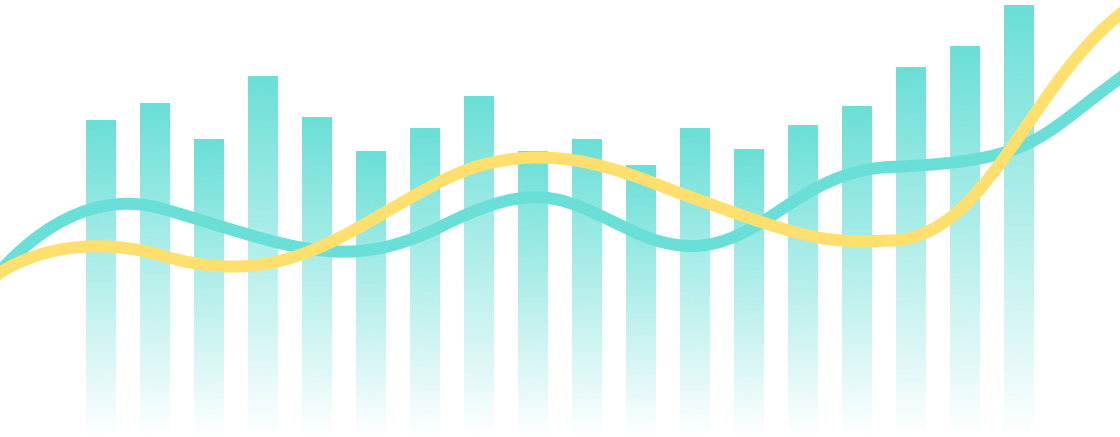
In the past 5 years, we’ve managed over 9 million transactions across our client base.
Get A Proposal
Your 7-point UX website audit checklist
Below, we’ll provide you with a UX website audit template that you can use to improve your website. During each step, be sure to take note of what you learned about your website and how you can improve it.
1. Check the ambiance
The first thing you notice when you walk into a five-star resort is the effortless ambiance. Everything works together to create a memorable, unique experience — from the color palette to the location of the hotel restaurant.
Your website should follow the same rule of thumb — when users enter your website, their first impression should be a positive one.
The answers to these questions can help you determine if your website has a positive “ambiance”:
- Is your color palette carried throughout your site?
- Do your colors work together?
- Is your font easy to read?
- Does the style of your website match the style of your brand?
These high-level questions can help you understand where to start when it comes to website improvements. After all, 94% of first impressions come from web design.
UX website audit action item: Write down your honest, overall, first impression of your website and take note of things that you didn’t like. From there, you can come up with a game plan on how to fix them.
2. Organize your most important pages like a tidy, welcoming hotel lobby
Would you feel better walking into a hotel where there are luggage carts strewn about that lobby or one that had them nicely organized in the corner?
Luggage carts cluttering the lobby is comparable to cluttered landing pages and home pages. Whether most people enter your site through the homepage or click an ad that takes them to a landing page, it’s crucial that they’re clean and uncluttered.
Landing page definition: A landing page is where users end up when they click an ad for your products. Your home page is the “front cover” of your website.
If users land on your home page and it’s cluttered and unorganized, they could become overwhelmed and bounce from your site. The same goes for your landing pages.
And while we’re at it, we’ll also suggest that you keep your hallways and rooms clean and organized, too! Just like vacationers want a clean, tidy, and aesthetically pleasing room, site visitors want to see web pages with the same qualities.
That said, you should take the following steps to ensure that you have organized pages on your site:
- Organize your content using headings and subheadings so that readers can easily scan through it
- Include images and multimedia to break up your text, but don’t use too much, or you’ll end up with cluttered pages
- Use white space to give adequate breathing room between elements on your page to keep visitors from becoming overwhelmed
UX website audit action item: Make sure that every page on your website is organized and easy to navigate.
3. Make sure your navigation bar is easy to locate, like the main desk
Nothing is more frustrating than walking into a hotel and being unable to find the check-in desk. Without a check-in attendant, you won’t be able to get the keys to your room, and you likely won’t know where to go.
You can think of a check-in desk at a five-star resort as your navigation bar on your website.
Here’s why a navigation bar is so important:
- It helps users find what they want
- It guides users throughout your site
- It organizes your site’s content by categories
Ensuring that your navigation bar acts as a front desk for your website ensures that users can find what they’re looking for without becoming frustrated. Without one, users could bounce from your site.
UX website audit action item: Place your navigation bar at the top of your website and make sure that it’s not too cluttered.
4. Offer high-quality, speedy services
If you must wait for room service for more than a half-hour, you may be disappointed in your five-star resort. Unfortunately for websites, you have even less time to keep users happy — site visitors expect pages to load in two seconds or less, and if it doesn’t, they’ll likely bounce.
In addition to making sure your site pages load quickly, you’ll also want to make sure that you offer the best experience possible.
You can do this by:
- Implementing high-quality graphics and videos
- Writing and sharing informational, beneficial content
- Creating a strong internal linking structure
- Creating an organized navigation bar
- Testing forms to make sure they work
- Making sure calls to action (CTAs) take users to the right place
UX website audit action item: Run page speed tests to ensure that your site loads quickly and take note of low-quality graphics that you could replace and low-quality content that you could update or rewrite.
5. Make your signage clear
Signage leads visitors throughout your resort, and without it, it’ll be hard for them to find common locations like the restaurant, bar, pool, arcade, gift shop, or even bathrooms.
Signage of a five-star resort compares to actionable CTAs within your website.
Just like a sign by the pool might say “Come and splash your cares away!”, CTAs on your website encourage site visitors to take specific action as well.
You should have at least two to three CTAs on every page. They could be any of the following, but are certainly not limited to our list:
- Click to see our pricing
- Fill out this form for a free quote
- Submit your email address for weekly email updates
- Try our free tool
- Read more content like this
- Learn more about our pricing packages
These are just some of the ways you could encourage users to take the next step in the buyer journey.
UX website audit action item: Create a variety of custom CTAs that you can easily implement on a variety of pages. Think through the messaging to ensure that you encourage users to take the action that you want them to take.
6. Offer something that only you can
Offering something unique is what makes a five-star resort (and a website) memorable. Remember that infinity pool? Or that restaurant that offered unlimited sushi platters while you were fed grapes by the bunch?
Similar to how you’d remember all of your favorite parts about a resort, users remember their favorite things about a website.
The goal of creating a website is to establish an online storefront, provide a place for you to inform users with content, and to build your brand. Depending on your website’s purpose, you may adopt one or all three of these goals.
Regardless of what you want to accomplish with your website, one of the best ways to do it is by providing something unique.
Here are a few places on your website that offer you the opportunity to blow visitors away with unique elements:
- Unique animations, infographics, and videos
- Your blog
- Your pricing modules
- Your product pages
- Free, proprietary tools
- A new website design
- Decorative fonts
- “About Me/Us” page
There is no limit to how creative you can be with your website — and if you need help bringing your custom design to life, we suggest hiring a professional web design and development agency, like Tested Technologies!
UX website audit action item: Take stock in your website and make sure that you offer at least one ultra-unique element. If not, make a list of potential updates that would make your website more unique.
7. Look at your numbers
Similar to the way that resorts use sales numbers to ensure that they’re on track, you should do the same with your website.
During a UX website audit, one of the most critical action items is to dig into the analytics of your site. You can use a tool like Google Analytics to help.
You’ll want to look at metrics like:
- Organic traffic: Traffic that finds your website from search engines
- Time on page: How long a user spends on a single page
- Bounce rate: Percentage of site visitors who leave your site after only viewing one page
- Dwell time: How long a user spends looking at a page after they’ve clicked the link in the SERPs
These numbers can give you a well-rounded idea of areas that might need some work on your site.
For example, if your organic traffic is down, it’s a sign that you most likely need to opt for search engine optimization (SEO) services. Still, your website could also benefit from a professional UX website audit.
On the other hand, if your bounce rate is exceptionally high, it should be a red flag to take a good look at your site pages to ensure you’re not overwhelming customers and providing them with the info they expect.
If you’ve dived into Google Analytics to check your website metrics, but aren’t sure how to interpret them, Tested Technologies can help with our Google Analytics consulting services!
UX website audit action item: Audit your website performance monthly to determine what you’re doing right and what you need to tweak. Or, hire a digital marketing agency to do it for you!
Usability testing for any website
Usability testing is one of the most critical parts of your UX website audit template since it can help reveal bottlenecks in your web design. When you opt for usability testing on your website, it means that real people will interact with your website, and you’ll get to watch.
There are a few different kinds of usability testing, and they’re usually paired like this:
Moderated vs. unmoderated
These kinds of usability testing refer to a test that is given by a trained researcher who guides the process. They answer user questions and ask follow-up questions.
Unmoderated UX testing is done independently without the input of a host.
Remote vs. in-person
Remote UX testing is done from someone’s home — either on their personal computers or over the phone.
On the other hand, in-person usability testing is completed next to a researcher or moderator so that they can physically see how participants interact with a website.
Explorative vs. comparative
Explorative user testing takes place when participants fully immerse themselves in a website. They can give opinions about the site and give feedback on concepts and specific design elements.
Comparative user experience tests ask participants to compare two different solutions on a website and choose which they like best. This test is typically put in place when you want to compare your solution to a competitor’s.
Each strategy has its benefits, depending on what you want to accomplish.
For example, if you’re looking for instant, real-time feedback on your website’s user experience, moderated usability testing is a great option.
If you’d like to get a full-length synopsis of what users think when exploring your site, explorative usability testing could be a great option.
If you’d like to learn more about usability testing, contact Tested Technologies.
Tested Technologies knows UX website audits
If you feel overwhelmed by performing your own UX website audit, Tested Technologies is here to help!
We offer website analysis services to help you understand the performance of your current site, along with website user experience analysis services, to help you understand how visitors interact with your site.
For a free quote, contact us online, or give us a call at 0802-583-7481!
The post UX Website Audit: How UX Tests Can Make your Site Like a 5-Star Resort appeared first on Tested Technologies Blog.
Related Posts
October 6, 2017
How Web Design Impacts Content Marketing
August 6, 2017
Why User Experience Matters to Marketing
July 6, 2017