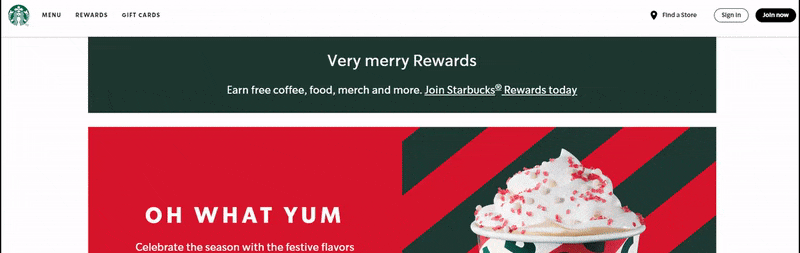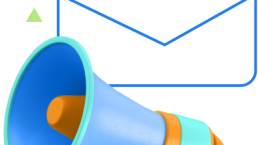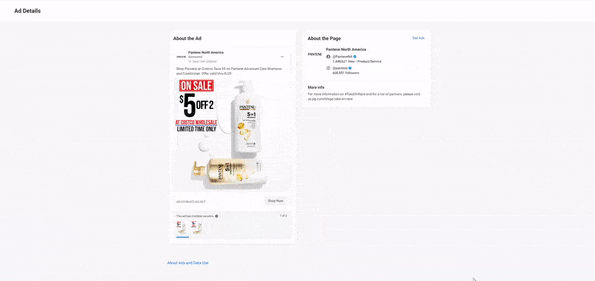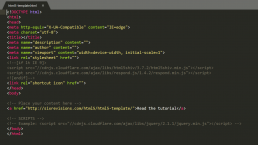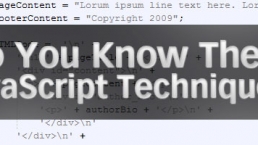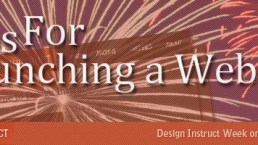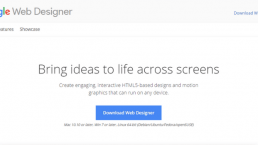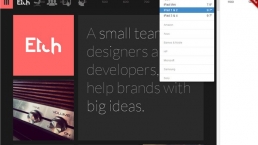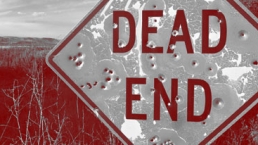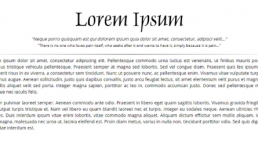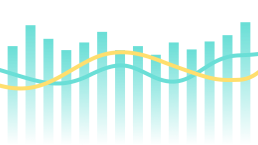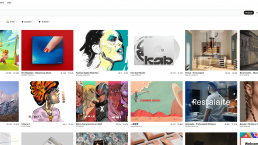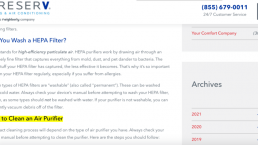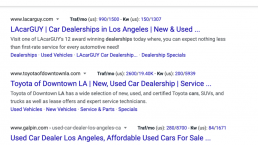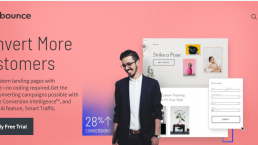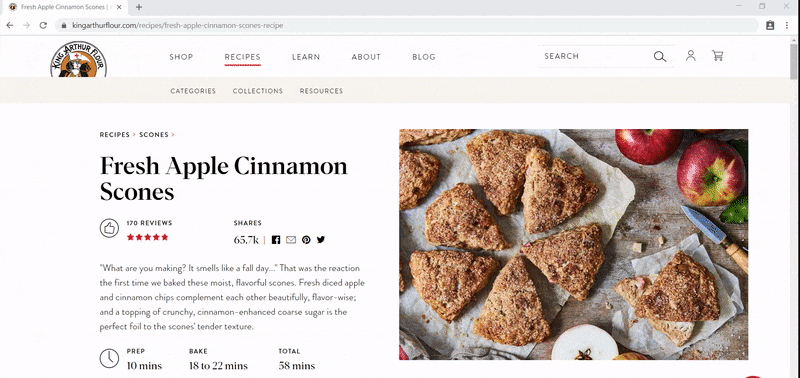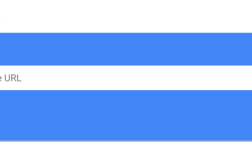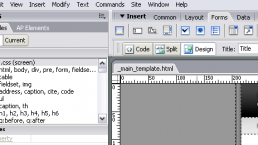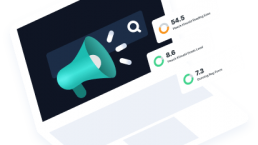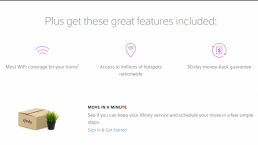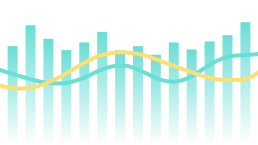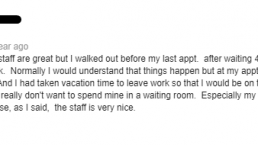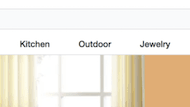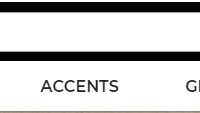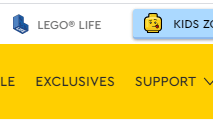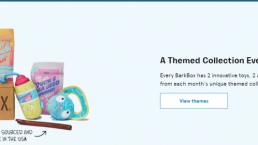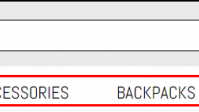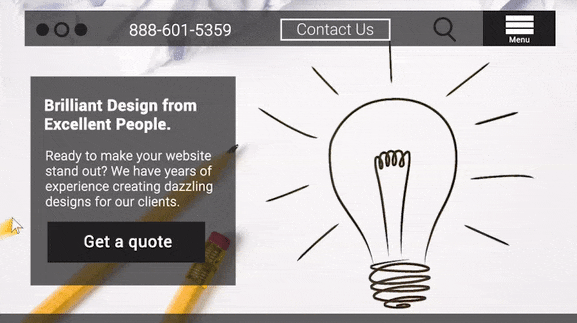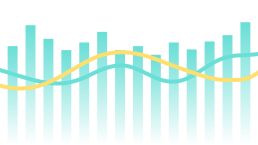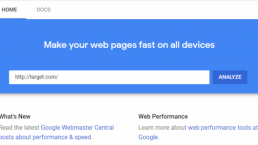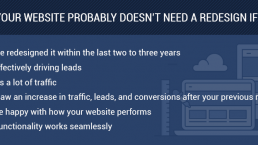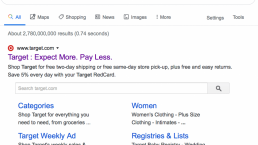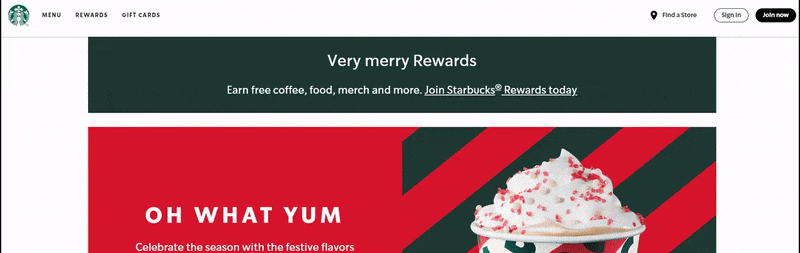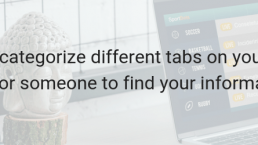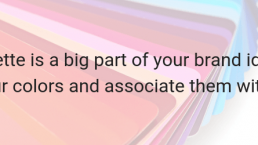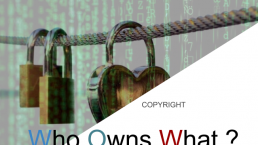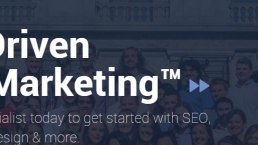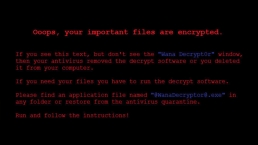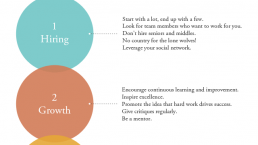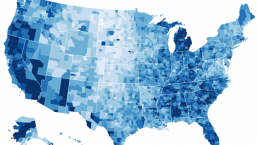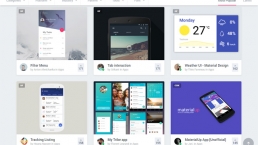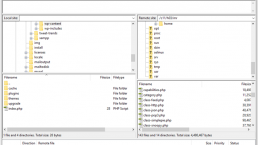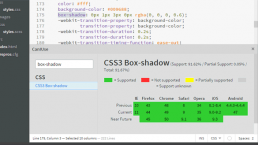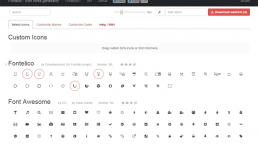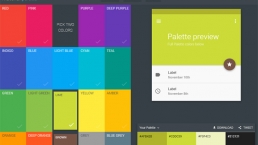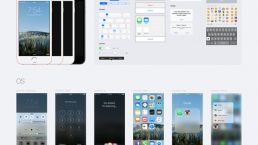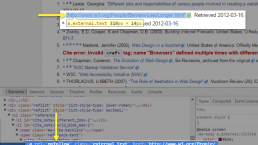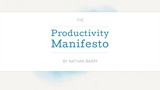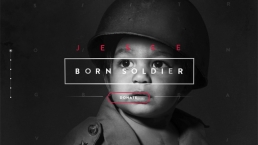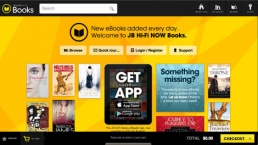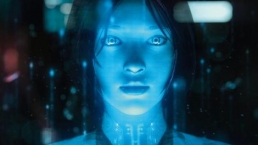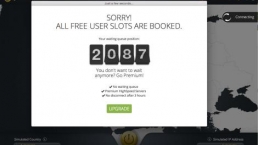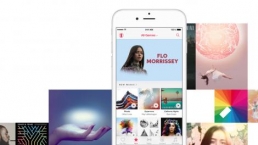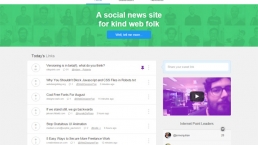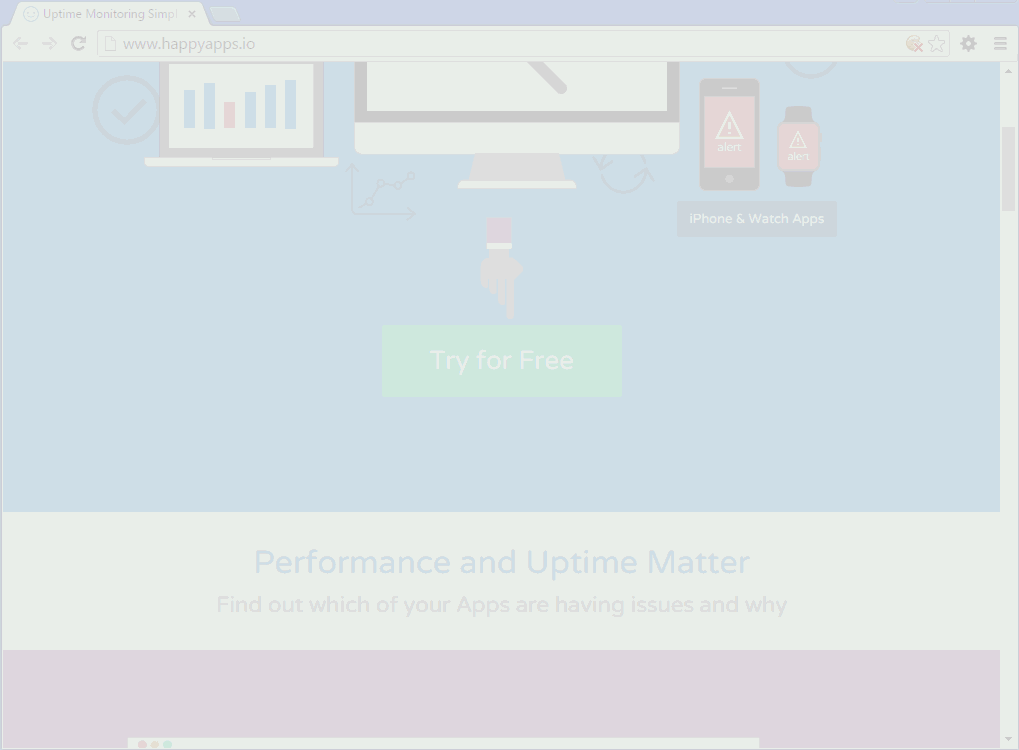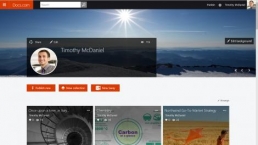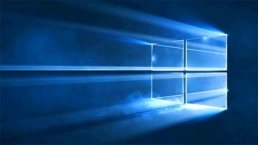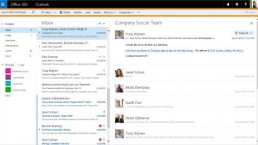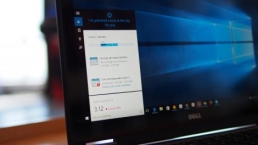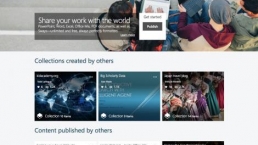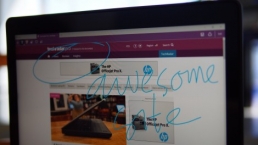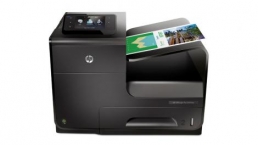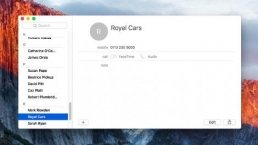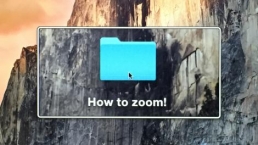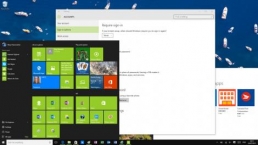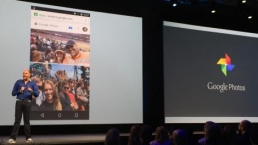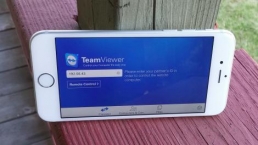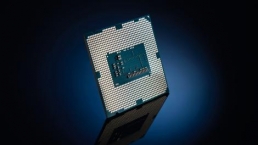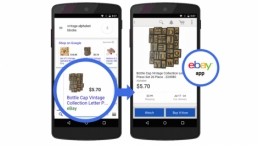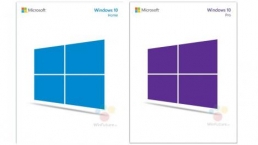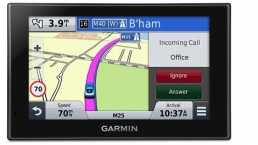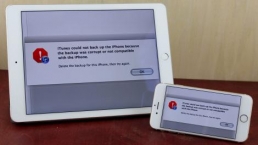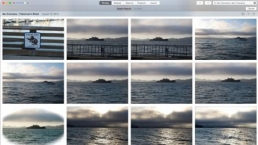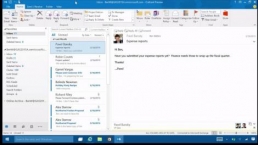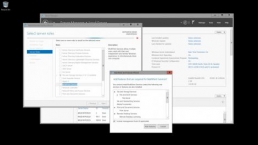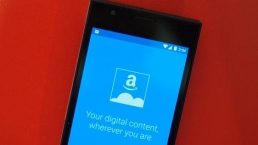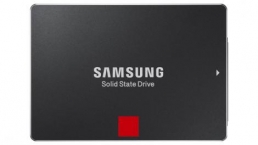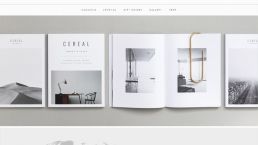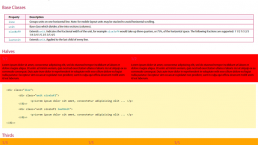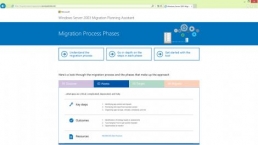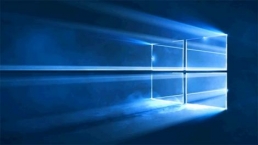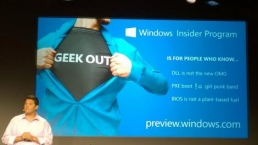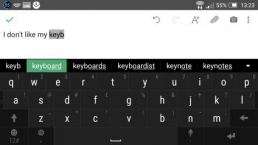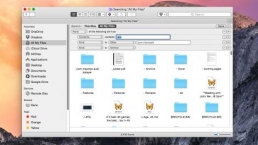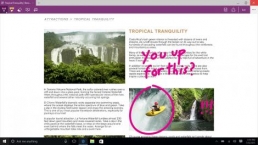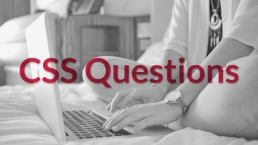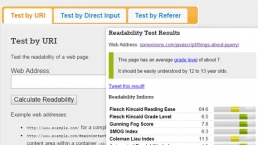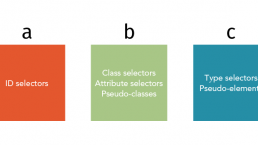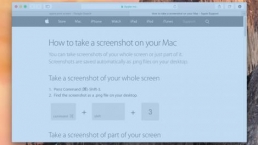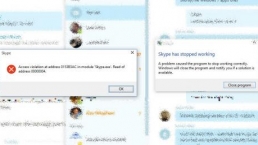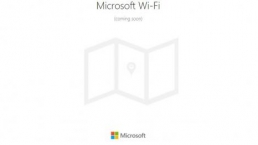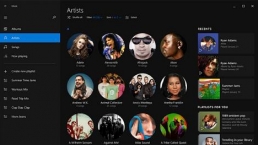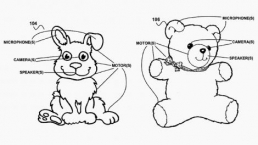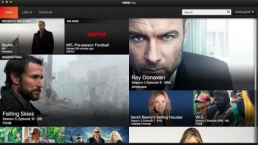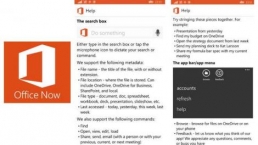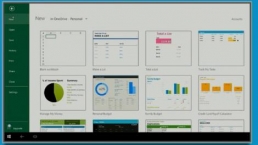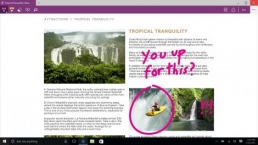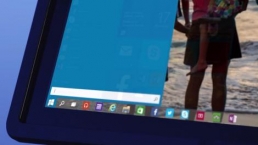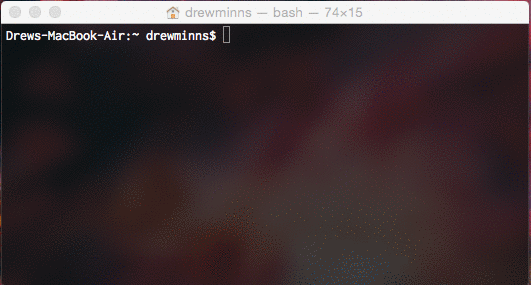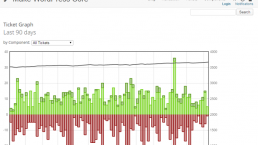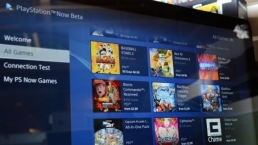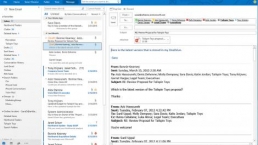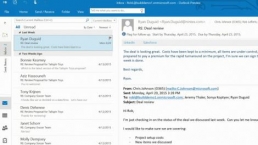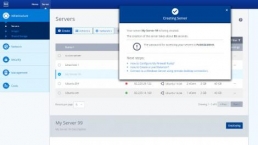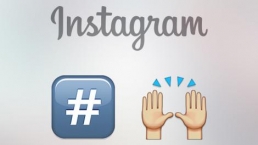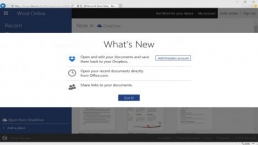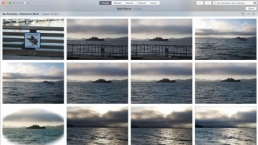Introduction and design
With the release of the latest MacBook, Apple proved unwilling to dip its toes into touchscreen laptop territory just yet – leaving the market open for Asus and Lenovo to do a few backflips into the pool and make some big waves. This, the latest from Asus’ (slightly confusingly named) Transformer Book Flip line features the new i7-5500U Broadwell Intel processor, beating its nearest rival the Lenovo Ideapad Yoga 3 which still currently has an i5-5200U.
The Core i7 version of the Transformer Book Flip (model DW176H) we reviewed costs £600 (around $940, AU$1,180), so it’s currently cheaper than its competitor. The advantage of the Yogas is that they have hybrid hard drives or SSDs, while this model does not, and I’ll get onto that a little later.
The Microsoft Surface Pro 3 is arguably a better stab at the laptop/touchscreen hybrid, as it keeps all the processing power and screen in one unit. The Asus TP300LA is a more traditional laptop setup with all the gubbins in the keyboard section and an attached screen on a hinge that allows it to flip all the way around.
With that in mind, this is a model for people who actually want a laptop, haven’t already got a tablet and would like a touchscreen. Don’t expect this to replace a Nexus – but considering that this is the price of a high-end iPad Air 2, and it’s a working computer with all the bells and whistles that brings, it’s a very good deal.
Asus appears to be aiming this at people who travel or are on a medium budget but don’t want to compromise on style or functionality. It’s also aimed at users who want more power than what’s currently on offer from the lower-end of HP’s Touchsmart laptop range. This machine is better built – it’s less plasticky and more powerful.
Design
Looks-wise, Asus is aiming high, tickling the underbelly of Apple’s MacBook Pro. The body around the smart black keyboard is brushed metal and feels incredibly sturdy. The screen is backed with matt black aluminium, it’s pleasing and doesn’t allow for much screen bend, despite the prodding it gets from being a touchscreen. The underside is made from black plastic, but this is well hidden and isn’t a design issue.

The clever design of this laptop means the screen can be flipped all the way round to make it into an admittedly bulky tablet. And just like Lenovo’s Yoga line, this can also be used in tent and stand modes.
Upon folding the screen into stand mode, Asus’ FlipLock software kicks in with a reassuringly soft doorbell sound which indicates that the keyboard has been locked and input can now only be done via the on-screen keypad that pops up. This means that nothing will be accidently set off when it’s rested on a table or lap. The on-screen keyboard can be accessed anytime by pressing the small keyboard icon near the Systray in the bottom right.
The physical keyboard can feel a little vulnerable when in tablet mode. The machine is also way too bulky to hold as a tablet for any length of time, so tent and stand mode come into play more often than not. I often forgot it was a flipping notebook (so to speak) when using it and had to remind myself several times as I’m more used to traditional laptops.
However, after forcing myself to use it, the touchscreen and flipping it around became intuitive and useful. Unfortunately though, mid-way through the testing session the FlipLock software refused to work making it impractical to use as anything other than a standard laptop. So by the end of the review I was just testing a standard laptop with a touchscreen. A reinstall and reboot did not solve the problem.
Travelling
Travelling is where the flipping ability comes into play. On long journeys flipping the laptop makes watching movies and TV shows easier with the keyboard resting flat on your lap. Tent mode can be used on small tables, although the plastic and metal edges means it can slip around if the going gets bumpy. The Flip’s sturdy construction also means it’s great for people who move around a lot, but weight is also a consideration which I’ll come back to later.
There’s an HD Webcam in the top centre of the screen meaning it can be used in both modes. We had a few chats on Skype and Google Hangouts and it took everything in its stride. It doesn’t work that well in low light, but its function is just for chatting rather than taking photographic masterpieces.
Specifications and performance
Here is the Asus Transformer Book Flip TP300LA (model DW176H) spec sheet as provided to TechRadar:
- CPU: 2.4GHz Intel Core i7-5500U (dual-core, 4MB Cache, up to 3GHz with Turbo Boost)
- Graphics: Intel HD Graphics 5500
- RAM: 8GB DDR3
- Screen: 13.3-inches, 1366 x 768, Multitouch
- Storage: 1TB HDD 5400RPM
- Optical drive: No
- Ports: Combo audio jack, 2 x USB 3.0 ports, 1 x USB 2.0 port, HDMI, SD card reader
- Connectivity: Intel Dual-Band Wireless – AC 7260 + Bluetooth 4.0
- Camera: HD Webcam
- Weight: 3.96 pounds (1.8kg)
- Size: 0.86 x 12.9 x 8.86-inches, 22 x 329 x 225mm (H x W x D)
On the left side there’s a power switch (which this particular reviewer missed for a while), Windows button (which comes into its own in tablet mode), USB 2.0 port, SD card slot and a Kensington lock, should you need it. The buttons themselves are shallow set and don’t detract from the sleek design, although it’s easy to get the Windows key and power button mixed up.

Also the volume rocker is upside down when in laptop mode, as it’s designed to be used primarily in touchscreen mode – when the screen is flipped around it’s the correct way up. It would be great if the FlipLock software switched the volume rocker depending on which mode the machine is in.
On the right side there’s a headphone/microphone combo socket, two USB 3.0 ports, an HDMI port and the power inlet. They’re set comfortably apart and housed in brushed aluminium. Across the front there’s the standard on light, charging indicator and HD LED.
There really isn’t much difference between the touch, feel and look of the black keyboard compared to a standard MacBook. The keys are responsive, spring back well and aren’t too noisy. However there’s no keyboard backlight, and this may be a slight annoyance to people who want to use the laptop in low light.
The touchpad is responsive and sleek with a shiny bezel, plus the left and right clickers work well. It’s slightly sticky, but no more than any standard PC touchpad. However you do get the added bonus of being able to use the touchscreen at any time.
Hard drive
One of the most instantly noticeable things about this machine is the ticking hard drive. Unlike other non-solid state drives this one is incredibly noisy. It kept me awake while I was downloading Shadow of Mordor overnight, so much so I had to switch it off. Also the first model I was sent had a defective hard drive and had to be returned, though the second unit ran without any hard drive errors.
The lack of solid state means that on one hand this machine has a huge 1TB of space to load with movies, music and games, but on the other, booting isn’t as fast as it could be and design work and gaming are bottlenecked by the chugging spinning disk. Of course in the age of cloud storage and streaming it could be argued that large hard drives are becoming surplus to requirements.

Weight, size and battery
At 3.96lb or 1.8kg it’s heavier than a 14-inch Yoga 3 (3.75lbs) despite only being a 13.3-inch laptop. This is essentially a laptop with a touchscreen, and is probably too cumbersome to be a realistic tablet substitute.
Size-wise it’s 0.86 x 12.9 x 8.86-inches, and while the rotating hinge isn’t bulky, incorporating it has left the machine both heavier and slightly larger than a standard non-flipping laptop. Compared to the Yoga 3 which is 0.72 x 13.18 x 9.03-inches, the Asus is slightly thicker but its footprint is a little smaller. The extra thickness and weight does make it more difficult to hold than the Yoga when being used as a tablet.
The machine lasted just as long as a conventional laptop. The battery life didn’t wow me but it also didn’t disappoint. Playing games noticeably drained it faster, and it also meant the fan occasionally kicked into action, but this was never quite as loud as the hard drive.
Benchmarks
- 3DMark: Cloud Gate: 5715; Sky Diver: 2795; Fire Strike: 769
- Cinebench: CPU: 300 points; Graphics: 31.86 fps
- PCMark 8 Home Test: 2521 points
- PCMark 8 Battery Life: 4 hours 40 minutes
- Middle Earth: Shadow of Mordor (2730 x 1536, V-Sync): 10-12 fps; (910 x 512, No V-Sync): 30-36 fps
- Metro: Last Light (1366 x 768, Very High, SSAA on, Texture Filtering AF16X, Motion Blur normal, SSAA 4X, Texture Filtering AF 16x, Motion Blur Normal, Tessellation High): 4-5 fps; (800 x 600, Low, SSAA off, Texture Filtering AF 4x, Motion Blur Low, Tessellation Off ): 11-13 fps
Screen, gaming and sound
The screen is a little dim and isn’t viewable from all angles. Using it outside in bright sunshine isn’t really possible. The touchscreen is very responsive, and doesn’t feel like it’s an add-on or poorly installed.
Both the rattling hard drive and graphics are a bottleneck to gamers, although Shadow of Mordor ran at a respectable 30 fps in the lowest resolution. It was pleasantly playable, but the slightly older Metro: Last Light ran at a sluggish 11-13 fps on the lowest setting. Some gaming is possible on this machine but it’s probably best to test with demos to see what it can do. If you do want a gaming laptop, for around £150 more Asus has the N550JK gaming laptop which was released in late 2014.
It’s the graphics processor – the Intel HD Graphics 5500 – which is more suited to watching films and browsing the web that drags the i7 processor down. But of course to get anything more powerful, you’ll need to be paying more.
Audio isn’t as crisp as it could be, but it’s never distorted even at high volume. The stereo separation isn’t very wide. You won’t hear much difference in sound whether it’s in tablet or laptop mode as the speakers are buried somewhere inside the hinge. It’s loud enough to watch a film with a friend, just don’t expect any earth-shattering bass or volume.

Bundled software
Asus bundles a variety of software on the machine varying from extremely useful to a bit pointless. Our favourites are the Smart Gesture and FlipLock – both make the everyday operation of the machine a lot easier, when they work.
Here’s a quick rundown of what you get…
Asus Web Storage: 5GB of free web storage is always useful.
USB Charger +: This allows you to charge an MP3 player or phone while the computer is in sleep mode.
Asus Smart Gesture: A genuinely useful program that enables multi-touch gestures on the touchpad akin to those found in OS X. Windows doesn’t really have a built-in equivalent.
Asus FlipLock: Great in theory, this disables the keyboard when in stand, tent or tablet mode – except it stopped working after a while and reinstalling it didn’t solve the problem.
Verdict
We really wanted to like this laptop more, and certainly construction-wise it’s an impressive piece of work. The price is pitched just right for people who want something above a budget line laptop. It also boasts a powerful new processor, but this particular model has its flaws with unreliable flipping software – and you might want to spend extra cash to get an SSD.
We liked
It’s a sleek and sexy machine that you’ll feel proud to whip out on a crowded train. The hinge isn’t bulky and the flipping ability (when the software detects it) is a fantastic feature – just remind yourself that you’ve got it. The large 1TB drive is perfect for travelling abroad where there isn’t any Wi-Fi to stream movies and music, just store everything on board. £600 (around $940, AU$1,180) for an i7-5500U Broadwell machine is a great deal and we never found it wanting when reopening Chrome with twenty or so tabs.
We disliked
It’s quite a heavy thing which means it has little use when in tablet mode, it’s just too weighty. The screen is murky and doesn’t go bright enough to use on a sunny day. Furthermore, the hard drive on this particular model was incredibly noisy, even louder than when the fan kicked in when the processor was being used to the max. We’d recommend upgrading to a hybrid or SSD. The hard drive also slowed boot times and program opening.
Final verdict
Build-wise this is a beautiful machine – it has a brushed aluminium body, sturdy hinge and simple, sleek lines. And processing-wise, this is a powerhouse for the price.
The Transformer Book Flip is currently more powerful and cheaper than the equivalent Yoga 3 14-inch model but the lack of SSD should definitely be borne in mind. The screen is quite dark and it doesn’t always lighten when plugged into the mains. The on-board speakers aren’t brilliant but they’re not terrible either.
The FlipLock software isn’t reliable – it stopped working on both machines we tested (the first was returned due to a hard drive fault). Without the software the machine loses its unique flipping ability. If Asus can make the FlipLock software more reliable, then it would make the TP300LA far more enticing.
This robust and great looking machine is best for students, frequent travellers who want to store and watch movies and TV shows, and people who don’t have a tablet but want touchscreen input. Just hurry up and update FlipLock, Asus.
![]()
Related Posts
December 6, 2021
7+ Web Design Trends for 2022: Which Will You Use?
December 6, 2021
The 10 Best WordPress Booking Plugins to Use On Your Website
December 6, 2021
How to Use a Web Cache Viewer to View a Cached Page
November 6, 2021
10 Modern Web Design Trends for 2022
November 6, 2021
Best Free SSL Certificate Providers (+ How to Get Started)
November 6, 2021
How to Design a Landing Page That Sends Conversions Skyrocketing
November 6, 2021
What Are the Best WordPress Security Plugins for your Website?
October 6, 2021
Your Guide to How to Buy a Domain Name
October 6, 2021
How to Build a WordPress Website: 9 Steps to Build Your Site
September 6, 2021
10 Best Websites for Downloading Free PSD Files
September 6, 2021
HTML5 Template: A Basic Code Template to Start Your Next Project
September 6, 2021
How Much Does It Cost to Build a Website for a Small Business?
September 6, 2021
A List of Free Public CDNs for Web Developers
September 6, 2021
6 Advanced JavaScript Concepts You Should Know
August 6, 2021
10 Simple Tips for Launching a Website
August 6, 2021
25 Beautiful Examples of “Coming Soon” Pages
August 6, 2021
10 Useful Responsive Design Testing Tools
August 6, 2021
Best-Converting Shopify Themes: 4 Best Shopify Themes
July 6, 2021
What Is Alt Text and Why Should You Use It?
July 6, 2021
24 Must-Know Graphic Design Terms
June 6, 2021
How to Design a Product Page: 6 Pro Design Tips
April 6, 2021
A Beginner’s Guide to Competitor Website Analysis
April 6, 2021
6 BigCommerce Design Tips For Big Ecommerce Results
April 6, 2021
Is WordPress Good for Ecommerce? [Pros and Cons]
March 6, 2021
Make Websites Mobile-Friendly: 5 Astounding Tips
March 6, 2021
Shopify vs. Magento: Which Platform Should I Use?
March 6, 2021
Top 5 Web Design Tools & Software Applications
February 6, 2021
Website Optimization Checklist: Your Go-To Guide to SEO
February 6, 2021
5 UX Design Trends to Dazzle Users in 2021
February 6, 2021
What Is the Average Page Load Time and How Can You Do Better?
February 6, 2021
Choosing an Ecommerce Platform That Will Wow Customers
February 6, 2021
7 Best Practices for Crafting Landing Pages with Forms
February 6, 2021
7 B2B Web Design Tips to Craft an Eye-Catching Website
January 6, 2021
Mobile-Friendly Checker | Check Your Site’s Mobile Score Now
January 6, 2021
8 Tips for Developing a Fantastic Mobile-Friendly Website
December 6, 2020
How to Add an Online Store to Your Website [4 Ways]
December 6, 2020
5 UX Design Tips for Seamless Online Shopping
November 6, 2020
Ecommerce Website Essentials: Does Your Site Have All 11?
November 6, 2020
5 Small Business Website Essentials You Need for Your Site
November 6, 2020
Your Website Redesign Checklist for 2020: 7 Steps for Success
May 1, 2020
Psychology of Color [Infographic]
April 21, 2020
How to start an online store that drives huge sales
January 3, 2020
5 Lead Generation Website Design Best Practices
March 6, 2019
6 Reasons You Should Redesign Your Website in 2019
March 6, 2019
7 Web Design Trends for 2019
February 19, 2019
Who owns the website/app source code, client or developer
February 7, 2019
Don’t Let Your Domain Names Expire in 2019
January 8, 2019
2019 Website Development Trends To Note
October 6, 2017
How Web Design Impacts Content Marketing
October 6, 2017
How to Choose a Navigation Setup
August 6, 2017
Why User Experience Matters to Marketing
July 6, 2017
5 Ways Web Design Impacts Customer Experience
September 6, 2016
How to Learn Angular
September 6, 2016
The Excuses for Not Having a Website (Infographic)
September 6, 2016
How to Build an Award-Winning Web Design Team
September 6, 2016
13 Free Data Visualization Tools
August 6, 2016
How Selling Pastries Helped Us Design a Better Product
August 6, 2016
11 Sites to Help You Find Material Design Inspiration
July 4, 2016
How to change free wordpress.com url
April 6, 2016
The 5 Best Free FTP Clients
April 6, 2016
7 Free UX E-Books Worth Reading
March 6, 2016
Can Handwritten Letters Get You More Clients?
December 10, 2015
Star Wars Week: How to create your own Star Wars effects for free
December 6, 2015
20 "Coming Soon" Pages for Inspiration
December 6, 2015
6 Free Tools for Creating Your Own Icon Font
December 6, 2015
9 Useful Tools for Creating Material Design Color Palettes
November 6, 2015
20 Free UI Kits to Download
November 6, 2015
50 Web Designs with Awesome Typography
November 6, 2015
When to Use rel="nofollow"
November 6, 2015
7 Free Books That Will Help You Become More Productive
November 6, 2015
50 Beautiful One-Page Websites for Inspiration
November 6, 2015
Circular Images with CSS
October 6, 2015
Lessons Learned from an Unsuccessful Kickstarter
October 6, 2015
5 Games That Teach You How to Code
October 6, 2015
Cheatsheet: Photoshop Keyboard Shortcuts
October 6, 2015
An Easy Way to Create a Freelance Contract for Your Projects
October 6, 2015
50 Design Agency Websites for Inspiration
September 29, 2015
JB Hi-Fi shutting the book on ebooks
September 24, 2015
Opinion: Quick, Quickflix: It's time to give yourself the flick
September 24, 2015
New Star Wars 360-degree video is among first on Facebook
September 21, 2015
Apple purges malicious iPhone and iPad apps from App Store
September 12, 2015
Apple's new Live Photos feature will eat up your storage
September 12, 2015
The latest Windows 10 Mobile preview has been delayed
September 12, 2015
IBM buys StrongLoop to add Node.js development to its cloud
September 8, 2015
Fake Android porn app takes your photo, then holds it ransom
September 6, 2015
50 Restaurant Websites for Inspiration
September 6, 2015
Zero UI — The Future of Interfaces
September 6, 2015
50 Beautiful Websites with Big Background Images
September 6, 2015
Infographic: 69 Web Design Tips
September 6, 2015
Free Windows 10 Icons
September 2, 2015
Instagram turns itself into a genuine messaging service
August 11, 2015
In Depth: How Microsoft taught Cortana to be more human
August 11, 2015
Windows 10 price, news and features
August 11, 2015
Windows 10's broken update introduces endless reboot loop
August 11, 2015
Windows 10 races to 27m installs
August 11, 2015
Windows 10 IoT Core gets first public release
August 10, 2015
iOS Tips: How to backup iPhone to an external drive
August 10, 2015
Windows 8.1 RT finally getting Windows 10 Start Menu
August 10, 2015
How to use Windows Hello
August 10, 2015
Review: Moto Surround
August 10, 2015
Review: Moto G (2015)
August 9, 2015
8 of the best free VPN services
August 8, 2015
Use Firefox? Mozilla urges you update ASAP
August 7, 2015
Mac Tips: Apple Mail: How to remove the Favorites Bar
August 7, 2015
How to make the OS X dock appear faster
August 7, 2015
Review: BQ Aquaris E45 Ubuntu Edition
August 7, 2015
Review: Acer Liquid Jade Z
August 6, 2015
How to reinstall Linux
August 6, 2015
How to reinstall Windows
August 6, 2015
Updated: Apple Music: release date, price and features
August 6, 2015
Social News Websites for Front-End Developers
August 6, 2015
10 Free JavaScript Books
August 6, 2015
50 Beautiful Blog Designs
August 6, 2015
Animated SVG Pipes Effect
August 6, 2015
Launching Your First App
August 5, 2015
Windows 10 goes freemium with paid apps
August 5, 2015
Updated: Week 1 with Windows 10
August 5, 2015
Mac Tips: How to manage Safari notifications on Mac
August 5, 2015
Microsoft Sway may kill the PowerPoint presentation
August 4, 2015
Microsoft gives Outlook on the web a new look
August 4, 2015
Mac OS X vulnerable to new zero-day attack
August 4, 2015
Windows 10 users warned of two scams
August 4, 2015
Microsoft's Docs.com is now available to everyone
August 3, 2015
Mac Tips: How to edit the Favorites sidebar on Mac
August 3, 2015
Updated: Windows 10 price, news and features
July 29, 2015
Review: HP ProDesk 405 G2
July 29, 2015
Hands-on review: HP Elite x2 1011
July 29, 2015
Hands-on review: Updated: Windows 10 Mobile
July 29, 2015
Review: Updated: Nvidia Shield Android TV
July 28, 2015
LIVE: Windows 10 launch: Live Blog!
July 28, 2015
How to prepare for your upgrade to Windows 10
July 28, 2015
Review: Updated: Windows 10
July 28, 2015
Review: Updated: HP Pro Tablet 608
July 28, 2015
Review: Heat Genius
July 28, 2015
Hands-on review: Moto X Play
July 28, 2015
Hands-on review: Moto X Style
July 28, 2015
Hands-on review: Moto G (2015)
July 28, 2015
Review: 13-inch MacBook Air (early 2015)
July 28, 2015
Hands-on review: OnePlus 2
July 28, 2015
Review: LG 65EG960T 4K OLED
July 28, 2015
Mac Tips: How to share printers on Mac
July 27, 2015
Apple Music's arrival hasn't opened Pandora's box
July 26, 2015
Review: Garmin Swim
July 25, 2015
How to merge OS X contacts into an existing list
July 25, 2015
Hands-on review: UPDATED: ZTE Axon
July 24, 2015
Mac Tips: How to zoom in on a Mac
July 24, 2015
What Windows 10 means for the enterprise
July 24, 2015
Review: JBL Charge 2 Plus
July 24, 2015
Review: Acer Aspire S7
July 24, 2015
Review: Updated: Canon G3 X
July 24, 2015
Review: Updated: iPad Air 2
July 24, 2015
Review: Thinksound On1
July 24, 2015
Review: Asus Chromebook Flip
July 24, 2015
Review: Garmin Forerunner 225
July 23, 2015
Review: Garmin nuvi 68LM
July 23, 2015
Review: Samsung Galaxy S6 Active
July 23, 2015
Review: Bowers and Wilkins P5 Wireless
July 23, 2015
Review: Dell XPS 15 (2015)
July 21, 2015
Review: Fuji S9900W
July 21, 2015
Review: Updated: Fitbit Surge
July 21, 2015
Review: UE Roll
July 21, 2015
Hands-on review: Ubik Uno
July 20, 2015
Review: Samsung HW-J650
July 20, 2015
Updated: 40 best Android Wear smartwatch apps 2015
July 20, 2015
Review: Acer Chromebook C740 review
July 20, 2015
Review: Huawei Talkband B2
July 20, 2015
Review: Dell Venue 10 7000
July 20, 2015
Review: Intel Core i7-5775C
July 17, 2015
Mac Tips: How to delete locked files on Mac
July 17, 2015
Review: Pebble Time
July 16, 2015
Microsoft just made Windows XP even less secure
July 16, 2015
Windows 8.1 RT is getting an update this September
July 16, 2015
OS showdown: Windows 10 vs Windows 8.1 vs Windows 7
July 16, 2015
Review: Acer CB280HK
July 15, 2015
Windows 10 is ready for new laptops and PCs
July 15, 2015
Explained: How to take a screenshot in Windows
July 15, 2015
Office for Windows 10 appears in latest build
July 14, 2015
Review: ZTE Axon
July 14, 2015
Review: ViewSonic VP2780-4K
July 14, 2015
Hands-on review: SanDisk Connect Wireless Stick
July 14, 2015
Review: Oppo PM-3
July 14, 2015
Review: BT 11ac Dual-Band Wi-Fi Extender 1200
July 14, 2015
Review: Fuji X-T10
July 13, 2015
How to build an SEO strategy for your business
July 13, 2015
Review: Lenovo ThinkPad Yoga 15
July 13, 2015
Review: Audio-Technica ATH-MSR7
July 13, 2015
Review: Garmin NuviCam LMT-D
July 13, 2015
Review: Dell Inspiron 13 7000
July 13, 2015
Hands-on review: AstroPi SenseHAT
July 13, 2015
Hands-on review: EE Rook
July 13, 2015
Hands-on review: Updated: HTC Vive
July 12, 2015
Here's the ultimate software list for PC fanatics
July 10, 2015
How to use the new Photos app for Mac
July 10, 2015
Windows 10 Insider Preview Build 10166 available now
July 10, 2015
Splunk spends big on cybersecurity acquisition
July 10, 2015
Making Windows 10 apps just got a whole lot easier
July 10, 2015
Review: Lenovo LaVie Z 360
July 9, 2015
OS X El Capitan public beta available right now
July 9, 2015
Microsoft finally unveils Office 2016 for Mac
July 9, 2015
Review: Updated: Chromecast
July 9, 2015
Review: Updated: Tesco Hudl 2
July 9, 2015
Review: Lenovo ThinkPad E550
July 9, 2015
Review: Updated: Google Nexus 6
July 8, 2015
What you need to know about Windows Server 2016
July 7, 2015
Microsoft to hike enterprise cloud pricing
July 6, 2015
Hacking Team end up being totally 0wned
July 6, 2015
Review: HP Pro Slate 12
July 6, 2015
Review: Samsung 850 Pro 2TB
July 6, 2015
Review: Asus RT-AC87U
July 6, 2015
Review: Jawbone UP2
July 6, 2015
Reimagining the Web Design Process
July 6, 2015
50 Clean Websites for Inspiration
July 6, 2015
15 Free Books for People Who Code
July 6, 2015
Web Storage: A Primer
July 6, 2015
A Look at Some CSS Methodologies
July 3, 2015
6 Essential Mac Mouse and Trackpad Tips
July 2, 2015
How to install a third party keyboard on Android
July 2, 2015
Review: UPDATED: Asus Zenfone 2
July 2, 2015
Review: Alienware 13
July 2, 2015
Review: HP DeskJet 1010
July 1, 2015
5 issues we want Apple Music to fix
June 13, 2015
Cortana will get its own button on Windows 10 PCs
June 12, 2015
Windows 10 will come with universal Skype app
June 12, 2015
iPad music production: 18 Best apps and gear
June 12, 2015
Windows 10 all set for early enterprise struggle
June 12, 2015
Review: Garmin VIRB Elite
June 11, 2015
Review: Updated: Nvidia Shield Tablet
June 11, 2015
Review: Nokia Lumia 635
June 10, 2015
Microsoft brings more online tweaks to Office 365
June 10, 2015
Mac Tips: How to use Screen Sharing in Mac OS X
June 9, 2015
Hands-on review: Meizu M2 Note
June 9, 2015
Hands-on review: EE 4GEE Action Camera
June 9, 2015
Review: Toshiba 3TB Canvio external hard drive
June 9, 2015
Review: Olympus SH-2
June 8, 2015
Hands-on review: Updated: Apple CarPlay
June 8, 2015
UPDATED: iOS 9 release date, features and news
June 8, 2015
Review: Updated: Roku 2
June 8, 2015
Review: Updated: PlayStation Vue
June 8, 2015
Review: Dell PowerEdge R730
June 8, 2015
Review: Canon SX710 HS
June 7, 2015
UPDATED: iOS 9 release date, features and rumors
June 7, 2015
Review: Lenovo S20-30
June 6, 2015
Free Writing Icons
June 6, 2015
15 CSS Questions to Test Your Knowledge
June 6, 2015
The Best CSS Reset Stylesheets
June 6, 2015
How CSS Specificity Works
June 5, 2015
'Delay' is a new feature in Windows 10
June 5, 2015
Review: Beyerdynamic Custom One Pro Plus
June 5, 2015
Latest SEO Marketing tools
June 5, 2015
Review: Nvidia Shield Android TV
June 5, 2015
Review: Honor 4X
June 5, 2015
Review: In Depth: Oppo R5
June 3, 2015
Hands-on review: Huawei P8 Lite
June 3, 2015
How To: How to create eBooks on a Mac
June 3, 2015
Review: Updated: Tidal
June 3, 2015
Review: Canon 750D (Rebel T6i)
June 2, 2015
Review: Updated: Asus ZenWatch
June 2, 2015
Review: Alcatel OneTouch Idol 3
June 2, 2015
Review: Updated: Nokia Lumia 1520
June 2, 2015
Review: Updated: Yotaphone 2
June 2, 2015
Review: Updated: Nokia Lumia 625
June 2, 2015
Review: Creative Muvo Mini
June 1, 2015
Review: Acer TravelMate P645 (2015)
June 1, 2015
Hands-on review: Corsair Bulldog
May 29, 2015
In Depth: NetApp: a requiem
May 29, 2015
July is looking definite for Windows 10 release
May 29, 2015
Hands-on review: Google Photos
May 28, 2015
Mac Tips: The 16 best free GarageBand plugins
May 28, 2015
Review: Canon 760D (Rebel T6s)
May 27, 2015
Review: Lenovo Yoga 3 14
May 27, 2015
Hands-on review: Serif Affinity Photo
May 27, 2015
Review: Garmin Vivoactive
May 26, 2015
Review: Datacolor Spyder5 Elite
May 26, 2015
Hands-on review: Sony Xperia Z3+
May 26, 2015
Review: Epson BrightLink Pro 1410Wi
May 26, 2015
Review: Technics Premium C700
May 26, 2015
Review: Canon EOS M3
May 26, 2015
Review: Updated: HTC One M9
May 26, 2015
Review: Updated: Sony Xperia Z3 Compact
May 25, 2015
Review: Updated: New Nintendo 3DS
May 25, 2015
Updated: 50 best Mac tips, tricks and timesavers
May 25, 2015
Updated: Windows email: 5 best free clients
May 25, 2015
Instagram is planning to invade your inbox
May 25, 2015
Review: Updated: Foxtel Play
May 24, 2015
How Windows 10 will change smartphones forever
May 24, 2015
Review: Vodafone Smart Prime 6
May 24, 2015
Review: Updated: iPad mini
May 22, 2015
Office Now may be Cortana for your work life
May 22, 2015
Review: Updated: Lenovo Yoga 3 Pro
May 22, 2015
Review: Microsoft Lumia 640 LTE
May 22, 2015
Review: Updated: Fitbit Flex
May 21, 2015
Updated: Best free Android apps 2015
May 21, 2015
Review: Asus ZenBook Pro UX501
May 21, 2015
Review: Sennheiser Momentum In-Ear
May 20, 2015
Hands-on review: UPDATED: Asus Zenfone 2
May 20, 2015
OS X 10.11 release date, features and rumors
May 18, 2015
Updated: Best free antivirus software 2015
May 18, 2015
iPhone 6S rumored to launch as soon as August
May 18, 2015
Microsoft ready to pounce and acquire IFS?
May 17, 2015
5 of the most popular Linux gaming distros
May 16, 2015
Review: Acer Chromebook 15 C910
May 16, 2015
Review: Lenovo ThinkPad X1 Carbon (2015)
May 16, 2015
Review: Polk Nue Voe
May 16, 2015
The top 10 data breaches of the past 12 months
May 16, 2015
Hands-on review: Updated: LG G4
May 16, 2015
Review: Updated: Quickflix
May 16, 2015
Review: LG Watch Urbane
May 16, 2015
Review: Razer Nabu X
May 16, 2015
Hands-on review: Updated: Windows 10
May 16, 2015
Review: UPDATED: Moto X
May 16, 2015
Review: Updated: Moto G (2013)
May 12, 2015
Review: TomTom Go 50
May 12, 2015
Review: Updated: Moto G (2014)
May 12, 2015
Review: Garmin Vivofit 2
May 11, 2015
Review: MSI GT80 Titan
May 11, 2015
Review: Monster SuperStar BackFloat
May 9, 2015
Review: Updated: Apple Watch
May 7, 2015
5 million internet users infected by adware
May 7, 2015
Review: Updated: New MacBook 2015
May 6, 2015
Android M will be shown at Google IO 2015
May 6, 2015
Review: Epson WorkForce Pro WF-4630
May 6, 2015
Review: Master & Dynamic MH40
May 6, 2015
How to Use Gulp
May 6, 2015
Getting Started with Command-Line Interfaces
May 6, 2015
What It’s Like to Contribute to WordPress
May 6, 2015
Ultimate Guide to Link Types for Hyperlinks
May 6, 2015
11 Things You Might Not Know About jQuery
May 5, 2015
Hands-on review: Updated: PlayStation Now
May 5, 2015
Review: Lenovo ThinkPad Yoga 12
May 5, 2015
Review: Updated: iPad Air
May 5, 2015
Review: Panasonic SZ10
May 5, 2015
Review: Updated: Fetch TV
May 4, 2015
Review: Cambridge Audio Go V2
May 3, 2015
Review: Lightroom CC/Lightroom 6
May 2, 2015
5 of the most popular Raspberry Pi distros
May 1, 2015
Review: PlayStation Vue
May 1, 2015
Hands-on review: Updated: Microsoft HoloLens
April 30, 2015
Build 2015: Why Windows 10 may not arrive until fall
April 29, 2015
The biggest announcements from Microsoft Build 2015
April 29, 2015
Hands-on review: TomTom Bandit
April 29, 2015
Hands-on review: EE Harrier Mini
April 28, 2015
Review: Samsung NX500
April 28, 2015
Hands-on review: LG G4
April 28, 2015
Review: Patriot Ignite 480GB SSD
April 28, 2015
Hands-on review: EE Harrier
April 28, 2015
Review: Linx 10
April 28, 2015
Review: 1&1 Cloud Server
April 26, 2015
Hands-on review: Acer Iconia One 8
April 25, 2015
How to run Windows on a Mac with Boot Camp
April 24, 2015
Dropbox Notes poised to challenge Google Docs at launch
April 24, 2015
Hands-on review: Acer Aspire E14
April 24, 2015
Hands-on review: UPDATED: Valve Steam Controller
April 24, 2015
Review: Acer Iconia One 7
April 23, 2015
Windows 10 just revived everyone's favorite PC game
April 23, 2015
Google opens up Chromebooks to competitors
April 23, 2015
Here's how Outlook 2016 looks on Windows 10
April 23, 2015
Hands-on review: Updated: Acer Liquid M220
April 23, 2015
Hands-on review: Acer Aspire Switch 10 (2015)
April 23, 2015
Hands-on review: Acer Aspire R 11
April 22, 2015
Review: Alienware 17 (2015)
April 22, 2015
Hands-on review: Updated: HP Pavilion 15 (2015)
April 21, 2015
This is how Windows 10 will arrive on your PC
April 21, 2015
Review: iMac with Retina 5K display
April 21, 2015
Review: Epson XP-420 All-in-One
April 18, 2015
Google Now brings better search to Chrome OS
April 17, 2015
Review: Epson Moverio BT-200
April 17, 2015
Review: Pentax K-S2
April 16, 2015
Updated: Android Lollipop 5.0 update: when can I get it?
April 15, 2015
Hands-on review: Updated: Huawei P8
April 15, 2015
Review: SanDisk Ultra Dual USB Drive 3.0
April 15, 2015
Review: Updated: LG G3
April 15, 2015
Review: Updated: LG G3
April 15, 2015
Review: Crucial BX100 1TB
April 13, 2015
iOS 8.4 beta reveals complete Music app overhaul
April 13, 2015
Linux 4.0: little fanfare for a tiny new release
April 13, 2015
Achievement unlocked: Microsoft gamifies Windows 10
April 13, 2015
Best Android Wear smartwatch apps 2015
April 13, 2015
Review: Acer Aspire R13
April 12, 2015
Review: TP-Link Archer D9
April 10, 2015
Microsoft's new browser arrives for Windows 10 phones
April 10, 2015
Review: LG UltraWide 34UC97
April 9, 2015
Office now integrates with Dropbox on the web
April 9, 2015
Now you can buy video games with Apple Pay
April 9, 2015
Updated: iOS 8 features and updates
April 9, 2015
Microsoft's stripped down Nano Server is on the way
April 8, 2015
Skype Translator gets even more features
April 8, 2015
Windows mail services hit by widespread outages
April 8, 2015
Review: UPDATED: Amazon Echo
April 8, 2015
Hands-on review: Dell Venue 10 7000
April 8, 2015
Review: Updated: OS X 10.10 Yosemite
April 7, 2015
Google's GMeet could kill teleconferencing
April 7, 2015
Is Redstone the first Windows 10 update?
April 7, 2015
Next peek at Windows Server 2016 due next month
April 7, 2015
Review: Acer Aspire Switch 11
April 7, 2015
Review: Adobe Document Cloud
April 6, 2015
Hands-on review: Updated: New MacBook 2015
April 6, 2015
Freebie: 100 Awesome App Icons
April 6, 2015
Six Revisions Quarterly Report #1
April 6, 2015
A Modern Approach to Improving Website Speed
April 6, 2015
Disable Text Selection with CSS
April 4, 2015
Review: Nikon D7200
April 3, 2015
Amazon Prime video now streams to any Android tablet
April 3, 2015
Review: Google Cardboard
April 3, 2015
Review: MSI WS60
April 2, 2015
Chrome users can now run 1.3 million Android apps
April 2, 2015
See Windows 10 Mobile running on an Android handset
April 2, 2015
Review: Mini review: Macphun Noiseless Pro 1.0
April 2, 2015
Review: Intel SSD 750 Series 1.2TB
April 2, 2015
Review: BenQ TreVolo
April 2, 2015
Hands-on review: Nikon 1 J5
April 1, 2015
Microsoft launches Windows 10 music and video apps
April 1, 2015
Review: mini review: Sony XBA-H1
December 19, 2014
Review: CoPilot Premium sat nav app
December 19, 2014