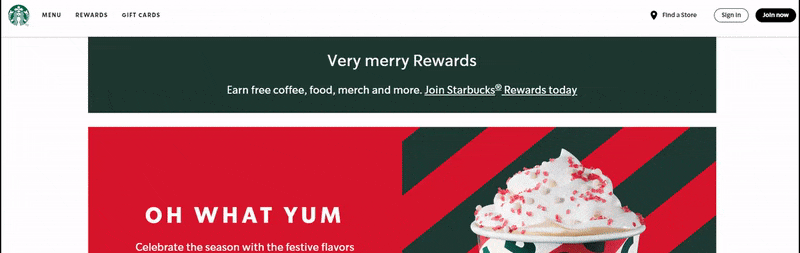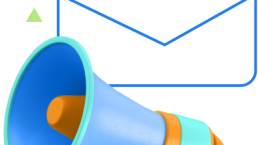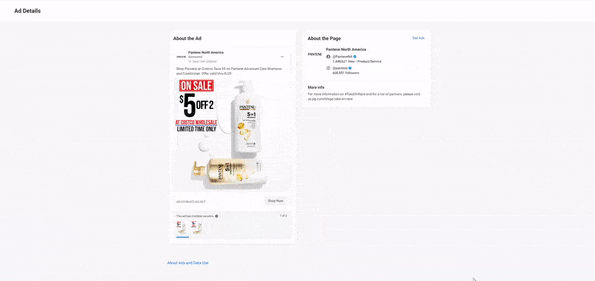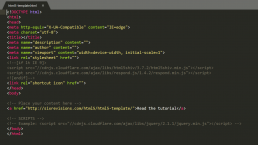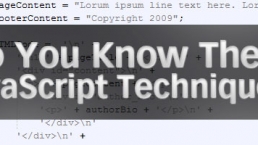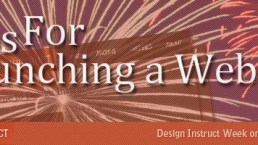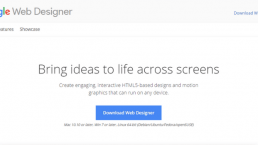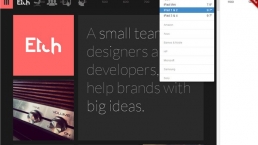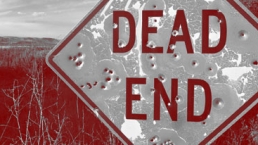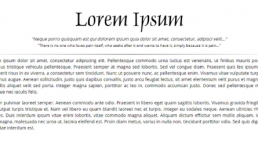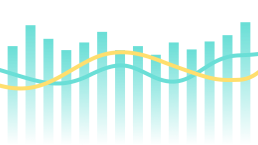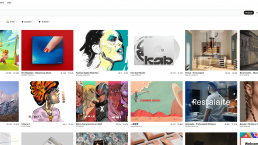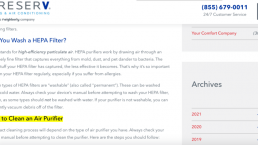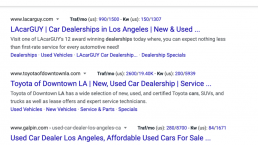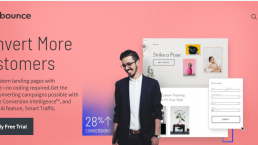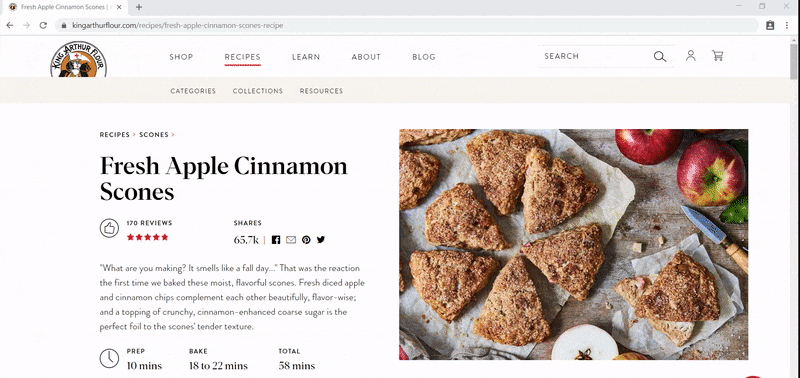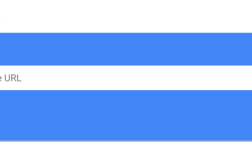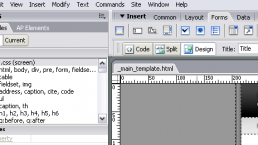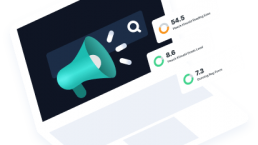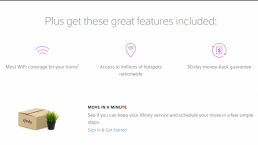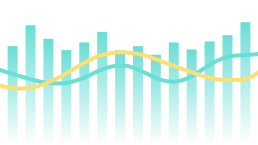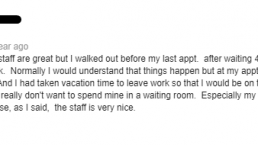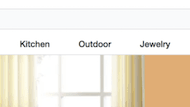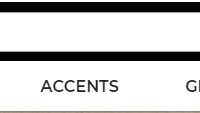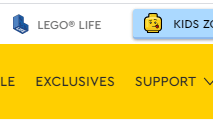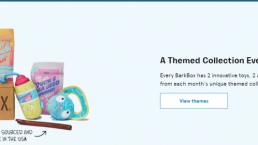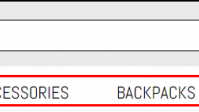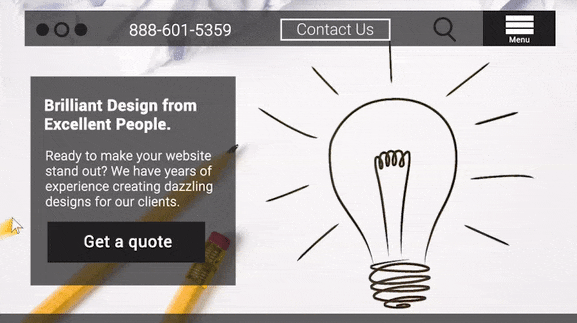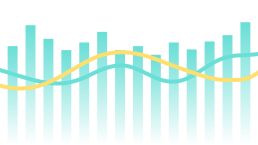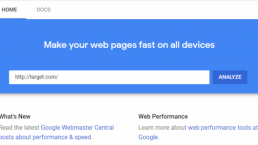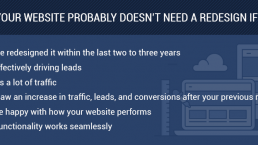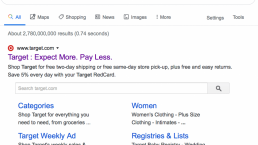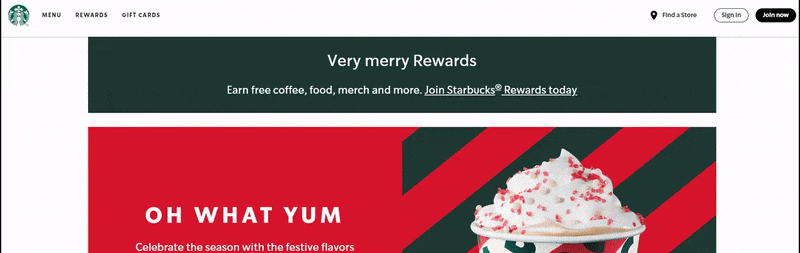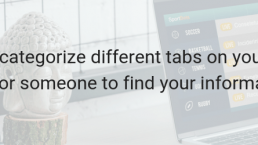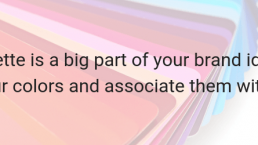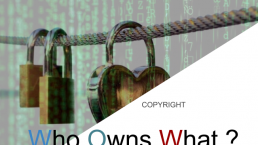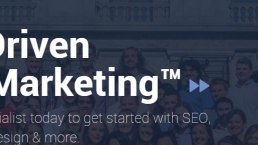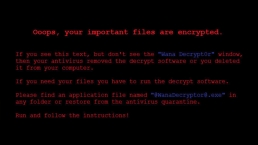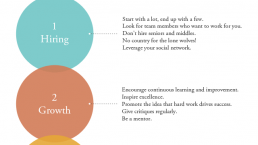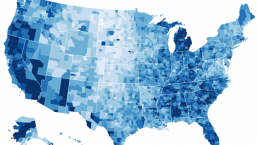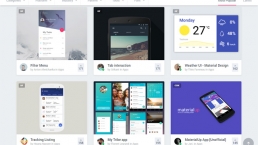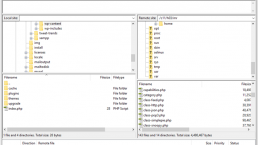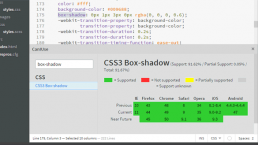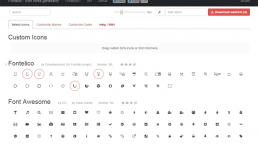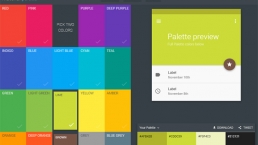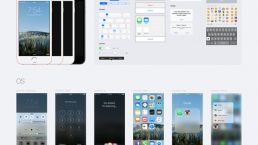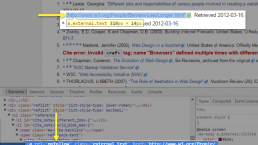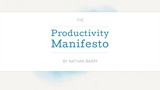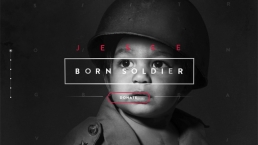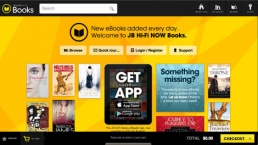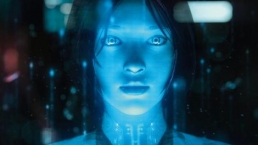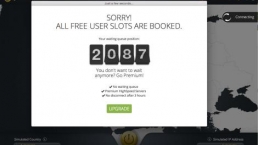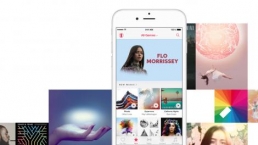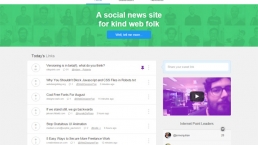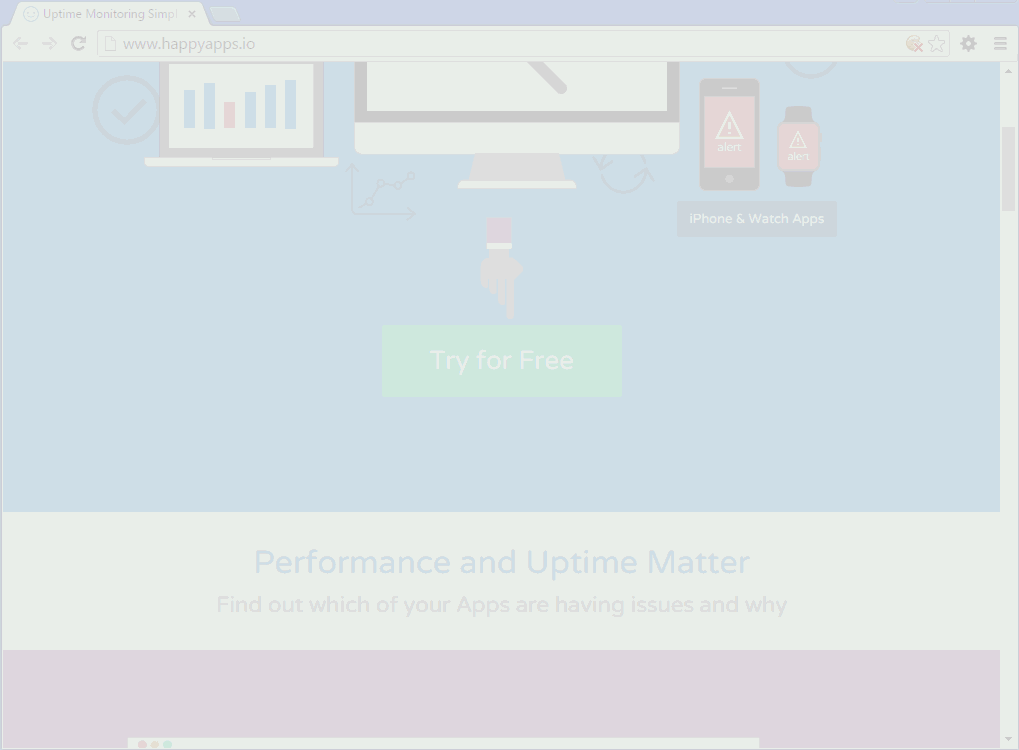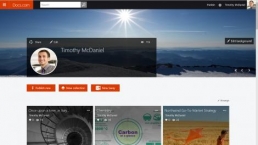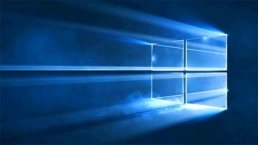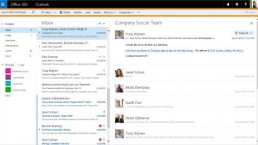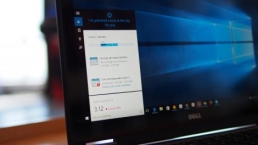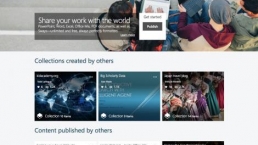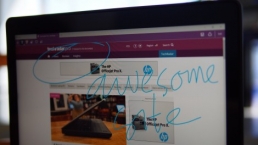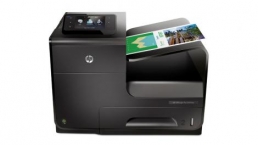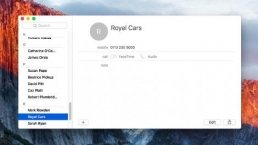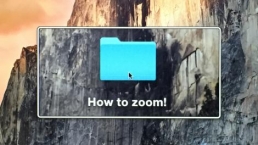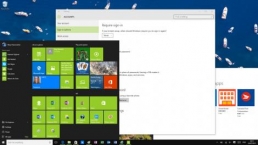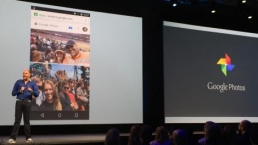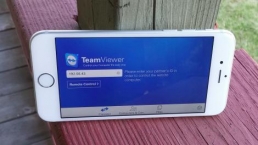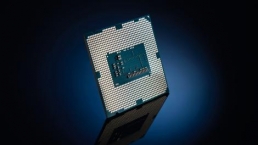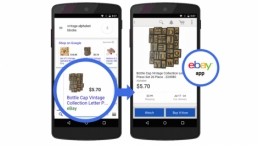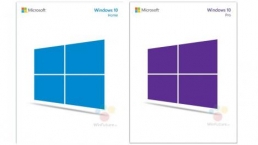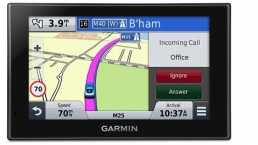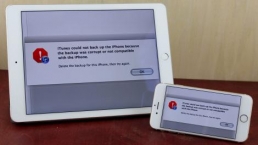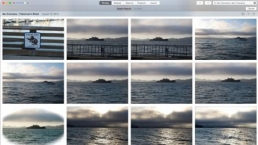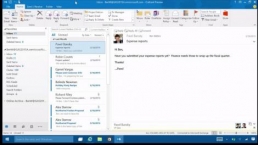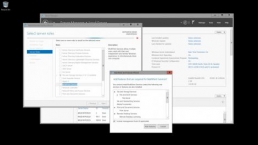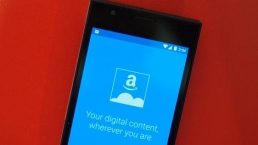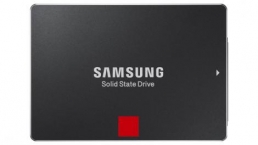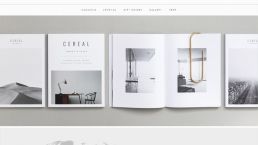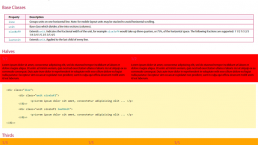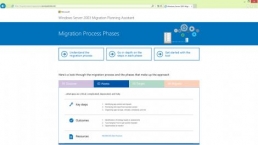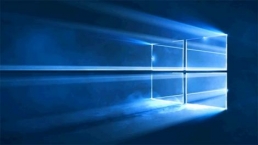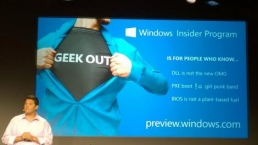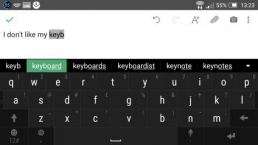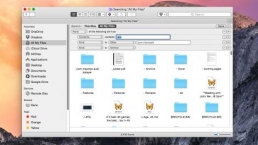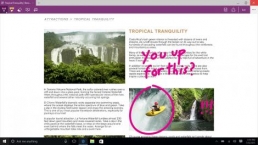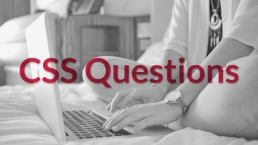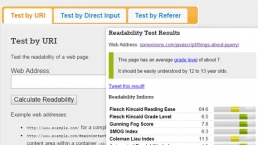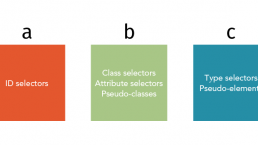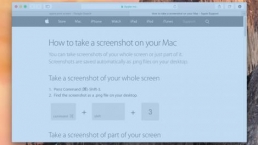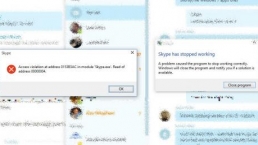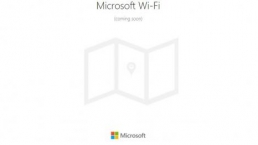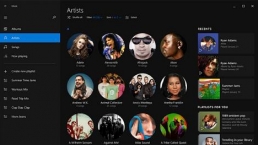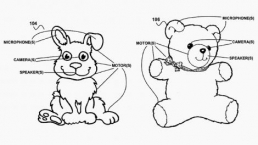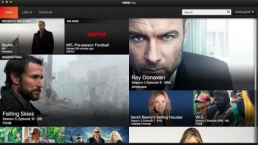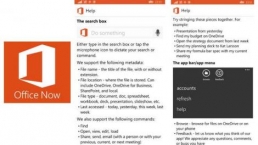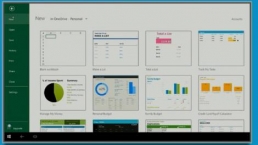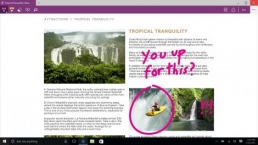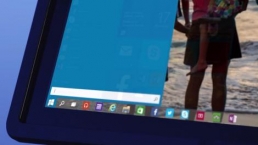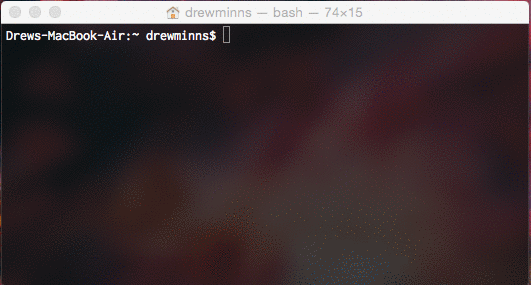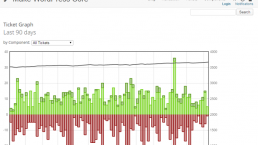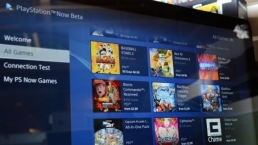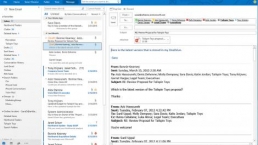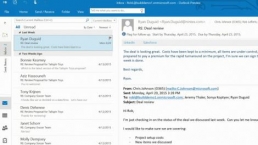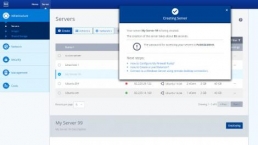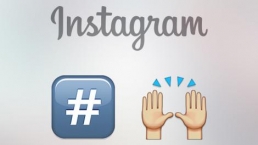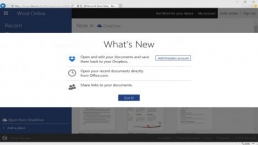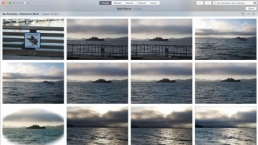Introduction and design
The original iPad Air showed us all what we needed to know about Apple’s changed approach to tablets – with a 43% thinner bezel and a 28% lighter body than the iPads that came before it, the iPad Air champions the ‘easier to live with’ ideal.
Although the iPad Air’s successor, the iPad Air 2, has now been out a while it doesn’t mean that the original iPad Air isn’t worth considering if you’re after a tablet, especially since that the price has dropped now that there’s a new iPad Air on the block.
The original iPad Air took many of its design cues from the iPad mini 2. It’s got the same smooth back design, thinner bezel and more attractive speakers at the bottom of the slate to make it look like more of a family with the cut down tablet from Apple’s stables.
While it’s a clear copy of that smaller device, I’m not going to get upset as the mini already had a stunning design, and the Air takes that message and brings it to the big leagues.
It also has machined buttons that don’t feel loose when shaking, bringing up the premium feel to the device.
On top of the improved design the Air also got Apple’s A7 chip, bringing with it 64-bit processing power and reams of battery saving techniques to keep your tablet going even longer in day to day use. Again, that’s been superseded by the A8X chip in the Air 2, but you still get a decent slug of power here.
And the greatest thing about the iPad range in my eyes is the price – Apple is starting the 16GB Wi-Fi-only model at the same cost as its rivals, and while that outlay does spiral up as capacity and connectivity increase, for an Apple device to not charge an (unnecessary) premium is something I’m really happy to see.
Even better, since the arrival of the iPad Air 2, prices for the original iPad Air have fallen.
You’re looking at a price range of £319 – £459 ($399 – $579 or AU$499 – AU$709), starting from the 16GB version (Wi-Fi only) to the 32GB cellular option.
Apple has discontinued the 64GB version of the iPad Air, so if you’re after a larger capacity then you’ll want to invest in the iPad Air 2.
You could also scour the internet for a second hand iPad Air 64GB model. With the launch of the iPad Air 2 many people have put their perfectly good original iPad Airs up for sale, so with a bit of careful shopping you could net yourself a bargain.

Apple has lobbed in a lot of useful free software, as well as bringing a more refined experience with iOS 8, and you can see that it’s put a lot of effort into making the iPad Air the tablet that shows it’s not losing its relevancy in the market, even if it’s nearly been two years since its launch.
If you’re coming here thinking about buying the iPad Air right now – remember that the iPad Air 2 is now out with a number of enhancements over this model.
The keynote for the launch of the iPad Air talked a lot about Apple’s dominance in terms of tablet usage, but since then a large number of users are starting to warm to the idea of an Android model as their main device – Samsung is currently the big name in Android, with its Galaxy Tab S line offering an improved screen and better ergonomics for those preferring the Android experience in a tablet.
- Want the best of Android in a tablet? Try our Samsung Galaxy Tab S review!
![iPad Air review]](https://testedtechs.com/wp-content/uploads/2015/05/iPad_Air_review__5-420-100.jpg)
It’s worth noting that the 16GB option of the iPad Air is nigh-on useless as a purchase if you’re thinking of pulling in all the free apps Apple is slinging your way – this was an issue when the Retina display landed on the iPad 3, and has only got worse as more HD apps from developers have been slipped onto the App Store.
The fact that the original iPad Air now only comes in 16GB and 32GB configurations may make you reconsider your purchase if you’re looking on storing a large number of photos, music, videos and apps.

Even so, the iPad Air remains a tempting purchase on paper – but how does it actually perform in the hand when subjected to rigorous daily use?
FutTv : btvVWk42y6w80
Design
The iPad Air is an odd device when you pick it up for the first time. When you hear all the numbers being bandied about you’d rightly assume that you’d feel something that was almost ghost-like in the hand, a tablet that could almost get blown away.
And I’m utterly not disputing that – the iPad Air is the most balanced tablet on the market, with great precision going into the engineering throughout.
However, if you’ve touched an iPad mini or just haven’t held an older iPad for a while (and with some people we tested with, even those that had) you won’t feel as much of a step up as you’d be expecting.

The design of the iPad Air is, as I’ve mentioned, very impressive. Yes, it’s totally based on the iPad mini, and the smooth aluminium back is really great to feel in the hand. It’s a shame that most people feel the need to slap a cover on an iPad as soon as it’s bought – while I get the notion of protection, it hides away some cracking design.
That said, at least it keeps the fingers away from the chassis, and the iPad Air is a real magnet for prints. The back cover isn’t too bad, but the mirrored Apple logo sucks down finger oil and is loathe to give it back even with hard scrubbing with a cloth.

It might not sound like a big deal, but it makes your premium new tablet look a bit unkempt right from the start.
But in actual operation, the design of the iPad Air complements the impressive innards superbly. It’s unsurprisingly not possible to hold your hand the entire way around the edge of the Air, but then again it’s so light (and comes with the ability to disregard erroneous thumbs entering the screen, again like the iPad mini) that it doesn’t really make a big difference.

The rest of the buttonry – the top-mounted power key and the silencing rocker switch and volume buttons at the side – haven’t moved far, but protrude nicely to make them very easy to hit no matter where you’re holding the device – being able to find such things without looking is often sacrificed in the quest to make tablets look sleeker, so I’m happy Apple has gone the other way here.
There is one note of criticism in terms of design for such a decent (and still expensive, despite costing the same as many of its peers) piece of kit: the screen has a plastic thud to it when tapping, thanks to the smaller and lighter innards.
It’s most noticeable when grazed with a fingernail, although in a case the effect is lessened. I’m surprised Apple let this feature go unchallenged, but it seems in making the design thinner and removing part of the inner cage the overall strength of the chassis is somewhat reduced.
It’s not a major issue by any means, and certainly one that you’ll only pick up on sporadically, but it’s still enough to irk at times when you’re expecting a truly premium experience.
Many of you will also be wondering why there’s no Touch ID onboard the iPad Air when it’s such a large selling point for the iPhone 5S.

We’re in the same boat. The architecture is there. It surely can’t be an issue of space seeing as the technology fitted into the iPhone 5S.
Turns out Apple held it back as one of the ‘big upgrades’ for the iPad Air 2 – which certainly raised a few eyebrows.
Display
The display on the iPad Air is nothing overly new – but it’s still amazing. It uses a new technology to make sure that the power isn’t sucked as heavily, which is as much to do with the overall battery pain as it is about making sure we don’t see a repeat of the ultra-warm tablets of previous years.
But in reality, things look very nice indeed, with Retina already a mainstay of Apple’s larger tablet for years now.
I still think it’s a touch too reflective for watching video (and that’s something that’s been changed in the new iPad Air 2), but according to DisplayMate, it’s not that bad.
There’s also the small matter of the higher-res, sharper and more colour-saturated tablet screen on the market with the Samsung Galaxy Tab S – while I’m still waiting for the test results between these two tablets, I’ve no doubt that the South Korean model will be more impressive overall than Apple’s version when it comes to web browsing and movie watching.
Ray Soneira of the same laboratory testing facility has found that things are actually pretty good on that front, with less than 10 per cent of the light hitting the screen surface actually reflecting back into your peepers.
However, Apple hasn’t made the best large-screen tablet display on the market according to DisplayMate. While the Air performs fairly well in most scenarios, it’s bested by the competition – namely the Amazon Kindle Fire HDX 8.9.

Credit: Republished with permission from DisplayMate Technologies
It’s clear that the iPad Air is much better than the Nexus 10, which is predictable given that’s a device that’s well past the end of its life.
The PPI on the iPad Air may make it look like it’s a tablet that isn’t as sharp as the competition, but in reality that makes no difference given the distance you hold it from your eyes.
There’s no doubt that the iPad Air isn’t as good as the Amazon Kindle Fire HDX, which has dynamic contrast to make pictures look simply stunning on the screen.
But the Air is powerful enough and won’t let you down on the display front in any way.
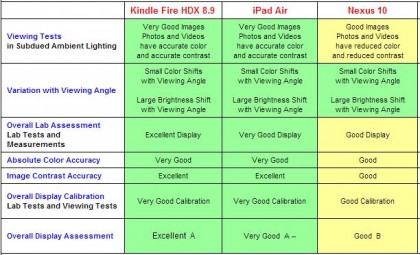
Credit: Republished with permission from DisplayMate Technologies
As you can see here, the iPad Air is like the rest of the competition when it comes to flicking the tablet around in your hands – the brightness and color will quickly shift away from perfection when you begin to tilt.
This wasn’t a problem in most scenarios, as you’ll be the only one using the device in day to day use. However, if you’ve got it set up on a stand in a kitchen while cooking, for instance, it will irk a little. It’s nothing major, but I saw that the Kindle Fire HDX was superior here in that example.

As I mentioned, the reflectivity of the iPad Air isn’t the best on the market, and might irritate lightly at times. The Nexus 10 still looks like an awful tablet, but given it has a much lower cost than the competition, we can’t castigate it too much.
You can head over to the DisplayMate report to see the full findings of the tablet test, but the results were that while the Amazon tablet was the best in all tests – and the best the laboratory had ever seen, apparently – the iPad has made some significant gains here too, offering a more power efficient display.
Crucially, it’s larger too, meaning you’re getting more of a viewing experience – I think that the 8.9-inch screen of Amazon’s offering isn’t the best for an extended movie marathon.
Interface
The iPad Air launched with iOS 7, but Apple has kept up with its update commitment by pushing iOS 8 to the slate. More specifically the Air runs the very latest software – iOS 8.3 – which is the same as the iPad Air 2 and iPhone 6.
I’ll run through some of the key features and how they perform on the Air in a moment, but the main thing to know is that the iPad Air is fast. Really fast.
We’re getting to a point where describing a smartphone or tablet as quick under the finger is pointless – once you reach a certain point there’s not a lot more speed to be gained.

Even dual-core phones were more than acceptable, so why make a point of highlighting the speed of the new iPad?
Well, it’s just virtually flawless through all kinds of tasks. A millisecond faster from a finger press might not seem like much, but once you do a hundred or a thousand of them in a day, and then go back to something like the iPad 3, you’ll realise that there’s a real difference in the operation.
Our benchmarking scores saw the iPad Air narrowly eclipse the iPhone 5S, also running the 64-bit A7 chip, in terms of overall speed – which makes sense given it’s slightly more optimised for the larger screen but still maintains the same power output.
Since the upgrade to iOS 8 its performance has improved further. Back on iOS 7 it scored 2629, but now we’re looking at a score of 2660. That’s not a difference you’ll notice, but it’s nice to see something getting faster not slower over time.
Like it or loathe it, iOS 7 is still a real step forward for a company that desperately needed to refresh its offering in the face of stiff competition from Android and iOS 8 further improves things.
The new flatter interface takes away the pointless need to pretend all apps are real-life objects just to integrate them into people’s lives – users know that pressing the Photos app will take them there, no matter the result.
Like most popular platforms that get upgraded, there’s been a large amount of flack coming Apple’s way for iOS 7, with features like the parallax effect (no, there’s no way of saying that word without thinking it should be the name of a Marvel supervillain) being turned off by a number of users.
It’s also fair to say that the troubled launch of iOS 8, which suffered from a number of bugs, has also left some iPad Air owners unhappy.
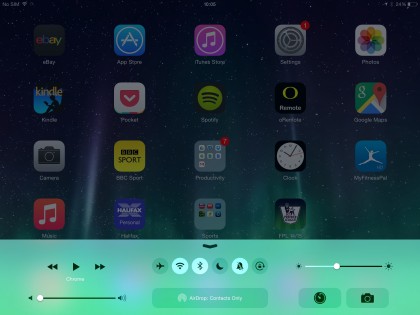
Parallax is where tilting your iPad will see your wallpaper move with the motion, giving a 3D effect on the screen. And while this was annoyingly unpredictable on the iPhone 5S, on the Air it’s much better and I wouldn’t advise you turn it off, unlike on other Apple devices.
It doesn’t even have a huge effect on battery life, which is impressive in itself.
The rest of the interface is easy to use and makes sense for the most part. One of the bigger features of iOS 7 and iOS 8 is the notification bar, found by dragging down from the top of the tablet. This gives access to updates, calendar entries and missed messages. Initially it was one of the weaker parts of the OS, as it always started on the calendar, which doesn’t often give a lot of useful information.
The ‘Missed’ section was often also sparsely populated, but update to iOS 8 and a swipe will start you on the Today and Notifications menu, the latter of which is a condensed version of the All and Missed tabs from iOS 7. It’s a big improvement all round.
However, there are a lot of other areas in which the Cupertino brand has made strides in terms of improving the user experience too with iOS 7 and iOS 8.
For instance, swiping upwards with all five fingers (or double tapping the home button) will lead to the multi-tasking pane, which shows all of your apps in large thumbnails. This is an excellent interface, although perhaps a little large, and you can swiftly jump between apps or flick a thumbnail upwards to end it.
On top of that, the home screen is now updated to allow a much larger number of apps in each folder. Now you can create collections just by dragging icons on top of one another, and continue to do so almost ad nauseum. This prevents the need to make loads of folders called ‘Game 1’ ‘Game 2’ and ‘Why do I have this many games that I don’t play?’, and allows a much less cluttered home screen.
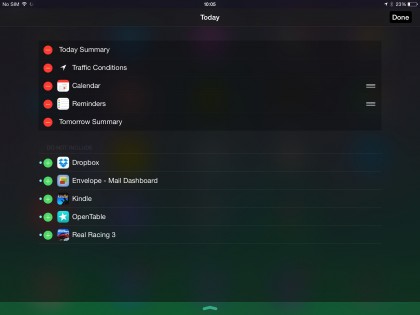
Apple still hasn’t updated its operating system to allow users to autosort their apps, meaning if you uninstall something (by long-pressing the icon until everything jiggles and then tapping the ‘x’) then the space won’t be filled by an app from another screen. When in the edit mode you can rearrange things, but it’s not the most time-efficient way of making everything look neat.
The new Control Center is something worth highlighting too – drag up from the bottom of the screen and you can control music, brightness, turn on Wi-Fi and loads more. I would have thought that most people know all about this feature, but the number of iOS 7 and iOS 8 users who get their minds blown when I show them that this exists means it’s worth highlighting.
And it is well worth upgrading the iPad Air to iOS 8, for new features such as keyboard extensions, Siri improvements and more.
There are tonnes of nuances to Apples UI that I’d like to laud here, but I invite you to go and use it for yourself, as despite there being no tutorial, there’s very little here that the novice user won’t be able to pick up.
I would like to give a special mention to the ‘five finger pinch’ if you’ve not used it before on previous iPads. Make sure it’s enabled in Settings->General, and then simply pinch in with four or five fingers in any app to return to the home screen. You’ll be trying to do it on your phone before you know it, such is its simplicity.
Contacts, messaging and Facetime
The iPad Air is a fine device for a number of things – but you might not necessarily think that calling is one of them. But with the addition of Facetime Audio, and the improved Facetime HD camera, this is a great device for when you’re marooned in a hotel room and desperate to say goodnight to your child / cat / favourite potato.
The camera on the front of the iPad Air, a 1.2MP option, shows your whole face very nicely, with a detailed level of sharpness. Of course, it depends on your internet connection as to whether this detail is transmitted to the person on the other end of the call, but it’s a great way to keep in touch with other iUsers.
And with Facetime Audio now an option, you can have free voice calls with other enabled users thanks to VoIP technology. Once in the app you can set up your favourite people as instant contacts to call – and helpfully they can also be set to call through voice or video by default.
The 1.2MP camera of the iPad Air is good enough that Apple didn’t see the need to replace it on the iPad Air 2, which features the same front-facing snapper.

While there aren’t that many other ways to talk to people over the iPad Air, the Contacts app is still obviously on board, giving access to all the people you’ve spoken to and saved over the years.
However, be careful when adding accounts, as you’ll likely have a few on there and it’s very easy to have information from Exchange, Gmail, Hotmail and iCloud all jostling for position in your list, as well as those from Facebook too.
It’s not as easy as on Android to change these though, as you’ll need to jump into the external Settings app once more to check the right boxes. However, when this is done things are nice and simple, showing the friends you’ve saved as well as their Facebook picture (or other that you’ve tagged) if you’ve linked the accounts.
However, here’s an issue we’re not sure why Apple hasn’t fixed as yet: contact linking is nigh-on impossible unless you drill right down through the editing menu. You can pull all manner of social network account info into a contact card, but when adding the names in you’re not going to link to the right person unless you’re exact with your spelling.
It’s confusing as to why your contact lists aren’t pulled from Twitter, Facebook, Flickr and more when you’re trying to perform this task, but it’s very difficult to tag people together, which is irritating when you want pictures to go alongside each name.
Messaging
While it can be hard to find the people you want (or at least have all the social networks linked) messaging on the iPad is a much better experience. There’s iMessage and the decent inbuilt email app on offer as standard, and the variety of other chat apps you can download is mind blowing.
iMessage remains a slightly confusing app in that it can pull in information on your phone number and email addresses and use these to connect to other users – however, this isn’t always accurate when you’re trying to share details and can result in people trying to contact you in the wrong way. It’s better than it is on the iPhone, which has texting to worry about too, but it’s never the most reliable system to set up in our eyes.
Thankfully, the Mail app is a lot better, with a wide and expansive view that makes full use of the screen size. You get a decent column down one side to see all your missives, and a gentle swipe across allows you to move or edit the mail or send it to the trash can.
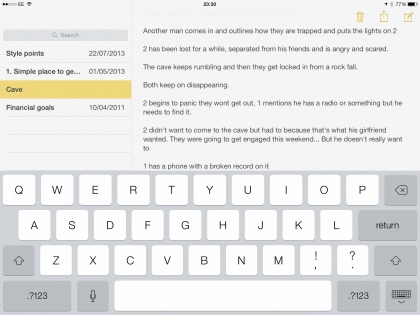
On top of that, emails are grouped together nicely when in conversation flow, email folders are easy to use and you can have all your messages in one inbox, even with a variety of accounts being used.
I also like the VIP setting, allowing you to tag only your boss and colleagues, so you know when to panic should you see a mail arriving there.
The Apple keyboard on the iPad Air is an odd experience. Not because it’s inaccurate or poor to use – far from it, I found that we could get up quite a speed thanks to the larger keys – but because of that strange plastic thud when you strike the screen each time. It’s most off-putting, and lacks the quiet rigidity the early (and much weightier) iPads used to offer.
However, I do like the keyboard, as it’s easy to split and move, which is great for both portrait and landscape use – it’s nothing Earth-shattering, but it’s features like this that open up the scope of the iPad so much.
If you don’t get on with it then that’s not such a problem any more either, as iOS 8 includes support for third party keyboards and with iOS 8.3 you’re treated to Apple’s new range of emojis. Exciting!
Internet
The internet browser on the iPad Air needs to be impressive, as otherwise one of the key functions for this device is really negated. While you might not be seeing much of an upgrade over older iPads in terms of functionality, the speed in overall use of the device is definitely something to be lauded.
The main difference over the iPad 3 / iPad 4 (out of the box) is that iOS 7 makes everything a little cleaner and less obtrusive. For instance, the URL bar won’t dynamically retreat like it does on the iPhone range, but with 9.7 inches of space to play with, I can’t say that I blame it too much.
The bar is actually chock-full of functionality in the same way as its Android counterpart, although there’s perhaps a spot more relevance to everything that’s run with the Air. For instance, the reading mode is just a simple icon of text lines in the URL bar, allowing you to easily switch to a more text-friendly mode.
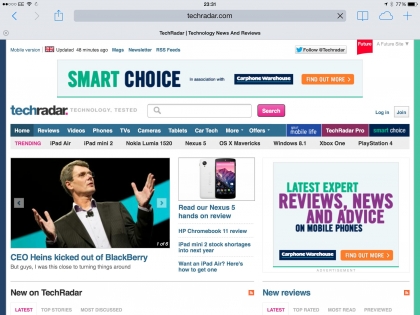
It’s a little irritating that you can’t sync this with Pocket, as although you might be fine using the ‘Saved for Later’ function of Safari on the iPad, if you’re not using an iPhone as your smartphone then there’s no central repository for all the articles you want to read later.
At least if you copy the URL of the site you’re reading the app can intelligently work out that you might want to save it to Pocket – but when you can share links over Facebook and Twitter with such ease then it doesn’t seem fair that other popular apps aren’t supported.
Of course this is completely subjective, and something we would have expected from Apple a few years ago. It’s become more relaxed about working with partners recently, however, so perhaps the functionality will come.
In reality, all these reading modes don’t mean much when you’ve got such a speedy and responsive browser. Apple is touting the fact the iPad Air is one of the first tablets to use MIMO wireless connectivity, (although many on the market, Samsung Galaxy Tab S included, now do the same thing) allowing for a stronger and faster Wi-Fi connection. In reality this means that you can wander further from the router and still get access to the internet when you’ve decided against shelling out for the cellular version of the iPad.
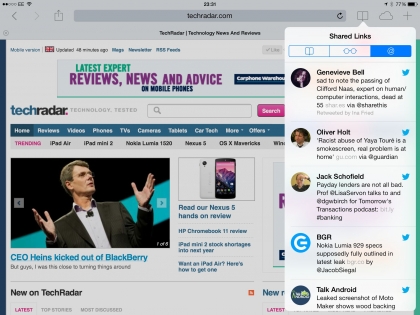
The text looks supremely clear on this larger screen, which might have the same resolution as previous iterations of the iPad but in side by side comparisons looks a little clearer and brighter. It’s no surprise that Apple would make strides in this area, although text wrapping when zoomed in could still do with some work.
However, the internet browser on the iPad Air is one to be rather respected, as it does what it needs to do with considerable aplomb. Whether you want to see a list of shared links from Twitter (which is a rather underrated feature, drawing only the tweets from your friends that contain links) or save articles to check out when you don’t have connectivity, there’s little the iPad can’t do.
If you’re in a family home with a number of Apple devices then you can easily share links using AirDrop, and this will be useful for those that hate doing the same over messaging or Facebook – although with iMessage, it’s hardly a chore.
But Apple has kept things simple on both functionality and the interface on the iPad Air’s internet browser, and that makes a lot of sense to me.
Camera and Video

What’s better than an 8MP iSight camera on the iPhone 6? Well, it’s not what you can find on the iPad Air, that’s for sure. Apple has kept the same 5MP iSight camera from previous iterations of the tablet, which does at least have half-decent backside illumination and acceptable low-light performance.
I’m not sure what Apple is doing with the camera interface though – it’s like a completely bare version of that seen on the iPhone 6, with fewer options to choose from. Want to take a photo or video? That’s fine. You can even take a square snap for those moments when you need a portrait pic too.

However, there’s no filter option in sight, nor the ability to change to a Slo-Mo camera as we’ve seen on other recent Apple hardware. Given that the Air is running the necessary A7 64-bit chip to enable the enhanced video mode, I’ve no idea why you can’t do the same here.
Even the filters would make sense, as the iPhone 5C can use these, and that’s hardly as powerful a beast. This is probably the biggest criticism of the iPad Air I can throw at the new tablet from Apple, as the decision is slightly perplexing.
But in a way, that’s wonderful. You might have noticed that I’m hardly a fan of the cameras on tablets at the best of times, and if there was one thing that I’d happily sacrifice for a thinner tablet, it’s this functionality.
That Apple has put anything in there at all is testament to some clever engineering, so while the performance isn’t that good (although shutter speed was very impressive as I’d expected) it’s more than adequate for something that shouldn’t be replacing a smartphone or dedicated camera anyway.

Click here for the full res image

Click here for the full res image

Click here for the full res image

Click here for the full res image

Click here for the full res image

Click here for the full res image
Media
The iPad Air has a lofty bar to beat when it comes to media performance, as Apple is creating a rich heritage in this area. Its all-encompassing iTunes software and store are used by so many people that a device to properly output the music and video is a must.
Well, I can’t fault many things media-wise on the iPad Air, not least because it ticks most of the boxes we can think of.
Music
The audio performance of the iPad Air is hugely impressive, even with the most basic of earbuds on offer. There are plenty of other reviews out there that seem to gloss over the fact that the iPad is as much a media-centric device as anything else, and no matter how many streaming services you subscribe to, the output is always going to be limited by the hardware.
But what Apple has done, and to be honest, always managed to do, is bring refined audio output to a system that commands a premium price.
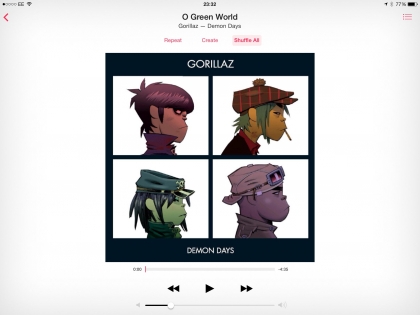
Through a decent pair of headphones it’s possible to capture all the nuance of high-bitrate audio, and even streamed to an external speaker via Bluetooth things don’t sound as muddy and horrendous as they might on other devices.
OK, you’re not going to use your iPad as a primary music player for either Spotify or onboard tracks, but I found myself increasingly popping the tablet out on the table next to where I was working to get my fix of Cascada or Haddaway. (Please tell us: WHAT IS LOVE?)
So while sonically I’m enamoured, the interface still feels like, as with other elements in iOS 7 and iOS 8 for iPad, it’s designed for an iPhone and stretched up.
I get that it’s meant to be a simple way to show as many songs as possible, and appreciate the widgets on the lock screen and in the Control Center. However, can’t we have a more beautiful interface? You can either have a long list of songs with a tiny controller at the top, or a Now Playing screen that is surrounded by bland and unsubtle white.
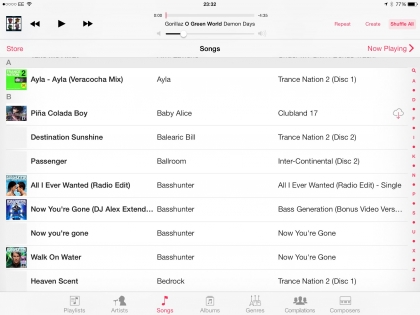
What happened to the Cover Flow beauty of the first iPhone? Where did that go? It’s made even worse by the fact that finally we have a processor that can keep up with all the artwork, yet all we get is this pool of limpid uninterestingness.
It’s not a deal breaker, and it speaks volumes about the overall quality of the iPad Air that I’m so annoyed about a tiny thing. If there were bigger fish to fry, this would be glossed right over.
I could mention that it’s rather irritating to not be able to get music on and off the device without using iTunes if you’re against wires, but that’s an old refrain. The second Apple lifts that lid, it’s going to see its share of on-device downloads plummet thanks to cheaper options elsewhere.
Consumer choice vs Apple profits? That’s an easy one to work out, strategy-wise.
Video
Another strength Apple has is its ability to display video in a really rather attractive way. Whether it’s stuff you’ve bought and downloaded directly to the device, or videos that you’ve chucked on there yourself, it all looks brilliant on the Retina display.
It’s worth noting that if you want to download in super-high quality you’re going to have to make sure you have enough space to keep it all – more on that a little later in the section.
The video player itself is a bit of a mixed bag. While anything you’ve already bought is nicely labelled and sorted, any other content you’ve lobbed on the device through iTunes (again, there’s no other way) can look out of place, mis-named and have a weird sorting or odd thumbnail.
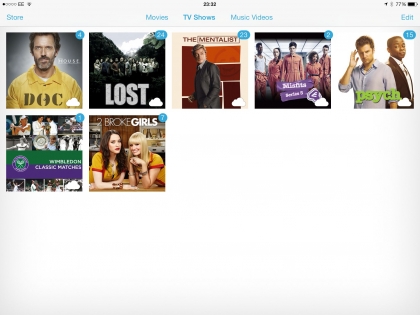
You can alter all of this in the menu through iTunes, but it’s a bit of an effort for those that aren’t as au fait with the working of Apple’s media management.
Add to that the fact Apple refuses to budge on the 4:3 ratio on its iPad screens, and watching video that’s not encoded from the 1990s isn’t much fun. On top of that the file support is limited, and even those that are supposed to play have to be at a pretty specific bitrate to make it past the iTunes gatekeeper and onto your precious tablet.
You can download a third party player and place much more content on that way, but unless you’ve got one of the good ones (FlexPlayer is a decent choice) then you can find a lot of crashing while trying to watch your favourite movie.
However, for support for files like AVI you’ll have to use something like this – otherwise it’s a time-consuming and difficult process of re-encoding your movies.

I would like to mention the excellent performance of the speakers – they’re incredibly powerful in a package so thin and come with a decent slug of bass too.
They’re not going to replace your headphones – and nor should they, especially on public transport – but if you’re alone in a hotel room and want to watch a special interest movie or two, then you’ll get the full effect of what the… actors are trying to convey.
Storage
One issue that plagues modern iPads is that of storage. If you opt for the 16GB option then you’re really only allowing yourself to get half the experience, so I advise you bump that up a little bit straight away.
It’s not hard to fill up double that space with apps alone – you’re munching through 2-3GB of storage just by downloading Apple’s free apps already.

On top of that, most HD movies and apps designed for the Retina screens can fill up huge swathes of megabytes, meaning if you’re not careful you’ll be told you can’t download some apps pretty soon after buying your shiny new iPad.
Battery life and Apps
Battery life on the iPad Air is quoted at “Up to 10 hours of surfing the web on Wi-Fi, watching video, or listening to music”. I would say that’s actually not a bad estimate, although the drain was closer to 2% every 10 minutes in general use, which equates to around nine hours’ use.
Standby time is much, much better though. I found that I could stick the iPad Air in a bag, taking it out for the commute and messing about with it on the sofa at home, for at least three days before it began to get low on battery.
In fact, the only real task that killed it was connecting to an amplifier via Wi-Fi while simultaneously streaming music to the same device through Bluetooth. It’s doing things like this that make you realise that this is the kind of thing that we envisaged at the turn of the century, a tablet that has the brains and connectivity to do all the tasks we could want.

In terms of connectivity, we’ve already mentioned the excellent Wi-Fi performance (in terms of distance from router, rather than improved speed) through the Multiple In, Multiple Out (MIMO) technology.
4G bands are now covered throughout the globe, and low power Bluetooth is also on board as well, making it an incredibly well-connected device.
Apps
Apple has thrown on reams of free software with the iPad Air (and other iOS 7 and 8 devices too), so you now get access to the likes of Pages, Numbers, Keynote from the iWork tribe as well as iPhoto, iMovie and Garageband for free.
These are incredibly powerful tools for what is still essentially a cut-down mobile device – I can’t say that I’d recommend using them regularly without a keyboard (in the case of iWork, or the newer Office for iPad) but elements such as iPhoto and Garageband really give you the chance to express yourself fluidly.
When you consider that the iPad Air will be appearing under the Christmas tree for a few lucky (and wealthy) people, having software right out of the box (well, you do have to download it actually, and it’s a fairly hefty download) is a big plus for a shiny new toy.
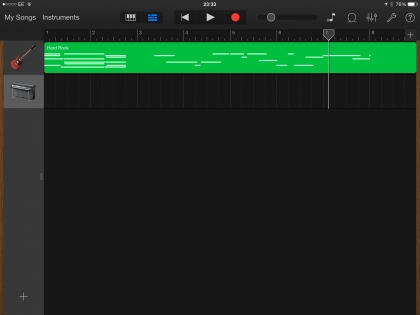
On top of that, I still feel the need to laud the Apple App Store for its ability to offer the best apps around. We’re talking about things like BBC iPlayer and Sky Go, both of which offer improved user interfaces and allowed downloads first before the Android hop came.
The gap between Apple and Google’s app portals is narrowing, but there’s no doubt that users will still feel far more secure in the app experience they’ll get on an Apple tablet compared to an Android one for now, and that’s a big reason to purchase.

Maps should also gain something of a special mention, as while it was a PR disaster for Apple, it’s slowly clawing its way back to usable thanks to constant upgrades.
It’s still far from the best out there, and we’d recommend you download the excellent Google Maps as soon as possible, but we rarely find that Apple Maps is offering an inaccurate course for us to navigate down to the shops – just don’t ask it to find obscure towns whose names appear in multiple places.
Competition
iPad Air 2

The natural successor to the Air comes with more power, an even slimmer design and enhanced cameras – improving on the overall iPad experience.
Even though it sports the same screen resolution as the original Air, the iPad Air 2 has been given a boost in brightness and colour, making a marked improvement over its predecessor.
You also get the added security of Touch ID – something which is missing on the Air – although you’ll have to pay full price for all this and at the end of the day usage isn’t all that different between this and the original Air.
There’s also better storage options with 64GB and 128GB models joining the 16GB entry level Air 2 – although the latter is best avoided for the same reasons as I explained earlier in this review.
- Read our in-depth iPad Air 2 review
iPad mini 2

Like the iPad Air, the iPad Mini 2 has also been replaced – by the iPad mini 3 – which means the slate has witnessed a price drop and considering the tiny increment between the 2 and 3 it makes this mini iPad the best proposition.
If you’re sold on the iPad offering, but less so on the £319, $399, AU$499+ price tag or general size than the 7.9-inch mini 2 could well be perfect for you.
It’s got a heap of power, the same premium styling and the latest iOS software from just £239, $299, AU$369. You can get it in either 16GB or 32GB sizes (I’d recommend the larger of the two) plus there’s the option to add cellular connectivity too.
- Read our in-depth iPad mini 2 review
Nexus 9

The Nexus 9 is a direct rival to the iPad Air in terms of price, design and form factor. The HTC made tablet sports a metal chassis, 8.9-inch display, dual-core Tegra K1 processor and Android 5.0 Lollipop.
It also has more RAM (2GB vs 1GB), a better camera (8MP vs 5MP) and a lighter frame (425g vs 469g).
There are some short comings however, with screen quality subpar and a design which isn’t a premium, sleek or appealing as Apple’s slate.
- Read our in-depth Nexus 9 review
Hands on photos



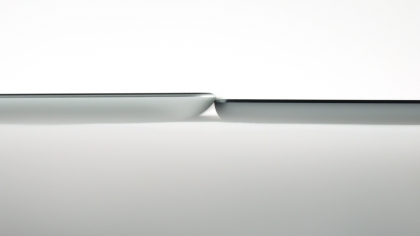






Official photography






Verdict
The iPad Air is a big step forward for Apple in so many ways – not least through design and setting a precedent for the future.
It’s 28% lighter and 20% thinner, taking up 24% less volume overall. I can see that Apple has really pushed the envelope when it comes to design, and the result is pretty phenomenal.
It’s getting a little longer in the tooth now (check out our review of the iPad Air 2 for all the info about the sequel or the Samsung Galaxy Tab S range if you’re on the market for an Android option) so if you’re not desperate to buy now, perhaps wait a while to see what the new version brings.
We liked
Reading back over the iPad 4 review, the issues I came across before have largely been resolved. The design is better. The bezel is smaller. The price is palatable in comparison to the competition.
The speaker output is immensely impressive, the overall look and feel of iOS 7 more intuitive and it’s got even better with iOS 8, while the general speed of operation is unsurpassed.
The range of accessories, the ecosystem and the general speed with which the iPad works, especially when it comes to the heavy lifting, is massively impressive. Nothing is a huge leap forward, more a set of constant steps towards the perfect tablet that make everything that little more slick to use.
We disliked
As mentioned, there’s very little that Apple hasn’t addressed here for me to really criticise. The 16GB option of the tablet simply isn’t enough storage for most to be able to get the best out of their iPad.
iOS 7 doesn’t feel like a completed operating system for this advanced device though iOS 8 has since gone some way towards fixing things, and while I’m not that bothered with the simplistic functionality which is almost a plus to some, the absence of Touch ID is strange given it was so widely expected.
The camera is no great shakes, but I wouldn’t be complaining if Apple had got rid of it altogether – however, to not offer the software that’s found on the iPhone 5S is odd.
And here’s an odd one: the iPad Air is lighter, but it’s not light. It’s not got the same feel we found when we first picked up the iPad mini, or the iPhone 5, or the Sony Xperia Tablet Z. It’s not too heavy or anything, but it didn’t wow me the first time I held it.
Verdict
Make no mistake – Apple finally nailed the tablet with a great combination of specs, power and a decent OS in this option.
It’s a joy to hold the iPad Air – even though it’s now the thicker option. From the clever construction to the fast processor to the improved user interface, Apple has found an answer to every criticism I had of the device and then some.
The fact it’s not even more expensive than its large-screen brethren is really impressive for an Apple product, and the suite of apps that are now free, coupled with the excellent App Store and premium build, make this a no brainer for anyone looking to enter the tablet market.
I’d advise that you get the largest capacity of iPad Air your budget can manage – although at the top end you’re verging on Macbook territory, so make sure you’re ready to use a tablet and think about getting an external keyboard to make full use of the extra apps you’ve now got.
You’ve seen the score, and for those keeping tabs you’ll realise the iPad Air is TechRadar’s first five-star tablet. It’s a device with almost no flaws – and even though the iPad Air 2 is out, it’s still remains one of the best tablets available today.
First reviewed: November 2013
![]()
Related Posts
December 6, 2021
7+ Web Design Trends for 2022: Which Will You Use?
December 6, 2021
The 10 Best WordPress Booking Plugins to Use On Your Website
December 6, 2021
How to Use a Web Cache Viewer to View a Cached Page
November 6, 2021
10 Modern Web Design Trends for 2022
November 6, 2021
Best Free SSL Certificate Providers (+ How to Get Started)
November 6, 2021
How to Design a Landing Page That Sends Conversions Skyrocketing
November 6, 2021
What Are the Best WordPress Security Plugins for your Website?
October 6, 2021
Your Guide to How to Buy a Domain Name
October 6, 2021
How to Build a WordPress Website: 9 Steps to Build Your Site
September 6, 2021
10 Best Websites for Downloading Free PSD Files
September 6, 2021
HTML5 Template: A Basic Code Template to Start Your Next Project
September 6, 2021
How Much Does It Cost to Build a Website for a Small Business?
September 6, 2021
A List of Free Public CDNs for Web Developers
September 6, 2021
6 Advanced JavaScript Concepts You Should Know
August 6, 2021
10 Simple Tips for Launching a Website
August 6, 2021
25 Beautiful Examples of “Coming Soon” Pages
August 6, 2021
10 Useful Responsive Design Testing Tools
August 6, 2021
Best-Converting Shopify Themes: 4 Best Shopify Themes
July 6, 2021
What Is Alt Text and Why Should You Use It?
July 6, 2021
24 Must-Know Graphic Design Terms
June 6, 2021
How to Design a Product Page: 6 Pro Design Tips
April 6, 2021
A Beginner’s Guide to Competitor Website Analysis
April 6, 2021
6 BigCommerce Design Tips For Big Ecommerce Results
April 6, 2021
Is WordPress Good for Ecommerce? [Pros and Cons]
March 6, 2021
Make Websites Mobile-Friendly: 5 Astounding Tips
March 6, 2021
Shopify vs. Magento: Which Platform Should I Use?
March 6, 2021
Top 5 Web Design Tools & Software Applications
February 6, 2021
Website Optimization Checklist: Your Go-To Guide to SEO
February 6, 2021
5 UX Design Trends to Dazzle Users in 2021
February 6, 2021
What Is the Average Page Load Time and How Can You Do Better?
February 6, 2021
Choosing an Ecommerce Platform That Will Wow Customers
February 6, 2021
7 Best Practices for Crafting Landing Pages with Forms
February 6, 2021
7 B2B Web Design Tips to Craft an Eye-Catching Website
January 6, 2021
Mobile-Friendly Checker | Check Your Site’s Mobile Score Now
January 6, 2021
8 Tips for Developing a Fantastic Mobile-Friendly Website
December 6, 2020
How to Add an Online Store to Your Website [4 Ways]
December 6, 2020
5 UX Design Tips for Seamless Online Shopping
November 6, 2020
Ecommerce Website Essentials: Does Your Site Have All 11?
November 6, 2020
5 Small Business Website Essentials You Need for Your Site
November 6, 2020
Your Website Redesign Checklist for 2020: 7 Steps for Success
May 1, 2020
Psychology of Color [Infographic]
April 21, 2020
How to start an online store that drives huge sales
January 3, 2020
5 Lead Generation Website Design Best Practices
March 6, 2019
6 Reasons You Should Redesign Your Website in 2019
March 6, 2019
7 Web Design Trends for 2019
February 19, 2019
Who owns the website/app source code, client or developer
February 7, 2019
Don’t Let Your Domain Names Expire in 2019
January 8, 2019
2019 Website Development Trends To Note
October 6, 2017
How Web Design Impacts Content Marketing
October 6, 2017
How to Choose a Navigation Setup
August 6, 2017
Why User Experience Matters to Marketing
July 6, 2017
5 Ways Web Design Impacts Customer Experience
September 6, 2016
How to Learn Angular
September 6, 2016
The Excuses for Not Having a Website (Infographic)
September 6, 2016
How to Build an Award-Winning Web Design Team
September 6, 2016
13 Free Data Visualization Tools
August 6, 2016
How Selling Pastries Helped Us Design a Better Product
August 6, 2016
11 Sites to Help You Find Material Design Inspiration
July 4, 2016
How to change free wordpress.com url
April 6, 2016
The 5 Best Free FTP Clients
April 6, 2016
7 Free UX E-Books Worth Reading
March 6, 2016
Can Handwritten Letters Get You More Clients?
December 10, 2015
Star Wars Week: How to create your own Star Wars effects for free
December 6, 2015
20 "Coming Soon" Pages for Inspiration
December 6, 2015
6 Free Tools for Creating Your Own Icon Font
December 6, 2015
9 Useful Tools for Creating Material Design Color Palettes
November 6, 2015
20 Free UI Kits to Download
November 6, 2015
50 Web Designs with Awesome Typography
November 6, 2015
When to Use rel="nofollow"
November 6, 2015
7 Free Books That Will Help You Become More Productive
November 6, 2015
50 Beautiful One-Page Websites for Inspiration
November 6, 2015
Circular Images with CSS
October 6, 2015
Lessons Learned from an Unsuccessful Kickstarter
October 6, 2015
5 Games That Teach You How to Code
October 6, 2015
Cheatsheet: Photoshop Keyboard Shortcuts
October 6, 2015
An Easy Way to Create a Freelance Contract for Your Projects
October 6, 2015
50 Design Agency Websites for Inspiration
September 29, 2015
JB Hi-Fi shutting the book on ebooks
September 24, 2015
Opinion: Quick, Quickflix: It's time to give yourself the flick
September 24, 2015
New Star Wars 360-degree video is among first on Facebook
September 21, 2015
Apple purges malicious iPhone and iPad apps from App Store
September 12, 2015
Apple's new Live Photos feature will eat up your storage
September 12, 2015
The latest Windows 10 Mobile preview has been delayed
September 12, 2015
IBM buys StrongLoop to add Node.js development to its cloud
September 8, 2015
Fake Android porn app takes your photo, then holds it ransom
September 6, 2015
50 Restaurant Websites for Inspiration
September 6, 2015
Zero UI — The Future of Interfaces
September 6, 2015
50 Beautiful Websites with Big Background Images
September 6, 2015
Infographic: 69 Web Design Tips
September 6, 2015
Free Windows 10 Icons
September 2, 2015
Instagram turns itself into a genuine messaging service
August 11, 2015
In Depth: How Microsoft taught Cortana to be more human
August 11, 2015
Windows 10 price, news and features
August 11, 2015
Windows 10's broken update introduces endless reboot loop
August 11, 2015
Windows 10 races to 27m installs
August 11, 2015
Windows 10 IoT Core gets first public release
August 10, 2015
iOS Tips: How to backup iPhone to an external drive
August 10, 2015
Windows 8.1 RT finally getting Windows 10 Start Menu
August 10, 2015
How to use Windows Hello
August 10, 2015
Review: Moto Surround
August 10, 2015
Review: Moto G (2015)
August 9, 2015
8 of the best free VPN services
August 8, 2015
Use Firefox? Mozilla urges you update ASAP
August 7, 2015
Mac Tips: Apple Mail: How to remove the Favorites Bar
August 7, 2015
How to make the OS X dock appear faster
August 7, 2015
Review: BQ Aquaris E45 Ubuntu Edition
August 7, 2015
Review: Acer Liquid Jade Z
August 6, 2015
How to reinstall Linux
August 6, 2015
How to reinstall Windows
August 6, 2015
Updated: Apple Music: release date, price and features
August 6, 2015
Social News Websites for Front-End Developers
August 6, 2015
10 Free JavaScript Books
August 6, 2015
50 Beautiful Blog Designs
August 6, 2015
Animated SVG Pipes Effect
August 6, 2015
Launching Your First App
August 5, 2015
Windows 10 goes freemium with paid apps
August 5, 2015
Updated: Week 1 with Windows 10
August 5, 2015
Mac Tips: How to manage Safari notifications on Mac
August 5, 2015
Microsoft Sway may kill the PowerPoint presentation
August 4, 2015
Microsoft gives Outlook on the web a new look
August 4, 2015
Mac OS X vulnerable to new zero-day attack
August 4, 2015
Windows 10 users warned of two scams
August 4, 2015
Microsoft's Docs.com is now available to everyone
August 3, 2015
Mac Tips: How to edit the Favorites sidebar on Mac
August 3, 2015
Updated: Windows 10 price, news and features
July 29, 2015
Review: HP ProDesk 405 G2
July 29, 2015
Hands-on review: HP Elite x2 1011
July 29, 2015
Hands-on review: Updated: Windows 10 Mobile
July 29, 2015
Review: Updated: Nvidia Shield Android TV
July 28, 2015
LIVE: Windows 10 launch: Live Blog!
July 28, 2015
How to prepare for your upgrade to Windows 10
July 28, 2015
Review: Updated: Windows 10
July 28, 2015
Review: Updated: HP Pro Tablet 608
July 28, 2015
Review: Heat Genius
July 28, 2015
Hands-on review: Moto X Play
July 28, 2015
Hands-on review: Moto X Style
July 28, 2015
Hands-on review: Moto G (2015)
July 28, 2015
Review: 13-inch MacBook Air (early 2015)
July 28, 2015
Hands-on review: OnePlus 2
July 28, 2015
Review: LG 65EG960T 4K OLED
July 28, 2015
Mac Tips: How to share printers on Mac
July 27, 2015
Apple Music's arrival hasn't opened Pandora's box
July 26, 2015
Review: Garmin Swim
July 25, 2015
How to merge OS X contacts into an existing list
July 25, 2015
Hands-on review: UPDATED: ZTE Axon
July 24, 2015
Mac Tips: How to zoom in on a Mac
July 24, 2015
What Windows 10 means for the enterprise
July 24, 2015
Review: JBL Charge 2 Plus
July 24, 2015
Review: Acer Aspire S7
July 24, 2015
Review: Updated: Canon G3 X
July 24, 2015
Review: Updated: iPad Air 2
July 24, 2015
Review: Thinksound On1
July 24, 2015
Review: Asus Chromebook Flip
July 24, 2015
Review: Garmin Forerunner 225
July 23, 2015
Review: Garmin nuvi 68LM
July 23, 2015
Review: Samsung Galaxy S6 Active
July 23, 2015
Review: Bowers and Wilkins P5 Wireless
July 23, 2015
Review: Dell XPS 15 (2015)
July 21, 2015
Review: Fuji S9900W
July 21, 2015
Review: Updated: Fitbit Surge
July 21, 2015
Review: UE Roll
July 21, 2015
Hands-on review: Ubik Uno
July 20, 2015
Review: Samsung HW-J650
July 20, 2015
Updated: 40 best Android Wear smartwatch apps 2015
July 20, 2015
Review: Acer Chromebook C740 review
July 20, 2015
Review: Huawei Talkband B2
July 20, 2015
Review: Dell Venue 10 7000
July 20, 2015
Review: Intel Core i7-5775C
July 17, 2015
Mac Tips: How to delete locked files on Mac
July 17, 2015
Review: Pebble Time
July 16, 2015
Microsoft just made Windows XP even less secure
July 16, 2015
Windows 8.1 RT is getting an update this September
July 16, 2015
OS showdown: Windows 10 vs Windows 8.1 vs Windows 7
July 16, 2015
Review: Acer CB280HK
July 15, 2015
Windows 10 is ready for new laptops and PCs
July 15, 2015
Explained: How to take a screenshot in Windows
July 15, 2015
Office for Windows 10 appears in latest build
July 14, 2015
Review: ZTE Axon
July 14, 2015
Review: ViewSonic VP2780-4K
July 14, 2015
Hands-on review: SanDisk Connect Wireless Stick
July 14, 2015
Review: Oppo PM-3
July 14, 2015
Review: BT 11ac Dual-Band Wi-Fi Extender 1200
July 14, 2015
Review: Fuji X-T10
July 13, 2015
How to build an SEO strategy for your business
July 13, 2015
Review: Lenovo ThinkPad Yoga 15
July 13, 2015
Review: Audio-Technica ATH-MSR7
July 13, 2015
Review: Garmin NuviCam LMT-D
July 13, 2015
Review: Dell Inspiron 13 7000
July 13, 2015
Hands-on review: AstroPi SenseHAT
July 13, 2015
Hands-on review: EE Rook
July 13, 2015
Hands-on review: Updated: HTC Vive
July 12, 2015
Here's the ultimate software list for PC fanatics
July 10, 2015
How to use the new Photos app for Mac
July 10, 2015
Windows 10 Insider Preview Build 10166 available now
July 10, 2015
Splunk spends big on cybersecurity acquisition
July 10, 2015
Making Windows 10 apps just got a whole lot easier
July 10, 2015
Review: Lenovo LaVie Z 360
July 9, 2015
OS X El Capitan public beta available right now
July 9, 2015
Microsoft finally unveils Office 2016 for Mac
July 9, 2015
Review: Updated: Chromecast
July 9, 2015
Review: Updated: Tesco Hudl 2
July 9, 2015
Review: Lenovo ThinkPad E550
July 9, 2015
Review: Updated: Google Nexus 6
July 8, 2015
What you need to know about Windows Server 2016
July 7, 2015
Microsoft to hike enterprise cloud pricing
July 6, 2015
Hacking Team end up being totally 0wned
July 6, 2015
Review: HP Pro Slate 12
July 6, 2015
Review: Samsung 850 Pro 2TB
July 6, 2015
Review: Asus RT-AC87U
July 6, 2015
Review: Jawbone UP2
July 6, 2015
Reimagining the Web Design Process
July 6, 2015
50 Clean Websites for Inspiration
July 6, 2015
15 Free Books for People Who Code
July 6, 2015
Web Storage: A Primer
July 6, 2015
A Look at Some CSS Methodologies
July 3, 2015
6 Essential Mac Mouse and Trackpad Tips
July 2, 2015
How to install a third party keyboard on Android
July 2, 2015
Review: UPDATED: Asus Zenfone 2
July 2, 2015
Review: Alienware 13
July 2, 2015
Review: HP DeskJet 1010
July 1, 2015
5 issues we want Apple Music to fix
June 13, 2015
Cortana will get its own button on Windows 10 PCs
June 12, 2015
Windows 10 will come with universal Skype app
June 12, 2015
iPad music production: 18 Best apps and gear
June 12, 2015
Windows 10 all set for early enterprise struggle
June 12, 2015
Review: Garmin VIRB Elite
June 11, 2015
Review: Updated: Nvidia Shield Tablet
June 11, 2015
Review: Nokia Lumia 635
June 10, 2015
Microsoft brings more online tweaks to Office 365
June 10, 2015
Mac Tips: How to use Screen Sharing in Mac OS X
June 9, 2015
Hands-on review: Meizu M2 Note
June 9, 2015
Hands-on review: EE 4GEE Action Camera
June 9, 2015
Review: Toshiba 3TB Canvio external hard drive
June 9, 2015
Review: Olympus SH-2
June 8, 2015
Hands-on review: Updated: Apple CarPlay
June 8, 2015
UPDATED: iOS 9 release date, features and news
June 8, 2015
Review: Updated: Roku 2
June 8, 2015
Review: Updated: PlayStation Vue
June 8, 2015
Review: Dell PowerEdge R730
June 8, 2015
Review: Canon SX710 HS
June 7, 2015
UPDATED: iOS 9 release date, features and rumors
June 7, 2015
Review: Lenovo S20-30
June 6, 2015
Free Writing Icons
June 6, 2015
15 CSS Questions to Test Your Knowledge
June 6, 2015
The Best CSS Reset Stylesheets
June 6, 2015
How CSS Specificity Works
June 5, 2015
'Delay' is a new feature in Windows 10
June 5, 2015
Review: Beyerdynamic Custom One Pro Plus
June 5, 2015
Latest SEO Marketing tools
June 5, 2015
Review: Nvidia Shield Android TV
June 5, 2015
Review: Honor 4X
June 5, 2015
Review: In Depth: Oppo R5
June 3, 2015
Hands-on review: Huawei P8 Lite
June 3, 2015
How To: How to create eBooks on a Mac
June 3, 2015
Review: Updated: Tidal
June 3, 2015
Review: Canon 750D (Rebel T6i)
June 2, 2015
Review: Updated: Asus ZenWatch
June 2, 2015
Review: Alcatel OneTouch Idol 3
June 2, 2015
Review: Updated: Nokia Lumia 1520
June 2, 2015
Review: Updated: Yotaphone 2
June 2, 2015
Review: Updated: Nokia Lumia 625
June 2, 2015
Review: Creative Muvo Mini
June 1, 2015
Review: Acer TravelMate P645 (2015)
June 1, 2015
Hands-on review: Corsair Bulldog
May 29, 2015
In Depth: NetApp: a requiem
May 29, 2015
July is looking definite for Windows 10 release
May 29, 2015
Hands-on review: Google Photos
May 28, 2015
Mac Tips: The 16 best free GarageBand plugins
May 28, 2015
Review: Canon 760D (Rebel T6s)
May 27, 2015
Review: Lenovo Yoga 3 14
May 27, 2015
Hands-on review: Serif Affinity Photo
May 27, 2015
Review: Garmin Vivoactive
May 26, 2015
Review: Datacolor Spyder5 Elite
May 26, 2015
Hands-on review: Sony Xperia Z3+
May 26, 2015
Review: Epson BrightLink Pro 1410Wi
May 26, 2015
Review: Technics Premium C700
May 26, 2015
Review: Canon EOS M3
May 26, 2015
Review: Updated: HTC One M9
May 26, 2015
Review: Updated: Sony Xperia Z3 Compact
May 25, 2015
Review: Updated: New Nintendo 3DS
May 25, 2015
Updated: 50 best Mac tips, tricks and timesavers
May 25, 2015
Updated: Windows email: 5 best free clients
May 25, 2015
Instagram is planning to invade your inbox
May 25, 2015
Review: Updated: Foxtel Play
May 24, 2015
How Windows 10 will change smartphones forever
May 24, 2015
Review: Vodafone Smart Prime 6
May 24, 2015
Review: Updated: iPad mini
May 22, 2015
Office Now may be Cortana for your work life
May 22, 2015
Review: Updated: Lenovo Yoga 3 Pro
May 22, 2015
Review: Microsoft Lumia 640 LTE
May 22, 2015
Review: Updated: Fitbit Flex
May 21, 2015
Updated: Best free Android apps 2015
May 21, 2015
Review: Asus ZenBook Pro UX501
May 21, 2015
Review: Sennheiser Momentum In-Ear
May 20, 2015
Hands-on review: UPDATED: Asus Zenfone 2
May 20, 2015
OS X 10.11 release date, features and rumors
May 18, 2015
Updated: Best free antivirus software 2015
May 18, 2015
iPhone 6S rumored to launch as soon as August
May 18, 2015
Microsoft ready to pounce and acquire IFS?
May 17, 2015
5 of the most popular Linux gaming distros
May 16, 2015
Review: Acer Chromebook 15 C910
May 16, 2015
Review: Lenovo ThinkPad X1 Carbon (2015)
May 16, 2015
Review: Polk Nue Voe
May 16, 2015
The top 10 data breaches of the past 12 months
May 16, 2015
Hands-on review: Updated: LG G4
May 16, 2015
Review: Updated: Quickflix
May 16, 2015
Review: LG Watch Urbane
May 16, 2015
Review: Razer Nabu X
May 16, 2015
Hands-on review: Updated: Windows 10
May 16, 2015
Review: UPDATED: Moto X
May 16, 2015
Review: Updated: Moto G (2013)
May 12, 2015
Review: TomTom Go 50
May 12, 2015
Review: Updated: Moto G (2014)
May 12, 2015
Review: Garmin Vivofit 2
May 12, 2015
Review: Asus Transformer Book Flip TP300LA
May 11, 2015
Review: MSI GT80 Titan
May 11, 2015
Review: Monster SuperStar BackFloat
May 9, 2015
Review: Updated: Apple Watch
May 7, 2015
5 million internet users infected by adware
May 7, 2015
Review: Updated: New MacBook 2015
May 6, 2015
Android M will be shown at Google IO 2015
May 6, 2015
Review: Epson WorkForce Pro WF-4630
May 6, 2015
Review: Master & Dynamic MH40
May 6, 2015
How to Use Gulp
May 6, 2015
Getting Started with Command-Line Interfaces
May 6, 2015
What It’s Like to Contribute to WordPress
May 6, 2015
Ultimate Guide to Link Types for Hyperlinks
May 6, 2015
11 Things You Might Not Know About jQuery
May 5, 2015
Hands-on review: Updated: PlayStation Now
May 5, 2015
Review: Lenovo ThinkPad Yoga 12
May 5, 2015
Review: Panasonic SZ10
May 5, 2015
Review: Updated: Fetch TV
May 4, 2015
Review: Cambridge Audio Go V2
May 3, 2015
Review: Lightroom CC/Lightroom 6
May 2, 2015
5 of the most popular Raspberry Pi distros
May 1, 2015
Review: PlayStation Vue
May 1, 2015
Hands-on review: Updated: Microsoft HoloLens
April 30, 2015
Build 2015: Why Windows 10 may not arrive until fall
April 29, 2015
The biggest announcements from Microsoft Build 2015
April 29, 2015
Hands-on review: TomTom Bandit
April 29, 2015
Hands-on review: EE Harrier Mini
April 28, 2015
Review: Samsung NX500
April 28, 2015
Hands-on review: LG G4
April 28, 2015
Review: Patriot Ignite 480GB SSD
April 28, 2015
Hands-on review: EE Harrier
April 28, 2015
Review: Linx 10
April 28, 2015
Review: 1&1 Cloud Server
April 26, 2015
Hands-on review: Acer Iconia One 8
April 25, 2015
How to run Windows on a Mac with Boot Camp
April 24, 2015
Dropbox Notes poised to challenge Google Docs at launch
April 24, 2015
Hands-on review: Acer Aspire E14
April 24, 2015
Hands-on review: UPDATED: Valve Steam Controller
April 24, 2015
Review: Acer Iconia One 7
April 23, 2015
Windows 10 just revived everyone's favorite PC game
April 23, 2015
Google opens up Chromebooks to competitors
April 23, 2015
Here's how Outlook 2016 looks on Windows 10
April 23, 2015
Hands-on review: Updated: Acer Liquid M220
April 23, 2015
Hands-on review: Acer Aspire Switch 10 (2015)
April 23, 2015
Hands-on review: Acer Aspire R 11
April 22, 2015
Review: Alienware 17 (2015)
April 22, 2015
Hands-on review: Updated: HP Pavilion 15 (2015)
April 21, 2015
This is how Windows 10 will arrive on your PC
April 21, 2015
Review: iMac with Retina 5K display
April 21, 2015
Review: Epson XP-420 All-in-One
April 18, 2015
Google Now brings better search to Chrome OS
April 17, 2015
Review: Epson Moverio BT-200
April 17, 2015
Review: Pentax K-S2
April 16, 2015
Updated: Android Lollipop 5.0 update: when can I get it?
April 15, 2015
Hands-on review: Updated: Huawei P8
April 15, 2015
Review: SanDisk Ultra Dual USB Drive 3.0
April 15, 2015
Review: Updated: LG G3
April 15, 2015
Review: Updated: LG G3
April 15, 2015
Review: Crucial BX100 1TB
April 13, 2015
iOS 8.4 beta reveals complete Music app overhaul
April 13, 2015
Linux 4.0: little fanfare for a tiny new release
April 13, 2015
Achievement unlocked: Microsoft gamifies Windows 10
April 13, 2015
Best Android Wear smartwatch apps 2015
April 13, 2015
Review: Acer Aspire R13
April 12, 2015
Review: TP-Link Archer D9
April 10, 2015
Microsoft's new browser arrives for Windows 10 phones
April 10, 2015
Review: LG UltraWide 34UC97
April 9, 2015
Office now integrates with Dropbox on the web
April 9, 2015
Now you can buy video games with Apple Pay
April 9, 2015
Updated: iOS 8 features and updates
April 9, 2015
Microsoft's stripped down Nano Server is on the way
April 8, 2015
Skype Translator gets even more features
April 8, 2015
Windows mail services hit by widespread outages
April 8, 2015
Review: UPDATED: Amazon Echo
April 8, 2015
Hands-on review: Dell Venue 10 7000
April 8, 2015
Review: Updated: OS X 10.10 Yosemite
April 7, 2015
Google's GMeet could kill teleconferencing
April 7, 2015
Is Redstone the first Windows 10 update?
April 7, 2015
Next peek at Windows Server 2016 due next month
April 7, 2015
Review: Acer Aspire Switch 11
April 7, 2015
Review: Adobe Document Cloud
April 6, 2015
Hands-on review: Updated: New MacBook 2015
April 6, 2015
Freebie: 100 Awesome App Icons
April 6, 2015
Six Revisions Quarterly Report #1
April 6, 2015
A Modern Approach to Improving Website Speed
April 6, 2015
Disable Text Selection with CSS
April 4, 2015
Review: Nikon D7200
April 3, 2015
Amazon Prime video now streams to any Android tablet
April 3, 2015
Review: Google Cardboard
April 3, 2015
Review: MSI WS60
April 2, 2015
Chrome users can now run 1.3 million Android apps
April 2, 2015
See Windows 10 Mobile running on an Android handset
April 2, 2015
Review: Mini review: Macphun Noiseless Pro 1.0
April 2, 2015
Review: Intel SSD 750 Series 1.2TB
April 2, 2015
Review: BenQ TreVolo
April 2, 2015
Hands-on review: Nikon 1 J5
April 1, 2015
Microsoft launches Windows 10 music and video apps
April 1, 2015
Review: mini review: Sony XBA-H1
December 19, 2014
Review: CoPilot Premium sat nav app
December 19, 2014