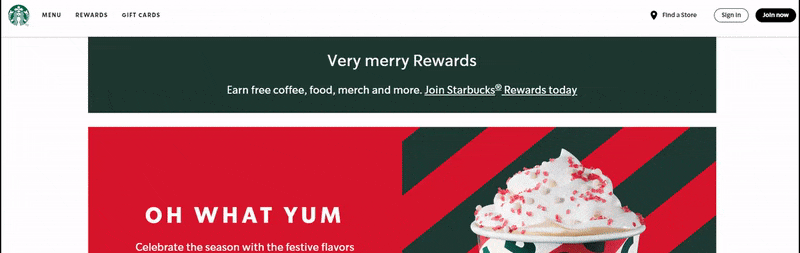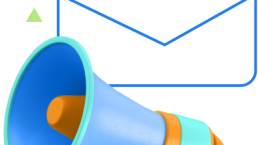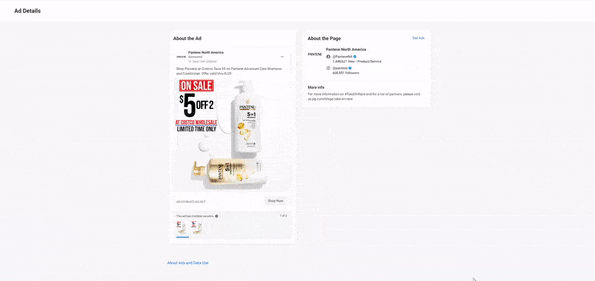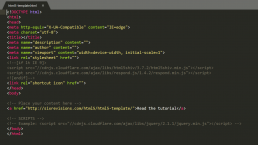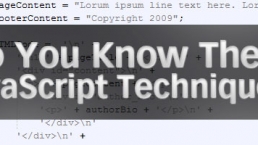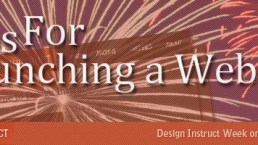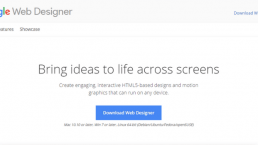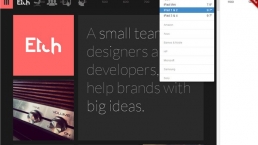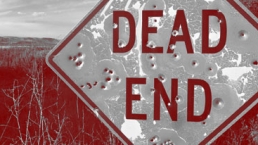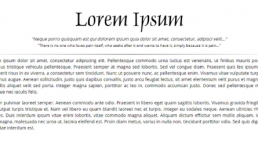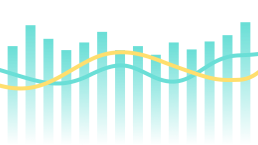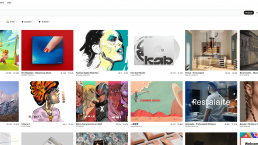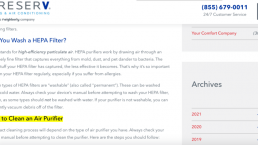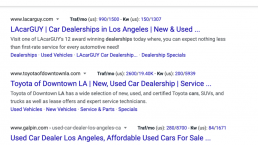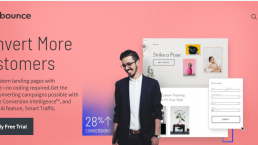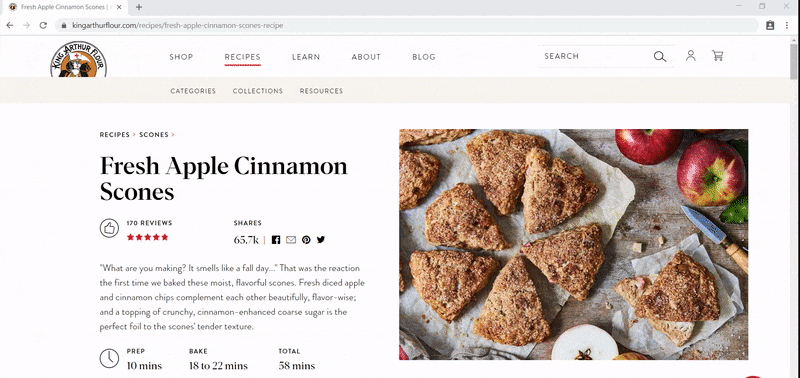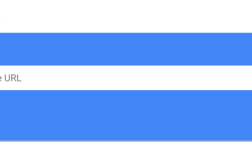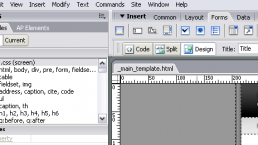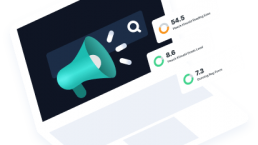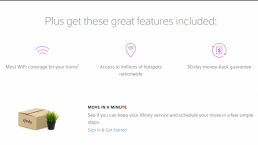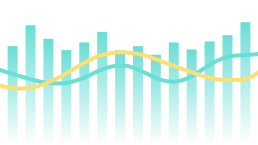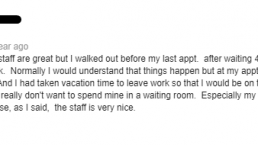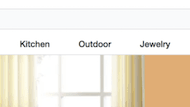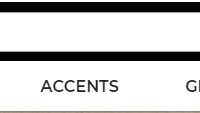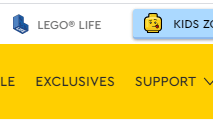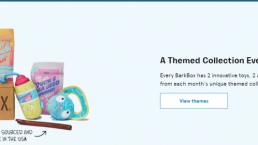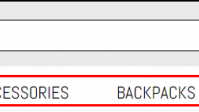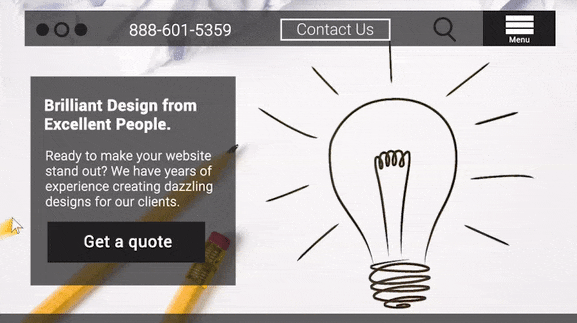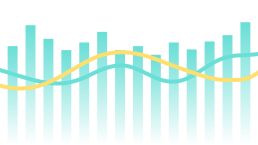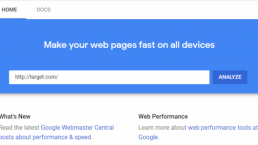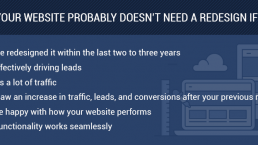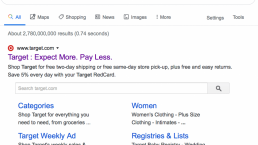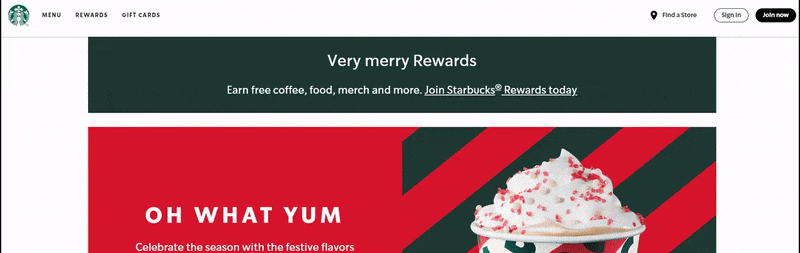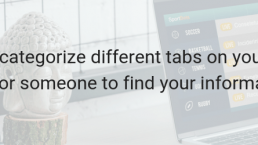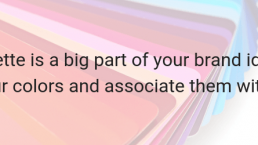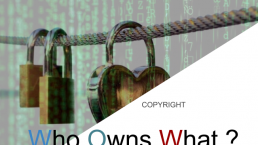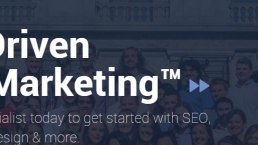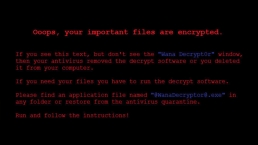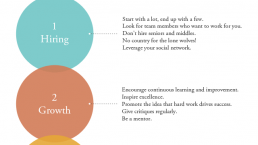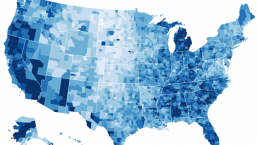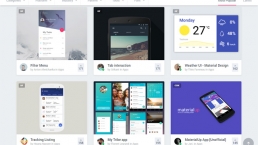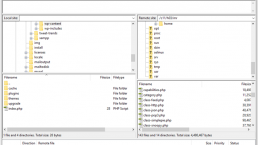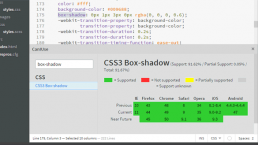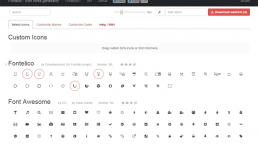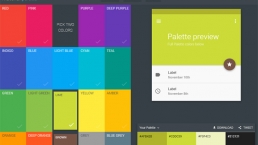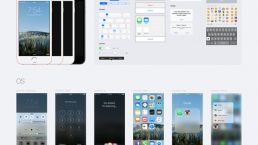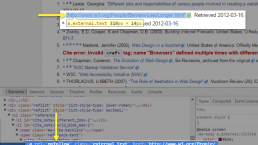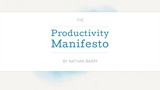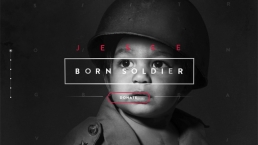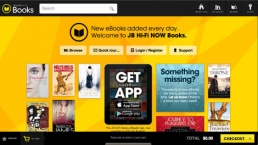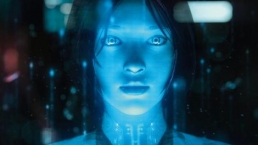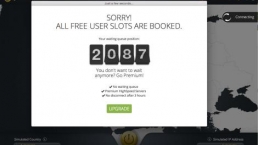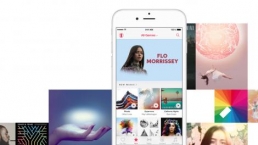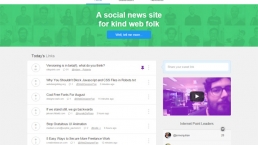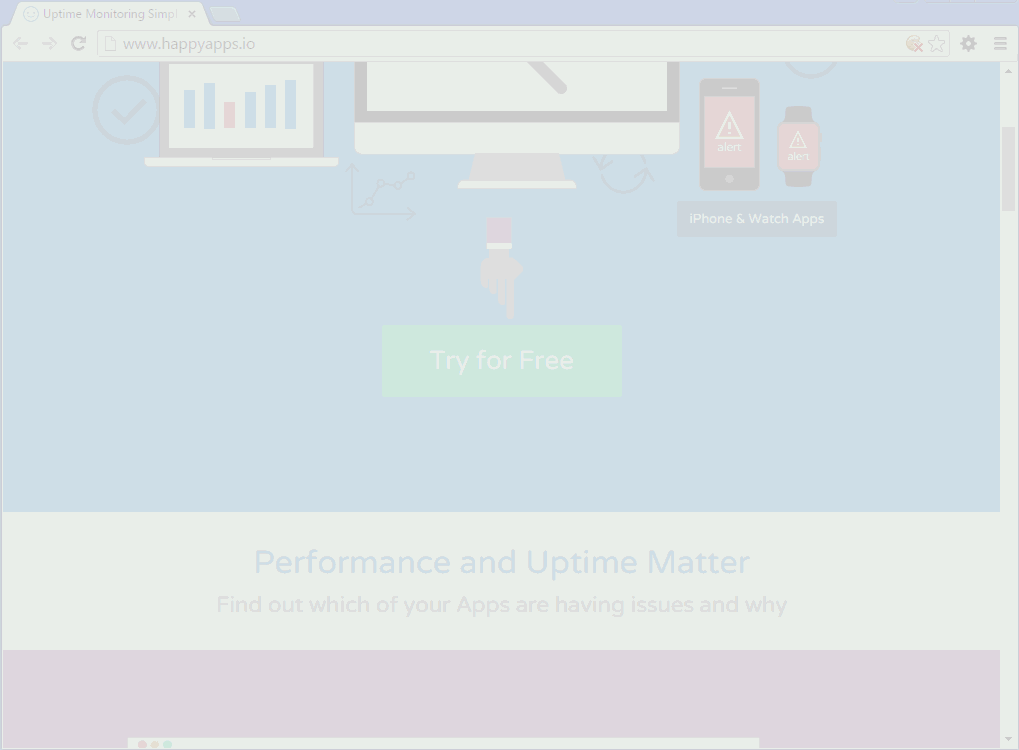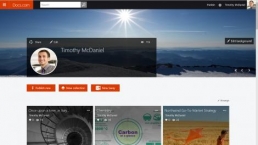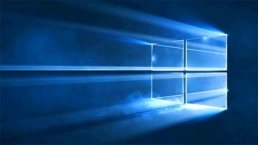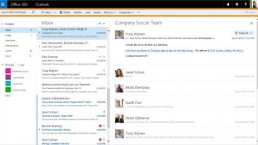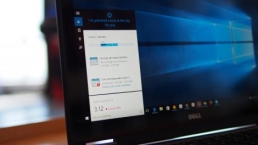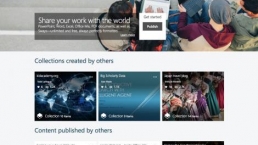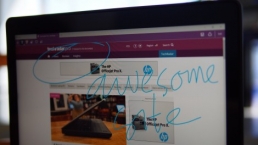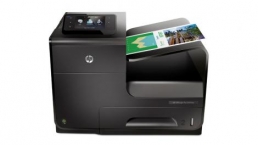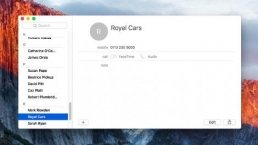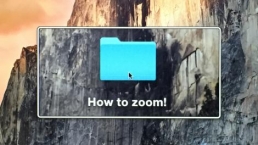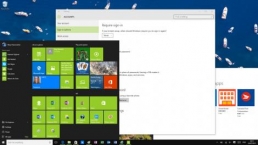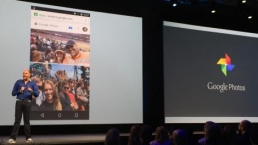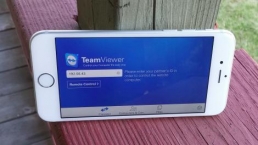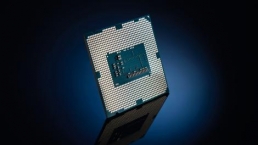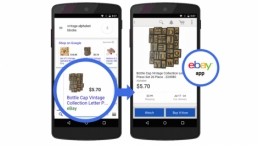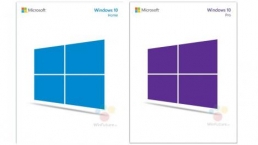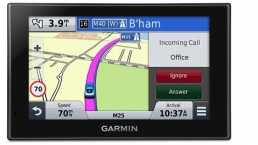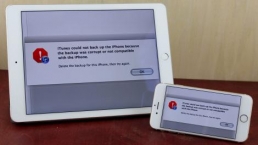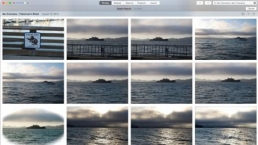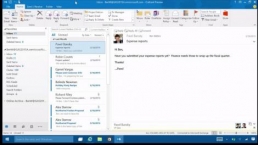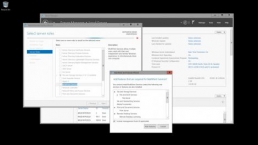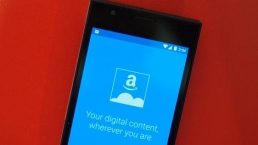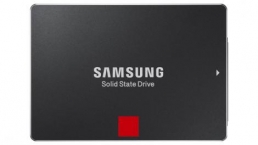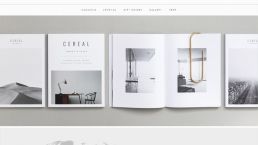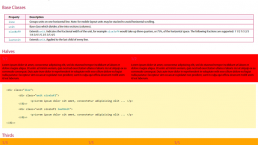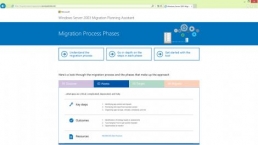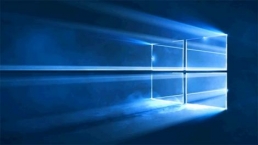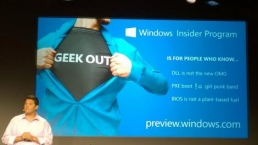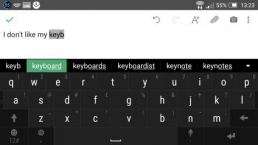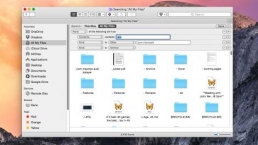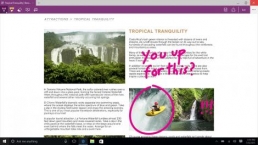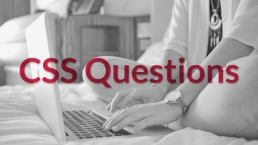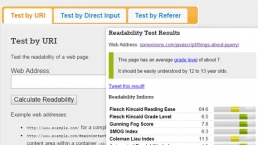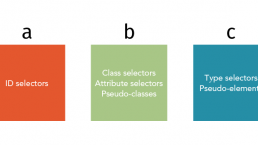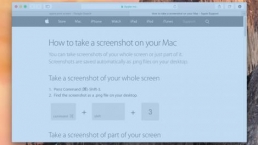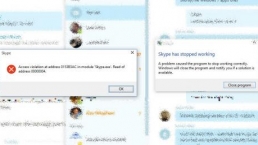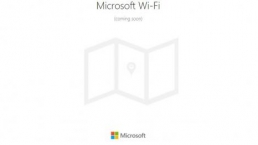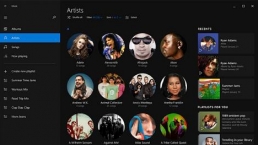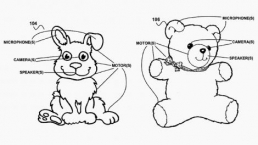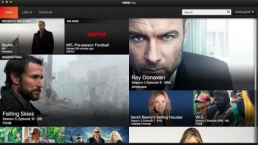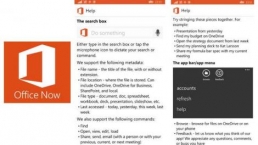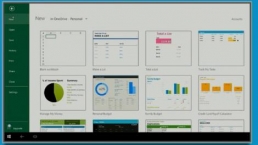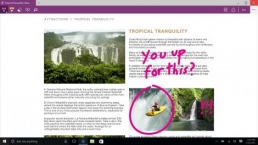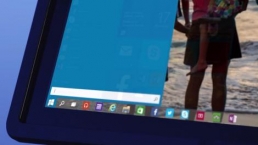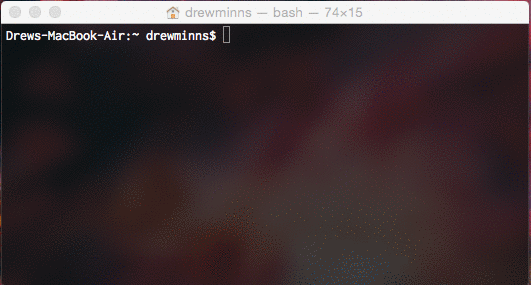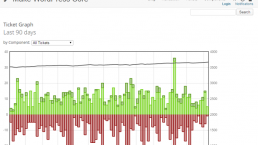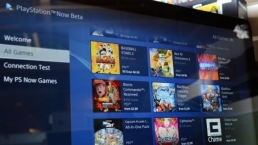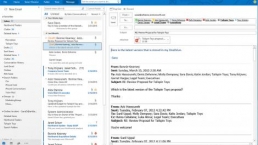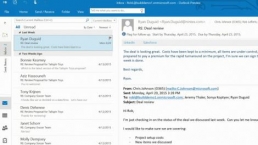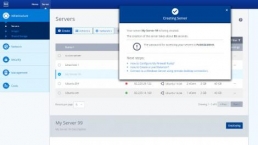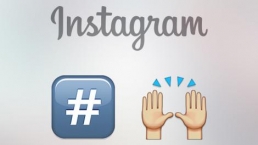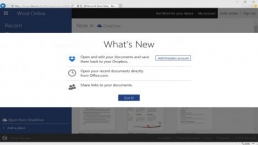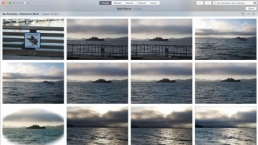Introduction
Apple went gone where we never thought it would, with the iPad mini bringing the Apple tablet experience to a brave new budget world.
Two generations on and the original mini now comes in at a wallet-friendly £199 / $249 / AU$299 for the Wi-Fi version, with 16GB of storage on offer. That’s all the memory you can get as Apple has discontinued the larger models, but there is a 4G LTE version, which will set you back £299 / $379 / AU$459.
But then again, the iPad mini release isn’t about the top end specs with a whopping price tag – it’s about beating the likes of the Google Nexus 7 and Amazon Kindle Fire HD in the budget stakes and that’s even more the case now its price has dropped.

The two competitors have been getting many column inches so far thanks to the super cheap prices and the impressive specs on board – although with both only offering a 7-inch screen compared to Apple’s 7.9-inch offering, the Cupertino board is confident its device will win the day when it comes to capturing consumers’ hearts.
However, the more frugal shopper, and especially one buying for a loved one, may not agree with this idea, as the Nexus 7 or Kindle Fire HD can both be had for less even since the iPad mini got its price cut and when faced with a choice between the three might opt for the familiar Amazon brand or the sheer power of the Nexus 7, with its mightily impressive spec list and legions of Google apps.

That said, Apple fans need not worry too much when it comes to whether the iPad mini is a worthy addition to the iBrand, as it comes with enough power and reams of Ive-inspired design to make it a worthwhile addition to the range – this isn’t a shrunken down iPad, it’s a whole new product again.
Be it the larger screen size, the impressively low weight or the alternative design compared to the competition there’s a lot to chew over with the iPad mini – but is it worth spending your hard-earned when more cash will get you a fully-fledged version of Apple’s tablet?
Features and design
The iPad mini is one of those devices that exists because the market started to dictate its presence…but that doesn’t mean Apple doesn’t want to put its own spin on things.
To that end, the screen is larger at 7.9 inches, the design is completely different to the likes of the new iPad or the Google Nexus 7, and the whole ethos has been created from the ground up partly under the stewardship of Sir Jony Ive, according to Apple.

None of that matters though – what is important is the fact it’s a superbly-designed device that at least gives a measure of why it costs so much more than the likes of the Kindle Fire HD.
The aluminium chassis shares the same colouring as the iPhone 5, with the darker black slate and white silver options both bringing a touch of class to proceedings.

At 308g it’s twice the weight and then some of the iPhone 5, but compared to other tablets on the market (and combined with the aluminium chassis) it gives a very lightweight feeling in the hand.
The screen is something of a worry though – with the 1024 x 768 resolution in the expansive display we’re only getting a sharpness akin to the iPhone 3GS. While the display is better than that, thanks to improved IPS LCD technology, its still light years behind the Retina display on the bigger brother new iPad and the newer iPad mini 2 and iPad mini 3.

If you own a modern iPad, you’ll notice the difference straight away. But then again, if you have one of these, then you won’t want to buy the iPad mini.
Where the tablet will struggle to impress is when users who own an iPhone are checking it out, as it doesn’t have the wow factor of other devices.
In a side by side test of the same movie running on the iPad mini, the Nexus 7 and the Kindle Fire HD, the iPad looked the least impressive (although the contrast ratio was certainly more than decent in our eyes).

Then there’s the issue of holding the actual tablet. As Apple says, it’s as light as a pad of legal paper, and there’s definitely no notion of this causing undue wrist strain. However, there is an issue with actually holding it, as the iPad mini doesn’t really lend itself that well to any manner of grip.

The most comfortable and safe-feeling way to hold a tablet is to grip right around the back – something Apple thinks you can do easily according to its promotional materials.
Well, you’re wrong there, Cupertino-gadget-people. It’s just too far to stretch around comfortably for those with average-sized hands, so you’re forced to hold it in the corner, covering part of the screen. It’s good that Apple has chucked some technology in there so this doesn’t register as a touch, but it’s not the most comfortable way to browse.
In landscape with two hands, the iPad mini is a much nicer device to hold, with the aluminium covering giving it a really lovely back. However, the covering in aluminium in the same way as the iPhone 5 has led to another design problem: scratching.

The handsets have been getting criticism for exposing the silver metal below with minimal scratching, and this has begun to happen within a day on the iPad mini – which is all the more confusing seeing as it doesn’t live in the pocket with keys and coins.
It’s something we hope Apple would have changed in the manufacturing process already, and means you’ll need to keep a real eye on how you look after the tablet.
The top and the bottom of the bezel are also wide enough here to rest your hands comfortably, and the likes of landscape web browsing and accelerometer-based gaming is excellent.
The rest of the design is predictably ergonomic when it comes to tapping the minimal level of buttons. The volume rocker keys are close to, but not too near, the mute switch on the top right-hand side.
This is near the power button, which is intuitively placed to always be easy to hit when you want to reactivate the iPad mini… although many will just hit the home button to achieve the same thing.

That traditional Apple home key is predictably here again, and it’s shrunken somewhat to fit into the smaller chassis. However, during our testing we found it just as easy as ever to hit, despite the dinkier dimensions.
It’s interesting that Apple has popped the headphone jack at the top of the iPad mini, given it’s put so much effort in chucking it down at the bottom of the iPhone 5… but we do love it staying above the screen.
The speakers are at the bottom of the iPad mini, flanking the Lightning connector, which offers faster speeds of data transfer and can be connected either way round that you fancy, which is handy when charging before bed and can’t be bothered to put the light on.
The speakers provide decent enough sound, but in landscape mode really create a distorted sense of audio, thanks to it firing quite mono-directionally.

The processor being several generations old now, in the shape of the Apple A5 effort, may worry some but it’s likely to be enough for most actions, coupled with 512MB of RAM. It’s miles away from the raw grunt of the Google Nexus 7 let alone the iPad Air 2, but Apple reckons it helps it hit a sweet spot in terms of price.
Interface and performance
When it comes to the interface on the iPad mini, it’s not going to be a shock to any long-time Apple users and despite being an older device it’s been updated to iOS 8.1, so you’re getting the latest version of Apple’s OS, complete with a new flatter design which freshens up the interface.
This means the transition to the smaller size of device will be easy for most, as although the iPad layout, with more space between the icons on the home screen, is prevalent once more, it shrinks down nicely.
Holding the iPad mini in portrait mode is easy enough thanks to the weight, and prodding the icons on screen isn’t too difficult nor does it feel like you’re going to push the tablet out of your hands and onto the floor, waiting for that heart-stopping moment when you see a crack slide across the display like demon fingers reaching into your wallet.

The iOS interface is simplicity itself, so any users not familiar with Apple’s mobile operating system will pick it up in no time at all. The icons are laid out in a 4 by 3 layout, and unlike on the iPhone they will rotate when you move the tablet into landscape format.
The ability to place icons in the bottom dock means you can have the apps you want pervading around the home screen, while dragging and dropping said apps on top of one another will allow you to create folders with ease, which you can rename anything you want.
As we expected with a device running iOS 8.1 there are no homescreen widgets, but the notifications bar, which you pull down from the top, does have widgets in the ‘Today’ section and they’re genuinely useful. These weren’t a feature of iOS 6, which this shipped with, so the latest updates have really improved the experience of using it.
The improvements don’t end there either, as there’s also Control Center which you pull up from the bottom of the screen, for quick access to music controls, a brightness slider, a Wi-Fi toggle and more. This will come as a huge relief for anyone with flashbacks of having to dive into the settings screen any time anything needed tweaking.
There are some neat additions to the lock screen too; for example you can swipe an email from it to mark it as read without even having to unlock the slate and you can pull up the Control Center to fiddle with music and other settings, just as you can from a home screen.

Apple is also still catering for the iPad owners with some handy gestures to make things easier to move around. Instead of double tapping the home button to switch apps, touching the screen with all five fingers and swiping left and right will move you through the most recently-used apps, and pinching all digits together will return you to the home screen.
This is really helpful when using the tablet on the move, as it means you don’t need to shuffle the palm around to hit the home button – and it’s really cool too. It’s an even more intuitive system on the iPad mini than the iPad ‘proper’, as it somehow fits the screen size better.
We still like the Facebook and Twitter integration – being able to post thoughts directly from the notification centre (available anywhere by dragging from the top of the screen)

Apple might be criticised for bringing old technology to the iPad mini, as the A5 chip with 512MB of RAM doesn’t sound like a lot when you can buy the quad core Google Nexus 4 smartphone with 2GB of RAM for the same price as the mini, and with the same amount of storage too.
However, in practice it’s really rather hard to fault Apple’s interface performance when using the device in day to day use. It’s definitely not got the grunt of the larger iPad 4, let alone Apple’s newer slates, as when we were setting up the device and downloading all manner of music and settings the whole thing melted down and wouldn’t let us move around menus or see what was going on with other apps.
But that was a rare situation, as only apps getting snarled up and shutting themselves down caused us any consternation in day to day use. This isn’t a regular occurrence, and to be fair happens a lot less on iOS than it does on Android, as Apple’s quality control is a tad higher when allowing apps into its marketplace.
The only real gripe, and it’s one you’ll hear time and again from us throughout this iPad mini review, is the fact that the screen is too low-res. It simply saddens us to see menus we’re used to on both iPads and iPhones not having the same sharpness as before… and we’re certainly not used to seeing Apple take a step back in quality.
If you’ve never used a top end smartphone or tablet, this won’t be an issue as the display is fine, and technically still HD in terms of pixel count. But it’s definitely the trick Apple was holding up its sleeve for the next iteration of the device, as the iPad mini 2 (and the iPad mini 3) have since launched with Retina screens – that Tim Cook is a sneaky one, isn’t he?
Messages and contacts
The way the iPad mini handles messages is two fold: through the impressive email client and now with iMessage on board. When it comes to emailing, there aren’t many better clients on the market, with an expansive view and the ability to see your messages differently in both portrait and landscape mode.
You can have multiple accounts set up on the device, be it through Exchange or a web-based service like GMail, and then you’re able to see these individually or together in a unified inbox. Either offers an excellent view of your message, with it being easy to delete emails as a batch or as single missives.
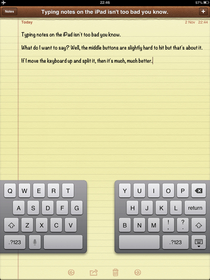
But it’s the little tweaks that make this option a decent choice for a work-based tablet, if you’re one of those types that move around a lot when doing business things.
It’s not going to change the world, but there’s a lot we like here: the power draw of the email client is relatively minimal compared to older Apple products, you can easily manage folders and see specific emails through the search function and it just makes everything easier than competing products on Android.
The keyboard on the iPad mini was an area we were interested to drill into, as given the smaller proportions of the device we wondered if it was going to be any easier to type on than the larger iPad.
Well, in normal portrait and landscape modes it’s a little bit odd. With its bigger brother (and most large screen tablets) you can place them on your lap in landscape mode and rattle out messages at a fairly rapid rate thanks to the bigger display.
That’s not possible on the iPad mini really, and holding the device in portrait means you can’t type one handed either. However, if you use Apple’s clever split dock keyboard, the whole system is much better. This feature is available on the bigger ‘Pad, but with the larger size the weight made it hard to hold and type with.
For the iPad mini, typing on the move is an excellent experience once you spend some time practicing – entering text on tablets has always been hard, but this is as easy to use as the impressive SwiftKey on Android, bar the clever auto prediction of text.
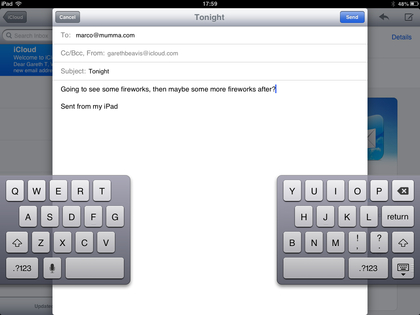
With iOS 8 the keyboard now includes next word predictions too and Apple has even opened things up to third party developers, so if you’d rather use SwiftKey you can.
It’s obvious Apple would include iMessage on this device, allowing you to send messages between other Apple devices for free (in most cases, depending on how lenient your network is) in the same manner as RIM’s BBM.
It’s a simple system, and without the extra confusion of a phone number to worry about it doesn’t get in way of actual SMS messages, which was a problem on the iPhone 5. If you’re someone who has others in the family set up on an Apple device, you’ll find yourself using this feature out and about a fair amount, especially if you’ve picked up the LTE iPad mini.
FaceTime

One of the ‘magical’ features for the iPad mini is the ability to call people using FaceTime, which won’t come as a shock to many of you, given Apple is certain people need to see their cats before saying goodnight when away on business trips.
The service is much unchanged on this model of iPad, although the HD front-facing camera is an excellent choice for chatting with people using your head rather than just your mouth and with the addition of FaceTime Audio, which came as part of iOS 7, it’s now possible to use the service for free voice calls too.
The service was slick (with a strong enough Wi-Fi connection) and although we wish the contacts menu made it clearer who was rocking an Apple device and would thus be ready for FaceTime, the overall experience was smooth and the on-screen power impressive.
Contacts
When it comes to contacts management, Apple has never been the most impressive, and that continues on the iPad mini. While the service is perfectly acceptable in terms of storing names and numbers, the rest of it isn’t too intuitive.
For instance, with the involvement of Facebook on iOS 6 and beyond you can now see your buddies with phone numbers in your Contacts list, as well as those from iCloud and other services you’ve connected in, like Exchange.
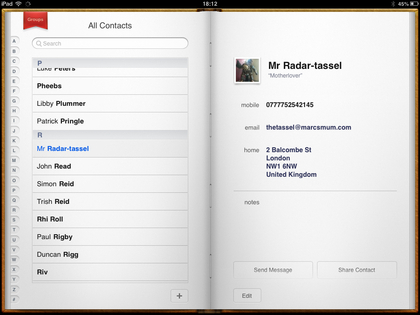
However, while on other devices (mostly Android) there are clever suggestions to help you link them together, and automatic options in many cases, there’s no such thing on the Apple front.
You have to dig into the contact, edit the listing, then tap a tiny ‘+’ icon to call up another list of people to join together. It’s not a huge problem, and if you can’t be bothered with it you’ll just end up with a messy list of associates, but it’s irksome when it’s so much better implemented on rival platforms.
The app itself isn’t the most attractive out there either, simply because in portrait mode Apple hasn’t stretched it out to take up the full amount of the screen. It seems curious that the company that prides itself on such elements of design would take this approach, rather focusing on the landscape version of the app, but at least the UI is attractive.
A special mention should be made for the list of letters, allowing you to skip to the people you want to get hold of easily. This part is really sensitive but also manages to register the letter you’re after time and again. It’s the little things that please us, and make Apple products so attractive to so many people.
Internet browsing
Apple led the way when it came to mobile browsers back in 2007, and five years later the same structure is still giving a decent mobile experiences on a multitude of screen sizes.
The iPad mini Safari browser is an excellent implementation, despite its age; while it lacks some of the impressive bells and whistles of its competitors, the simplicity of being able to scoot between web pages with ease is enough of a trade-off for many.
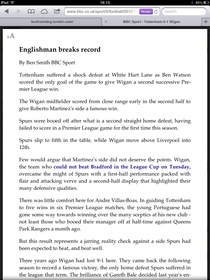
The browser is fast enough too, although the A5 processor isn’t able to match the speed of its iPad 4 brother over the same Wi-Fi connection, which can render pages a few seconds faster in our tests. It’s no slouch, but in the pantheon of other devices which launched at around the same time (including the Google Nexus 7) can all chuck the text and pictures we want to see together in a much more impressive time, while newer devices are even faster.
The display resolution isn’t too bad for the browsing experience thankfully; with the low-res effort we were worried zoomed-out text would look illegible until we double-tapped or pinched to get closer, but it’s good enough for those without eyesight problems to be able to see effectively.
As we mentioned, the iPad mini browser is fairly feature-light, but what it does have is useful. For instance, sharing a web page, printing it out (as long as you have an AirPlay printer connected) and sending the link via mail or Facebook is a simple as tapping the icon, and the integrated nature of the tablet means there’s no confusion over what it’s doing.
Similarly, we loved the offline reading function – while, again, this isn’t a new feature on a mobile device or an Apple product, the portability of the iPad mini puts it in a lovely spot between the iPhone (which can be too small for reading longer articles) and the larger iPad (which can be a hassle to get out on the train compared to the pocket-size of the iPad mini… well, large pockets, that is) for reading the things you don’t have time to.
The list is easy to view when trying to find the article you want to read, and the icon to save for offline reading is again easy to hit (in the sharing section).

The other feature, and one that’s been around for a while is the Reader option, where tagging the feature in the URL bar will give you a cut-down version of the article you’re reading without all the unnecessary features that mobile advertising brings.
Again, the iPad mini is the best device for reading the articles you really care about on the go, and beats its budget tablet competition hands down in this area.
Apple should be commended here as well for sticking to its guns in the mobile video arena and eschewing Flash – while its reasoning for not including it previously as a standard in its web browser was suspect, the upshot is we now have a cleaner video format for mobile devices that isn’t as convoluted to use.
On the iPad mini, while the video experience isn’t as good as it could be thanks to the screen resolution, for web video and clips its excellent, and the speed of loading is more than acceptable. It means sites like the BBC offer nearly all its online content with ease, rather than the frustrating ‘Flash is not supported on your device’ message we all sadly had to get used to.
There are a few things that irk us when it comes to the web browser on the iPad mini – and not just the slower speeds, which aren’t necessary when you consider that the cheaper competition is able to provide a much speedier experience.
Not being able to perform functions like finding text on a page or reflowing text to fill the screen as you zoom in are elements we wish Apple would offer, despite knowing that it never will. It would add to the experience immensely, and give a good reason to consider the competition.
But overall the iPad mini web experience, while rather last-gen, is still one of the best around. It brings ease of use and acceptable speeds while providing an excellent wide screen size to actually see and read the things you want to, either on the sofa or on the go.
Movies, music and books
When it comes to the iPad mini, it’s clear Apple is doing what it has always done and made it into a multimedia hub for the ‘modern user on the go’… which in today’s terms is the same as every tablet out there.
However, very few can cope with the raw power and breadth of offering available in the iTunes library, which brings a smorgasbord of music, video and books to the device – and that’s before you even get into the subject of using third party apps to extend the experience.
TV and Movies
The iPad mini suffers from the same thing that all the other iPads do: namely that the 16GB version, which was the poster child of the original iPad mini and is now the only version you can buy, is too small to really pack with the movies and apps that you want.
With the release of the Retina-imbued new iPad and its successors, the size of apps like iMovie has soared, so combine that with a whole series of HD video or your favourite movies and you can see why it makes sense to pay a fair bit more to get more storage on your tablet. Except you can’t any more unless you opt for a newer iPad mini 2 or iPad mini 3.
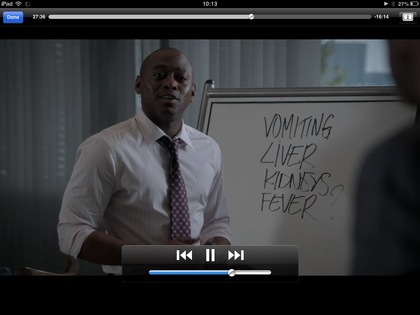
It’s a pretty big issue that plagued the first ‘new’ iPad, and although the lower-res display of the mini doesn’t need as many pixels, the sizes for download are still the same.
Comparing a TV download through the iTunes app in SD and HD quality wouldn’t be that different – or so you’d think. In reality, the HD quality videos are much more impressive on the iPad mini, meaning you’ll always be tempted to fork out a little more to get the extra sharpness.
And there’s another problem: the cost of downloading things through the iPad mini. An HD TV series can be purchased for around $39, but in “real life” (as in, on the shop shelves) it can be over half that for a Blu-ray version of the same episodes.
It’s not just Apple that charges these high prices, but in reality it’s a real issue – you want to power up your new tablet with loads of video, and unless you want to find a way to get access to files without heading through the iTunes store, which many won’t, we can see many new iPad users being frustrated by this limiting access.
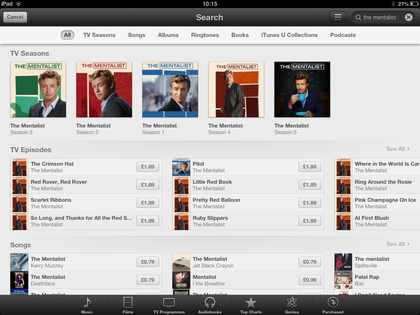
There’s the other issue here: the lack of file compatibility. The iPad mini will play .mp4 files fairly easily, but if you fancy chucking on a DivX or AVI option then that’s out of the question. There are third party applications you can use, but these can be extremely buggy and cost extra to put on your tablet.
But that’s the griping out of the way – as a video player, the iPad mini is excellent. It’s just the right size and weight to hold two-handed in landscape mode, and if you’re OK with it not feeling as secure in one hand, a decent heft to hold with a single set of digits.
The headphone jack is also well-placed – holding it with the Home Button to the right will keep it completely palm free, and if you choose the other direction you’ll find it’s just clear enough to not get in the way all the time.
We will admit that not being able to hold it in one hand securely will be an issue for some, and Apple shouldn’t be pretending that it will be a comfortable experience for many, but the wider screen is so much better than on the Nexus 7 or Kindle Fire HD that we can’t really be annoyed too much.
The ability to fine tune how you slide through the video to get to the section you want, the ease with which you can jump in and out of episodes or movies or the simple one-touch option to fire the movie out to a bigger screen through AirPlay is all intuitive and impressive. There might be an issue getting what you want on the iPad mini, but once it’s there it’s one of our favourite devices to use for video.
Music
Music is also well-placed on the iPad mini, with a simple to use interface and a much better price range for new songs should you want to keep up to date with the latest and greatest of the hit parade.
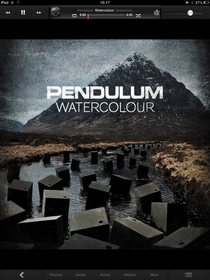
Before the first iPad made its debut we wondered how Apple would increase the size of the interface to make use of all the space on the screen, and while it’s a little expansive on the larger version, the iPad mini revels in the larger amount of room to show albums and tracks but also makes it much easier to hit the buttons on the screen.
Like with the video option, the AirPlay function is easily accessible, but only when available, which makes it a much easier system to use if you want to pump your tunes around the house.
The sound quality through headphones is, as ever, excellent, although when playing it through the speakers the fact they’re chucked down one end of the device does mean the sound quality isn’t as good, especially if it’s placed with the connector facing downwards (obviously).
The sound is rich enough to get away with should your DJ be taken ill an hour before the party, but it’s not going to win any audio quality contests.
Overall though, and especially with wireless headphones, the iPad mini is great for tunes, in terms of being able to choose new songs through the store from the Music app to high-res album art playing on the lock screen – as well as the aforementioned music controls it gets from the Control Center.
Books
With the smaller screen size, you’d be forgiven for thinking that this may be an e-reader above all else – well, no, as the iPad mini is no better for e-books than its larger brother.
It’s superior in terms of portability and ease of holding, but the main advantage dedicated e-readers like the Kindle PaperWhite have is the fact the display is passive, and therefore doesn’t cause as much eye strain.
The iBooks app is decent enough, with a fun bookshelf layout and an easy to use interface that means you can swipe or tap to head through the tomes. However, given many people now have Kindle accounts, the dedicated app from Amazon is superior in our view.
It seems odd that iBooks isn’t actually pre-installed on the iPad mini, as it seems to be a core feature of the device at the screen size, but you’ll be prompted to download it when you head into the App Store for the first time.
The reading experience is fine, but as with many LCD screen-based e-readers longer sessions aren’t as pleasurable as they are on the e-ink devices, simply because the screen quality causes more strain on the eyes. The lower resolution means that words aren’t displayed as sharply on the screen, which is a shame, but it’s not the end of the world… just another area where the cost savings have been met.
Gaming
The gaming prowess of the iPad mini has been called into question slightly, as the onboard chip certainly isn’t the most powerful Apple has ever cranked out.
That worry was confirmed when firing up some higher-power games, such as Sky Gamblers: Air Supremacy, which looks phenomenal on both the iPad 3 and new iPad 4.
Graphics were much blockier, although the gameplay was smooth enough and the three-axis gyro made playing shooting games a little more fun – this coupled with the smaller dimensions of the device but with a larger screen made some games a heap more playable than before.
Apple has crafted the iPad mini to attract the casual gamer; while others will work fine on the device, don’t expect to be wowed by the gaming prowess.
Apps, maps and gallery
There are now well over 1,000,000 apps on the Apple App Store, with over 200,000 available as dedicated for the iPad itself.
In terms of the dedicated Apps Apple is touting for the iPad, check out our iPad Air 2 review for the more in-depth look at what can be achieved on the iPad mini.
However, it’s worth taking note of the fact that the likes of iMovie aren’t as impressive on the iPad mini, as the lower processor and the less-sharp screen mean that rendering movies takes a bit longer than we’re used to nowadays.
Of course, if you’ve never really used a more powerful device then you won’t feel the difference, but then again you probably won’t be that bothered about iMovie or the speed of it and its app-brethren anyway.
Maps
You’ve probably heard about the Apple Maps fiasco with iOS 6, and it’s the same situation with the iPad mini, with no general upgrades for the new tablet.

It’s a similar system as seen on the likes of the iPhone 5 – Flyover is an option for many cities, and the rest of the things you’d expect, like traffic info, are also present and correct.
It’s not the end of the world missing out the functionality, but it’s a big selling point of Apple’s Maps, and it’s a shame to not see it there.
We’re not going to get into the accuracy of the app, as while it’s still a long way off in terms of getting things in the right place (Luton still defaults to the small village in the south-west of England) things are improving day by day as faults are reported and updated.
There’s no doubting that Google Maps (and Nokia Maps) are by far the superior options, Apple Maps at least looks impressive and will be getting better and better.
The navigation option is also good on the iPad mini, with the larger screen making it a very easy tool to use in the car. It’s also impressive that it still works without a connection, as long as you’ve set the information before you leave, so you can even get away with doing things without the LTE version.
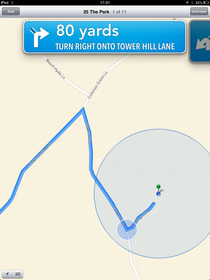
However, given there’s no GPS chip on offer in the Wi-Fi only version you’ll have to be really happy with having some pretty sketchy directions read out to you on the way, although they do work on the lock screen as well, with the iPad mini coming out of sleep mode when you approach your next turning.
Overall, Apple has a long way to go in terms of putting the confidence back into its mapping function, but the app is far from horrendous aside from that.
Gallery
The gallery app on the iPad mini is as good as it’s always been, with the smaller screen size making it very easy to manipulate images, such as being able to crop and enhance what’s on offer.
We found the speed of doing this to be more than acceptable despite the lower-spec processor, with the smaller screen making cropping photos even easier than on the iPhone.
There are a number of other features, such as being able to geo-locate photos and see them on a map within the app being a really nice addition in terms of bringing your snaps to life. And as before the Twitter and Facebook integration is right there, so sharing photos is simple in the same way as on the internet.
Siri
Oh, hello Siri – what are you doing here? Surely given the iPad 2’s processor, which is the same as in the iPad mini, can’t handle Siri (according to Apple) then it shouldn’t be on the new device, should it?
But, there it is, and nicely incorporated too, as the little pop-up window that gives access to the voice recognition is nicely unobtrusive. The accuracy is also much improved over the first iteration of the software, and the range of functionality also enhanced.

With the ability to tell you if your football team is winning or losing, the weather in Paris or open an app on command, the iPad mini has the same implementation as the iPhone when it comes to Siri…and therefore as much use.
There’s no way you’ll ask it to book an appointment for you, because a) it doesn’t always work, and you’ll wish you had just typed it in and b) you’re likely to be with someone, and the risk of failure and looking stupid in front of them is too high to try it.
The Google Now cards on Android Jelly Bean is much better when it comes to information, as being told what’s going on with your team is much easier than having to ask for it. Both are different systems, but Siri is never going to gain mass appeal until it finally becomes almost unerringly accurate at recognising what you’re saying.
We still like the little pop-up window, though.
Camera and video
The camera on the iPad mini is a fairly standard affair, coming in with a 5MP camera sensor on the rear of the device.
It’s not the strongest camera on a tablet by a long way, but does come with some features to help bolster its performance, such as backside illumination to improve the light sensitivity of the sensor and the same five-piece lens that helps filter the light more efficiently.
But in practice, well, you’ve guessed it: it’s an average camera on a tablet, and people shouldn’t really be using such a device for photography unless it’s an absolute emergency. Simple as that.
There’s also no HDR mode here, which is usually necessary to help enhance the quality of your snaps on the go – we’re upset that Apple has shorn the iPad mini of the functionality, but it’s nowhere to be found.
There’s no flash here, so while the low light sensitivity is improved, it’s a long way from usable in the real world. The same autofocus elements are in place though, so face detection and focus/exposure locks are available (the latter by long pressing the portion of the picture you want in focus and brightest).
The front facing camera is actually a little more usable, as the 1.2MP sensor helps take some above-average profile pictures, if that’s what you’re into. It’s obviously better for FaceTime games, but it’s a surprisingly high-spec sensor in a budget Apple tablet.
Check out our samples to see what we’re talking about – but if you really don’t want to use a phone or dedicated camera for snapping, this isn’t the tablet you should be turning to.
Video
The video capabilities of the iPad mini are alongside the camera in impressiveness. While it can take 1080p video and stabilise video as you go, the lack of video light makes it a little hard to use in many situations.
You can at least focus the scene during the video shooting, which helps improve snaps in a constantly moving scene… but that’s about the most impressive thing we can say about it, other than it’s a decent alternative when you’ve got nothing else to shoot with and you can rest it securely on a surface to minimise judder.
Battery and connectivity
Apple devices have historically had issues with battery life, but in recent years the iRange has been stepped up in terms of power performance, and the iPad mini is following in that trend.
The battery life was a hot topic at launch, as many suspected that the lack of a high resolution screen was to help manage the power consumption as much as give Apple the specs for the iPad mini 2 next year. In practice this seems to have worked, as the battery life is pretty darn low.

We tested two usage scenarios: one with full brightness, high power apps running constantly and movies being played over and over, with downloads running in the background. In this case the iPad mini managed to last nearly six hours, which was more than acceptable in our eyes.
In low power mode it was a whole different case. Powering the display right down to the minimum brightness, keeping it turned off and locked and jumping onto Airplane mode from time to time led to an astonishingly low battery consumption, with the unit lasting well over two days with 50% still remaining (on the Wi-Fi only version).
Given that the device will mostly be in the bag or pocket (at a stretch) we can see you’ll only need to keep the charger handy every two or three days to keep things juiced – barring a marathon gaming session or email reply storm.

In short, the battery life won’t ever give you any nasty surprises on the Wi-Fi version – while we haven’t tested the LTE option as yet in our time with other iPads rocking the cellular signal there wasn’t a huge amount of power consumption difference, so we’re pretty hopeful the same will be true of the smaller-screened iPad mini.
Connectivity
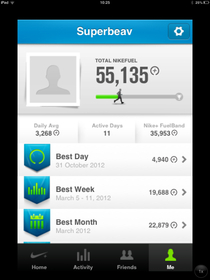
The iPad mini’s two specifications, 3G and Wi-Fi only, and they differ quite a lot in terms of what’s on board. The latter is pretty sparse, with only dual-channel Wi-Fi and Bluetooth 4.0 on board. We say ‘only’, but in truth that’s quite a decent option for the things you’ll want to do with it.
The former has everything under the sun: most LTE bands, DC-HSPA for sub 4G speeds that still impress, GPS and GLONASS for on the go mapping (providing you get the courage to do use such a function with Apple Maps).
The Bluetooth 4.0 integration is one that’s impressed us over time, as it means low power sensors (such as those in healthcare or fitness) can be used with the more portable tablet, which will be great news for doctors who can’t convince their patients to buy an iPhone or lug around a larger tablet.
There are other devices that have the same functionality, of course, but Apple always likes to put in the minimum amount of technology when designing devices, so this shows it really believes in the technology.
Benchmarks

The GeekBench score is what we usually use to tell if any new Apple product is up to much, and you’ll be glad to know that it’s… exactly as powerful as the iPad 2 and the iPad 3.
The latter isn’t really a fair test as it’s got a much improved GPU running the show to help power all those pixels, but it shows that in terms of CPU grunt there’s not a lot to worry about here.
However, it is under half as powerful as the new iPad 4, which is able to ripple through web pages and apps in a much shorter time… Apple always gives you something to update to, right?
The competition
Tesco Hudl 2

Tesco managed to hit budget tablet gold with its first Hudl device, and its second attempt has proved to be just as impressive. If the iPad mini still is a bit too pricey for your budget, then the Hudl 2 is a very compelling alternative.
It comes with an 8.3-inch screen compared to the iPad mini’s 7.9-inch display, and both screens use IPS LCD technology for impressive viewing angles.
Resolution wise, the Hudl 2 is the winner, with a 1200 x 1920 resolution and a pixel density of 273, a fair bit more impressive than the iPad mini’s 768 x 1024 resolution and 162 pixels per inch. For clarity and sharpness, the Hudl 2 is the one to go for here.
Where the iPad mini has a clear lead is with the aesthetics and build – as Apple’s design department once again flexes its creative muscles. The iPad mini is a very slim and attractive tablet, and although the Tesco Hudl 2 isn’t exactly ugly, there’s no competition.
The performance of the Hudl 2 and iPad mini is both pretty close, although the Hudl suffers from some unnecessarily bloated apps that come preinstalled.
- Read our Hudl 2 review
Google Nexus 7

Like the original iPad mini, the Nexus 7 is now also getting a bit long in the tooth, but if you’re after a budget tablet then it still provides excellent value for money – especially as it can be had for around half the price of the iPad mini.
The Nexus 7’s 7-inch screen means it’s a slightly smaller device, and with the higher 1920 x 1200 resolution, you get a much clearer and sharp image on the Nexus 7. Text and images on the iPad mini don’t look as nice, so if you want to do a lot of reading, then the Nexus 7 is the one to get.
The iPad mini still pips it in the looks department, but is it worth paying the extra cash? The Nexus 7 has also been updated from Android 4.3 Jelly Bean to Android 4.4 KitKat, and it’s likely to get another boost at some point to Android 5.0 Lollipop, which is an excellent mobile operating system that can go toe to toe with the iPad mini’s iOS.
- Read our Nexus 7 review
iPad mini 3

The iPad mini has spawned two successors, so how does the elder device compare to its youngest sibling?
The iPad mini excels against its competition in the looks department, and it’s obvious that when Apple was designing the third iteration it took a “if it ain’t broke, don’t fix it” mentality, as both iPad minis are almost identical.
Not just in looks, either, as both have the same 200 x 134.7mm dimensions, with the iPad mini 3 being ever so slightly thicker at 7.5mm (compared to 7.2mm of the older mini). The iPad mini 3 is also slightly heavier at 331g, compared to the original iPad mini’s 308g.
Although both iPad minis have 7.9-inch displays, the iPad mini 3 boasts a huge upgrade with a 2048 x 1536 resolution, which grants the iPad mini 3’s display a pixel density of 326ppi. This blows the 768 x 1024 resolution and 162ppi out of the water.
The iPad mini 3 also benefits from Touch ID, which allows you to unlock the device by pressing your finger on the home key. Since the launch of the iPad mini 3, the price of the iPad mini has dropped, but if you want a vastly improved screen and some exciting new features, then you’ll want to splash out a bit more cash on the more recent iPad mini 3.
- Read our iPad mini 3 review
Hands on gallery




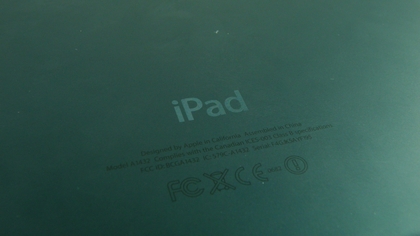


Official photography



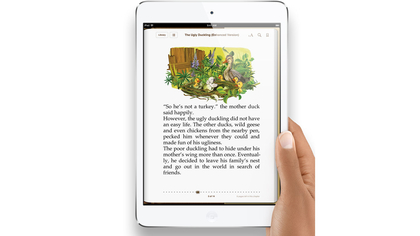





Verdict
We often struggle to sum up an Apple product. We can ask the same question of the iPad mini that we’ve asked nearly every mobile device that Apple has made: How much more should consumers pay for a well thought out OS and more impressive design over the competition?
Usually, the answer is ‘not as much as is being charged’… but in that case that’s not as true as normal. Yes, the iPad mini is once again too expensive – why is it 30% more for a device with lower specs than the competition when Apple has other devices with more grunt, and when Apple is making at least 43% profit on each device, according to iSuppli?
And it’s especially irksome that Apple has pointed out it’s making a lower profit margin on this device – rather than make us say ‘well done’ for taking the hit to enter a new market, it just makes us think that the company could charge less for other devices and stop its cash mountain threatening to topple over and kill Apple employees.
It is worth noting here that the likes of Google and Amazon, while both haven’t explicitly said so, are making no money or even using the likes of the Nexus 7 or Kindle Fire HD as loss leaders to claw back money on apps and content, a strategy Apple has no intention of deploying, but may give consumers pause on the high street.

But forget all that for a second, and focus on this: the iPad mini is the best iPad Apple has created to date. We fell in love with its design, the way the screen seems so much more expansive than the Google or Amazon competition or just the way the smooth aluminium feels in the hand.
We liked
We liked a lot. A whole lot on the iPad mini, and although the price is a little high (even since it’s dropped) Apple has just about justified it with the way the device sits in the hand.
The larger screen might not fit fully in a single palm, but from the smooth back to the Smart Covers designed specifically for the model, we’re fans – pure and simple.
The speed of the processor is adequate for all tasks, the UI is actually better-engineered for this 7.9-inch screen compared to its bigger brother and we’re chirpy indeed about the battery prowess through harder use.
We disliked
The lack of a Retina display is so, so frustrating as that’s the killer feature (along with, perhaps, a slightly faster processor) that would have meant we gave the iPad mini our first five star tablet review. It’s that good. But the screen is too fuzzy at times compared to the likes of the new iPad or iPhone 5 to consider it a dazzling display, and that’s a real shame.
The low-power GPU is also sadly lacking, even for the price point, and while we’ve long given up on looking for expandable storage or a removable battery on these devices, 16GB of storage isn’t enough for the plethora of large apps and HD content we’re interested in downloading onto this device.
Verdict
Can we see someone owning an iPhone, iPad mini and a full size iPad? Actually, yes…and not just the pointlessly rich. The iPhone is the perfect device for hopping in and out of content, giving you the internet all the time and generally allowing you to play more simple games.
The iPad mini is perfect for a train ride: it’s just the right size for a few TV episodes when packed nose to nose with fellow commuters before slipping it back into a bag or pocket when leaping for your platform.
And the iPad is great for longer sessions and more involved gaming – air travel is so much more improved by its presence and no matter what game we were playing or which content-rich website we wanted to view, it was always the larger device we reached for.
At the time of its release the iPad mini was the best iPad Apple has ever created. It offers better value for money, sits more pleasantly in the hand and can handle all the tasks you want at least adequately and many times better than you’d expect.
If you’re thinking about which tablet to buy a loved one and money isn’t an issue, we’d recommend the iPad mini (or the newer iPad mini 3) every time for it’s more impressive design compared to the swathes of plastic offered by its competitors. It’s still overpriced, the CPU and display aren’t as strong as they could be, but we can safely say this is the gift we’d like to see Santa put under our tree over the rest.
- iPad mini 4: What we want to see
![]()
Related Posts
December 6, 2021
7+ Web Design Trends for 2022: Which Will You Use?
December 6, 2021
The 10 Best WordPress Booking Plugins to Use On Your Website
December 6, 2021
How to Use a Web Cache Viewer to View a Cached Page
November 6, 2021
10 Modern Web Design Trends for 2022
November 6, 2021
Best Free SSL Certificate Providers (+ How to Get Started)
November 6, 2021
How to Design a Landing Page That Sends Conversions Skyrocketing
November 6, 2021
What Are the Best WordPress Security Plugins for your Website?
October 6, 2021
Your Guide to How to Buy a Domain Name
October 6, 2021
How to Build a WordPress Website: 9 Steps to Build Your Site
September 6, 2021
10 Best Websites for Downloading Free PSD Files
September 6, 2021
HTML5 Template: A Basic Code Template to Start Your Next Project
September 6, 2021
How Much Does It Cost to Build a Website for a Small Business?
September 6, 2021
A List of Free Public CDNs for Web Developers
September 6, 2021
6 Advanced JavaScript Concepts You Should Know
August 6, 2021
10 Simple Tips for Launching a Website
August 6, 2021
25 Beautiful Examples of “Coming Soon” Pages
August 6, 2021
10 Useful Responsive Design Testing Tools
August 6, 2021
Best-Converting Shopify Themes: 4 Best Shopify Themes
July 6, 2021
What Is Alt Text and Why Should You Use It?
July 6, 2021
24 Must-Know Graphic Design Terms
June 6, 2021
How to Design a Product Page: 6 Pro Design Tips
April 6, 2021
A Beginner’s Guide to Competitor Website Analysis
April 6, 2021
6 BigCommerce Design Tips For Big Ecommerce Results
April 6, 2021
Is WordPress Good for Ecommerce? [Pros and Cons]
March 6, 2021
Make Websites Mobile-Friendly: 5 Astounding Tips
March 6, 2021
Shopify vs. Magento: Which Platform Should I Use?
March 6, 2021
Top 5 Web Design Tools & Software Applications
February 6, 2021
Website Optimization Checklist: Your Go-To Guide to SEO
February 6, 2021
5 UX Design Trends to Dazzle Users in 2021
February 6, 2021
What Is the Average Page Load Time and How Can You Do Better?
February 6, 2021
Choosing an Ecommerce Platform That Will Wow Customers
February 6, 2021
7 Best Practices for Crafting Landing Pages with Forms
February 6, 2021
7 B2B Web Design Tips to Craft an Eye-Catching Website
January 6, 2021
Mobile-Friendly Checker | Check Your Site’s Mobile Score Now
January 6, 2021
8 Tips for Developing a Fantastic Mobile-Friendly Website
December 6, 2020
How to Add an Online Store to Your Website [4 Ways]
December 6, 2020
5 UX Design Tips for Seamless Online Shopping
November 6, 2020
Ecommerce Website Essentials: Does Your Site Have All 11?
November 6, 2020
5 Small Business Website Essentials You Need for Your Site
November 6, 2020
Your Website Redesign Checklist for 2020: 7 Steps for Success
May 1, 2020
Psychology of Color [Infographic]
April 21, 2020
How to start an online store that drives huge sales
January 3, 2020
5 Lead Generation Website Design Best Practices
March 6, 2019
6 Reasons You Should Redesign Your Website in 2019
March 6, 2019
7 Web Design Trends for 2019
February 19, 2019
Who owns the website/app source code, client or developer
February 7, 2019
Don’t Let Your Domain Names Expire in 2019
January 8, 2019
2019 Website Development Trends To Note
October 6, 2017
How Web Design Impacts Content Marketing
October 6, 2017
How to Choose a Navigation Setup
August 6, 2017
Why User Experience Matters to Marketing
July 6, 2017
5 Ways Web Design Impacts Customer Experience
September 6, 2016
How to Learn Angular
September 6, 2016
The Excuses for Not Having a Website (Infographic)
September 6, 2016
How to Build an Award-Winning Web Design Team
September 6, 2016
13 Free Data Visualization Tools
August 6, 2016
How Selling Pastries Helped Us Design a Better Product
August 6, 2016
11 Sites to Help You Find Material Design Inspiration
July 4, 2016
How to change free wordpress.com url
April 6, 2016
The 5 Best Free FTP Clients
April 6, 2016
7 Free UX E-Books Worth Reading
March 6, 2016
Can Handwritten Letters Get You More Clients?
December 10, 2015
Star Wars Week: How to create your own Star Wars effects for free
December 6, 2015
20 "Coming Soon" Pages for Inspiration
December 6, 2015
6 Free Tools for Creating Your Own Icon Font
December 6, 2015
9 Useful Tools for Creating Material Design Color Palettes
November 6, 2015
20 Free UI Kits to Download
November 6, 2015
50 Web Designs with Awesome Typography
November 6, 2015
When to Use rel="nofollow"
November 6, 2015
7 Free Books That Will Help You Become More Productive
November 6, 2015
50 Beautiful One-Page Websites for Inspiration
November 6, 2015
Circular Images with CSS
October 6, 2015
Lessons Learned from an Unsuccessful Kickstarter
October 6, 2015
5 Games That Teach You How to Code
October 6, 2015
Cheatsheet: Photoshop Keyboard Shortcuts
October 6, 2015
An Easy Way to Create a Freelance Contract for Your Projects
October 6, 2015
50 Design Agency Websites for Inspiration
September 29, 2015
JB Hi-Fi shutting the book on ebooks
September 24, 2015
Opinion: Quick, Quickflix: It's time to give yourself the flick
September 24, 2015
New Star Wars 360-degree video is among first on Facebook
September 21, 2015
Apple purges malicious iPhone and iPad apps from App Store
September 12, 2015
Apple's new Live Photos feature will eat up your storage
September 12, 2015
The latest Windows 10 Mobile preview has been delayed
September 12, 2015
IBM buys StrongLoop to add Node.js development to its cloud
September 8, 2015
Fake Android porn app takes your photo, then holds it ransom
September 6, 2015
50 Restaurant Websites for Inspiration
September 6, 2015
Zero UI — The Future of Interfaces
September 6, 2015
50 Beautiful Websites with Big Background Images
September 6, 2015
Infographic: 69 Web Design Tips
September 6, 2015
Free Windows 10 Icons
September 2, 2015
Instagram turns itself into a genuine messaging service
August 11, 2015
In Depth: How Microsoft taught Cortana to be more human
August 11, 2015
Windows 10 price, news and features
August 11, 2015
Windows 10's broken update introduces endless reboot loop
August 11, 2015
Windows 10 races to 27m installs
August 11, 2015
Windows 10 IoT Core gets first public release
August 10, 2015
iOS Tips: How to backup iPhone to an external drive
August 10, 2015
Windows 8.1 RT finally getting Windows 10 Start Menu
August 10, 2015
How to use Windows Hello
August 10, 2015
Review: Moto Surround
August 10, 2015
Review: Moto G (2015)
August 9, 2015
8 of the best free VPN services
August 8, 2015
Use Firefox? Mozilla urges you update ASAP
August 7, 2015
Mac Tips: Apple Mail: How to remove the Favorites Bar
August 7, 2015
How to make the OS X dock appear faster
August 7, 2015
Review: BQ Aquaris E45 Ubuntu Edition
August 7, 2015
Review: Acer Liquid Jade Z
August 6, 2015
How to reinstall Linux
August 6, 2015
How to reinstall Windows
August 6, 2015
Updated: Apple Music: release date, price and features
August 6, 2015
Social News Websites for Front-End Developers
August 6, 2015
10 Free JavaScript Books
August 6, 2015
50 Beautiful Blog Designs
August 6, 2015
Animated SVG Pipes Effect
August 6, 2015
Launching Your First App
August 5, 2015
Windows 10 goes freemium with paid apps
August 5, 2015
Updated: Week 1 with Windows 10
August 5, 2015
Mac Tips: How to manage Safari notifications on Mac
August 5, 2015
Microsoft Sway may kill the PowerPoint presentation
August 4, 2015
Microsoft gives Outlook on the web a new look
August 4, 2015
Mac OS X vulnerable to new zero-day attack
August 4, 2015
Windows 10 users warned of two scams
August 4, 2015
Microsoft's Docs.com is now available to everyone
August 3, 2015
Mac Tips: How to edit the Favorites sidebar on Mac
August 3, 2015
Updated: Windows 10 price, news and features
July 29, 2015
Review: HP ProDesk 405 G2
July 29, 2015
Hands-on review: HP Elite x2 1011
July 29, 2015
Hands-on review: Updated: Windows 10 Mobile
July 29, 2015
Review: Updated: Nvidia Shield Android TV
July 28, 2015
LIVE: Windows 10 launch: Live Blog!
July 28, 2015
How to prepare for your upgrade to Windows 10
July 28, 2015
Review: Updated: Windows 10
July 28, 2015
Review: Updated: HP Pro Tablet 608
July 28, 2015
Review: Heat Genius
July 28, 2015
Hands-on review: Moto X Play
July 28, 2015
Hands-on review: Moto X Style
July 28, 2015
Hands-on review: Moto G (2015)
July 28, 2015
Review: 13-inch MacBook Air (early 2015)
July 28, 2015
Hands-on review: OnePlus 2
July 28, 2015
Review: LG 65EG960T 4K OLED
July 28, 2015
Mac Tips: How to share printers on Mac
July 27, 2015
Apple Music's arrival hasn't opened Pandora's box
July 26, 2015
Review: Garmin Swim
July 25, 2015
How to merge OS X contacts into an existing list
July 25, 2015
Hands-on review: UPDATED: ZTE Axon
July 24, 2015
Mac Tips: How to zoom in on a Mac
July 24, 2015
What Windows 10 means for the enterprise
July 24, 2015
Review: JBL Charge 2 Plus
July 24, 2015
Review: Acer Aspire S7
July 24, 2015
Review: Updated: Canon G3 X
July 24, 2015
Review: Updated: iPad Air 2
July 24, 2015
Review: Thinksound On1
July 24, 2015
Review: Asus Chromebook Flip
July 24, 2015
Review: Garmin Forerunner 225
July 23, 2015
Review: Garmin nuvi 68LM
July 23, 2015
Review: Samsung Galaxy S6 Active
July 23, 2015
Review: Bowers and Wilkins P5 Wireless
July 23, 2015
Review: Dell XPS 15 (2015)
July 21, 2015
Review: Fuji S9900W
July 21, 2015
Review: Updated: Fitbit Surge
July 21, 2015
Review: UE Roll
July 21, 2015
Hands-on review: Ubik Uno
July 20, 2015
Review: Samsung HW-J650
July 20, 2015
Updated: 40 best Android Wear smartwatch apps 2015
July 20, 2015
Review: Acer Chromebook C740 review
July 20, 2015
Review: Huawei Talkband B2
July 20, 2015
Review: Dell Venue 10 7000
July 20, 2015
Review: Intel Core i7-5775C
July 17, 2015
Mac Tips: How to delete locked files on Mac
July 17, 2015
Review: Pebble Time
July 16, 2015
Microsoft just made Windows XP even less secure
July 16, 2015
Windows 8.1 RT is getting an update this September
July 16, 2015
OS showdown: Windows 10 vs Windows 8.1 vs Windows 7
July 16, 2015
Review: Acer CB280HK
July 15, 2015
Windows 10 is ready for new laptops and PCs
July 15, 2015
Explained: How to take a screenshot in Windows
July 15, 2015
Office for Windows 10 appears in latest build
July 14, 2015
Review: ZTE Axon
July 14, 2015
Review: ViewSonic VP2780-4K
July 14, 2015
Hands-on review: SanDisk Connect Wireless Stick
July 14, 2015
Review: Oppo PM-3
July 14, 2015
Review: BT 11ac Dual-Band Wi-Fi Extender 1200
July 14, 2015
Review: Fuji X-T10
July 13, 2015
How to build an SEO strategy for your business
July 13, 2015
Review: Lenovo ThinkPad Yoga 15
July 13, 2015
Review: Audio-Technica ATH-MSR7
July 13, 2015
Review: Garmin NuviCam LMT-D
July 13, 2015
Review: Dell Inspiron 13 7000
July 13, 2015
Hands-on review: AstroPi SenseHAT
July 13, 2015
Hands-on review: EE Rook
July 13, 2015
Hands-on review: Updated: HTC Vive
July 12, 2015
Here's the ultimate software list for PC fanatics
July 10, 2015
How to use the new Photos app for Mac
July 10, 2015
Windows 10 Insider Preview Build 10166 available now
July 10, 2015
Splunk spends big on cybersecurity acquisition
July 10, 2015
Making Windows 10 apps just got a whole lot easier
July 10, 2015
Review: Lenovo LaVie Z 360
July 9, 2015
OS X El Capitan public beta available right now
July 9, 2015
Microsoft finally unveils Office 2016 for Mac
July 9, 2015
Review: Updated: Chromecast
July 9, 2015
Review: Updated: Tesco Hudl 2
July 9, 2015
Review: Lenovo ThinkPad E550
July 9, 2015
Review: Updated: Google Nexus 6
July 8, 2015
What you need to know about Windows Server 2016
July 7, 2015
Microsoft to hike enterprise cloud pricing
July 6, 2015
Hacking Team end up being totally 0wned
July 6, 2015
Review: HP Pro Slate 12
July 6, 2015
Review: Samsung 850 Pro 2TB
July 6, 2015
Review: Asus RT-AC87U
July 6, 2015
Review: Jawbone UP2
July 6, 2015
Reimagining the Web Design Process
July 6, 2015
50 Clean Websites for Inspiration
July 6, 2015
15 Free Books for People Who Code
July 6, 2015
Web Storage: A Primer
July 6, 2015
A Look at Some CSS Methodologies
July 3, 2015
6 Essential Mac Mouse and Trackpad Tips
July 2, 2015
How to install a third party keyboard on Android
July 2, 2015
Review: UPDATED: Asus Zenfone 2
July 2, 2015
Review: Alienware 13
July 2, 2015
Review: HP DeskJet 1010
July 1, 2015
5 issues we want Apple Music to fix
June 13, 2015
Cortana will get its own button on Windows 10 PCs
June 12, 2015
Windows 10 will come with universal Skype app
June 12, 2015
iPad music production: 18 Best apps and gear
June 12, 2015
Windows 10 all set for early enterprise struggle
June 12, 2015
Review: Garmin VIRB Elite
June 11, 2015
Review: Updated: Nvidia Shield Tablet
June 11, 2015
Review: Nokia Lumia 635
June 10, 2015
Microsoft brings more online tweaks to Office 365
June 10, 2015
Mac Tips: How to use Screen Sharing in Mac OS X
June 9, 2015
Hands-on review: Meizu M2 Note
June 9, 2015
Hands-on review: EE 4GEE Action Camera
June 9, 2015
Review: Toshiba 3TB Canvio external hard drive
June 9, 2015
Review: Olympus SH-2
June 8, 2015
Hands-on review: Updated: Apple CarPlay
June 8, 2015
UPDATED: iOS 9 release date, features and news
June 8, 2015
Review: Updated: Roku 2
June 8, 2015
Review: Updated: PlayStation Vue
June 8, 2015
Review: Dell PowerEdge R730
June 8, 2015
Review: Canon SX710 HS
June 7, 2015
UPDATED: iOS 9 release date, features and rumors
June 7, 2015
Review: Lenovo S20-30
June 6, 2015
Free Writing Icons
June 6, 2015
15 CSS Questions to Test Your Knowledge
June 6, 2015
The Best CSS Reset Stylesheets
June 6, 2015
How CSS Specificity Works
June 5, 2015
'Delay' is a new feature in Windows 10
June 5, 2015
Review: Beyerdynamic Custom One Pro Plus
June 5, 2015
Latest SEO Marketing tools
June 5, 2015
Review: Nvidia Shield Android TV
June 5, 2015
Review: Honor 4X
June 5, 2015
Review: In Depth: Oppo R5
June 3, 2015
Hands-on review: Huawei P8 Lite
June 3, 2015
How To: How to create eBooks on a Mac
June 3, 2015
Review: Updated: Tidal
June 3, 2015
Review: Canon 750D (Rebel T6i)
June 2, 2015
Review: Updated: Asus ZenWatch
June 2, 2015
Review: Alcatel OneTouch Idol 3
June 2, 2015
Review: Updated: Nokia Lumia 1520
June 2, 2015
Review: Updated: Yotaphone 2
June 2, 2015
Review: Updated: Nokia Lumia 625
June 2, 2015
Review: Creative Muvo Mini
June 1, 2015
Review: Acer TravelMate P645 (2015)
June 1, 2015
Hands-on review: Corsair Bulldog
May 29, 2015
In Depth: NetApp: a requiem
May 29, 2015
July is looking definite for Windows 10 release
May 29, 2015
Hands-on review: Google Photos
May 28, 2015
Mac Tips: The 16 best free GarageBand plugins
May 28, 2015
Review: Canon 760D (Rebel T6s)
May 27, 2015
Review: Lenovo Yoga 3 14
May 27, 2015
Hands-on review: Serif Affinity Photo
May 27, 2015
Review: Garmin Vivoactive
May 26, 2015
Review: Datacolor Spyder5 Elite
May 26, 2015
Hands-on review: Sony Xperia Z3+
May 26, 2015
Review: Epson BrightLink Pro 1410Wi
May 26, 2015
Review: Technics Premium C700
May 26, 2015
Review: Canon EOS M3
May 26, 2015
Review: Updated: HTC One M9
May 26, 2015
Review: Updated: Sony Xperia Z3 Compact
May 25, 2015
Review: Updated: New Nintendo 3DS
May 25, 2015
Updated: 50 best Mac tips, tricks and timesavers
May 25, 2015
Updated: Windows email: 5 best free clients
May 25, 2015
Instagram is planning to invade your inbox
May 25, 2015
Review: Updated: Foxtel Play
May 24, 2015
How Windows 10 will change smartphones forever
May 24, 2015
Review: Vodafone Smart Prime 6
May 22, 2015
Office Now may be Cortana for your work life
May 22, 2015
Review: Updated: Lenovo Yoga 3 Pro
May 22, 2015
Review: Microsoft Lumia 640 LTE
May 22, 2015
Review: Updated: Fitbit Flex
May 21, 2015
Updated: Best free Android apps 2015
May 21, 2015
Review: Asus ZenBook Pro UX501
May 21, 2015
Review: Sennheiser Momentum In-Ear
May 20, 2015
Hands-on review: UPDATED: Asus Zenfone 2
May 20, 2015
OS X 10.11 release date, features and rumors
May 18, 2015
Updated: Best free antivirus software 2015
May 18, 2015
iPhone 6S rumored to launch as soon as August
May 18, 2015
Microsoft ready to pounce and acquire IFS?
May 17, 2015
5 of the most popular Linux gaming distros
May 16, 2015
Review: Acer Chromebook 15 C910
May 16, 2015
Review: Lenovo ThinkPad X1 Carbon (2015)
May 16, 2015
Review: Polk Nue Voe
May 16, 2015
The top 10 data breaches of the past 12 months
May 16, 2015
Hands-on review: Updated: LG G4
May 16, 2015
Review: Updated: Quickflix
May 16, 2015
Review: LG Watch Urbane
May 16, 2015
Review: Razer Nabu X
May 16, 2015
Hands-on review: Updated: Windows 10
May 16, 2015
Review: UPDATED: Moto X
May 16, 2015
Review: Updated: Moto G (2013)
May 12, 2015
Review: TomTom Go 50
May 12, 2015
Review: Updated: Moto G (2014)
May 12, 2015
Review: Garmin Vivofit 2
May 12, 2015
Review: Asus Transformer Book Flip TP300LA
May 11, 2015
Review: MSI GT80 Titan
May 11, 2015
Review: Monster SuperStar BackFloat
May 9, 2015
Review: Updated: Apple Watch
May 7, 2015
5 million internet users infected by adware
May 7, 2015
Review: Updated: New MacBook 2015
May 6, 2015
Android M will be shown at Google IO 2015
May 6, 2015
Review: Epson WorkForce Pro WF-4630
May 6, 2015
Review: Master & Dynamic MH40
May 6, 2015
How to Use Gulp
May 6, 2015
Getting Started with Command-Line Interfaces
May 6, 2015
What It’s Like to Contribute to WordPress
May 6, 2015
Ultimate Guide to Link Types for Hyperlinks
May 6, 2015
11 Things You Might Not Know About jQuery
May 5, 2015
Hands-on review: Updated: PlayStation Now
May 5, 2015
Review: Lenovo ThinkPad Yoga 12
May 5, 2015
Review: Updated: iPad Air
May 5, 2015
Review: Panasonic SZ10
May 5, 2015
Review: Updated: Fetch TV
May 4, 2015
Review: Cambridge Audio Go V2
May 3, 2015
Review: Lightroom CC/Lightroom 6
May 2, 2015
5 of the most popular Raspberry Pi distros
May 1, 2015
Review: PlayStation Vue
May 1, 2015
Hands-on review: Updated: Microsoft HoloLens
April 30, 2015
Build 2015: Why Windows 10 may not arrive until fall
April 29, 2015
The biggest announcements from Microsoft Build 2015
April 29, 2015
Hands-on review: TomTom Bandit
April 29, 2015
Hands-on review: EE Harrier Mini
April 28, 2015
Review: Samsung NX500
April 28, 2015
Hands-on review: LG G4
April 28, 2015
Review: Patriot Ignite 480GB SSD
April 28, 2015
Hands-on review: EE Harrier
April 28, 2015
Review: Linx 10
April 28, 2015
Review: 1&1 Cloud Server
April 26, 2015
Hands-on review: Acer Iconia One 8
April 25, 2015
How to run Windows on a Mac with Boot Camp
April 24, 2015
Dropbox Notes poised to challenge Google Docs at launch
April 24, 2015
Hands-on review: Acer Aspire E14
April 24, 2015
Hands-on review: UPDATED: Valve Steam Controller
April 24, 2015
Review: Acer Iconia One 7
April 23, 2015
Windows 10 just revived everyone's favorite PC game
April 23, 2015
Google opens up Chromebooks to competitors
April 23, 2015
Here's how Outlook 2016 looks on Windows 10
April 23, 2015
Hands-on review: Updated: Acer Liquid M220
April 23, 2015
Hands-on review: Acer Aspire Switch 10 (2015)
April 23, 2015
Hands-on review: Acer Aspire R 11
April 22, 2015
Review: Alienware 17 (2015)
April 22, 2015
Hands-on review: Updated: HP Pavilion 15 (2015)
April 21, 2015
This is how Windows 10 will arrive on your PC
April 21, 2015
Review: iMac with Retina 5K display
April 21, 2015
Review: Epson XP-420 All-in-One
April 18, 2015
Google Now brings better search to Chrome OS
April 17, 2015
Review: Epson Moverio BT-200
April 17, 2015
Review: Pentax K-S2
April 16, 2015
Updated: Android Lollipop 5.0 update: when can I get it?
April 15, 2015
Hands-on review: Updated: Huawei P8
April 15, 2015
Review: SanDisk Ultra Dual USB Drive 3.0
April 15, 2015
Review: Updated: LG G3
April 15, 2015
Review: Updated: LG G3
April 15, 2015
Review: Crucial BX100 1TB
April 13, 2015
iOS 8.4 beta reveals complete Music app overhaul
April 13, 2015
Linux 4.0: little fanfare for a tiny new release
April 13, 2015
Achievement unlocked: Microsoft gamifies Windows 10
April 13, 2015
Best Android Wear smartwatch apps 2015
April 13, 2015
Review: Acer Aspire R13
April 12, 2015
Review: TP-Link Archer D9
April 10, 2015
Microsoft's new browser arrives for Windows 10 phones
April 10, 2015
Review: LG UltraWide 34UC97
April 9, 2015
Office now integrates with Dropbox on the web
April 9, 2015
Now you can buy video games with Apple Pay
April 9, 2015
Updated: iOS 8 features and updates
April 9, 2015
Microsoft's stripped down Nano Server is on the way
April 8, 2015
Skype Translator gets even more features
April 8, 2015
Windows mail services hit by widespread outages
April 8, 2015
Review: UPDATED: Amazon Echo
April 8, 2015
Hands-on review: Dell Venue 10 7000
April 8, 2015
Review: Updated: OS X 10.10 Yosemite
April 7, 2015
Google's GMeet could kill teleconferencing
April 7, 2015
Is Redstone the first Windows 10 update?
April 7, 2015
Next peek at Windows Server 2016 due next month
April 7, 2015
Review: Acer Aspire Switch 11
April 7, 2015
Review: Adobe Document Cloud
April 6, 2015
Hands-on review: Updated: New MacBook 2015
April 6, 2015
Freebie: 100 Awesome App Icons
April 6, 2015
Six Revisions Quarterly Report #1
April 6, 2015
A Modern Approach to Improving Website Speed
April 6, 2015
Disable Text Selection with CSS
April 4, 2015
Review: Nikon D7200
April 3, 2015
Amazon Prime video now streams to any Android tablet
April 3, 2015
Review: Google Cardboard
April 3, 2015
Review: MSI WS60
April 2, 2015
Chrome users can now run 1.3 million Android apps
April 2, 2015
See Windows 10 Mobile running on an Android handset
April 2, 2015
Review: Mini review: Macphun Noiseless Pro 1.0
April 2, 2015
Review: Intel SSD 750 Series 1.2TB
April 2, 2015
Review: BenQ TreVolo
April 2, 2015
Hands-on review: Nikon 1 J5
April 1, 2015
Microsoft launches Windows 10 music and video apps
April 1, 2015
Review: mini review: Sony XBA-H1
December 19, 2014
Review: CoPilot Premium sat nav app
December 19, 2014