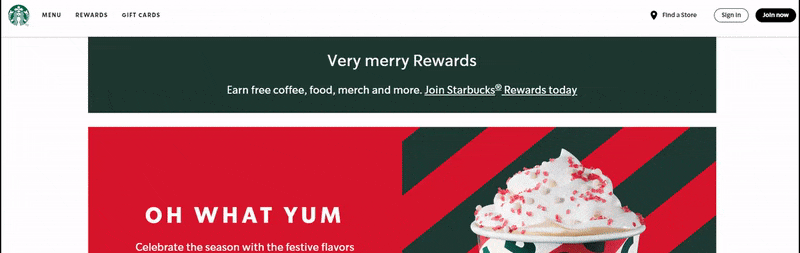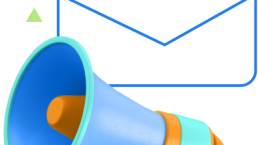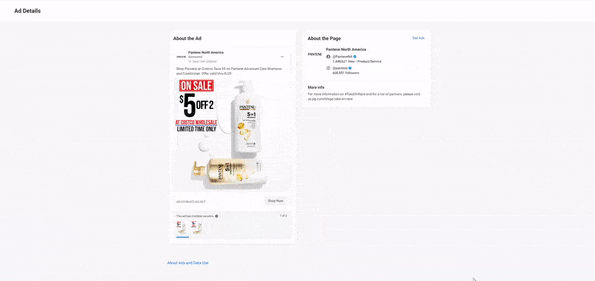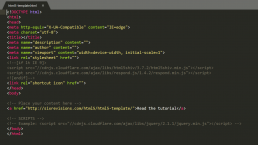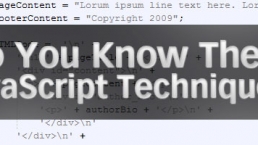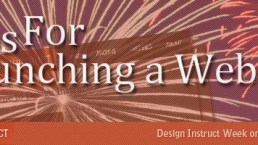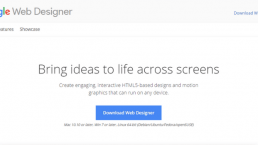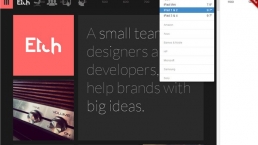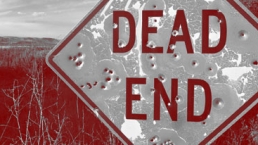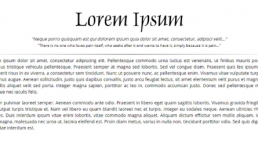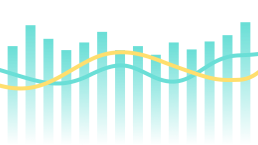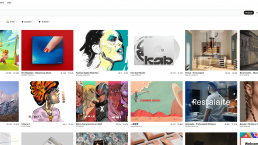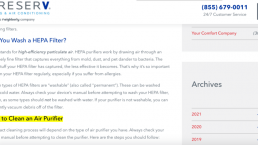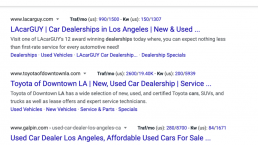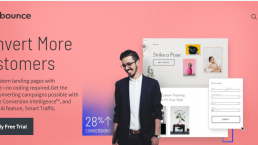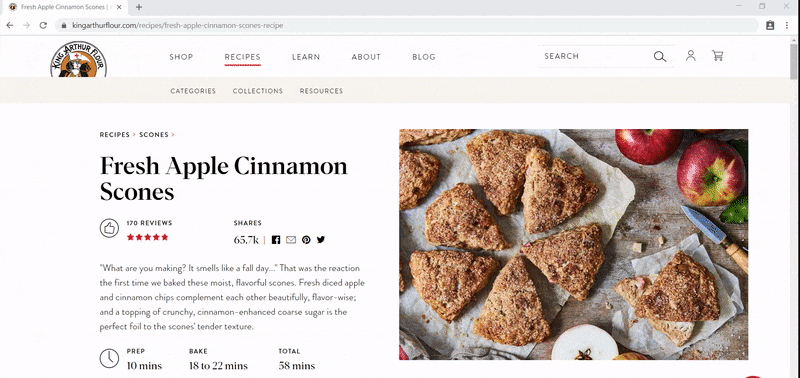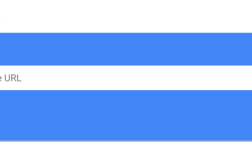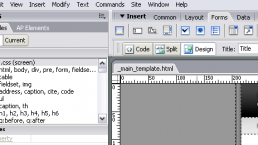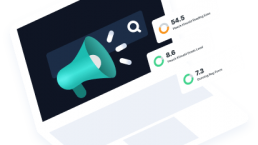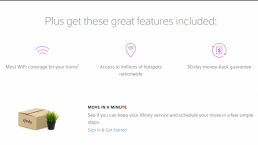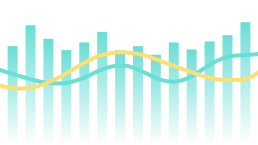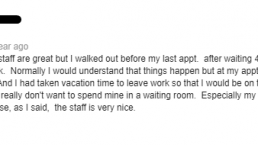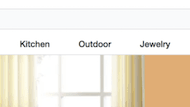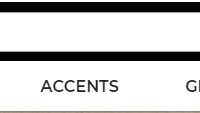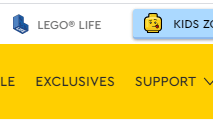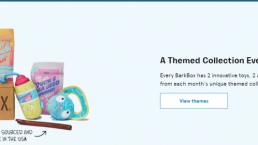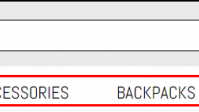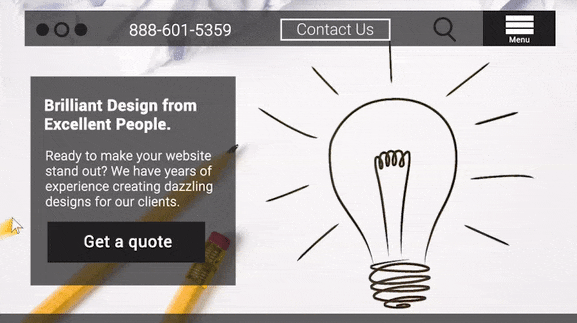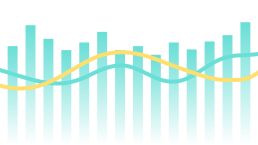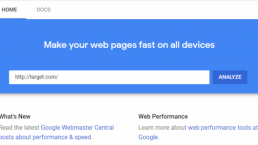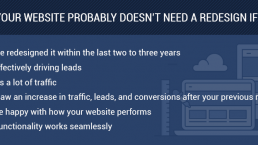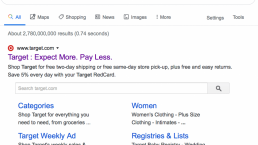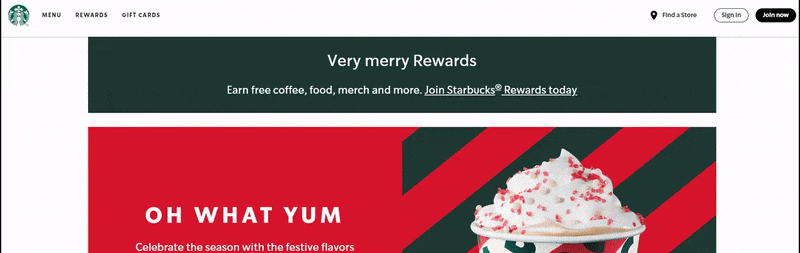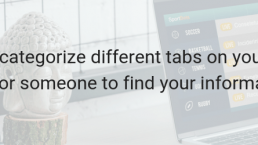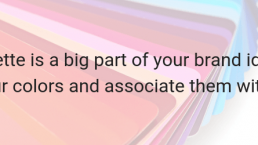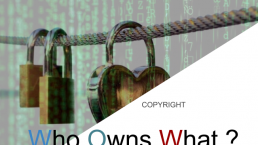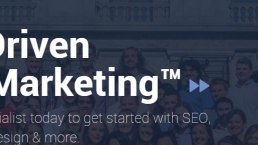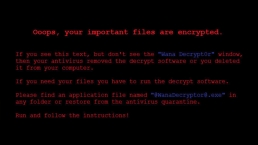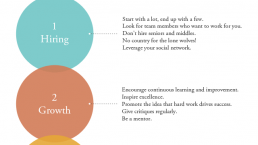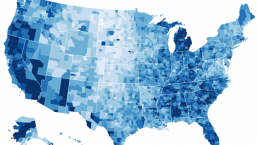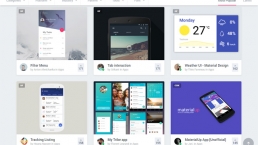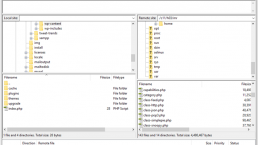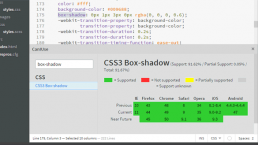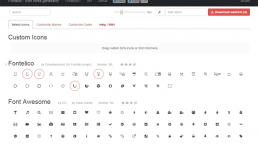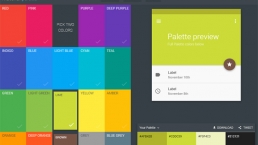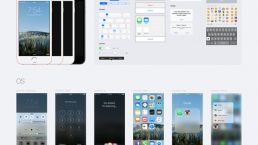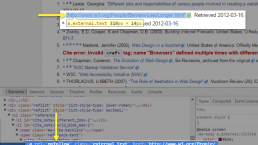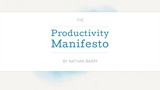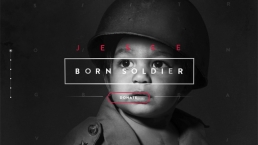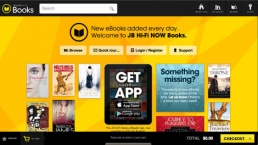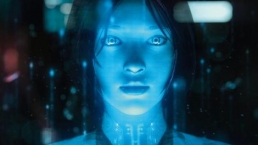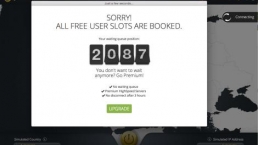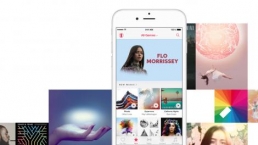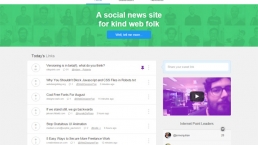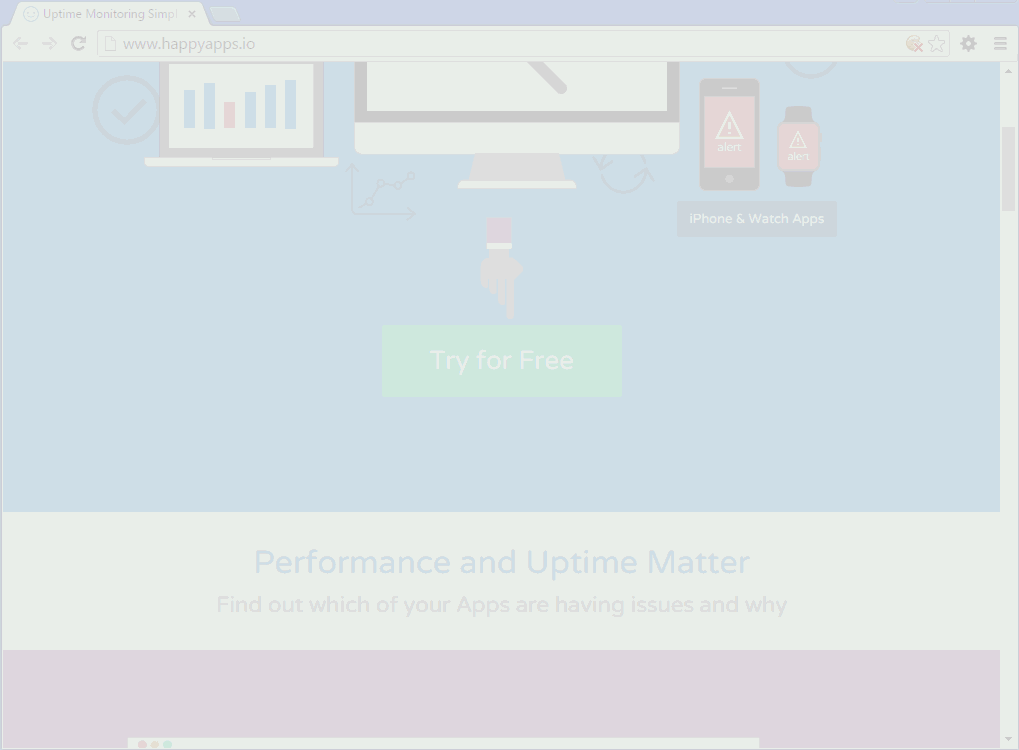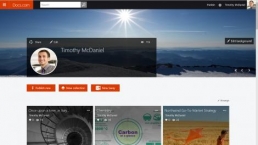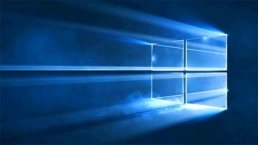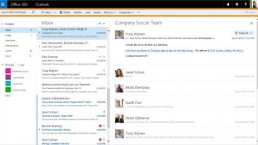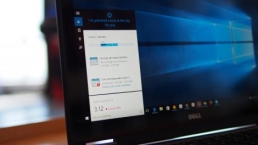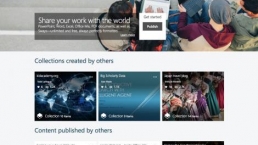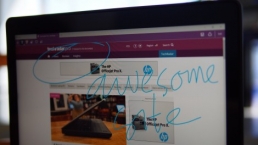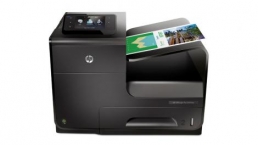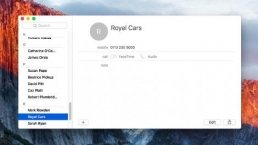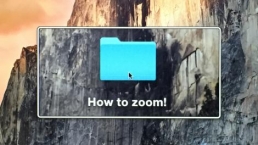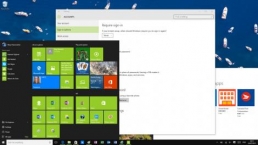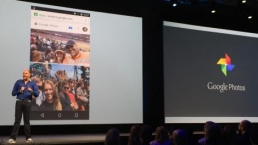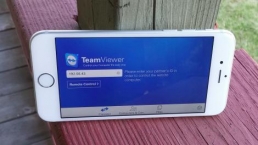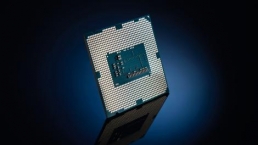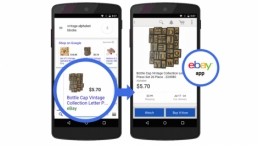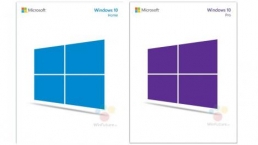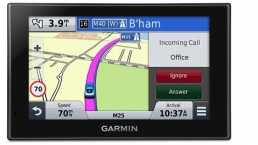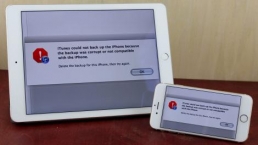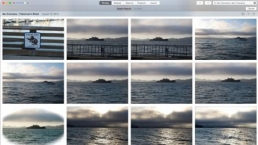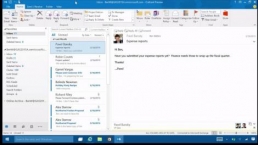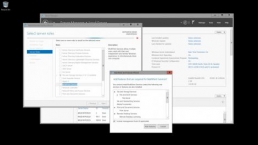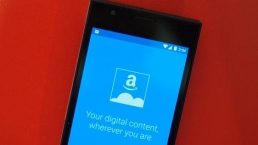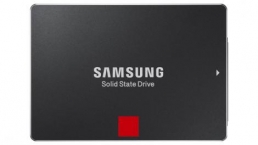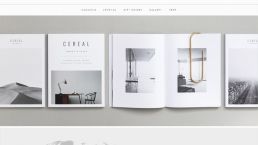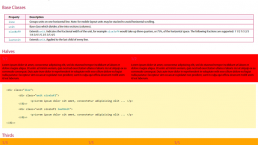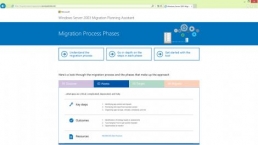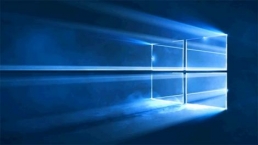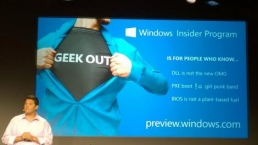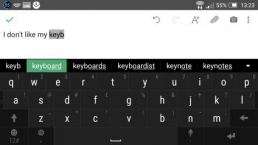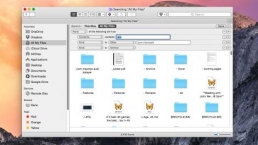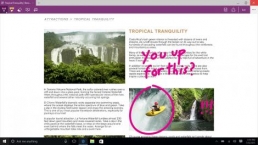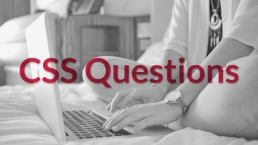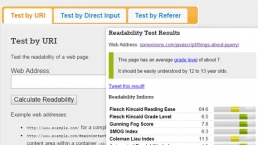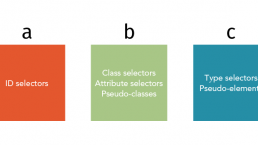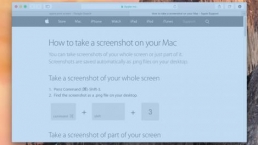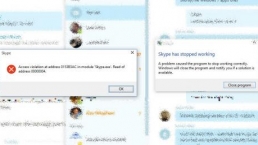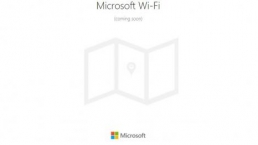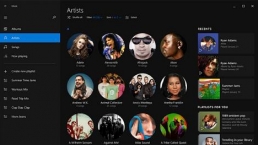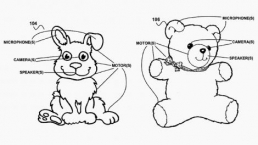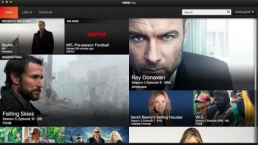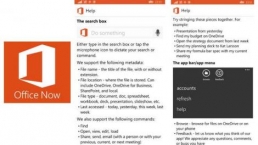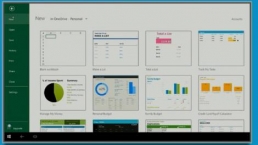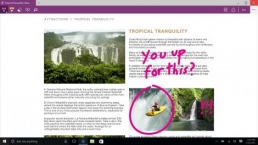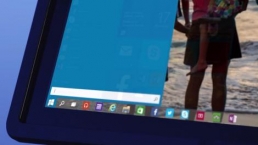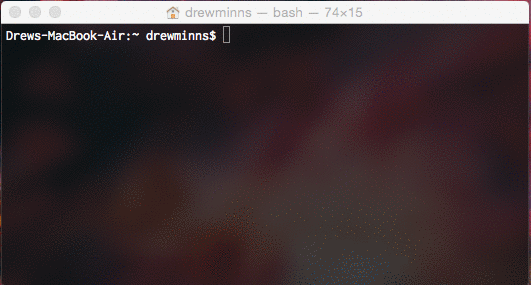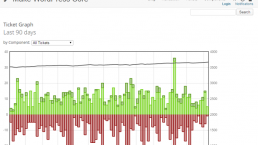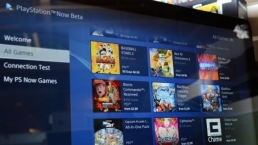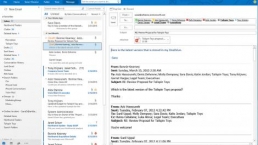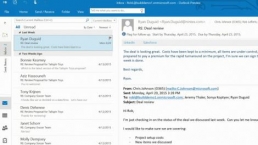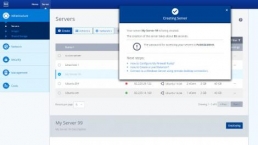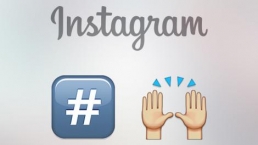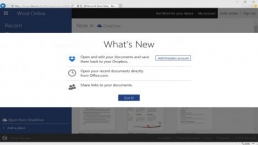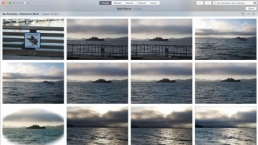Introduction
The Yoga 2 Pro was arguably the finest convertible Ultrabook money could buy when it launched in late 2013 – and it continues to impress today. It was sleek, packed a best-in-class QHD+ display and could transform into a multitude of positions depending on how you wanted to use it.
- Update 21/5/2015: Lenovo has swapped the Intel Core M5Y70 on the original Lenovo Yoga 3 Pro for a newer Intel Core M5Y71. The latter has a slightly higher base/boost clock speed (1.1/2.6GHz vs 1.2/2.9GHz) so you get a bit more oomph. This hasn’t trickled to the UK though till now. The company has also cut the price of the cheaper model from £999.95 to £799.95 in the UK after a £200 cashback offer with places like John Lewis offering a three-year warranty. Note that there is also a new BIOS update that was rolled out only a few days ago.
At $1,099 (£1,099, around AUS$1,254), it was also relatively affordable compared to competing Ultrabooks boasting displays with high pixel densities.
On the flip side, its battery life, unwieldy tablet mode and lack of 802.11ac Wi-Fi meant that there was still plenty of room for improvement. By addressing these concerns, I could see Lenovo returning with a smash hit on its hands.
On paper, the Yoga 3 Pro promises to be just that, with one look at the spec sheet revealing a machine for fans of both convertible machines and Ultrabooks in general to lust after.

Broad appeal?
One of the first devices to arrive with Intel’s new Core M “Broadwell” processor, which succeeds the company’s battery-sipping Haswell architecture, it has catwalk-thin dimensions and comes in a trio of colours: Golden, Orange Clementine and Light Silver.
It has a designer (and not to mention brave) price tag to match, starting at $1,299 (£1,299) for the entry-level model with a 256GB SSD. That rises to $1,699 (UK and AUS price TBC) for the top-spec offering, which doubles storage capacity and comes with the Pro, rather than regular version of Windows 8.1.
Cost also varies (somewhat inconsistently) depending on which colour you choose; you can view the full line-up on Lenovo’s website.

There are a few notable competitors in that price bracket. One is Microsoft’s Surface Pro 3, which will set you back $1,299 for the 256GB / Core i5 version, and Apple’s 13-inch MacBook Pro with Retina, which costs the same for the 128GB / Core i5 model.
Then there’s the Yoga 2 Pro that, following a price drop that has seen it fall to just $849 (around £530, or AUS$969), now represents serious value for money. Although it’s engineered towards gaming, another option to consider is the Razer Blade, which we reckon is one of the best-crafted Windows laptops of all time.
Flexi-time
One of the Yoga 3 Pro’s most striking features is its watchband hinge, which has been crafted from more than 800 individual pieces of aluminium steel, according to Lenovo.
There are now six hinges, compared to the Yoga 2 Pro’s two. They add a retro twist to an otherwise modern design, and in addition to oozing elegance they occasionally emit the sort of satisfying clink you might hear when slipping on an expensive timepiece.
Windows 8 Ultrabooks have for some time struggled to escape the shadow cast by Apple’s MacBook Air, but Lenovo has found a way to stand out without aping the Cupertino company’s well-familiar design aesthetic – and it’s refreshing to see.

This stylistic choice is timely in more ways than one having arrived during a year that has seen the tech industry pay more attention to fashion trends (in the case of wearables like the Apple Watch, anyway – others remain stoney-faced at the idea.)
But it’s not fashion for fashion’s sake: the new hinge design makes the device sturdier than the not-exactly-flimsy Yoga 2 Pro, and Lenovo says that it also enabled its engineers to slim the device down to the point that they did.
Flipping tech
That hinge allows you to flip the lid 360 degrees into one of four different modes: standard Laptop, Tent, Stand, and Tablet. Next to Laptop mode, Tent is perhaps the most useful because it takes up the least room on the surface area and makes it easier to interact with Windows 8.1 apps.

I took the Yoga Pro 3 on a trip and found that the Tent position allowed the device to double as an attractive alarm clock when positioned on the hotel’s bedside cabinet.
The other modes have their uses too; Stand provides the same benefits as Tent while providing more rigidity, and Tablet, a bugbear on the Yoga 2 Pro due to that device’s thickness, is easier to handle on the Yoga 3 Pro due to it being thinner, lighter and slightly longer in the body than the outgoing machine.
Specifications and build quality
The Yoga 3 Pro gets a QHD+ display, which totes the same 3200 x 1800 pixel resolution found on the Yoga 2 Pro. You’ll want to adjust the magnification settings in Windows 8.1 to 150% or higher make fonts and text clearly legible.
Sticking to higher resolutions gives you more desktop real-estate to edit multimedia files and snap documents side-by-side. In some scenarios it can be a real productivity boon, but overall the resolution still feels like overkill at 13 inches.
One option is to lower the resolution to 2048 x 1152 (16:9), a notch under the native resolution, which keeps everything looking sharp while remaining readable with magnification set to 100%.
The display’s 300 nits is sufficiently bright for indoor use, but slightly too dim for outside conditions. It’s an IPS panel with very good viewing angles – a crucial factor for a device designed to be used in many positions.

The Yoga 3 Pro is one of the most portable Ultrabooks around, coming in 17% slimmer and 14% lighter than the Yoga 2 Pro, by Lenovo’s measurements.
It weighs just 2.62 pounds, making it lighter than the 13-inch MacBook Air’s 2.69 pounds, and it’s slightly thicker along the middle of the left and right edges, as opposed to the tapered design of Apple’s machine.
It’s roughly the same weight as Samsung’s Series 9 900X3C, and only the ageing Toshiba Portege Z930/Z935 and Sony Vaio Pro 13 come in lighter in the 13-inch category, at 2.50 pounds and 2.34 pounds respectively.
Build inequality
The Yoga 3 Pro measures 13 x 9 x 0.5 inches (W x D x H), and it’s astounding just how svelte, portable and slim Lenovo has made it.
It can easily be picked up from any edge with the lid at any angle with ease; however, doing so can expose the Ultrabook’s questionable build quality, raising the question of whether Lenovo has made it too thin.
The lid possesses an alarming amount of flex along the left and right-hand edges, and picking it up using the frame’s bezel produces a rippling, discoloured effect.

At no point did I feel like the lid would snap, or even that it might cause substantial damage, but the undesired effect made me constantly aware of the need to be gentle when flipping it into different positions.
The Ultrabook’s base also suffers from slight flex when force is applied to the left and right areas of the clickpad, an action that makes it creak more than a pensioner’s knees.
I’m in the thinner = winner camp when it comes to Ultrabooks, but there is an argument that it can be detrimental for devices to be too slim, especially if it’s at the expense of build quality, and Lenovo treads a fine line with the Yoga 3 Pro.
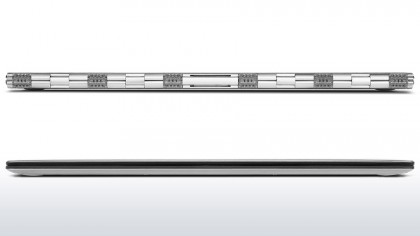
The Yoga 3 Pro is made of a smooth plastic with a dimpled effect on the base and under the display frame. Both the lid and base have a tapered edge, which helps keep it steadfast when in tent mode and prevents it from slipping.
Picking the machine up when the lid is closed is another matter. Lenovo made the decision not to include a recessed section or lip along the machine’s front edge, and as a result attempting to open it from the front can be a maddening experience – even with two hands (forget using one – the lid is simply too light).
I eventually clocked on that it’s far easier to open the lid by placing my index finger on each of the machine’s sides to hold it steady and using my thumb to prise it open. Is it a big deal? No. Could it have been easily avoided? Without doubt.
Ports and connectivity
The Yoga 3 Pro is an impressive feat of engineering, but sacrifices clearly had to be made for it to be so thin at the expense of its I/O capabilities.
Due to the watchband design, there is no room for ports at the rear of the device. Instead they have been lumped into the thicker middle section along the machine’s left and right-hand edges.

On the left-hand side is a power port, which doubles as a USB port. The power connector itself has a slightly curved lip to prevent you from plugging into another USB port, which could damage the laptop.
Next to that is a USB 3.0 port and a full-size SD card connector. Unfortunately not enough room remained for a full-sized HDMI port, so you’ll have to make do with using an adapter. It’s not a huge deal, but slightly irritating if you output to a HDMI monitor regularly.

The standout communications protocol onboard is 802.11ac Wi-Fi, which was sorely missing from the Yoga 2 Pro. I found that connectivity held solidly throughout my time with the review model. Bluetooth 4.0 is also present for pairing speakers, peripherals and other devices.
Performance and battery life
Benchmarks
- Cinebench (Multi-Core): 13.3fps
- 3D Mark 11
- Ice Storm: 25,839
- Cloud Gate: 2,738
- Sky Diver: 1,406
- Fire Storm: 329
- PC Mark 8
- Home: 2,165
- Work: 2,704
- Battery life test
- Power saver: 5 hours 15 mins
- Balanced: 4 hours and 30 minutes
- High Performance: 2 hours and 57 minutes
- TechRadar Light Use battery test: 7 hours and 10 minutes
For the wad of cash you’ll spend on the Yoga 3 Pro, it’s not enough for it to look good – it has to perform too. It may be able to flex, but as powerlifters know, it’s pointless doing so in the absence of muscle.
Under the hood is Intel’s Core M-5Y70 CPU, which is clocked at 1.1GHz (turbo boost to 2.6GHz). As I’ve mentioned, it’s based on Intel’s Broadwell architecture, which brings the benefit of allowing manufacturers to make their Ultrabooks fanless (and thinner and quieter as a result). The Yoga 3 Pro isn’t fanless, but it still runs very quiet. You’ll occasionally hear its internal fan whirring away under heavier CPU or graphic-intense workloads.
Unfortunately, the move to Broadwell has had a negative impact on processing power compared to the Yoga 2 Pro. Last year’s Ultrabook scored around 1,000 points more in PC Mark’s Home and Work benchmarks. The Yoga 2 Pro’s HD 4400 also scored slightly higher than the Yoga 3 Pro’s HD 5300 in 3D Mark’s more demanding Fire Strike and Cloud Gate benchmarks. However, the newer entrant performed better in the Ice Storm test, which simulates light gaming use to test the GPU.
The system runs cool most of the time. When it does begin to warm up under heavier loads, heat is concentrated to the top right-hand corner of the base, and I never found it to heat up to the point where it was uncomfortable.

Other specs include 8GB of RAM and a 256GB SSD from Samsung, which make for a nippy machine that boots up and shuts down almost instantaneously. Performance in Windows 8.1 apps is smooth, with the Yoga 3 Pro able to handle anything you can find in the Windows Store.
Graphics duties are taken care of by Intel’s integrated HD 5300 solution, meaning only modest gaming is on the menu. Games running Valve’s Source Engine (such as Team Fortress 2, or Half-Life 2) will manage a healthy 40 – 50 FPS on lower resolutions with details turned down. A more demanding title in Skyrim, on the other hand, only managed an average (and borderline unplayable) 30FPS on 1280 x 720.
Most tasks on the desktop can be undertaken without any sign of slowdown; 1080p videos play with a hitch (including when outputted to a larger monitor or TV), and medium-sized images in GIMP around 300MB in size can be scaled and resized with delays into tens of seconds, rather than minutes.
Battery strife
The Yoga 2 Pro’s middling battery life was one of the main pain points of last year’s outing, and poor performance has once again reared its head on the Yoga 3 Pro.
The move from Haswell to Broadwell was expected to increase efficiency, and while Lenovo states nine hours of continuous use, you won’t hit that unless you use the machine very conservatively.
Our Light Use battery test: viewing websites, holding a couple of Skype calls, watching a few YouTube movies, editing documents and images (and so on) allowed the battery to run for just over seven hours. That was with Lenovo’s battery power management panel set to ‘Power Saver’, brightness on 75%, keyboard back-lighting, Bluetooth and Wi-Fi all switched on.

For further analysis, I also ran PC Mark 8’s punishing Home Battery Life test under all three of Lenovo’s power management settings, with brightness set to 100% and Bluetooth and Wi-Fi switched on.
As expected, all three yielded lower results then the manual Light Use test, with particularly dismal results from the High Performance setting. Where the Yoga 2 Pro managed roughly 3 hours 10 minutes under the same conditions, the Yoga 3 Pro went for just 2 hours and 57 minutes.
This is not an Ultrabook that will go anywhere near all day if you want to use the display on full beam. Whether this is down to Lenovo’s poor battery management software or Intel’s Core M processor will become clear when more Ultrabooks based on Broadwell hit the market.
On the plus side, charging times aren’t so bad. Set Lenovo’s charging assistance software to Normal Mode and juice is restored up in around 2 hours 30 minutes. A second option, Conservation Mode, will top up from empty in around four hours but is less taxing on the battery level, which Lenovo reckons can help extend battery life if frequently used.
Keyboard and clickpad
I was impressed with the Yoga 2 Pro’s keyboard, and the Yoga 3 Pro’s is a more-than-solid offering with well-spaced chiclet keys that possess a decent amount of travel. It’s here that the laptop’s thin profile comes in as an advantage.
Because it sits so low, it almost feels like you’re typing on the surface that it’s resting on, allowing the wrists to rest at a comfortably low position. Its keys are once again shaped like those from Lenovo’s Thinkpad line of devices, with a square top edge and rounded bottom.
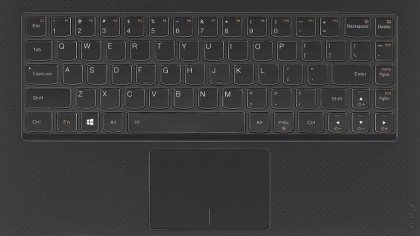
Once caveat in this area is the lack of a F-row of keys, which is a curious and frustrating omission for an Ultrabook with a “Pro” moniker. There’s plenty of room between the top of the keyboard and the hinges to squeeze one in, and the empty space winds up looking a little barren.
Even if a F-row wasn’t included, pushing the keys higher up the keyboard would have allowed Lenovo to make the clickpad slightly larger. As things are, it’s merely adequate, with a smooth texture that’s a magnet for fingerprints.
I occasionally found that clickpad’s sensitivity was a little on the low side and failed to register swipes if not enough pressure was applied. Clickpads, like keyboards, are subjective, and I prefer ones that are rock solid and highly sensitive (in terms of physical pressure required, not the cursor speed in Windows).
The MacBook Pro line has led the line in this area, and those on Fujitsu’s Lifebook line of business Windows 8.1 notebooks tend to perform similarly well. As someone who has become accustomed to a MacBook Pro clickpad, I often became frustrated at the Yoga 3 Pro clickpad’s imprecise nature.
Multimedia and apps
The Yoga 3 Pro’s speakers are typical of most 13-inch laptops: loud enough to fill a small room, but sorely lacking in bass, so a dedicated external set will be required if you’re planning on using it to provide the soundtrack at parties.
Out of the box, the speakers suffered from a crackling, distorted sound with the volume cranked up. This was fixed by going into Windows 8’s Device Manager, uninstalling the Realtek audio driver and rebooting. That driver was replaced with a HD audio driver entry, and the crackling completely disappeared.
On the front of the Yoga 3 Pro’s frame is a 720p webcam, which produces a video image clear enough for Skype calls and is comparable to a mid-range smartphone camera.
In terms of bundled Lenovo software, the company has given its adaptive “Harmony” software, which is designed to adapt to how you would use the machine over time, a short in the arm. Reading an e-book, for example, will see it automatically change the brightness and colour temperature according to environment lighting.
It can also apply a sepia-like on-screen filter to writing apps such as Evernote, which is designed to simulate a book’s page. I found it more distracting than useful, though I don’t doubt that it would reduce eye strain when used for hours at a time.
Verdict
The Yoga 3 Pro is undoubtedly a stunner: it’s almost perilously thin, offers supreme portability and is genuinely useful in certain scenarios when flipped into its various modes. If you value those attributes above all else, there is nothing out there quite like it.
Such originality is a dual-edged sword, because you’ll have no choice but to pay through the nose to get it. Moreover, questionable build quality, poor battery life and lower performance than last year’s model are overbearing negatives that you should be aware of before pledging your hard-earned.
We liked
The Yoga 3 Pro is thin and light with a strikingly original design, making it arguably most attractive Windows 8.1 Ultrabook out there. Its display isn’t one of the brightest we’ve laid eyes on, but its QHD+ resolution means that text, images and UI elements look pleasingly crisp and provide plenty of desktop real-estate for productivity or general tasks, in addition to light gaming.
Its excellent IPS display means that content can be easily viewed from all angles and shared with a friend when flipping the convertible into one of its four different modes.
For those that like to be productive, the lack of an F-row of keys only slightly detracts from what is an excellent keyboard to type on. It’s satisfying to use thanks to its incredibly low profile and decent sized, well-spaced chiclet-style keys.
It may not be an absolute beast in the power department, but a fast-performing SSD means that you’re never waiting long for it to boot up and shut down, and Windows apps open and close in a snap.
We disliked
It can’t be escaped: this is a fairly pricey Ultrabook with only very average battery life. Sure, if you set the display to 25% brightness and read a couple of websites a day then you may well hit those nine hours that Lenovo promises, but is that the experience you want on something that costs upwards of a grand – and then some?
Not only does the Yoga 3 Pro have poorer battery life than the Yoga 2 Pro, our benchmarks show that it’s less powerful too – in both the CPU and (in more taxing conditions) graphics departments.
It’s incredibly pretty and portable, but that thinness has been achieved at the expense of build quality. The lid is overly flexible and highly sensitive to LCD discolouration no matter how or where you grab it. It’s also awkward to open in the absence of a recessed lip.
You may fall in love with that superb keyboard, but only if you can get along with not having a dedicated row of F-keys. And while the clickpad operates smoothly enough, it becomes caked in fingerprints too easily and is slightly finicky with how much pressure it wants you to apply.
Final verdict
The Yoga 3 Pro ultimately fails to live up to its high price tag once you get past the attractive exterior. There are too many drawbacks for it to be recommended to anyone other than the style conscious crowd and those who must have the latest model at any cost.
On the other hand you can look past its caveats and simply want one of the thinnest and lightest Windows 8.1 machine on the market for everyday computing tasks – whether that’s browsing the web, light gaming or productivity work – you’d be hard pressed to find find anything like it.
But before you put your hands into your pockets, it’s worth noting that the Yoga 3 Pro is one of the first Core M devices to race out of the traps, and others are expected to follow soon. Thinner and lighter is set to become the norm, and with fanless designs on the horizon, we should expect to see even more experimental models that won’t break the bank in the near future.
![]()
Related Posts
December 6, 2021
7+ Web Design Trends for 2022: Which Will You Use?
December 6, 2021
The 10 Best WordPress Booking Plugins to Use On Your Website
December 6, 2021
How to Use a Web Cache Viewer to View a Cached Page
November 6, 2021
10 Modern Web Design Trends for 2022
November 6, 2021
Best Free SSL Certificate Providers (+ How to Get Started)
November 6, 2021
How to Design a Landing Page That Sends Conversions Skyrocketing
November 6, 2021
What Are the Best WordPress Security Plugins for your Website?
October 6, 2021
Your Guide to How to Buy a Domain Name
October 6, 2021
How to Build a WordPress Website: 9 Steps to Build Your Site
September 6, 2021
10 Best Websites for Downloading Free PSD Files
September 6, 2021
HTML5 Template: A Basic Code Template to Start Your Next Project
September 6, 2021
How Much Does It Cost to Build a Website for a Small Business?
September 6, 2021
A List of Free Public CDNs for Web Developers
September 6, 2021
6 Advanced JavaScript Concepts You Should Know
August 6, 2021
10 Simple Tips for Launching a Website
August 6, 2021
25 Beautiful Examples of “Coming Soon” Pages
August 6, 2021
10 Useful Responsive Design Testing Tools
August 6, 2021
Best-Converting Shopify Themes: 4 Best Shopify Themes
July 6, 2021
What Is Alt Text and Why Should You Use It?
July 6, 2021
24 Must-Know Graphic Design Terms
June 6, 2021
How to Design a Product Page: 6 Pro Design Tips
April 6, 2021
A Beginner’s Guide to Competitor Website Analysis
April 6, 2021
6 BigCommerce Design Tips For Big Ecommerce Results
April 6, 2021
Is WordPress Good for Ecommerce? [Pros and Cons]
March 6, 2021
Make Websites Mobile-Friendly: 5 Astounding Tips
March 6, 2021
Shopify vs. Magento: Which Platform Should I Use?
March 6, 2021
Top 5 Web Design Tools & Software Applications
February 6, 2021
Website Optimization Checklist: Your Go-To Guide to SEO
February 6, 2021
5 UX Design Trends to Dazzle Users in 2021
February 6, 2021
What Is the Average Page Load Time and How Can You Do Better?
February 6, 2021
Choosing an Ecommerce Platform That Will Wow Customers
February 6, 2021
7 Best Practices for Crafting Landing Pages with Forms
February 6, 2021
7 B2B Web Design Tips to Craft an Eye-Catching Website
January 6, 2021
Mobile-Friendly Checker | Check Your Site’s Mobile Score Now
January 6, 2021
8 Tips for Developing a Fantastic Mobile-Friendly Website
December 6, 2020
How to Add an Online Store to Your Website [4 Ways]
December 6, 2020
5 UX Design Tips for Seamless Online Shopping
November 6, 2020
Ecommerce Website Essentials: Does Your Site Have All 11?
November 6, 2020
5 Small Business Website Essentials You Need for Your Site
November 6, 2020
Your Website Redesign Checklist for 2020: 7 Steps for Success
May 1, 2020
Psychology of Color [Infographic]
April 21, 2020
How to start an online store that drives huge sales
January 3, 2020
5 Lead Generation Website Design Best Practices
March 6, 2019
6 Reasons You Should Redesign Your Website in 2019
March 6, 2019
7 Web Design Trends for 2019
February 19, 2019
Who owns the website/app source code, client or developer
February 7, 2019
Don’t Let Your Domain Names Expire in 2019
January 8, 2019
2019 Website Development Trends To Note
October 6, 2017
How Web Design Impacts Content Marketing
October 6, 2017
How to Choose a Navigation Setup
August 6, 2017
Why User Experience Matters to Marketing
July 6, 2017
5 Ways Web Design Impacts Customer Experience
September 6, 2016
How to Learn Angular
September 6, 2016
The Excuses for Not Having a Website (Infographic)
September 6, 2016
How to Build an Award-Winning Web Design Team
September 6, 2016
13 Free Data Visualization Tools
August 6, 2016
How Selling Pastries Helped Us Design a Better Product
August 6, 2016
11 Sites to Help You Find Material Design Inspiration
July 4, 2016
How to change free wordpress.com url
April 6, 2016
The 5 Best Free FTP Clients
April 6, 2016
7 Free UX E-Books Worth Reading
March 6, 2016
Can Handwritten Letters Get You More Clients?
December 10, 2015
Star Wars Week: How to create your own Star Wars effects for free
December 6, 2015
20 "Coming Soon" Pages for Inspiration
December 6, 2015
6 Free Tools for Creating Your Own Icon Font
December 6, 2015
9 Useful Tools for Creating Material Design Color Palettes
November 6, 2015
20 Free UI Kits to Download
November 6, 2015
50 Web Designs with Awesome Typography
November 6, 2015
When to Use rel="nofollow"
November 6, 2015
7 Free Books That Will Help You Become More Productive
November 6, 2015
50 Beautiful One-Page Websites for Inspiration
November 6, 2015
Circular Images with CSS
October 6, 2015
Lessons Learned from an Unsuccessful Kickstarter
October 6, 2015
5 Games That Teach You How to Code
October 6, 2015
Cheatsheet: Photoshop Keyboard Shortcuts
October 6, 2015
An Easy Way to Create a Freelance Contract for Your Projects
October 6, 2015
50 Design Agency Websites for Inspiration
September 29, 2015
JB Hi-Fi shutting the book on ebooks
September 24, 2015
Opinion: Quick, Quickflix: It's time to give yourself the flick
September 24, 2015
New Star Wars 360-degree video is among first on Facebook
September 21, 2015
Apple purges malicious iPhone and iPad apps from App Store
September 12, 2015
Apple's new Live Photos feature will eat up your storage
September 12, 2015
The latest Windows 10 Mobile preview has been delayed
September 12, 2015
IBM buys StrongLoop to add Node.js development to its cloud
September 8, 2015
Fake Android porn app takes your photo, then holds it ransom
September 6, 2015
50 Restaurant Websites for Inspiration
September 6, 2015
Zero UI — The Future of Interfaces
September 6, 2015
50 Beautiful Websites with Big Background Images
September 6, 2015
Infographic: 69 Web Design Tips
September 6, 2015
Free Windows 10 Icons
September 2, 2015
Instagram turns itself into a genuine messaging service
August 11, 2015
In Depth: How Microsoft taught Cortana to be more human
August 11, 2015
Windows 10 price, news and features
August 11, 2015
Windows 10's broken update introduces endless reboot loop
August 11, 2015
Windows 10 races to 27m installs
August 11, 2015
Windows 10 IoT Core gets first public release
August 10, 2015
iOS Tips: How to backup iPhone to an external drive
August 10, 2015
Windows 8.1 RT finally getting Windows 10 Start Menu
August 10, 2015
How to use Windows Hello
August 10, 2015
Review: Moto Surround
August 10, 2015
Review: Moto G (2015)
August 9, 2015
8 of the best free VPN services
August 8, 2015
Use Firefox? Mozilla urges you update ASAP
August 7, 2015
Mac Tips: Apple Mail: How to remove the Favorites Bar
August 7, 2015
How to make the OS X dock appear faster
August 7, 2015
Review: BQ Aquaris E45 Ubuntu Edition
August 7, 2015
Review: Acer Liquid Jade Z
August 6, 2015
How to reinstall Linux
August 6, 2015
How to reinstall Windows
August 6, 2015
Updated: Apple Music: release date, price and features
August 6, 2015
Social News Websites for Front-End Developers
August 6, 2015
10 Free JavaScript Books
August 6, 2015
50 Beautiful Blog Designs
August 6, 2015
Animated SVG Pipes Effect
August 6, 2015
Launching Your First App
August 5, 2015
Windows 10 goes freemium with paid apps
August 5, 2015
Updated: Week 1 with Windows 10
August 5, 2015
Mac Tips: How to manage Safari notifications on Mac
August 5, 2015
Microsoft Sway may kill the PowerPoint presentation
August 4, 2015
Microsoft gives Outlook on the web a new look
August 4, 2015
Mac OS X vulnerable to new zero-day attack
August 4, 2015
Windows 10 users warned of two scams
August 4, 2015
Microsoft's Docs.com is now available to everyone
August 3, 2015
Mac Tips: How to edit the Favorites sidebar on Mac
August 3, 2015
Updated: Windows 10 price, news and features
July 29, 2015
Review: HP ProDesk 405 G2
July 29, 2015
Hands-on review: HP Elite x2 1011
July 29, 2015
Hands-on review: Updated: Windows 10 Mobile
July 29, 2015
Review: Updated: Nvidia Shield Android TV
July 28, 2015
LIVE: Windows 10 launch: Live Blog!
July 28, 2015
How to prepare for your upgrade to Windows 10
July 28, 2015
Review: Updated: Windows 10
July 28, 2015
Review: Updated: HP Pro Tablet 608
July 28, 2015
Review: Heat Genius
July 28, 2015
Hands-on review: Moto X Play
July 28, 2015
Hands-on review: Moto X Style
July 28, 2015
Hands-on review: Moto G (2015)
July 28, 2015
Review: 13-inch MacBook Air (early 2015)
July 28, 2015
Hands-on review: OnePlus 2
July 28, 2015
Review: LG 65EG960T 4K OLED
July 28, 2015
Mac Tips: How to share printers on Mac
July 27, 2015
Apple Music's arrival hasn't opened Pandora's box
July 26, 2015
Review: Garmin Swim
July 25, 2015
How to merge OS X contacts into an existing list
July 25, 2015
Hands-on review: UPDATED: ZTE Axon
July 24, 2015
Mac Tips: How to zoom in on a Mac
July 24, 2015
What Windows 10 means for the enterprise
July 24, 2015
Review: JBL Charge 2 Plus
July 24, 2015
Review: Acer Aspire S7
July 24, 2015
Review: Updated: Canon G3 X
July 24, 2015
Review: Updated: iPad Air 2
July 24, 2015
Review: Thinksound On1
July 24, 2015
Review: Asus Chromebook Flip
July 24, 2015
Review: Garmin Forerunner 225
July 23, 2015
Review: Garmin nuvi 68LM
July 23, 2015
Review: Samsung Galaxy S6 Active
July 23, 2015
Review: Bowers and Wilkins P5 Wireless
July 23, 2015
Review: Dell XPS 15 (2015)
July 21, 2015
Review: Fuji S9900W
July 21, 2015
Review: Updated: Fitbit Surge
July 21, 2015
Review: UE Roll
July 21, 2015
Hands-on review: Ubik Uno
July 20, 2015
Review: Samsung HW-J650
July 20, 2015
Updated: 40 best Android Wear smartwatch apps 2015
July 20, 2015
Review: Acer Chromebook C740 review
July 20, 2015
Review: Huawei Talkband B2
July 20, 2015
Review: Dell Venue 10 7000
July 20, 2015
Review: Intel Core i7-5775C
July 17, 2015
Mac Tips: How to delete locked files on Mac
July 17, 2015
Review: Pebble Time
July 16, 2015
Microsoft just made Windows XP even less secure
July 16, 2015
Windows 8.1 RT is getting an update this September
July 16, 2015
OS showdown: Windows 10 vs Windows 8.1 vs Windows 7
July 16, 2015
Review: Acer CB280HK
July 15, 2015
Windows 10 is ready for new laptops and PCs
July 15, 2015
Explained: How to take a screenshot in Windows
July 15, 2015
Office for Windows 10 appears in latest build
July 14, 2015
Review: ZTE Axon
July 14, 2015
Review: ViewSonic VP2780-4K
July 14, 2015
Hands-on review: SanDisk Connect Wireless Stick
July 14, 2015
Review: Oppo PM-3
July 14, 2015
Review: BT 11ac Dual-Band Wi-Fi Extender 1200
July 14, 2015
Review: Fuji X-T10
July 13, 2015
How to build an SEO strategy for your business
July 13, 2015
Review: Lenovo ThinkPad Yoga 15
July 13, 2015
Review: Audio-Technica ATH-MSR7
July 13, 2015
Review: Garmin NuviCam LMT-D
July 13, 2015
Review: Dell Inspiron 13 7000
July 13, 2015
Hands-on review: AstroPi SenseHAT
July 13, 2015
Hands-on review: EE Rook
July 13, 2015
Hands-on review: Updated: HTC Vive
July 12, 2015
Here's the ultimate software list for PC fanatics
July 10, 2015
How to use the new Photos app for Mac
July 10, 2015
Windows 10 Insider Preview Build 10166 available now
July 10, 2015
Splunk spends big on cybersecurity acquisition
July 10, 2015
Making Windows 10 apps just got a whole lot easier
July 10, 2015
Review: Lenovo LaVie Z 360
July 9, 2015
OS X El Capitan public beta available right now
July 9, 2015
Microsoft finally unveils Office 2016 for Mac
July 9, 2015
Review: Updated: Chromecast
July 9, 2015
Review: Updated: Tesco Hudl 2
July 9, 2015
Review: Lenovo ThinkPad E550
July 9, 2015
Review: Updated: Google Nexus 6
July 8, 2015
What you need to know about Windows Server 2016
July 7, 2015
Microsoft to hike enterprise cloud pricing
July 6, 2015
Hacking Team end up being totally 0wned
July 6, 2015
Review: HP Pro Slate 12
July 6, 2015
Review: Samsung 850 Pro 2TB
July 6, 2015
Review: Asus RT-AC87U
July 6, 2015
Review: Jawbone UP2
July 6, 2015
Reimagining the Web Design Process
July 6, 2015
50 Clean Websites for Inspiration
July 6, 2015
15 Free Books for People Who Code
July 6, 2015
Web Storage: A Primer
July 6, 2015
A Look at Some CSS Methodologies
July 3, 2015
6 Essential Mac Mouse and Trackpad Tips
July 2, 2015
How to install a third party keyboard on Android
July 2, 2015
Review: UPDATED: Asus Zenfone 2
July 2, 2015
Review: Alienware 13
July 2, 2015
Review: HP DeskJet 1010
July 1, 2015
5 issues we want Apple Music to fix
June 13, 2015
Cortana will get its own button on Windows 10 PCs
June 12, 2015
Windows 10 will come with universal Skype app
June 12, 2015
iPad music production: 18 Best apps and gear
June 12, 2015
Windows 10 all set for early enterprise struggle
June 12, 2015
Review: Garmin VIRB Elite
June 11, 2015
Review: Updated: Nvidia Shield Tablet
June 11, 2015
Review: Nokia Lumia 635
June 10, 2015
Microsoft brings more online tweaks to Office 365
June 10, 2015
Mac Tips: How to use Screen Sharing in Mac OS X
June 9, 2015
Hands-on review: Meizu M2 Note
June 9, 2015
Hands-on review: EE 4GEE Action Camera
June 9, 2015
Review: Toshiba 3TB Canvio external hard drive
June 9, 2015
Review: Olympus SH-2
June 8, 2015
Hands-on review: Updated: Apple CarPlay
June 8, 2015
UPDATED: iOS 9 release date, features and news
June 8, 2015
Review: Updated: Roku 2
June 8, 2015
Review: Updated: PlayStation Vue
June 8, 2015
Review: Dell PowerEdge R730
June 8, 2015
Review: Canon SX710 HS
June 7, 2015
UPDATED: iOS 9 release date, features and rumors
June 7, 2015
Review: Lenovo S20-30
June 6, 2015
Free Writing Icons
June 6, 2015
15 CSS Questions to Test Your Knowledge
June 6, 2015
The Best CSS Reset Stylesheets
June 6, 2015
How CSS Specificity Works
June 5, 2015
'Delay' is a new feature in Windows 10
June 5, 2015
Review: Beyerdynamic Custom One Pro Plus
June 5, 2015
Latest SEO Marketing tools
June 5, 2015
Review: Nvidia Shield Android TV
June 5, 2015
Review: Honor 4X
June 5, 2015
Review: In Depth: Oppo R5
June 3, 2015
Hands-on review: Huawei P8 Lite
June 3, 2015
How To: How to create eBooks on a Mac
June 3, 2015
Review: Updated: Tidal
June 3, 2015
Review: Canon 750D (Rebel T6i)
June 2, 2015
Review: Updated: Asus ZenWatch
June 2, 2015
Review: Alcatel OneTouch Idol 3
June 2, 2015
Review: Updated: Nokia Lumia 1520
June 2, 2015
Review: Updated: Yotaphone 2
June 2, 2015
Review: Updated: Nokia Lumia 625
June 2, 2015
Review: Creative Muvo Mini
June 1, 2015
Review: Acer TravelMate P645 (2015)
June 1, 2015
Hands-on review: Corsair Bulldog
May 29, 2015
In Depth: NetApp: a requiem
May 29, 2015
July is looking definite for Windows 10 release
May 29, 2015
Hands-on review: Google Photos
May 28, 2015
Mac Tips: The 16 best free GarageBand plugins
May 28, 2015
Review: Canon 760D (Rebel T6s)
May 27, 2015
Review: Lenovo Yoga 3 14
May 27, 2015
Hands-on review: Serif Affinity Photo
May 27, 2015
Review: Garmin Vivoactive
May 26, 2015
Review: Datacolor Spyder5 Elite
May 26, 2015
Hands-on review: Sony Xperia Z3+
May 26, 2015
Review: Epson BrightLink Pro 1410Wi
May 26, 2015
Review: Technics Premium C700
May 26, 2015
Review: Canon EOS M3
May 26, 2015
Review: Updated: HTC One M9
May 26, 2015
Review: Updated: Sony Xperia Z3 Compact
May 25, 2015
Review: Updated: New Nintendo 3DS
May 25, 2015
Updated: 50 best Mac tips, tricks and timesavers
May 25, 2015
Updated: Windows email: 5 best free clients
May 25, 2015
Instagram is planning to invade your inbox
May 25, 2015
Review: Updated: Foxtel Play
May 24, 2015
How Windows 10 will change smartphones forever
May 24, 2015
Review: Vodafone Smart Prime 6
May 24, 2015
Review: Updated: iPad mini
May 22, 2015
Office Now may be Cortana for your work life
May 22, 2015
Review: Microsoft Lumia 640 LTE
May 22, 2015
Review: Updated: Fitbit Flex
May 21, 2015
Updated: Best free Android apps 2015
May 21, 2015
Review: Asus ZenBook Pro UX501
May 21, 2015
Review: Sennheiser Momentum In-Ear
May 20, 2015
Hands-on review: UPDATED: Asus Zenfone 2
May 20, 2015
OS X 10.11 release date, features and rumors
May 18, 2015
Updated: Best free antivirus software 2015
May 18, 2015
iPhone 6S rumored to launch as soon as August
May 18, 2015
Microsoft ready to pounce and acquire IFS?
May 17, 2015
5 of the most popular Linux gaming distros
May 16, 2015
Review: Acer Chromebook 15 C910
May 16, 2015
Review: Lenovo ThinkPad X1 Carbon (2015)
May 16, 2015
Review: Polk Nue Voe
May 16, 2015
The top 10 data breaches of the past 12 months
May 16, 2015
Hands-on review: Updated: LG G4
May 16, 2015
Review: Updated: Quickflix
May 16, 2015
Review: LG Watch Urbane
May 16, 2015
Review: Razer Nabu X
May 16, 2015
Hands-on review: Updated: Windows 10
May 16, 2015
Review: UPDATED: Moto X
May 16, 2015
Review: Updated: Moto G (2013)
May 12, 2015
Review: TomTom Go 50
May 12, 2015
Review: Updated: Moto G (2014)
May 12, 2015
Review: Garmin Vivofit 2
May 12, 2015
Review: Asus Transformer Book Flip TP300LA
May 11, 2015
Review: MSI GT80 Titan
May 11, 2015
Review: Monster SuperStar BackFloat
May 9, 2015
Review: Updated: Apple Watch
May 7, 2015
5 million internet users infected by adware
May 7, 2015
Review: Updated: New MacBook 2015
May 6, 2015
Android M will be shown at Google IO 2015
May 6, 2015
Review: Epson WorkForce Pro WF-4630
May 6, 2015
Review: Master & Dynamic MH40
May 6, 2015
How to Use Gulp
May 6, 2015
Getting Started with Command-Line Interfaces
May 6, 2015
What It’s Like to Contribute to WordPress
May 6, 2015
Ultimate Guide to Link Types for Hyperlinks
May 6, 2015
11 Things You Might Not Know About jQuery
May 5, 2015
Hands-on review: Updated: PlayStation Now
May 5, 2015
Review: Lenovo ThinkPad Yoga 12
May 5, 2015
Review: Updated: iPad Air
May 5, 2015
Review: Panasonic SZ10
May 5, 2015
Review: Updated: Fetch TV
May 4, 2015
Review: Cambridge Audio Go V2
May 3, 2015
Review: Lightroom CC/Lightroom 6
May 2, 2015
5 of the most popular Raspberry Pi distros
May 1, 2015
Review: PlayStation Vue
May 1, 2015
Hands-on review: Updated: Microsoft HoloLens
April 30, 2015
Build 2015: Why Windows 10 may not arrive until fall
April 29, 2015
The biggest announcements from Microsoft Build 2015
April 29, 2015
Hands-on review: TomTom Bandit
April 29, 2015
Hands-on review: EE Harrier Mini
April 28, 2015
Review: Samsung NX500
April 28, 2015
Hands-on review: LG G4
April 28, 2015
Review: Patriot Ignite 480GB SSD
April 28, 2015
Hands-on review: EE Harrier
April 28, 2015
Review: Linx 10
April 28, 2015
Review: 1&1 Cloud Server
April 26, 2015
Hands-on review: Acer Iconia One 8
April 25, 2015
How to run Windows on a Mac with Boot Camp
April 24, 2015
Dropbox Notes poised to challenge Google Docs at launch
April 24, 2015
Hands-on review: Acer Aspire E14
April 24, 2015
Hands-on review: UPDATED: Valve Steam Controller
April 24, 2015
Review: Acer Iconia One 7
April 23, 2015
Windows 10 just revived everyone's favorite PC game
April 23, 2015
Google opens up Chromebooks to competitors
April 23, 2015
Here's how Outlook 2016 looks on Windows 10
April 23, 2015
Hands-on review: Updated: Acer Liquid M220
April 23, 2015
Hands-on review: Acer Aspire Switch 10 (2015)
April 23, 2015
Hands-on review: Acer Aspire R 11
April 22, 2015
Review: Alienware 17 (2015)
April 22, 2015
Hands-on review: Updated: HP Pavilion 15 (2015)
April 21, 2015
This is how Windows 10 will arrive on your PC
April 21, 2015
Review: iMac with Retina 5K display
April 21, 2015
Review: Epson XP-420 All-in-One
April 18, 2015
Google Now brings better search to Chrome OS
April 17, 2015
Review: Epson Moverio BT-200
April 17, 2015
Review: Pentax K-S2
April 16, 2015
Updated: Android Lollipop 5.0 update: when can I get it?
April 15, 2015
Hands-on review: Updated: Huawei P8
April 15, 2015
Review: SanDisk Ultra Dual USB Drive 3.0
April 15, 2015
Review: Updated: LG G3
April 15, 2015
Review: Updated: LG G3
April 15, 2015
Review: Crucial BX100 1TB
April 13, 2015
iOS 8.4 beta reveals complete Music app overhaul
April 13, 2015
Linux 4.0: little fanfare for a tiny new release
April 13, 2015
Achievement unlocked: Microsoft gamifies Windows 10
April 13, 2015
Best Android Wear smartwatch apps 2015
April 13, 2015
Review: Acer Aspire R13
April 12, 2015
Review: TP-Link Archer D9
April 10, 2015
Microsoft's new browser arrives for Windows 10 phones
April 10, 2015
Review: LG UltraWide 34UC97
April 9, 2015
Office now integrates with Dropbox on the web
April 9, 2015
Now you can buy video games with Apple Pay
April 9, 2015
Updated: iOS 8 features and updates
April 9, 2015
Microsoft's stripped down Nano Server is on the way
April 8, 2015
Skype Translator gets even more features
April 8, 2015
Windows mail services hit by widespread outages
April 8, 2015
Review: UPDATED: Amazon Echo
April 8, 2015
Hands-on review: Dell Venue 10 7000
April 8, 2015
Review: Updated: OS X 10.10 Yosemite
April 7, 2015
Google's GMeet could kill teleconferencing
April 7, 2015
Is Redstone the first Windows 10 update?
April 7, 2015
Next peek at Windows Server 2016 due next month
April 7, 2015
Review: Acer Aspire Switch 11
April 7, 2015
Review: Adobe Document Cloud
April 6, 2015
Hands-on review: Updated: New MacBook 2015
April 6, 2015
Freebie: 100 Awesome App Icons
April 6, 2015
Six Revisions Quarterly Report #1
April 6, 2015
A Modern Approach to Improving Website Speed
April 6, 2015
Disable Text Selection with CSS
April 4, 2015
Review: Nikon D7200
April 3, 2015
Amazon Prime video now streams to any Android tablet
April 3, 2015
Review: Google Cardboard
April 3, 2015
Review: MSI WS60
April 2, 2015
Chrome users can now run 1.3 million Android apps
April 2, 2015
See Windows 10 Mobile running on an Android handset
April 2, 2015
Review: Mini review: Macphun Noiseless Pro 1.0
April 2, 2015
Review: Intel SSD 750 Series 1.2TB
April 2, 2015
Review: BenQ TreVolo
April 2, 2015
Hands-on review: Nikon 1 J5
April 1, 2015
Microsoft launches Windows 10 music and video apps
April 1, 2015
Review: mini review: Sony XBA-H1
December 19, 2014
Review: CoPilot Premium sat nav app
December 19, 2014