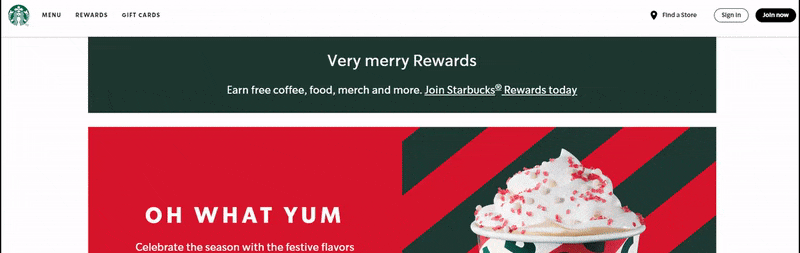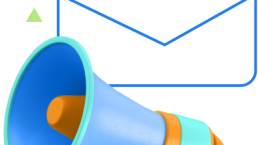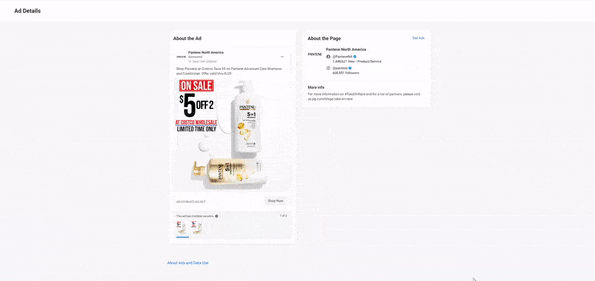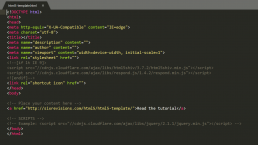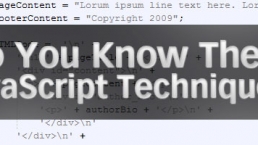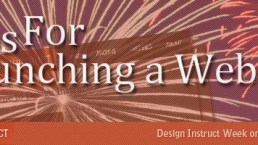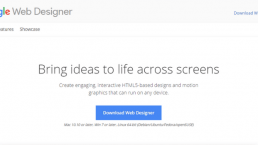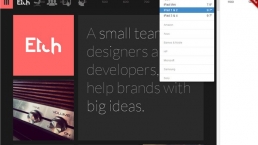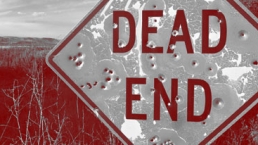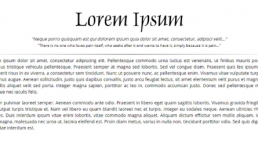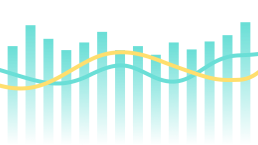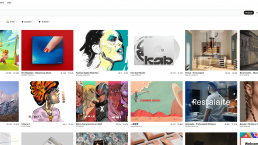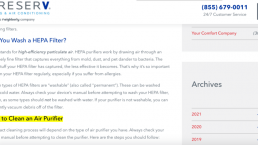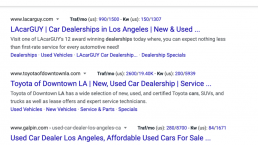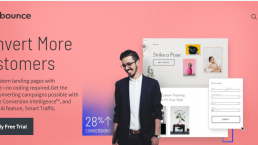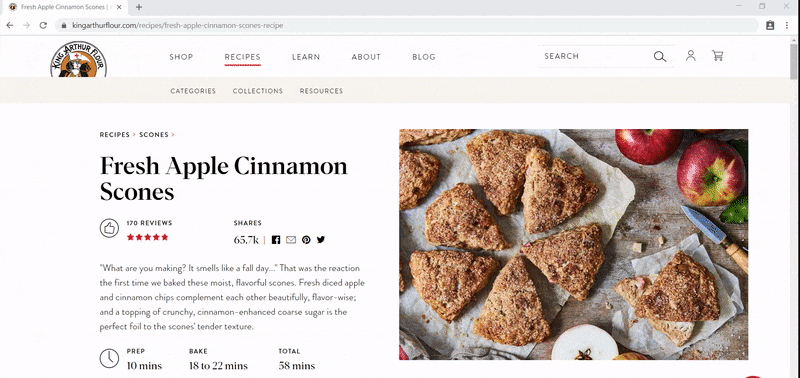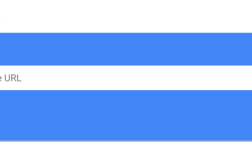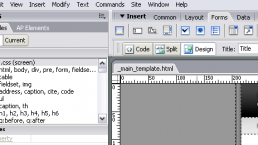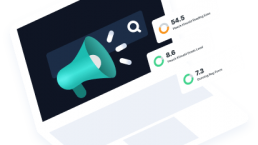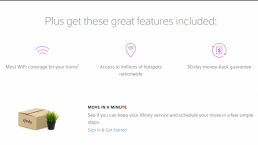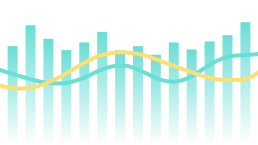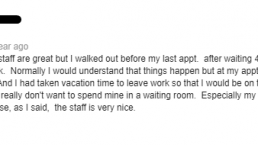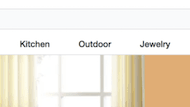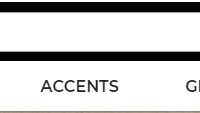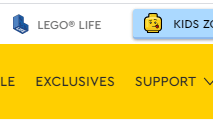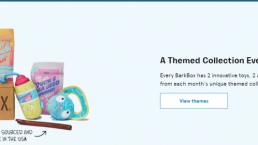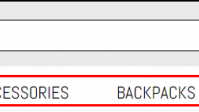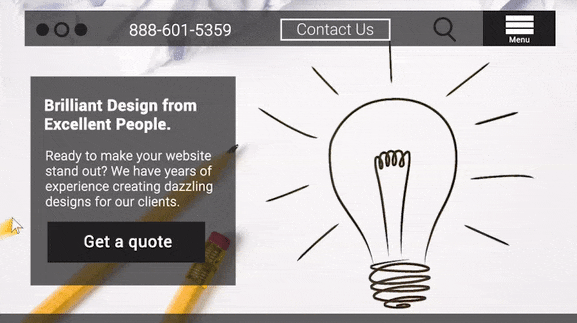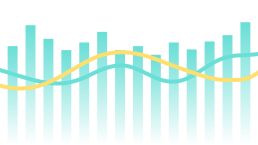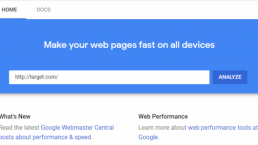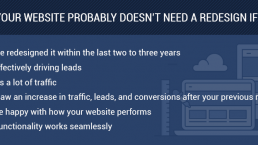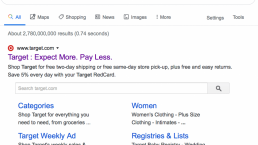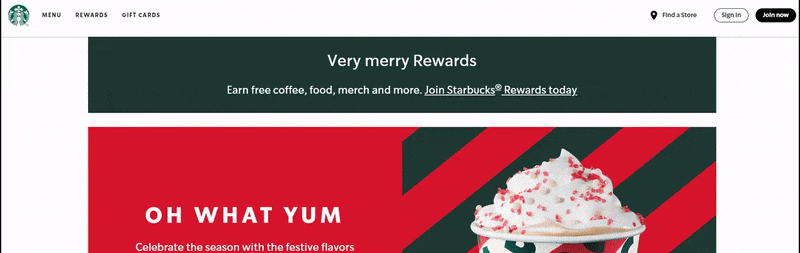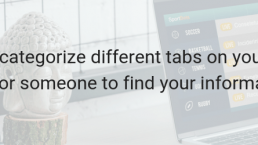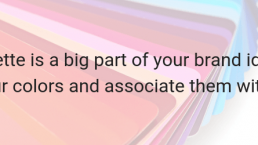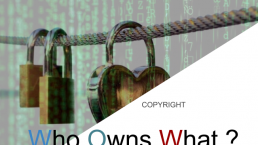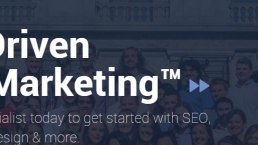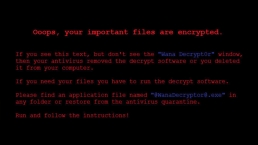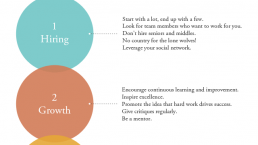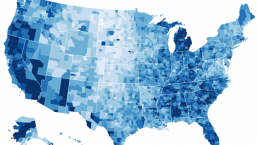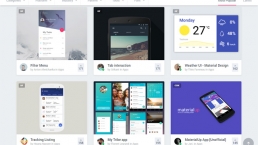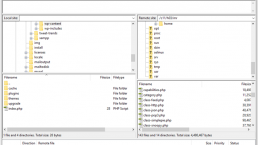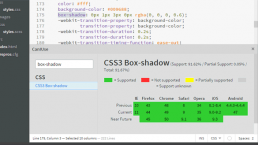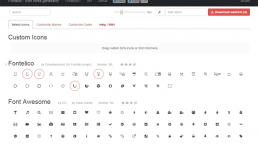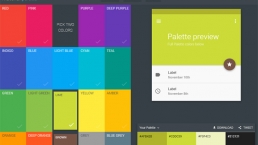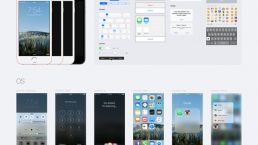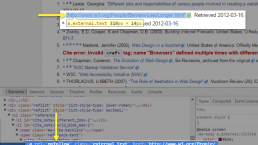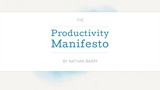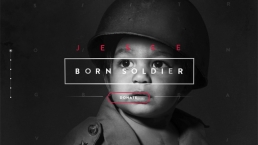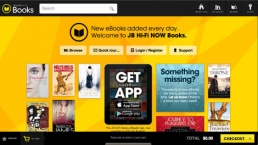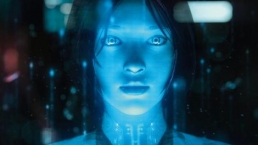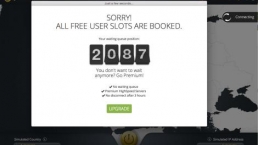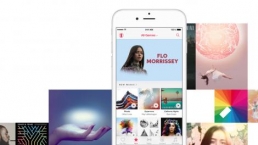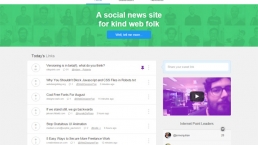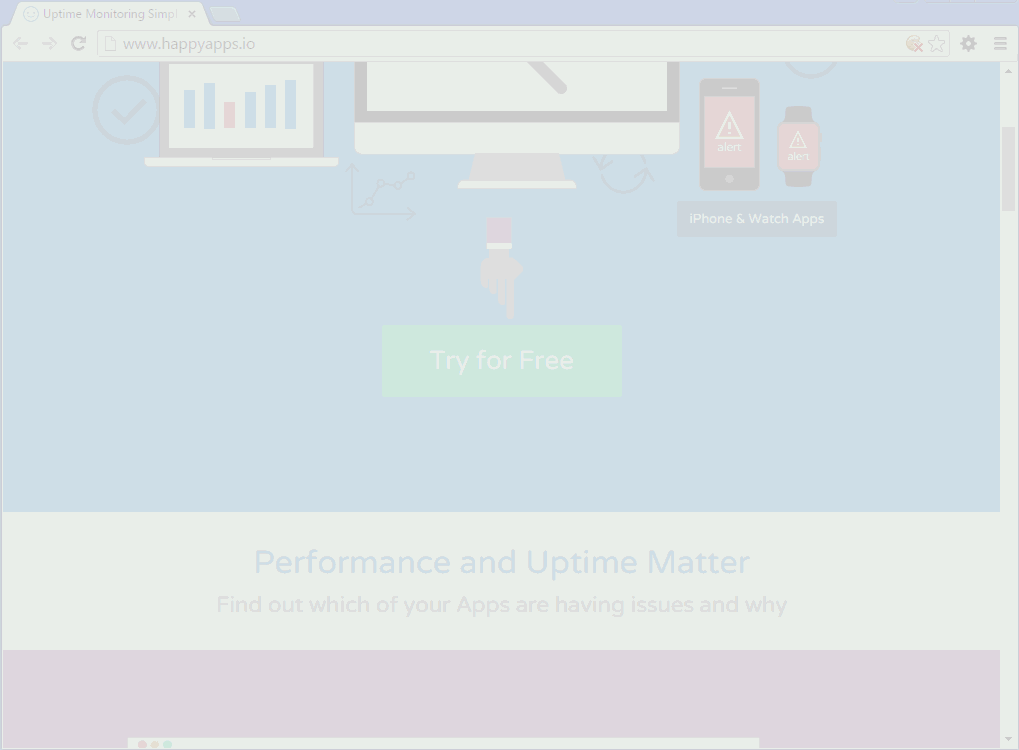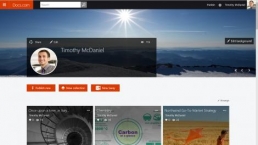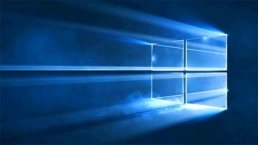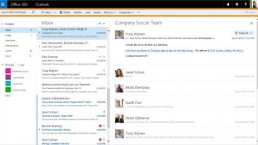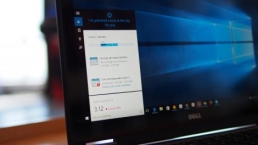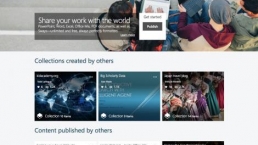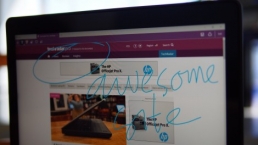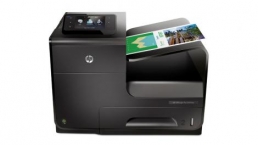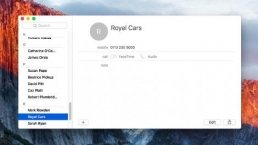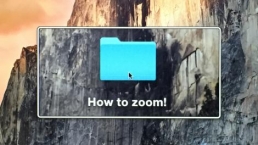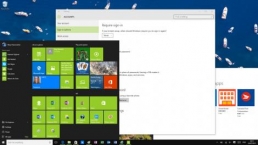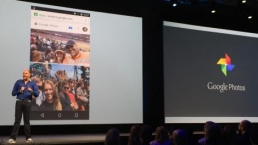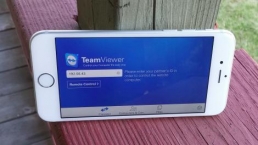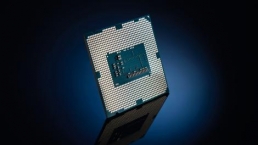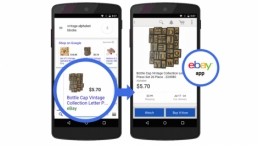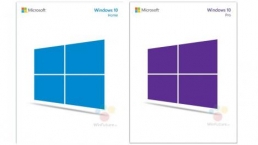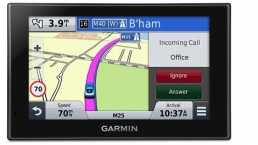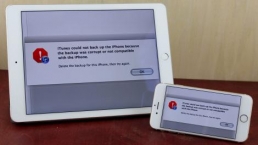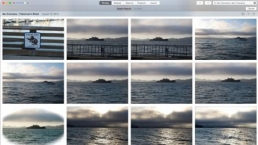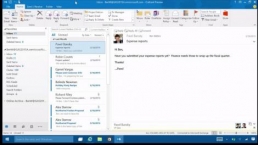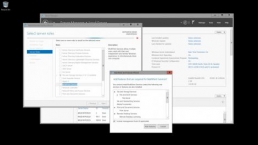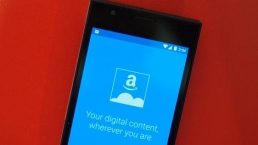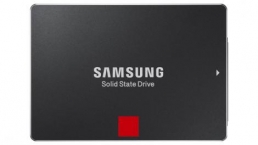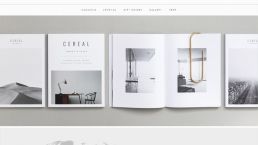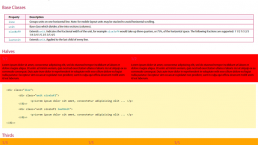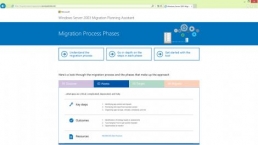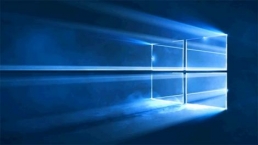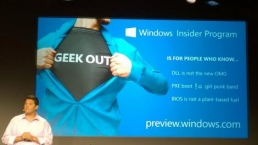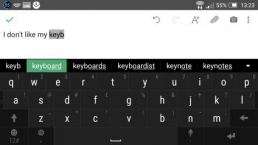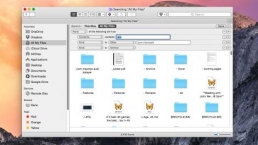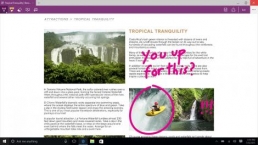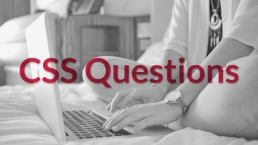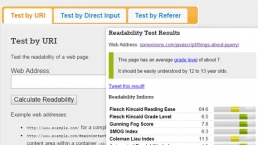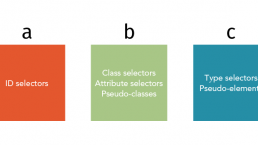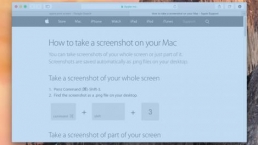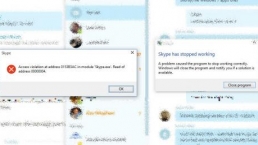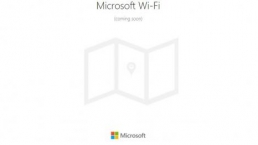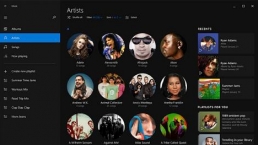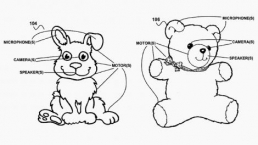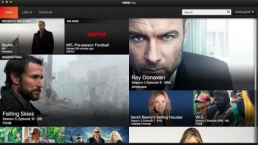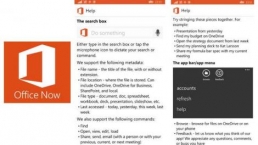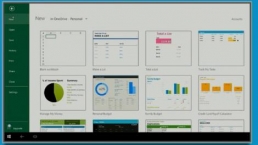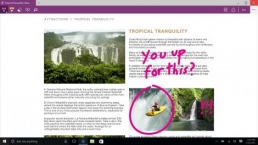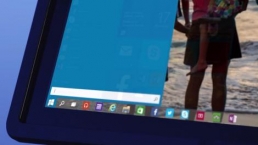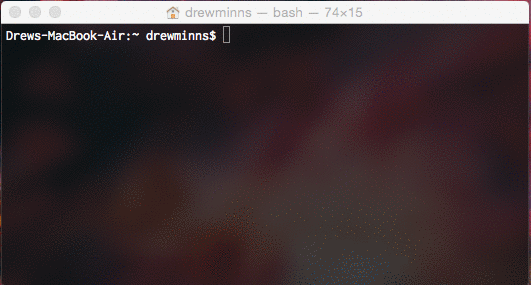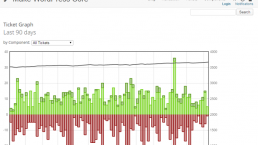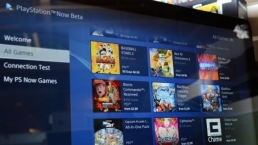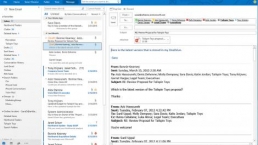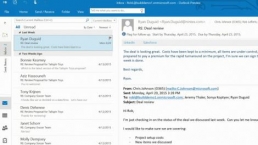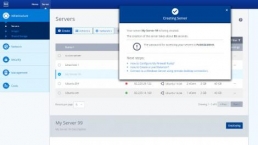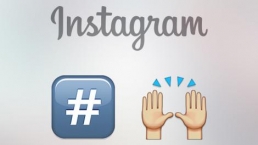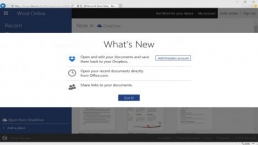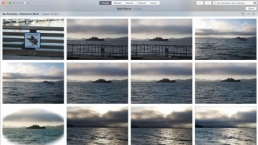Introduction and design
If the 2014 was the year the Lenovo X1 Carbon went through the sexy makeover, this year the 14-inch business laptop has jumped back into its old suit and tie. The third generation X1 Carbon is just as thin as and sleek as 2014 model, but Lenovo has done away with one of the laptop’s most distinctive elements in replacing the row of adaptive, digital function keys with a completely traditional set.
Otherwise, Lenovo has given its latest Ultrabook a by-the-numbers refresh, with faster and more energy-efficient Broadwell processor options. The annual upgrade comes as a bit of a letdown, compared to the massive retooling the 2014 model saw.
That said, Apple is equally guilty of doing the same time and again, like with its 13-inch MacBook Pro. But with laptops like the Dell XPS 13 reshaping Ultrabooks for less scratch to boot, this Lenovo ThinkPad X1 Carbon is easily overshadowed.

Design
If you were to sit the new Lenovo X1 Carbon next to it predecessor, they would look almost like identical twins. That’s not really surprising, since the two 14-inch laptops share practically the same frame with a few subtle changes.
Firstly, Lenovo made a few weight saving measures by dropping the carbon-fiber lid for a carbon- and glass-fiber reinforced plastic panel that’s still resilient against flexing. Similarly, the new laptop features a hard, semi-glossy finish in place of its predecessor’s soft touch feel. As a result, the laptop is a bit plainer (falling in line with the rest of Lenovo’s enterprise notebook fleet), but it’s less prone to scratching and picking up fingerprints.
Overall, these changes have reduced the weight of the new unit by 0.05 pounds (0.02 kg). Nothing too astonishing, but every ounce matters, and this 3.1-pound (1.4 kg) machine is amazingly light for a 14-inch laptop. What’s more, Lenovo hasn’t sacrificed anything in the way of rigidity with its latest Ultrabook.

The keyboard still doesn’t not exhibit the slightest bit of flex unless you’re putting your entire weight on top of the machine. The laptop’s base is also still made with the same magnesium-aluminum base, which offers plenty of strength, thanks to a lightweight alloy blend.
One thing Lenovo has improved upon is ratcheting tighter hinges, which prevents the screen from wobbling while you adjust it. Plus, users can still push back the display to an impressive 180-degrees, laying the laptop flat if they so wish. It won’t bend back completely back, like Lenovo’s Yoga series of notebooks, but the greater degree of freedom will allow for some very relaxed typing positions, if you prefer to kick back while drafting documents.
As for ports, the X1 Carbon has two USB 3.0 ports on tap along with a complement of video ports including HDMI and mini DisplayPort, plus Lenovo’s proprietary OneLink connector. Curiously, an SD card reader remains to be a glaring omission. It’s not a deal breaker. However, SD cards may be important to users who want to bolster on-board storage and those in creative fields that make heavy use of SD memory. (Though, it’s doubtful that the creative crowd is this machine’s target audience.)
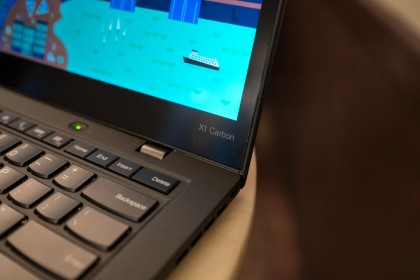
One step back
The most immediately noticeable difference from last year’s model is Lenovo has replaced the row of nifty adaptive keys with a set of standard function keys. Personally, I feel this is a big step back. These function keys would transform in virtual buttons depending on the task at hand, such as navigation controls while in a web browser or Skype would call for a set of video chat-centric commands.
Instead of these transforming keys, you’re stuck with a static group of shortcuts to adjust brightness and other basic laptop settings. These are important, of course, but the adaptive function row was one of the few touches that Lenovo added to set the X1 Carbon apart.
The new model is a little less special without this unique feature not found on any other laptop. That said, it’s not a stretch to imagine that Lenovo’s enterprise audience received the forward-thinking change poorly.
Specifications and value
The Lenovo X1 Carbon is an impressively thin and light 3.1-pound machine, considering it has a 14-inch screen. But with dimensions measuring 13.03 x 8.94 x 0.73 inches, or 330 x 227 x 18 mm (W x D x H), it has a tough time of slipping into small bags designed for 13-inch laptops. Meanwhile, going with a larger carrying case designed for a 15-inch notebook will have the laptop jostling about while you carry it on your back or against your hip.
While Lenovo managed to shave down its 14-inch Ultrabook into a small frame, Dell has, by some manner of Time Lord science, fitted a 13-inch screen into 11-inch laptop with the XPS 13. Regarded as one of the lightest Ultrabooks currently in existence, the Dell XPS 13 weighs in at 2.8 pounds (1.27 kg) and measures 11.98 x 7.88 x 0.6 inches (304 x 200 x 15 mm).
The 13-inch MacBook Pro, meanwhile, sits in a happy medium between the two competitors, with a 12.35 x 8.62 x 0.71-inch (313 x 218 x 18 mm) frame. However, thanks to a completely aluminum unibody design, it’s also the heaviest rig out of this grouping at 3.48 pounds (1.58kg).

Here is the Lenovo X1 Carbon configuration sent to TechRadar for this review:
Spec Sheet
- CPU: 2.6GHz Intel Core i7- 5600U (dual-core, 4MB Cache, up to 3.2GHz)
- Graphics: Intel HD Graphics 5500
- RAM: 8GB DDR3L (1,600MHz)
- Screen: 14-inch QHD 2,560 x 1,440 IPS Multi-touch with WWAN
- Storage: 512GB SSD PCIe
- Ports: 2 x USB 3.0, mini DisplayPort, HDMI, Ethernet, headphone + microphone combo jack, One Link connector
- Connectivity: Intel 7265 AC Dual Band Wireless + Bluetooth Version 4.0
- Camera: 720p HD camera
- Weight: 3.1 pounds
- Size: 13.03 x 8.94 x 0.73 inches (W x D x H)
For $2,100, you can get a fully loaded configuration of the Lenovo X1 Carbon as you see above. The bumped up price comes with some serious upgrades, including a higher-resolution 2,560 x 1,440 display, top-end processor, the maximum allotment of storage with a 512GB SSD and Windows 8.1 Pro.
Those looking to pick up the a top-end Lenovo X1 Carbon in the United Kingdom and Australia will sadly be stuck looking at SSDs with a maximum storage space of 256GB and a lower-spec 2.4GHz Intel Core i7- 5500U CPU. Meanwhile, the entry-level configuration for this 14-inch Ultrabook comes with a 2.2GHz Intel Core i5-5200U processor, 4GB of RAM and only an 128GB SSD for $1,088 (£1,199, AU$1,799).

Despite the preconceived stigma of the “Apple tax,” a similarly specced 13-inch MacBook Pro is actually more affordable than the priciest X1 Carbon. For $1,799 (£1,399, AU$2,499), you could get a 13-inch Retina display (2,560 x 1,600 resolution), with a 2.9 GHz Intel Core i5 processor, 512GB SSD and superior Intel Iris 6100 graphics.
A decked out Dell XPS 13 comes at an even more affordable $1,449, plus a high-resolution, 3,200 x 1,800 screen. That said, the US model is limited to only an Intel Core i5-5200U processor, which also powers the base-model Lenovo X1 Carbon. The Dell XPS 13 is available in the UK with an Intel Core i7-5500U Processor, a 512GB SSD and all the other top-end specs for £1,299. Interested buyers in Australia have the option of going with an AU$2,498 configuration that includes an Intel Core i7-5600U chip, but is again limited to only 256GB in storage.
Performance and features
If there’s one thing the Lenovo X1 Carbon is good at, it’s being a reliable work horse. Thanks to a capable Intel Core i7 processor with 8GB of RAM and a speedy 512GB SSD, the laptop steadily completed every task. Multi-tasking performance was similarly stellar even as I browsed the web with 15 tabs open in Chrome, double that number in Firefox alongside Skype and HipChat all while editing images in Lightroom.
Here’s how the Lenovo X1 Carbon fared in our benchmark tests:
Benchmarks
- 3DMark: Cloud Gate: 5,568; Sky Diver: 2,816; Fire Strike: 792
- Cinebench CPU: 297 points; Graphics: 32 fps
- PCMark 8 (Home Test): 2,518 points
- PCMark 8 Battery Life: 3 hours and 41 minutes
The Lenovo X1 Carbon does not come housing a dedicated graphics card, but it still managed to get through the 3DMark Fire Strike benchmark test with 792 points. That might not sound too impressive, especially when a modest Nvidia GTX 960M inside the Alienware 13 can score 3,462 points. But you can put the Lenovo X1 Carbon through some graphically grueling tasks including playing YouTube videos at 4K and Hearthstone at full resolution on its highest settings.

Unsurprisingly, the X1 Carbon sails past the Dell XPS 13 with a higher-end CPU and lower screen resolution. This is clearly evident as the Dell’s only put up a 739 Fire Strike score, despite the fact it comes packing the same integrated GPU as the X1 Carbon. Even processor performance on the X1 Carbon skips ahead of the XPS 13, the PCMark8 benchmark results are 2,518 points and 2,104 points, respectively.
Comparing the Lenovo X1 Carbon to the 13-inch MacBook Pro proves to be a bit more problematic, as the same benchmarks are largely not available to both Windows and OS X Yosemite, with the exception of Cinebench. According to the results of the benchmark, the MacBook Pro performs better with a Cinebench score of 310 points, whereas the Lenovo completed the same test with 297 points, and the Dell with 258 points.
Cinebench measures the speed at which a processor’s cores can work in tandem to render a dense 3D image. 42 to 13 points of difference is negligible, but the scores show that the X1 Carbon, on a performance-level, is nearly on par with the MacBook Pro, while the Dell XPS 13 lags behind with its slower processor.

Don’t leave it in the sun
In a world full of 1080p screens, the Lenovo X1 Carbon’s 2,560 x 1,440 display comes as a refreshing treat. And it’s only made better by the fact that it’s an IPS panel (which produces accurate colors and wide viewing angles). Unlike a 4K screen, most applications actually scale fairly well to the X1 Carbon’s QHD resolution, save for a bit of pixelated text in Skype and some shrunken user interfaces, such as Blizzard’s Battle.net client.
While, the screen is amazingly sharp and vibrant in the office, taking it outside and glare becomes a serious issue, despite the anti-glare coating designed specifically to reduce reflections. Rather than preventing glare, the screen coating on the X1 Carbon seemingly just spreads sunlight across the entire display panel. Whether you’re sitting outside on an overcast day or using the machine at the windows seat of a train, you’ll have a hard time discerning what’s on your screen when you take this machine outside.
Another pitfall of this laptop is that its down-firing speakers sound very tinny and easily become distorted as soon as you push up the volume past 20 in Windows 8.1. Booming, full-bodied sound isn’t something you would expect out of a business laptop in the first place, but the X1 Carbon isn’t a machine you would want to use to host a video conference with everyone in the office.

Quick charge and drain
Battery life on the Lenovo X1 Carbon expired after an all too unimpressive 4 hours and 15 minutes in my testing. And this is after running the laptop on a lightweight regiment of tasks, including writing up this review in Microsoft Word, playing music with the OutColdPlayer, chatting in Skype and HipChat as well as browsing the web with 15 open tabs at any given time.
The Lenovo X1 Carbon also didn’t fare too well with the PCMark8 synthetic battery life test, lasting just 3 hours and 41 minutes, However, it’s a big improvement from last year’s model, which ran for just 2 hours and 55 minutes, especially considering the current review unit is running a much more demanding Intel Core i7 processor over a Core i5 chip.
Switching the laptop to Lenovo’s power-optimized mode ups battery life to 6 hours maximum. Another good thing about the X1 Carbon is it charges quickly, topping off a half empty battery in just an hour.
The Dell XPS 13, by comparison, was able to stay on for a much longer 7 hours and 40 minutes while on a constant loop of video playback. The incredibly small Ultrabook also ran the PCMark8 battery test for a longer 4 hours and 21 minutes.
Longevity has always been a bonus of using Macs, and the 13-inch MacBook is one of the longest lasting laptop’s we at TechRadar have ever reviewed. Streaming a non-stop playlist of 1080p video, Apple’s darling notebook kept going and going for a full 12 hours and four minutes.

Bundled software
Although it might feel, look and smell like an Ultrabook, the X1 Carbon is as much a business laptop as the rest of Lenovo’s mobile workstation fleet. As such, enterprise users will feel right at home with the suite of productivity and utility apps Lenovo has preloaded onto its system:
- Lenovo System update – As the name might suggest, you’ll be using this tool to keep the X1 Carbon firmware up-to-date.
- Mouse Properties – Rather than your typical Synaptics system tray client, this application handles all your trackpad preferences.
- Lenovo Settings – A quick, visual system tray that lets you tweak settings including Airplane mode, a mobile hotspot, the camera and more.
- Lenovo QuickControl – This program allows users to remotely control their laptop with a smartphone app, a clutch feature for presentations, available on iOS and Android.
- Lenovo Reach – Lenovo’s internal cloud storage service, which users can access with their laptop or across all Windows, Android, and iOS devices.
Verdict
In 2014, Lenovo was carving a new identity for the X1 Carbon that differentiated it from other business laptops. With this latest model, Lenovo seems to be taking a step back, retreating to a traditional styling that enterprise users might be more comfortable with.
That said, the laptop has seen a fair share of improvements. Thanks to a new Broadwell processor, the X1 Carbon’s performance is even better, while battery life has been extended by another hour.
We liked
If you’re looking for a no-nonsense Ultrabook that’s lighter than your everyday mobile workstation, then the Lenovo X1 Carbon is it.
It’s a reliable business notebook with a best-in-the-industry keyboard and trackpad, plus the impeccable build quality of the machine earns it some big marks.
We disliked
In the same breath, I also have to say the Lenovo X1 Carbon has two major flaws, including screen glare. What’s more, this machine’s last in class battery life of four to six hours won’t get you through a day’s worth of off site work before running back to the safety of an outlet. Both drawbacks will (and probably should) discourage users from taking out this machine outside of an ideal office environment for too long.
Final verdict
There’s no question that the X1 Carbon is an acceptable, reliable work machine. Lenovo got a lot of things right with its latest business Ultrabook: excellent performance, enough inputs and a great build quality.
There are a few imperfections, though, what with the reflective anti-glare coating and the comparatively short battery life. This laptop’s greatest problem, however, isn’t clear until you look at what the competition is serving up.
Priced at $2,100 (about £1,929, AU$2,599), the Lenovo X1 Carbon is considerably more expensive than both the 13-inch MacBook Pro and Dell XPS 13 at similar configurations. And yet both of these machines offer more in the way of screen resolution and battery life, making for a better value that’s tough to refute.
The Lenovo X1 Carbon, outfitted with a top end processor, outpaces both Apple and Dell’s thin laptop offerings. But the difference in benchmark scores isn’t large enough to warrant paying an additional 300 to 600 bucks for this premium business Ultrabook.
![]()
Related Posts
December 6, 2021
7+ Web Design Trends for 2022: Which Will You Use?
December 6, 2021
The 10 Best WordPress Booking Plugins to Use On Your Website
December 6, 2021
How to Use a Web Cache Viewer to View a Cached Page
November 6, 2021
10 Modern Web Design Trends for 2022
November 6, 2021
Best Free SSL Certificate Providers (+ How to Get Started)
November 6, 2021
How to Design a Landing Page That Sends Conversions Skyrocketing
November 6, 2021
What Are the Best WordPress Security Plugins for your Website?
October 6, 2021
Your Guide to How to Buy a Domain Name
October 6, 2021
How to Build a WordPress Website: 9 Steps to Build Your Site
September 6, 2021
10 Best Websites for Downloading Free PSD Files
September 6, 2021
HTML5 Template: A Basic Code Template to Start Your Next Project
September 6, 2021
How Much Does It Cost to Build a Website for a Small Business?
September 6, 2021
A List of Free Public CDNs for Web Developers
September 6, 2021
6 Advanced JavaScript Concepts You Should Know
August 6, 2021
10 Simple Tips for Launching a Website
August 6, 2021
25 Beautiful Examples of “Coming Soon” Pages
August 6, 2021
10 Useful Responsive Design Testing Tools
August 6, 2021
Best-Converting Shopify Themes: 4 Best Shopify Themes
July 6, 2021
What Is Alt Text and Why Should You Use It?
July 6, 2021
24 Must-Know Graphic Design Terms
June 6, 2021
How to Design a Product Page: 6 Pro Design Tips
April 6, 2021
A Beginner’s Guide to Competitor Website Analysis
April 6, 2021
6 BigCommerce Design Tips For Big Ecommerce Results
April 6, 2021
Is WordPress Good for Ecommerce? [Pros and Cons]
March 6, 2021
Make Websites Mobile-Friendly: 5 Astounding Tips
March 6, 2021
Shopify vs. Magento: Which Platform Should I Use?
March 6, 2021
Top 5 Web Design Tools & Software Applications
February 6, 2021
Website Optimization Checklist: Your Go-To Guide to SEO
February 6, 2021
5 UX Design Trends to Dazzle Users in 2021
February 6, 2021
What Is the Average Page Load Time and How Can You Do Better?
February 6, 2021
Choosing an Ecommerce Platform That Will Wow Customers
February 6, 2021
7 Best Practices for Crafting Landing Pages with Forms
February 6, 2021
7 B2B Web Design Tips to Craft an Eye-Catching Website
January 6, 2021
Mobile-Friendly Checker | Check Your Site’s Mobile Score Now
January 6, 2021
8 Tips for Developing a Fantastic Mobile-Friendly Website
December 6, 2020
How to Add an Online Store to Your Website [4 Ways]
December 6, 2020
5 UX Design Tips for Seamless Online Shopping
November 6, 2020
Ecommerce Website Essentials: Does Your Site Have All 11?
November 6, 2020
5 Small Business Website Essentials You Need for Your Site
November 6, 2020
Your Website Redesign Checklist for 2020: 7 Steps for Success
May 1, 2020
Psychology of Color [Infographic]
April 21, 2020
How to start an online store that drives huge sales
January 3, 2020
5 Lead Generation Website Design Best Practices
March 6, 2019
6 Reasons You Should Redesign Your Website in 2019
March 6, 2019
7 Web Design Trends for 2019
February 19, 2019
Who owns the website/app source code, client or developer
February 7, 2019
Don’t Let Your Domain Names Expire in 2019
January 8, 2019
2019 Website Development Trends To Note
October 6, 2017
How Web Design Impacts Content Marketing
October 6, 2017
How to Choose a Navigation Setup
August 6, 2017
Why User Experience Matters to Marketing
July 6, 2017
5 Ways Web Design Impacts Customer Experience
September 6, 2016
How to Learn Angular
September 6, 2016
The Excuses for Not Having a Website (Infographic)
September 6, 2016
How to Build an Award-Winning Web Design Team
September 6, 2016
13 Free Data Visualization Tools
August 6, 2016
How Selling Pastries Helped Us Design a Better Product
August 6, 2016
11 Sites to Help You Find Material Design Inspiration
July 4, 2016
How to change free wordpress.com url
April 6, 2016
The 5 Best Free FTP Clients
April 6, 2016
7 Free UX E-Books Worth Reading
March 6, 2016
Can Handwritten Letters Get You More Clients?
December 10, 2015
Star Wars Week: How to create your own Star Wars effects for free
December 6, 2015
20 "Coming Soon" Pages for Inspiration
December 6, 2015
6 Free Tools for Creating Your Own Icon Font
December 6, 2015
9 Useful Tools for Creating Material Design Color Palettes
November 6, 2015
20 Free UI Kits to Download
November 6, 2015
50 Web Designs with Awesome Typography
November 6, 2015
When to Use rel="nofollow"
November 6, 2015
7 Free Books That Will Help You Become More Productive
November 6, 2015
50 Beautiful One-Page Websites for Inspiration
November 6, 2015
Circular Images with CSS
October 6, 2015
Lessons Learned from an Unsuccessful Kickstarter
October 6, 2015
5 Games That Teach You How to Code
October 6, 2015
Cheatsheet: Photoshop Keyboard Shortcuts
October 6, 2015
An Easy Way to Create a Freelance Contract for Your Projects
October 6, 2015
50 Design Agency Websites for Inspiration
September 29, 2015
JB Hi-Fi shutting the book on ebooks
September 24, 2015
Opinion: Quick, Quickflix: It's time to give yourself the flick
September 24, 2015
New Star Wars 360-degree video is among first on Facebook
September 21, 2015
Apple purges malicious iPhone and iPad apps from App Store
September 12, 2015
Apple's new Live Photos feature will eat up your storage
September 12, 2015
The latest Windows 10 Mobile preview has been delayed
September 12, 2015
IBM buys StrongLoop to add Node.js development to its cloud
September 8, 2015
Fake Android porn app takes your photo, then holds it ransom
September 6, 2015
50 Restaurant Websites for Inspiration
September 6, 2015
Zero UI — The Future of Interfaces
September 6, 2015
50 Beautiful Websites with Big Background Images
September 6, 2015
Infographic: 69 Web Design Tips
September 6, 2015
Free Windows 10 Icons
September 2, 2015
Instagram turns itself into a genuine messaging service
August 11, 2015
In Depth: How Microsoft taught Cortana to be more human
August 11, 2015
Windows 10 price, news and features
August 11, 2015
Windows 10's broken update introduces endless reboot loop
August 11, 2015
Windows 10 races to 27m installs
August 11, 2015
Windows 10 IoT Core gets first public release
August 10, 2015
iOS Tips: How to backup iPhone to an external drive
August 10, 2015
Windows 8.1 RT finally getting Windows 10 Start Menu
August 10, 2015
How to use Windows Hello
August 10, 2015
Review: Moto Surround
August 10, 2015
Review: Moto G (2015)
August 9, 2015
8 of the best free VPN services
August 8, 2015
Use Firefox? Mozilla urges you update ASAP
August 7, 2015
Mac Tips: Apple Mail: How to remove the Favorites Bar
August 7, 2015
How to make the OS X dock appear faster
August 7, 2015
Review: BQ Aquaris E45 Ubuntu Edition
August 7, 2015
Review: Acer Liquid Jade Z
August 6, 2015
How to reinstall Linux
August 6, 2015
How to reinstall Windows
August 6, 2015
Updated: Apple Music: release date, price and features
August 6, 2015
Social News Websites for Front-End Developers
August 6, 2015
10 Free JavaScript Books
August 6, 2015
50 Beautiful Blog Designs
August 6, 2015
Animated SVG Pipes Effect
August 6, 2015
Launching Your First App
August 5, 2015
Windows 10 goes freemium with paid apps
August 5, 2015
Updated: Week 1 with Windows 10
August 5, 2015
Mac Tips: How to manage Safari notifications on Mac
August 5, 2015
Microsoft Sway may kill the PowerPoint presentation
August 4, 2015
Microsoft gives Outlook on the web a new look
August 4, 2015
Mac OS X vulnerable to new zero-day attack
August 4, 2015
Windows 10 users warned of two scams
August 4, 2015
Microsoft's Docs.com is now available to everyone
August 3, 2015
Mac Tips: How to edit the Favorites sidebar on Mac
August 3, 2015
Updated: Windows 10 price, news and features
July 29, 2015
Review: HP ProDesk 405 G2
July 29, 2015
Hands-on review: HP Elite x2 1011
July 29, 2015
Hands-on review: Updated: Windows 10 Mobile
July 29, 2015
Review: Updated: Nvidia Shield Android TV
July 28, 2015
LIVE: Windows 10 launch: Live Blog!
July 28, 2015
How to prepare for your upgrade to Windows 10
July 28, 2015
Review: Updated: Windows 10
July 28, 2015
Review: Updated: HP Pro Tablet 608
July 28, 2015
Review: Heat Genius
July 28, 2015
Hands-on review: Moto X Play
July 28, 2015
Hands-on review: Moto X Style
July 28, 2015
Hands-on review: Moto G (2015)
July 28, 2015
Review: 13-inch MacBook Air (early 2015)
July 28, 2015
Hands-on review: OnePlus 2
July 28, 2015
Review: LG 65EG960T 4K OLED
July 28, 2015
Mac Tips: How to share printers on Mac
July 27, 2015
Apple Music's arrival hasn't opened Pandora's box
July 26, 2015
Review: Garmin Swim
July 25, 2015
How to merge OS X contacts into an existing list
July 25, 2015
Hands-on review: UPDATED: ZTE Axon
July 24, 2015
Mac Tips: How to zoom in on a Mac
July 24, 2015
What Windows 10 means for the enterprise
July 24, 2015
Review: JBL Charge 2 Plus
July 24, 2015
Review: Acer Aspire S7
July 24, 2015
Review: Updated: Canon G3 X
July 24, 2015
Review: Updated: iPad Air 2
July 24, 2015
Review: Thinksound On1
July 24, 2015
Review: Asus Chromebook Flip
July 24, 2015
Review: Garmin Forerunner 225
July 23, 2015
Review: Garmin nuvi 68LM
July 23, 2015
Review: Samsung Galaxy S6 Active
July 23, 2015
Review: Bowers and Wilkins P5 Wireless
July 23, 2015
Review: Dell XPS 15 (2015)
July 21, 2015
Review: Fuji S9900W
July 21, 2015
Review: Updated: Fitbit Surge
July 21, 2015
Review: UE Roll
July 21, 2015
Hands-on review: Ubik Uno
July 20, 2015
Review: Samsung HW-J650
July 20, 2015
Updated: 40 best Android Wear smartwatch apps 2015
July 20, 2015
Review: Acer Chromebook C740 review
July 20, 2015
Review: Huawei Talkband B2
July 20, 2015
Review: Dell Venue 10 7000
July 20, 2015
Review: Intel Core i7-5775C
July 17, 2015
Mac Tips: How to delete locked files on Mac
July 17, 2015
Review: Pebble Time
July 16, 2015
Microsoft just made Windows XP even less secure
July 16, 2015
Windows 8.1 RT is getting an update this September
July 16, 2015
OS showdown: Windows 10 vs Windows 8.1 vs Windows 7
July 16, 2015
Review: Acer CB280HK
July 15, 2015
Windows 10 is ready for new laptops and PCs
July 15, 2015
Explained: How to take a screenshot in Windows
July 15, 2015
Office for Windows 10 appears in latest build
July 14, 2015
Review: ZTE Axon
July 14, 2015
Review: ViewSonic VP2780-4K
July 14, 2015
Hands-on review: SanDisk Connect Wireless Stick
July 14, 2015
Review: Oppo PM-3
July 14, 2015
Review: BT 11ac Dual-Band Wi-Fi Extender 1200
July 14, 2015
Review: Fuji X-T10
July 13, 2015
How to build an SEO strategy for your business
July 13, 2015
Review: Lenovo ThinkPad Yoga 15
July 13, 2015
Review: Audio-Technica ATH-MSR7
July 13, 2015
Review: Garmin NuviCam LMT-D
July 13, 2015
Review: Dell Inspiron 13 7000
July 13, 2015
Hands-on review: AstroPi SenseHAT
July 13, 2015
Hands-on review: EE Rook
July 13, 2015
Hands-on review: Updated: HTC Vive
July 12, 2015
Here's the ultimate software list for PC fanatics
July 10, 2015
How to use the new Photos app for Mac
July 10, 2015
Windows 10 Insider Preview Build 10166 available now
July 10, 2015
Splunk spends big on cybersecurity acquisition
July 10, 2015
Making Windows 10 apps just got a whole lot easier
July 10, 2015
Review: Lenovo LaVie Z 360
July 9, 2015
OS X El Capitan public beta available right now
July 9, 2015
Microsoft finally unveils Office 2016 for Mac
July 9, 2015
Review: Updated: Chromecast
July 9, 2015
Review: Updated: Tesco Hudl 2
July 9, 2015
Review: Lenovo ThinkPad E550
July 9, 2015
Review: Updated: Google Nexus 6
July 8, 2015
What you need to know about Windows Server 2016
July 7, 2015
Microsoft to hike enterprise cloud pricing
July 6, 2015
Hacking Team end up being totally 0wned
July 6, 2015
Review: HP Pro Slate 12
July 6, 2015
Review: Samsung 850 Pro 2TB
July 6, 2015
Review: Asus RT-AC87U
July 6, 2015
Review: Jawbone UP2
July 6, 2015
Reimagining the Web Design Process
July 6, 2015
50 Clean Websites for Inspiration
July 6, 2015
15 Free Books for People Who Code
July 6, 2015
Web Storage: A Primer
July 6, 2015
A Look at Some CSS Methodologies
July 3, 2015
6 Essential Mac Mouse and Trackpad Tips
July 2, 2015
How to install a third party keyboard on Android
July 2, 2015
Review: UPDATED: Asus Zenfone 2
July 2, 2015
Review: Alienware 13
July 2, 2015
Review: HP DeskJet 1010
July 1, 2015
5 issues we want Apple Music to fix
June 13, 2015
Cortana will get its own button on Windows 10 PCs
June 12, 2015
Windows 10 will come with universal Skype app
June 12, 2015
iPad music production: 18 Best apps and gear
June 12, 2015
Windows 10 all set for early enterprise struggle
June 12, 2015
Review: Garmin VIRB Elite
June 11, 2015
Review: Updated: Nvidia Shield Tablet
June 11, 2015
Review: Nokia Lumia 635
June 10, 2015
Microsoft brings more online tweaks to Office 365
June 10, 2015
Mac Tips: How to use Screen Sharing in Mac OS X
June 9, 2015
Hands-on review: Meizu M2 Note
June 9, 2015
Hands-on review: EE 4GEE Action Camera
June 9, 2015
Review: Toshiba 3TB Canvio external hard drive
June 9, 2015
Review: Olympus SH-2
June 8, 2015
Hands-on review: Updated: Apple CarPlay
June 8, 2015
UPDATED: iOS 9 release date, features and news
June 8, 2015
Review: Updated: Roku 2
June 8, 2015
Review: Updated: PlayStation Vue
June 8, 2015
Review: Dell PowerEdge R730
June 8, 2015
Review: Canon SX710 HS
June 7, 2015
UPDATED: iOS 9 release date, features and rumors
June 7, 2015
Review: Lenovo S20-30
June 6, 2015
Free Writing Icons
June 6, 2015
15 CSS Questions to Test Your Knowledge
June 6, 2015
The Best CSS Reset Stylesheets
June 6, 2015
How CSS Specificity Works
June 5, 2015
'Delay' is a new feature in Windows 10
June 5, 2015
Review: Beyerdynamic Custom One Pro Plus
June 5, 2015
Latest SEO Marketing tools
June 5, 2015
Review: Nvidia Shield Android TV
June 5, 2015
Review: Honor 4X
June 5, 2015
Review: In Depth: Oppo R5
June 3, 2015
Hands-on review: Huawei P8 Lite
June 3, 2015
How To: How to create eBooks on a Mac
June 3, 2015
Review: Updated: Tidal
June 3, 2015
Review: Canon 750D (Rebel T6i)
June 2, 2015
Review: Updated: Asus ZenWatch
June 2, 2015
Review: Alcatel OneTouch Idol 3
June 2, 2015
Review: Updated: Nokia Lumia 1520
June 2, 2015
Review: Updated: Yotaphone 2
June 2, 2015
Review: Updated: Nokia Lumia 625
June 2, 2015
Review: Creative Muvo Mini
June 1, 2015
Review: Acer TravelMate P645 (2015)
June 1, 2015
Hands-on review: Corsair Bulldog
May 29, 2015
In Depth: NetApp: a requiem
May 29, 2015
July is looking definite for Windows 10 release
May 29, 2015
Hands-on review: Google Photos
May 28, 2015
Mac Tips: The 16 best free GarageBand plugins
May 28, 2015
Review: Canon 760D (Rebel T6s)
May 27, 2015
Review: Lenovo Yoga 3 14
May 27, 2015
Hands-on review: Serif Affinity Photo
May 27, 2015
Review: Garmin Vivoactive
May 26, 2015
Review: Datacolor Spyder5 Elite
May 26, 2015
Hands-on review: Sony Xperia Z3+
May 26, 2015
Review: Epson BrightLink Pro 1410Wi
May 26, 2015
Review: Technics Premium C700
May 26, 2015
Review: Canon EOS M3
May 26, 2015
Review: Updated: HTC One M9
May 26, 2015
Review: Updated: Sony Xperia Z3 Compact
May 25, 2015
Review: Updated: New Nintendo 3DS
May 25, 2015
Updated: 50 best Mac tips, tricks and timesavers
May 25, 2015
Updated: Windows email: 5 best free clients
May 25, 2015
Instagram is planning to invade your inbox
May 25, 2015
Review: Updated: Foxtel Play
May 24, 2015
How Windows 10 will change smartphones forever
May 24, 2015
Review: Vodafone Smart Prime 6
May 24, 2015
Review: Updated: iPad mini
May 22, 2015
Office Now may be Cortana for your work life
May 22, 2015
Review: Updated: Lenovo Yoga 3 Pro
May 22, 2015
Review: Microsoft Lumia 640 LTE
May 22, 2015
Review: Updated: Fitbit Flex
May 21, 2015
Updated: Best free Android apps 2015
May 21, 2015
Review: Asus ZenBook Pro UX501
May 21, 2015
Review: Sennheiser Momentum In-Ear
May 20, 2015
Hands-on review: UPDATED: Asus Zenfone 2
May 20, 2015
OS X 10.11 release date, features and rumors
May 18, 2015
Updated: Best free antivirus software 2015
May 18, 2015
iPhone 6S rumored to launch as soon as August
May 18, 2015
Microsoft ready to pounce and acquire IFS?
May 17, 2015
5 of the most popular Linux gaming distros
May 16, 2015
Review: Acer Chromebook 15 C910
May 16, 2015
Review: Polk Nue Voe
May 16, 2015
The top 10 data breaches of the past 12 months
May 16, 2015
Hands-on review: Updated: LG G4
May 16, 2015
Review: Updated: Quickflix
May 16, 2015
Review: LG Watch Urbane
May 16, 2015
Review: Razer Nabu X
May 16, 2015
Hands-on review: Updated: Windows 10
May 16, 2015
Review: UPDATED: Moto X
May 16, 2015
Review: Updated: Moto G (2013)
May 12, 2015
Review: TomTom Go 50
May 12, 2015
Review: Updated: Moto G (2014)
May 12, 2015
Review: Garmin Vivofit 2
May 12, 2015
Review: Asus Transformer Book Flip TP300LA
May 11, 2015
Review: MSI GT80 Titan
May 11, 2015
Review: Monster SuperStar BackFloat
May 9, 2015
Review: Updated: Apple Watch
May 7, 2015
5 million internet users infected by adware
May 7, 2015
Review: Updated: New MacBook 2015
May 6, 2015
Android M will be shown at Google IO 2015
May 6, 2015
Review: Epson WorkForce Pro WF-4630
May 6, 2015
Review: Master & Dynamic MH40
May 6, 2015
How to Use Gulp
May 6, 2015
Getting Started with Command-Line Interfaces
May 6, 2015
What It’s Like to Contribute to WordPress
May 6, 2015
Ultimate Guide to Link Types for Hyperlinks
May 6, 2015
11 Things You Might Not Know About jQuery
May 5, 2015
Hands-on review: Updated: PlayStation Now
May 5, 2015
Review: Lenovo ThinkPad Yoga 12
May 5, 2015
Review: Updated: iPad Air
May 5, 2015
Review: Panasonic SZ10
May 5, 2015
Review: Updated: Fetch TV
May 4, 2015
Review: Cambridge Audio Go V2
May 3, 2015
Review: Lightroom CC/Lightroom 6
May 2, 2015
5 of the most popular Raspberry Pi distros
May 1, 2015
Review: PlayStation Vue
May 1, 2015
Hands-on review: Updated: Microsoft HoloLens
April 30, 2015
Build 2015: Why Windows 10 may not arrive until fall
April 29, 2015
The biggest announcements from Microsoft Build 2015
April 29, 2015
Hands-on review: TomTom Bandit
April 29, 2015
Hands-on review: EE Harrier Mini
April 28, 2015
Review: Samsung NX500
April 28, 2015
Hands-on review: LG G4
April 28, 2015
Review: Patriot Ignite 480GB SSD
April 28, 2015
Hands-on review: EE Harrier
April 28, 2015
Review: Linx 10
April 28, 2015
Review: 1&1 Cloud Server
April 26, 2015
Hands-on review: Acer Iconia One 8
April 25, 2015
How to run Windows on a Mac with Boot Camp
April 24, 2015
Dropbox Notes poised to challenge Google Docs at launch
April 24, 2015
Hands-on review: Acer Aspire E14
April 24, 2015
Hands-on review: UPDATED: Valve Steam Controller
April 24, 2015
Review: Acer Iconia One 7
April 23, 2015
Windows 10 just revived everyone's favorite PC game
April 23, 2015
Google opens up Chromebooks to competitors
April 23, 2015
Here's how Outlook 2016 looks on Windows 10
April 23, 2015
Hands-on review: Updated: Acer Liquid M220
April 23, 2015
Hands-on review: Acer Aspire Switch 10 (2015)
April 23, 2015
Hands-on review: Acer Aspire R 11
April 22, 2015
Review: Alienware 17 (2015)
April 22, 2015
Hands-on review: Updated: HP Pavilion 15 (2015)
April 21, 2015
This is how Windows 10 will arrive on your PC
April 21, 2015
Review: iMac with Retina 5K display
April 21, 2015
Review: Epson XP-420 All-in-One
April 18, 2015
Google Now brings better search to Chrome OS
April 17, 2015
Review: Epson Moverio BT-200
April 17, 2015
Review: Pentax K-S2
April 16, 2015
Updated: Android Lollipop 5.0 update: when can I get it?
April 15, 2015
Hands-on review: Updated: Huawei P8
April 15, 2015
Review: SanDisk Ultra Dual USB Drive 3.0
April 15, 2015
Review: Updated: LG G3
April 15, 2015
Review: Updated: LG G3
April 15, 2015
Review: Crucial BX100 1TB
April 13, 2015
iOS 8.4 beta reveals complete Music app overhaul
April 13, 2015
Linux 4.0: little fanfare for a tiny new release
April 13, 2015
Achievement unlocked: Microsoft gamifies Windows 10
April 13, 2015
Best Android Wear smartwatch apps 2015
April 13, 2015
Review: Acer Aspire R13
April 12, 2015
Review: TP-Link Archer D9
April 10, 2015
Microsoft's new browser arrives for Windows 10 phones
April 10, 2015
Review: LG UltraWide 34UC97
April 9, 2015
Office now integrates with Dropbox on the web
April 9, 2015
Now you can buy video games with Apple Pay
April 9, 2015
Updated: iOS 8 features and updates
April 9, 2015
Microsoft's stripped down Nano Server is on the way
April 8, 2015
Skype Translator gets even more features
April 8, 2015
Windows mail services hit by widespread outages
April 8, 2015
Review: UPDATED: Amazon Echo
April 8, 2015
Hands-on review: Dell Venue 10 7000
April 8, 2015
Review: Updated: OS X 10.10 Yosemite
April 7, 2015
Google's GMeet could kill teleconferencing
April 7, 2015
Is Redstone the first Windows 10 update?
April 7, 2015
Next peek at Windows Server 2016 due next month
April 7, 2015
Review: Acer Aspire Switch 11
April 7, 2015
Review: Adobe Document Cloud
April 6, 2015
Hands-on review: Updated: New MacBook 2015
April 6, 2015
Freebie: 100 Awesome App Icons
April 6, 2015
Six Revisions Quarterly Report #1
April 6, 2015
A Modern Approach to Improving Website Speed
April 6, 2015
Disable Text Selection with CSS
April 4, 2015
Review: Nikon D7200
April 3, 2015
Amazon Prime video now streams to any Android tablet
April 3, 2015
Review: Google Cardboard
April 3, 2015
Review: MSI WS60
April 2, 2015
Chrome users can now run 1.3 million Android apps
April 2, 2015
See Windows 10 Mobile running on an Android handset
April 2, 2015
Review: Mini review: Macphun Noiseless Pro 1.0
April 2, 2015
Review: Intel SSD 750 Series 1.2TB
April 2, 2015
Review: BenQ TreVolo
April 2, 2015
Hands-on review: Nikon 1 J5
April 1, 2015
Microsoft launches Windows 10 music and video apps
April 1, 2015
Review: mini review: Sony XBA-H1
December 19, 2014
Review: CoPilot Premium sat nav app
December 19, 2014