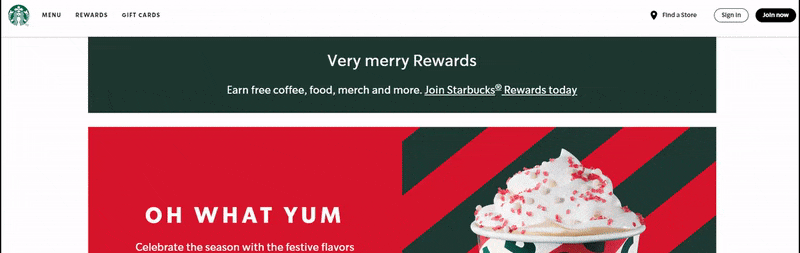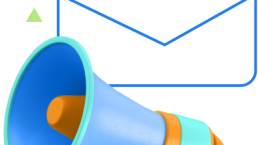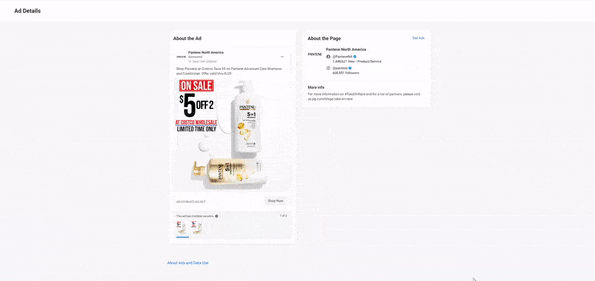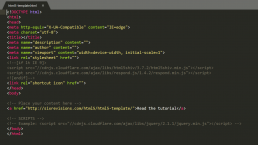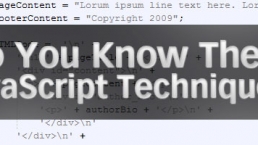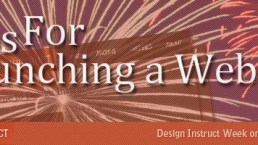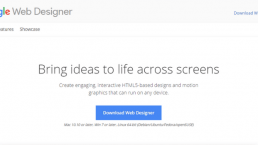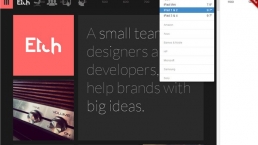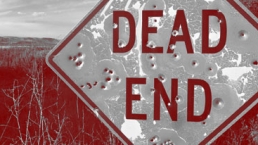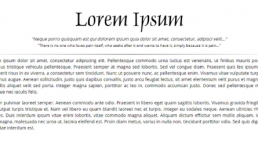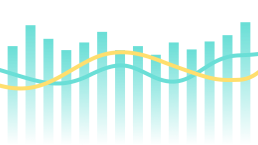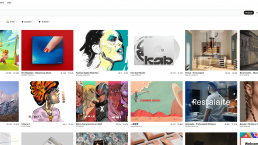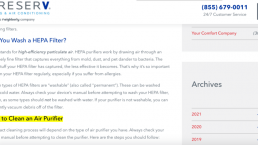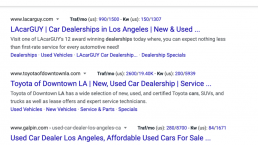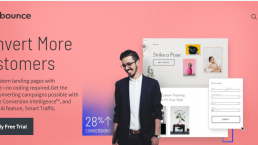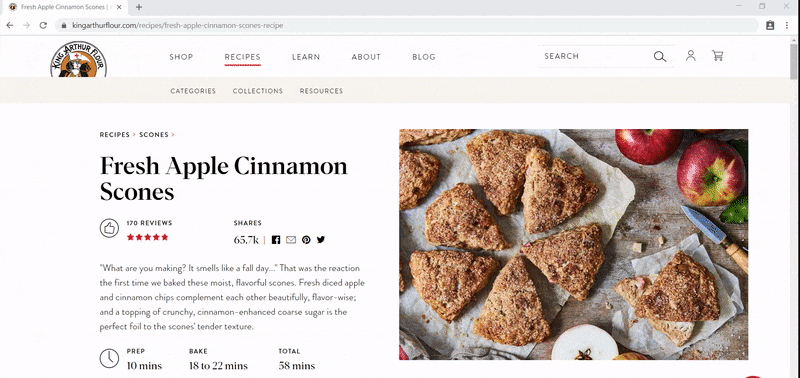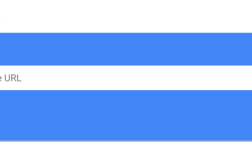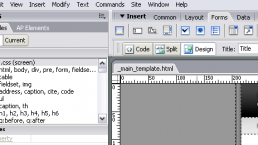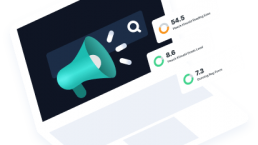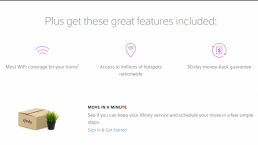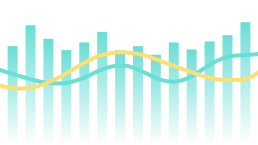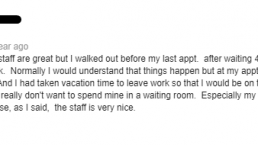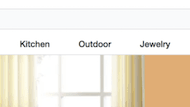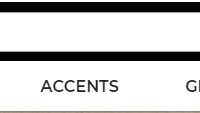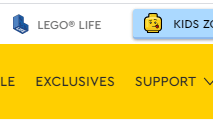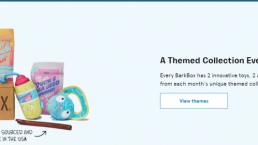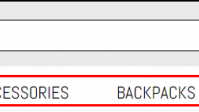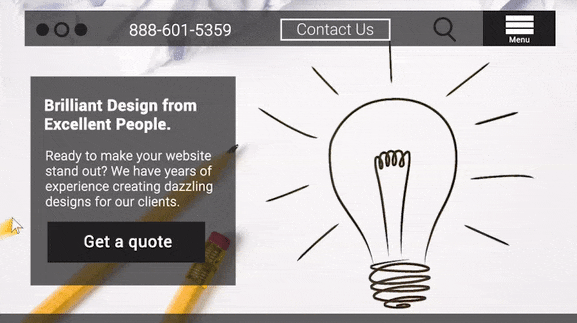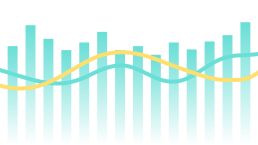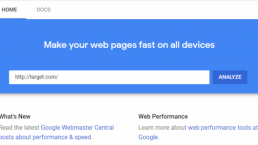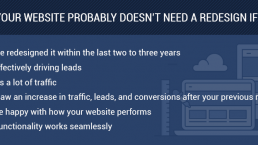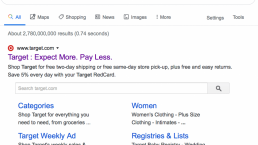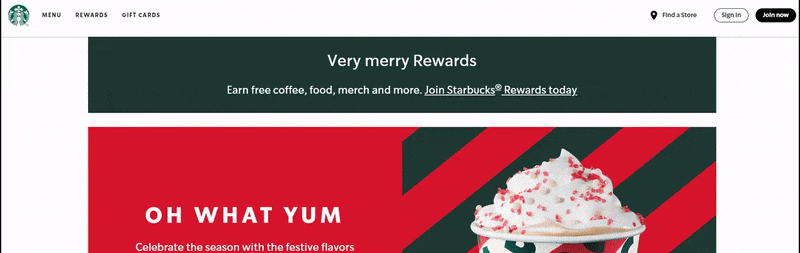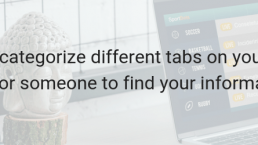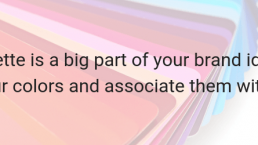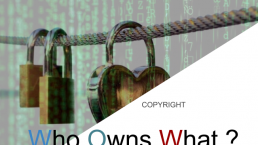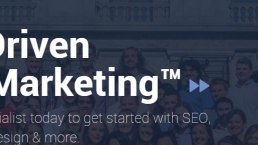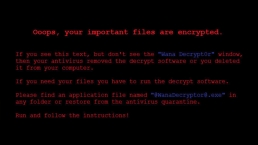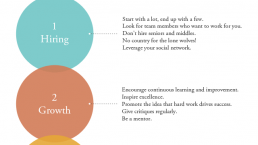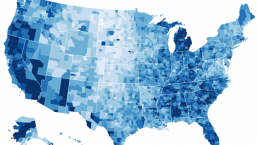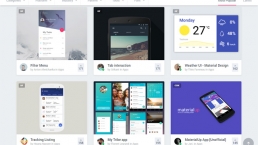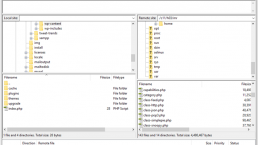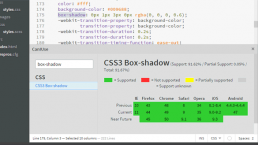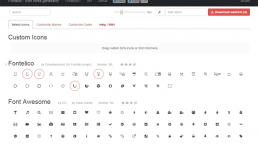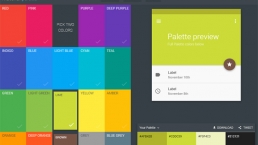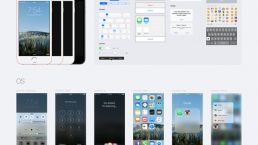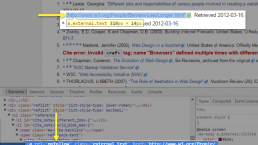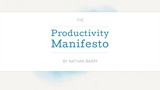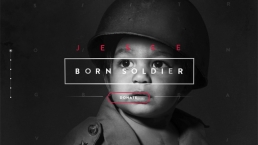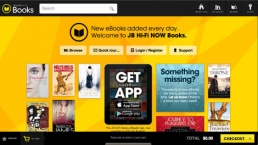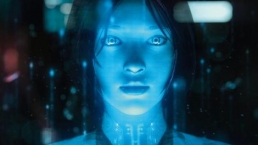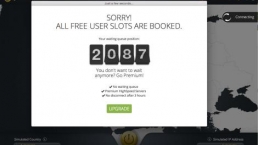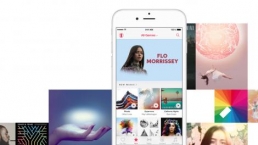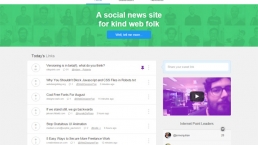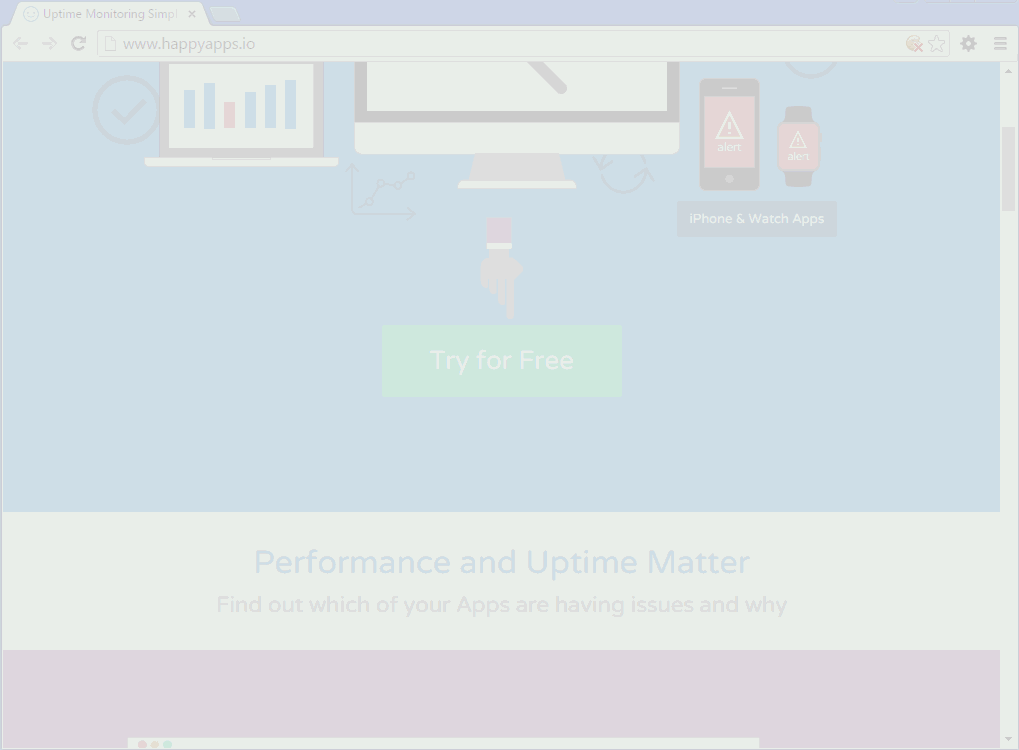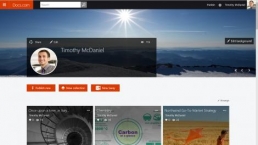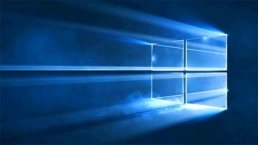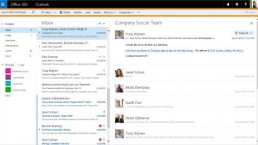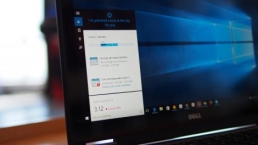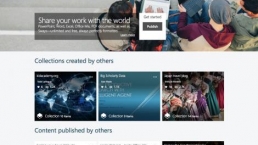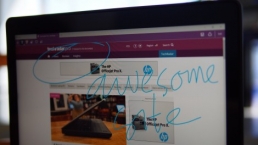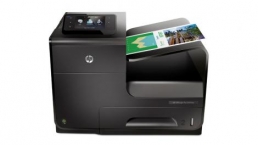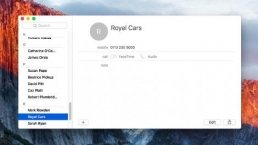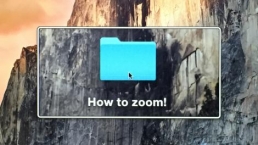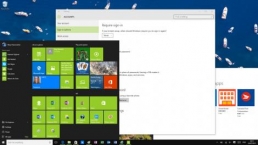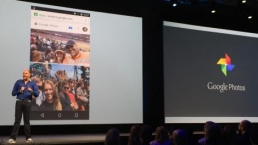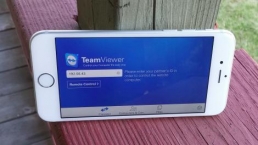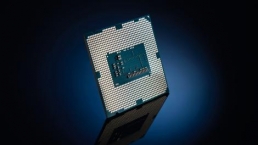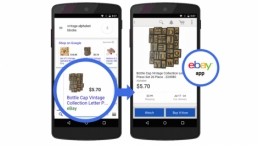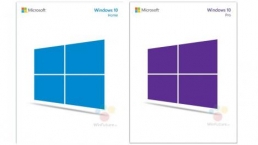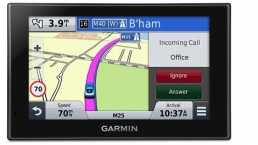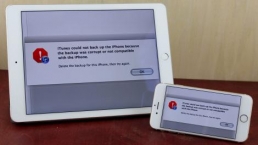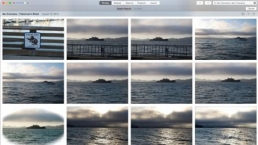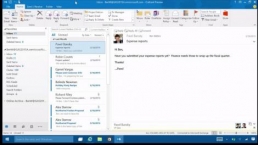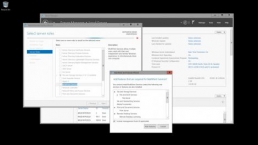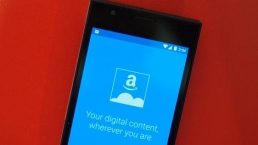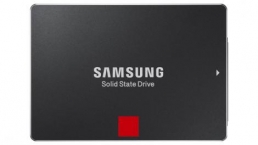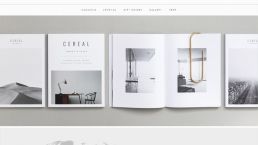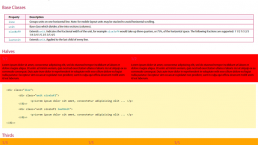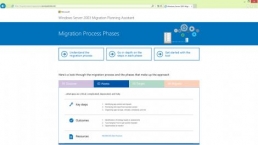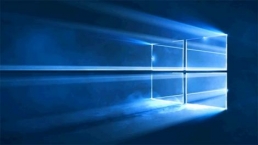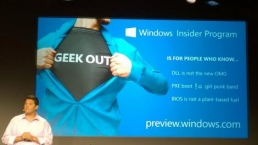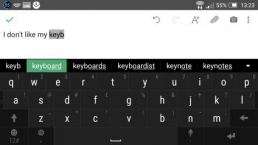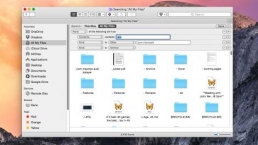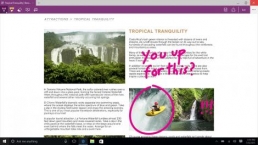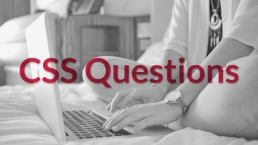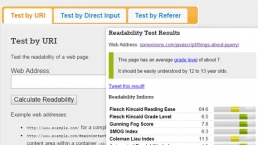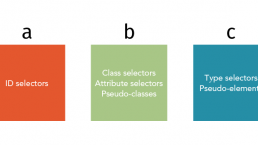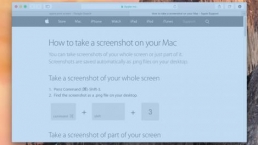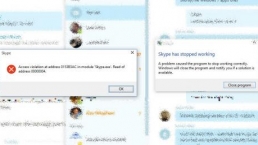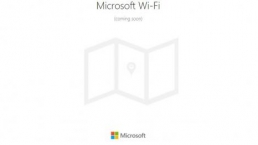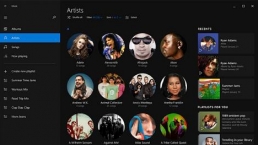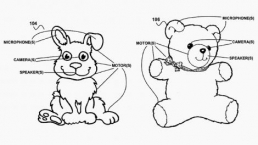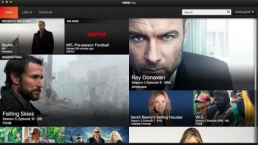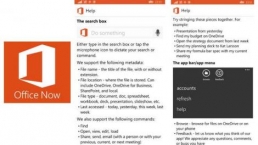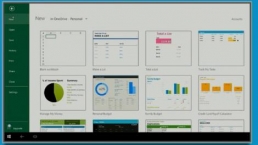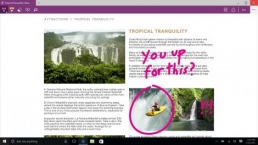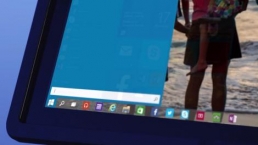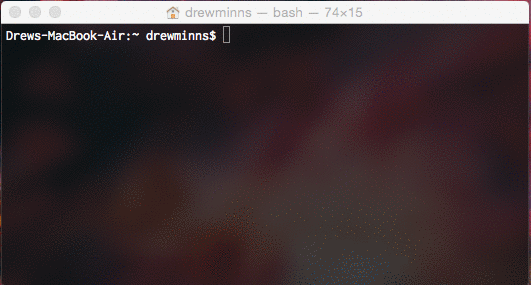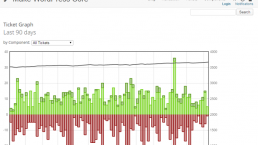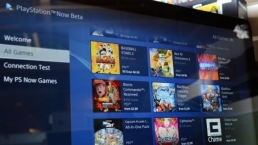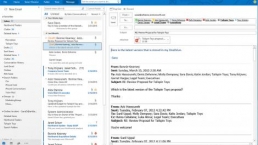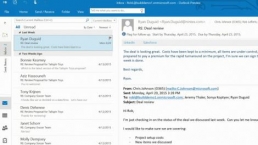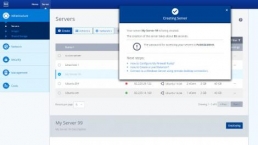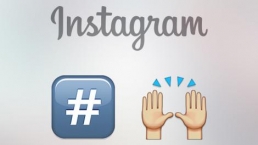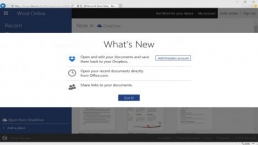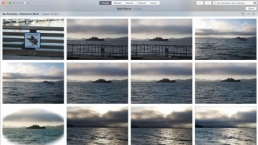Introduction, design and screen
The HTC One M9 is a phone built on precision. It’s a brand realising it made a pretty much perfect phone with the One M8 and doubling down on its greatest strength to try and win over more customers.
It’s dropped the maligned 4MP Ultrapixel sensor, bumping it up to a huge 20.7MP option in a bid to attract those that feel safer buying a phone with higher numbers on the spec sheet.
And it’s tied off the experience with a huge boost in the engine room and teamed up with Dolby to refine its already powerful BoomSound experience.
Even the battery capacity is improved, something HTC has struggled with in the past – now it’s beating Samsung’s Galaxy S6. So has the Taiwanese brand managed to do the almost impossible and create yet another perfect device?

It’s certainly charging for it: the One M9 isn’t cheap. In the UK it’s got an RRP of £580 SIM free for the handset, with a good £10 per month extra on contract. US pricing has it at $649 without subsidy – which seems slightly out of kilter with the UK, but if you shop around you can get it for under £500.
This will go down further, but it seems this phone has had to have a price increase to facilitate the improved design and uprated innards. HTC has kept the microSD slot for extra storage, and boosted the internal spec to 32GB to ensure issues of low memory should be a thing of the past.
The internals are impressive: an octa-core Qualcomm 810 chipset, 3GB of RAM, 2840 mAh battery on top of a Super LCD3 screen. It’s not got the cachet of Samsung’s Super AMOLED display, but it’s still colour rich and seems close to the glass, which is important for image quality.

There are some things that haven’t improved though: the screen is still “only” 5 inches, which could be too big or too small depending on your opinion on the subject. The resolution is “only” 1080p, but again, some are questioning whether the pin-sharp QHD resolution is needed, especially as it’s harder on battery life.
The metallic chassis is back and is bolder than ever. It’s a two tone design (well, the Silver/Gold and Gold/Pink versions have a contrasting band around the side, whereas the Gunmetal Grey and Gold on Gold versions don’t) that uses a single piece of metal for the entire phone – it really feels better packaged.
However, the key question remains: is this package good enough to warrant the extra cash? Have the improvements added more to the mix or is HTC just treading water, adding nuance rather than innovation?
Design
Let’s get this out the way at the start – the design is, by far, the most amazing part of the HTC One M9. HTC is calling it “jewellery-grade,” with each one hand-finished by craftsmen, and it certainly shows.
The one-piece fascia is complemented beautifully by the two tone metallic rim (on my review unit, the silver and gold variant). The grey and gold versions will look less impressive, given they’ve lost the two-tone appeal, but that doesn’t mean they won’t be as nice to hold.

Actually, I’m pretty sure they’ll be nicer than this model. There’s something about the design right now that I really don’t like, the rear edge proving to be quite sharp in the hand. It’s not going to draw blood, but when I used the gunmetal grey preview device in Barcelona it definitely felt closer to the One M8 in style, with more of a comfortable curve.
The reason for this hasn’t been confirmed by HTC, but I get the feeling it’s something to do with the colouring process.

The other thing that’s changed here – and not for the better – is the power button transferring to the right-hand side of the phone.
This is a more natural place for it to live, making it easier to turn the screen on and off. However, HTC has inexplicably made it the same size and shape as the volume buttons above, so feeling for it without explicitly looking means I often hit the volume key instead.
The microSD slot is right above the trio of buttons too, and as it’s slightly indented can cause confusion when trying to change volume in the pocket. It’s hard to tell which is which, even with the phone in your hand – the extra ridges on the power button don’t help enough.

While the decisions HTC has made to improve the One M9’s design don’t seem to have hit the mark, there’s no doubt this is a finely crafted phone, and is probably the best on the market in that respect.
The two-tone finish is superb, the weight and balance is even better than before, and the precision I spoke of earlier is the overriding feeling.
The sharp edges of the BoomSound speakers are well-defined, and while it’s heavy at 157g, especially compared to the iPhone 6 or Galaxy S6, Apple’s is the only device that can come close to beating the attractive packaging here – and I prefer the weight and balance HTC has created.
I’d definitely chuck it in a case though. After two days I’d already dented the bottom through it falling a foot onto the floor, and those nicks are really noticeable on the premium casing.
Screen
One thing HTC gets lambasted for is the extra space around the screen, with people saying the HTC logo doesn’t need to be on there, surrounded by a black bar that many think is there for show.
It isn’t. It’s packing screen components that have to go somewhere as HTC has extended the length of the One M9 through the need for decent audio chambers to pump out BoomSound – and I’d rather have the powerful speakers than an identikit smartphone.

The M9 is actually a little smaller than before, despite having the same 5-inch screen as last year. In fact, it’s an identical screen to last year’s model with a 1080p SuperLCD display covered in Gorilla Glass.
There are undoubtedly performance improvements, but like last year, HTC is being cagey about them. What is apparent is the screen’s colours are rich, the gap between glass and display is low and the response under the finger is noticeably sharper.
The screen’s 441PPI is perfectly sharp and doesn’t really offer a lot less than the QHD screens that are starting to flood the market. Well, more not so much “flood” as “gradually drip,” but they are coming.
The only functional reason I can see to stick a super-sharp display into a screen below six inches in size is to allow for virtual reality headsets, which magnify the screen and can cause pixelation. However, HTC isn’t using the phone as the base of its VR Vive headset, so there’s not really any need here.

The 5-inch screen is a fraction smaller than the competition on the market right now, with many other brands choosing to go 5.1-inch and above – but again, 5 inches seems like a fine choice here. There’s a fair amount of bezel on the One M9 compared to phones like the LG G3 and the Galaxy S6, and that’s more pronounced due to the extra metallic lip that’s running around the edge of the phone.
But we don’t need edge to edge displays unless that’s what the phone is about – and HTC’s model is geared towards feeling more ergonomic in the hand, so it seems to suit the device.
What’s new?
Thinking about what’s changed with the One M9 is where you’ll realize that HTC has hit a roadblock when it comes to innovation.
For a brand that’s been so heavily into bringing something extra to the smartphone table – think BoomSound speakers, the duo camera, finding a way to get phone signal through an all-metal body – there’s very little to shout about here.
It’s disappointing, given I’ve become used to HTC being the go-to brand for cool new ideas – making the same phone as last year with a little more polish has left me a little deflated.
And yet the phone costs so much more than in previous years – it’s even more than an iPhone 6. Perhaps that will drop soon as the market stabilizes, but for now it feels like the brand is asking for more just to get a slightly more refined design.
Surround BoomSound
What’s better than hearing things? Hearing them in three dimensions of course! And that’s just what HTC says it’s done here, adding Dolby support to its BoomSound speakers (both with and without headphones connected) to create a virtual surround sound.
What this seems to mean in the real world is that the phone can now pump out sound for “theater” or “music” mode, and further improve the sound quality when you’re listening to tunes over headphones.

HTC has also created its own range of earbuds to allow you to get the best out of this optimized sound too, taking advantage of the extra power for your ears.
Happier snapping
HTC has gone bold and ditched the Ultrapixel camera for the new One M9 – well, ditched it from the rear anyway. Last year’s sensor is now used on the front of the phone; with the low light ability making selfies looks much better.
The rear camera is now a 20.7MP affair, a very similar sensor to the one found in the Sony Xperia Z3 (although made by Toshiba).

It’s been heavily revised, and now offers a much sharper image for those that like to zoom into photos. It’s lost a little of the low light ability, and colors are more muted, but overall is a much sharper and more competent sensor.
Four more cores
The HTC One M9 is powered by Qualcomm’s new all-star Snapdragon 810 chipset, which is offering two sets of four cores (with only one set ever working at any one time), clocked at 1.5GHz and 2GHz.
That’s backed up by 3GB of RAM, and this combination results in a very fast experience under the finger. It’s not perfect still, as Android Lollipop still seems to get in way when doing things like pressing the multi-tasking button and letting the phone lag.

Like a lot of things on this phone it seems that it’s fine when ‘warmed up’ – pressing the multi tasking button will lead to a pause the first time, but press again and it’s instant – but the first load is slow.
And there’s the issue of heat. HTC has been subjected to some bad press in the build up to this review, with the insane power of the 810 chipset meaning you can really run this phone hot through benchmarks and gaming, although not to the levels being described thanks to recent software updates.
In reality, the phone does get rather warm at times thanks to the metal body dispersing heat more evenly, and while it’s clear the Qualcomm chip is running to a higher temperature it’s nothing massive.
Go and go and go
The battery life on the HTC range has always been something to keep an eye on, as I’ve always found it rather ‘slippy’. That means that even doing general tasks like browsing the web or checking football scores will munch down battery life a little fast.
The One M9 has tried to eradicate that problem by using the Snapdragon 810 chip (which can use a lower power set of cores to get you through the less taxing tasks) as well as whacking in a massive 2840mAh battery, which is only fractionally smaller than the one used in the iPhone 6 Plus.
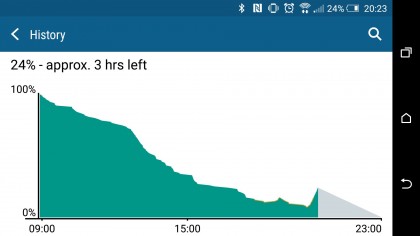
It’s even bigger than the one used in the Samsung Galaxy S6, and combined with the lower pixel count should enable HTC to get a better battery life out of its flagship range.
Except, well, it doesn’t. You can read more about this in the Battery section of the review, but HTC still seems unable to build a light interface that doesn’t eat power when you don’t want it to.
Looking at the statistics it seems that Android updating certain Google services is the main culprit, which is something usually associated with early software, so future updates might solve this.
So it’s an OK battery life for HTC, and one that might get you through the day, but it will be close – and it’s worse than the battery life on the One M8.
Storage hunting
Here’s a big win for HTC: the base (and only) level of storage on the phone is 32GB, which means any apps that need to be kept on the phone’s internal memory can do so happily without leading to the dreaded ‘delete apps to free up space’ message when you need to take a picture or download new software.
There’s also a microSD slot on board to allow you to get more storage in there as well, with the upper limit of 128GB bringing the total available to 160GB for your One M9.
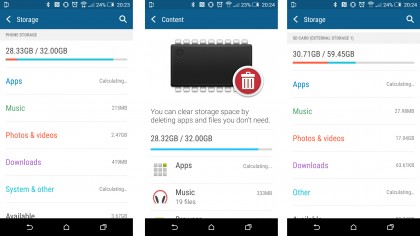
It’s worth remembering that putting loads of extra info into the phone via memory card can have an impact on performance, so don’t chuck too much on there that you’ll need to use regularly as it will slow the phone down somewhat.
Sensing themes
Sense has been overhauled again for the new phone, with the new version coming with a few little tweaks – although it really looks very similar to the one we got last year.
The big changes are through themes and the gallery, with both having a marked effect on the way you personalize your phone. The theme generator is actually pretty cool: take a snap of anything, the phone will analyze the image and create a full palette of colors to use with icons and app headers – plus the font and icon shapes will be altered to match the overall ‘ethos’ too.
You can choose different styles if you’re not completely happy with the way the phone’s suggestions work – but it’s a very holistic way of making a picture work throughout the phone.
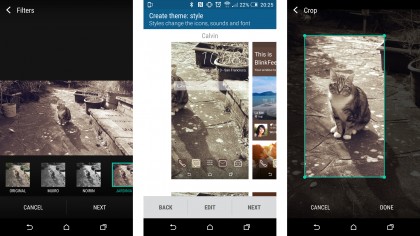
Cloudex sounds like stock broking software, but it’s the new way of organizing pictures on your new phone. It allows you to draw from Facebook, the One M9’s internal gallery and others to give you a complete look at all your snaps in one place.
It takes a long time to sync up at the start and can munch battery if you’re not careful (make sure uploading through mobile data isn’t tagged, as this takes a lot power when you’re snapping around) but does give you a more rounded view of all your photos across cloud and local services.
Healthy performance
One of the interesting things about phones from the last two years was their ability to track fitness, the idea being that they’ll always be in your pocket and therefore will give the best amount of info.
Despite partnering with Fitbit last year, HTC decided it needed its own version of a health tracker: HTC Fun Fit. It looks like you’ll need to download this though, which is a shame – especially when you see some of the pre-loaded apps on the One M9 that I could live without happily.
Then again, Fun Fit doesn’t seem like there’s a lot of point to it for a number of reasons. Firstly, the rise of the fitness tracker has shown us that the phone is only so good for tracking steps, as it’s not always in the pocket and therefore might not get all the data.

Secondly Fun Fit seems very limited beyond giving you information on what you’ve done in terms of steps taken or time spent running / walking. It’s also a little useless, giving wildly incorrect results when working out how long you’ve been running for.
As part of a larger app, this stuff is great – and I love the cartoonish avatars, the ability to instantly sync up with friends using the app on Facebook and the different levels of activity on offer as you trot around through the day.
However, there’s no end game here with HTC’s option. No training plans or motivation to do more – so who’s this for? The average non-exerciser will idly look at it, intrigued by their stats at the start, but with no motivation to go further.
It’s a good app in that it’s well-designed, but that’s about it.
Interface and performance
The Sense interface on the HTC One M9 is still one of the most cultured and sophisticated around – far better than Samsung’s TouchWiz and far more powerful than iOS – and with the addition of Android Lollipop it’s been given another boost forward in terms of functionality.
There are still a lot of swipes needed to get around, which may put some people off, but it’s simple to pick up and rewards you for playing with lots of subtle tricks.
The interface hasn’t really been overhauled that much in the last year, and given most of the updates below will be coming to the HTC One M8 (and possibly even the M7) it seems like the reason to get them on the current model is slightly limited.
That said, they’re still great ways to drive through the phone, and the nimbleness of the Snapdragon 810 chip means most of the touches are buttery smooth and quick. There are still pauses, judders and stumbles though, which I don’t expect in a phone of this level.
BlinkFood
I’ll be honest here: I’m a fan of BlinkFeed, but I’ve barely used it on this review device. I only remembered it was there after a couple of days of using the phone, and even then I found the motivation to go through and set up all my favorite sites wasn’t something I wanted to do.
There’s something about Blinkfeed that’s not evolved in the way I wanted it to, even though I was promised two years ago it would become really intuitive.
I really like the theory and when I’m sitting there waiting for something and I want to idly read some stuff for a few minutes, it’s always great to have it there.
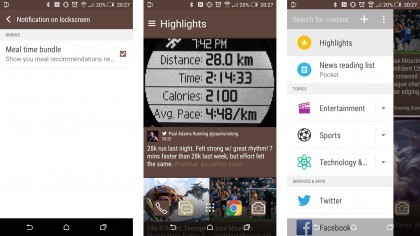
But then I realized that I don’t want to keep snacking. I want something more substantial. After a couple of years of flicking past interesting tidbits of info, I’m not feeling full.
Blinkfeed needs to evolve, become something more substantial – and there was an attempt to do that here, with the service keeping an eye on where you are and the time, and showing you nearby restaurants and eateries that would be perfect for you based on Yelp recommendations.
However, this option doesn’t seem to know anywhere in the UK, as it’s never once recommended a place to eat, although it is working well enough in the US.
Either way, I don’t want it – the times when I fancy a place to eat that I’ve not tried are few, so the One M9 telling me what’s nearby each lunchtime isn’t going to be helpful.
Ideally, this service should know the EXACT moments that I’ll be looking for a new place to eat (when calendar invites show lunch, for instance) rather than just generically. If it worked now, I’d have turned it off.
The lockscreen does tell me when the sunset and sunrise is coming, which is nice. Always good to know when the vampires are going to be out.
New notifications
This isn’t something that’s particularly new, but for those of you thinking about upgrading from the HTC One M7 or other phone from 2013, the improvements on Sense are really cool.
The lockscreen now shows information in strips which can be flipped away when not wanted, or double tapped to open in the relevant app. It’s a neat system, and shows Google and HTC have worked well together to integrate the option with Sense.
In the pull down bar, there’s often a lot going on though. With Google Now just chucking information at you (you’ll get the option if you search for anything in the dedicated bar on the home screen) as well as apps telling you information, music widgets popping up and more, it’s quite busy.
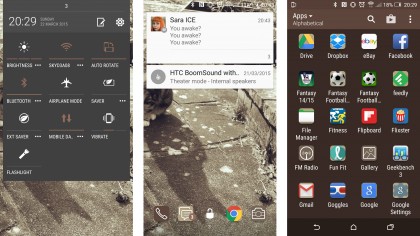
Another pull down will show the quick settings and the integration of all this together makes a lot of sense to me. It’s one of those things to be experienced rather than read about, but with a few minutes of use it all makes sense.
Sense Home
Sense Home is one of the big things HTC is talking about with the One M9, a widget that lives on the home screen to show you the apps you use the most.
The clever trick is that the phone will work out where Home, Work and the more generic ‘Out’ zones are, and populate the apps accordingly – and you can set these locations yourself.
It generally works well too, although you can’t tell it to NOT put certain apps there – Tinder fans probably won’t want others to see that on the front screen.

By default HTC has also lobbed ‘smart folders’ into the mix, showing suggested apps and those you’ve downloaded…. but these are really poor and should be switched off. The suggestions are random and the titles truncated – not what you’d expect from a flagship phone.
I like the idea of having different apps for different times, and generally they were pretty good. However, I still found that after a week the eight slots weren’t filled with my most-used apps, so I hope this gets more accurate over time.
Gestures
Gestures are back from the HTC One M8, allowing you to wake the phone into certain modes when locked. The main gesture is double tapping the blank screen to unlock it, something Nokia invented and LG made popular. Given how hard it is to find the power button at times, this ability is useful – plus you can now double tap to turn the screen off too.
Flicking up from the bottom of the display bypasses the lock screen altogether if you’ve not got security on, and when I remembered to use it I found it quite a useful ability.
Plus you can drag down from the top or other side to open straight into voice dialing or Blinkfeed, although these are turned off by default.
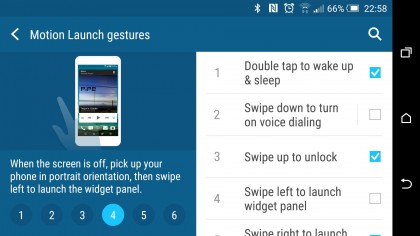
The main thing that’s annoyed me from last year is still there though: if the phone is asleep on the desk, you can’t wake it without picking it up or knocking the One M9 first. I’m sure the screen doesn’t stay constantly waiting for a tap or swipe input when asleep to save battery, but the LG range seems to be able to do it with better power management.
But this gesture unlock is one of the best thing HTC has done in a while, and it should be applauded for keeping it present.
Keyboard
While I don’t want it to sound like I’m bashing the One M9 too much in the interface section, the keyboard is another place where HTC has let a lead go.
The brand used to be synonymous with an excellent and accurate keyboard, but it’s so far behind the likes of SwiftKey that it’s hard not to recommend you don’t download a better option from the Play Store as soon as possible.
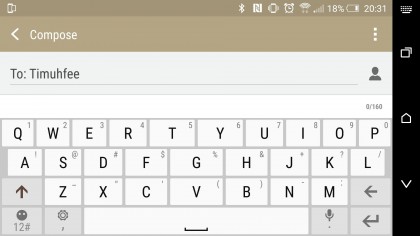
The accuracy is OK, but the word predictions are rarely correct. On top of that, the phone will only let you put in a word that’s not in the dictionary if you explicitly to so – and it won’t default to that the next time.
It’s not terrible, but HTC used to be the best default keyboard on any phone, where now it’s just OK.
Excellent contact integration
One thing HTC does do really well is make the phone section really easy to use, with the clever join between your contacts on handset and social networks almost seamless.
For instance the smart linking between your friends on the phone and the profiles on Facebook and Twitter is excellent. And on top of that, the One M9 can pull in HD pictures from Facebook profiles so when you get called it’s not from a blurry, pixelated mess.
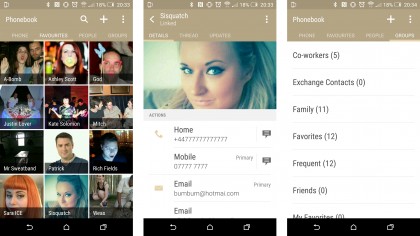
It can take a while for the app to overwrite the fuzzy pictures with the HD options, but it will shake itself out eventually. Given phones like the iPhone 6 still can’t get close to this kind of happy integration (nor do they have smart dialing, where you can easily tap out numbers to get to friends’ profiles) so HTC should be applauded for this effort.
Performance
The performance of the HTC One M9 is excellent, as noted. There are too many judders in this early version of the software that I anticipate will be ironed out in a very short time, but when it’s opening apps or searching the web everything is crisper than last year.
I wish I could it say it would stay that way for the next two years that you’ll own this phone, but when you start filling it with apps you’ll get an inevitable slowdown as they start doing things in the background.
Always keep things clean and safe, kids. A factory reset once in a while doesn’t hurt.
The GeekBench 3 results show a very impressive score, and remember this isn’t really the full performance of the phone as HTC has throttled it slightly so it doesn’t go burning hot.
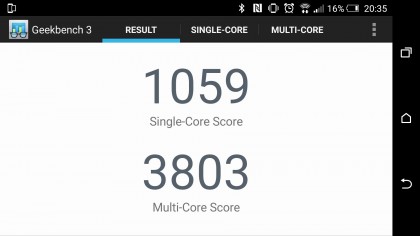
That points out something huge about today’s phones: they’re pointlessly powerful. The octa-core processor can be pushed to insane speeds if you don’t care too much about battery, but in day to day life it won’t hit anywhere close to that limit, meaning HTC can dial back the power without a worry.
With that in mind, why does it matter how powerful the phone is? It’s like buying a high performance sports car that will never see the track. It’s good to know you’ve got that headroom to put your foot down when you want it, and the acceleration is great, but push it too hard and you’ll be in trouble.

Even with the lower power, the HTC One M9 is one of the most powerful smartphones we’ve tested, though topped by the insane skills of the iPad Air 2.
For gaming, flying through multiple apps and more it’s got the power – but then when you’re trying to browse high resolution pictures in the gallery and it takes a second to load the fully sharp image, that experience is ruined.
Shout out for call quality though – the ability to grab signal is very good indeed, which is even more impressive when you think how much metal is in this phone.
Metal usually equals no phone signal at all, so it’s good to see that HTC has somehow managed to improve this area. I was a really big fan of using the One M9 to make something as old-fashioned as a phone call.
Battery
Battery life on the HTC One M9 should be brilliant in comparison to what’s been before. The Snapdragon 801 chipset finally made an HTC phone decent at lasting throughout a day last year, and with a larger power pack and an improvement from Qualcomm things should be awesome.
Sadly, they’re not. I’m not saying that it’s a problem and this phone won’t last long enough to tap out a couple of tweets, but the performance hasn’t been moved on much from last year.
The issue is that the phone heats up really easily doing the most mundane of tasks. Anything that takes a little bit of wireless connection is a quick way to watch it drop, be it mobile data or listening to music over headphones.
Where most phones these days won’t have much of an issue losing no more than 10% on my morning commute, even with a bit of video action, the One M9 has dropped as much as 17% through Bluetooth music streaming and emails, which is odd as this doesn’t usually munch too much power.
The good news is Google’s new Android 5.0 gives you a good way of checking the problems, letting you shut down (or get rid of) the apps which are misbehaving.
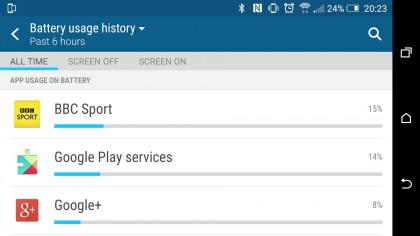
However, in this case it’s ‘Google Services’ which is the issue, elements fundamental to the running of the phone, which means there’s not a lot to be done about it.
I usually see this in the first few days of reviewing, but the issue has pervaded. I do think it’s just early days for the software, something keeping the phone from going too deeply into sleep when nothing is happening.
However that doesn’t mean you can lean on the One M9 too heavily for playing games or watching videos, which is irritating if you want to have a little bit of battery left at the end of the day.
Gaming is really heavy on the battery, with a quick 15 minute game sometimes sucking 10% juice – although the issue is often that mobile games these days are constantly communicating with servers for online play or in app purchases, which hurts the battery.
Running TechRadar’s standard battery test on the One M9, where we looped a 90 min full HD video at maximum brightness showed that the new HTC phone was one of the worst performers of recent times, with 31% of the battery disappearing.
If you consider that the LG G Flex 2, another big phone on the market with the Snapdragon 810 chipset, only lost 13% in the same test, then you’ll see that there’s something going on with the software here.
I also ran the same test on the newly-Lollipopped HTC One M8 and HTC One M7, and they managed 24% and 30% respectively – and the phone from 2013 had barely enough battery to make it through the day too. This shows that for some reason HTC has managed to go backwards in battery life, even with the larger capacity and theoretically more efficient processor.
I’m confident battery life will improve, but it’s actually a small step back from the One M8, which can be had for nearly half the price of the new version, and that’s just not good enough.

The other big thing here is QuickCharge 2.0 – although this offers a pretty amazing 60% charge in just 30 mins, the charger in the box isn’t QuickCharge enabled to get the maximum speeds on offer.
This is just ludicrous – I thought by this point that they’d be standard as the tech began appearing in phones last year. It’s really frustrating that you’ll need to spend so much more given this is an already expensive phone.
Camera
HTC’s given up on the UltraPixel idea with the One M9, at least for its main camera. Instead it’s gone for the same 20.7MP sensor found in the Sony Xperia Z3, aiming to wow with the higher number of megapixels stuffed in.

That step away from Ultrapixels is a big disappointment, as HTC was the one big Android brand striking out against the need for loads of pixels to take a good picture, instead going for the innovative combo of a 4MP sensor that could nab loads of light and a secondary sensor for clever effects.
So how good is the new camera, trying to stand shoulder to shoulder with the best from Samsung and Sony? A good camera today needs to have a fast start up and shutter speed, excellent detail, accurate color reproduction and good low light performance, and it’s clear HTC has gone in hard for all of these.
The One M9 generally has a very good performance in most conditions, whether it’s low light, bright scenes or changeable conditions. The sharpness of the pictures is clear and the color tone, although a little more muted, looks more mature than the over-coloration of the One M8.

What’s clear is there’s a lot of post-processing going on throughout the photography process, and it’s very good for the most part. It’s evident that HTC has tried to offset the loss of low-light performance by boosting the exposure after the shutter is pressed – but this results in a lot of noise.
The flash isn’t brilliant either, with the high power light taking over night pictures. The amber LED in there is designed to help improve skin tone, and while it does do that, the entire snap is a little over exposed.
The big annoyances here, though, are the shutter speed (and, to an extent, the start up time, which is far behind the iPhone 6 and the Galaxy S6) and the time taken to autofocus as well.
The biggest culprit was HDR mode, which forced the One M9 to pause for a while before even beginning to start processing the shot in darker conditions. Again, this isn’t the sort of thing I’d have expected from a next-generation processor.
And the result, thanks to the lack of autofocus and the slow start to processing, is often muddy and lacks definition.
So while low light performance has dipped appreciably, the general performance has more than improved enough to take its place. In general daylight, I was really impressed with the performance of the One M9. OK, it’s nothing different to the rest of the market, but it gives you quality and sharpness time and again.
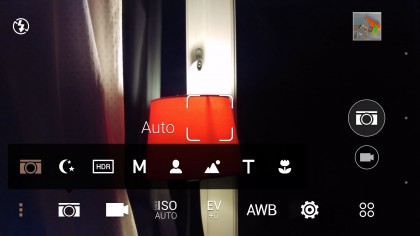
The field of view is lowered though, thanks to the higher number of megapixels. This means you don’t get as much info into the sensor, and where Apple is improving this year on year, HTC just took a step backwards to get more pixels into the mix.
The front facing camera, now using the UltraPixel sensor from the rear of the One M8, is miles better.
It captures a huge amount of detail and really removes the need for a flash – something a lot of people have been calling for on other handsets.
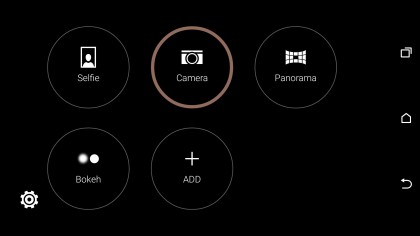
The beauty modes are still present, with the ability to smooth skin and increase the size of your eyes to a scary level. Face fusion, where you can work out what the demon spawn of you and your friend would look like, is also offered – and great fun down the bar.
The other area that HTC has traditionally been strong is the after effects party, with the Zoe ability to take short videos and mix them with pictures a really cool trick.
This year, Zoe has been moved to a separate app, been taken off as a camera option and been replaced in post processing with a lot of, well, useless effects.
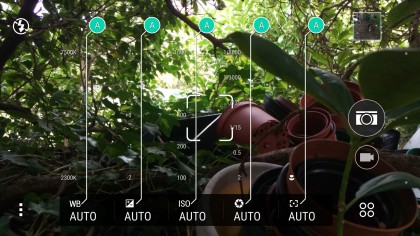
I don’t really get why HTC is making such a big deal about the ability to do things like double expose your photos – they just end up looking like you’ve messed up two snaps, unless they happen to perfectly complement one another.
Similarly the prism and stripe effects, allowing you to ‘remix’ your image – it just seems like a good way to create a Pink Floyd album cover. It doesn’t make them look any better, and it’s certainly not something I’d share on social media and be proud of.
Camera samples

Click here to see the full res image

Click here to see the full res image

Click here to see the full res image

Click here to see the full res image

Click here to see the full res image

Click here to see the full res image

Click here to see the full res image

Click here to see the full res image

Click here to see the full res image

Click here to see the full res image

Click here for the full res image

Click here to see the full res image
Music, TV and movies
One area that HTC has firmly wedged itself into is entertainment: whether that’s using the phone for watching movies, listening to music, playing games or even letting it control your whole media system, the One M9 is really rather good for all of these things.
The BoomSound speakers should get the credit for a lot of things here, as they’re the reason that HTC has managed to bag the tag of being so good at audio.
When I first heard what HTC was doing with these in 2013, I thought it was a stupid idea – making a phone better at playing sounds out loud was just going to appeal to the juvenile delinquents who play tinny music on a bus, right?
But then I found that I would put music on when working at home, show YouTube video to friends and even use the handset without headphones when using guided exercise apps – things I’ve never done before with a standard phone.

The sound is rich and loud, the extra space HTC allows meaning there’s a lot of room for the audio to echo and gain in timbre. In short, it worked – and even the internal BoomSound optimizations were smart. Using the technology again makes sense – I’m still not convinced that the speakers couldn’t have been made smaller in the same way as on other Desire devices in the HTC line.
It seems this is equal parts branding as it is technology holding back – HTC wants the speakers to be seen to give the impression of a flagship phone. I get that, but a slightly sleeker device would have felt like a step forward this year.
Music
Enough of the look of the speakers though – how impressive is the audio capability of this phone? Very good, putting it simply.
The HTC BoomSound integration with Dolby technology really does improve the quality of the music, whether with or without headphones.
When listening to music through the speakers, the One M9 will automatically add a notification at the top of the screen to let you know which ‘mode’ the BoomSound speakers are pumping audio out in, either theater or music.
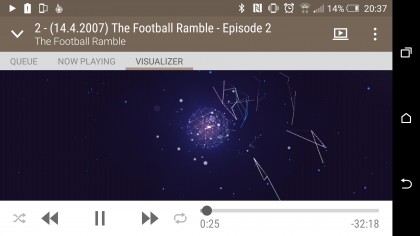
It’s irritating that the phone doesn’t switch this automatically, as it’s clear that if you’re using Netflix you’ll need to be in theater mode, and if Spotify is up, then it’s music.
Speaking of the streaming service, the music app on the One M9 is starting to feel a little redundant given the popularity of on-demand music, which explains why nothing has really changed of late with the app, apart from making it look more like the Google Play icon and thus causing confusion when selecting it in your apps menu.
If you do have a full audio arsenal of MP3s to throw onto your One M9, then you’ll be pleased with the experience, as it’s got downloadable lyrics, clever visualizations and a bright and clear interface.
There’s no hi-res audio on offer though, and this is starting to trickle through as something people are looking for in a phone. Both LG and Sony are making a big deal of it, and Tidal is growing in popularity as a high resolution streaming option. I don’t think HTC has missed out by not including it here, but it would have been a nice improvement.
Video
Watching video on the HTC One M9 is fine, although the automatic brightness settings are a little on the dim side. Even watching stuff in bed, where a low brightness is OK, I found that I wanted to keep pushing the clarity of the display up, which obviously affects battery life.
HTC still hasn’t got a dedicated video app, so if you want to sideload any video onto the device then you’ll need to find it in the Gallery app or through Google Play Movies, but it’s not particularly onerous to do so.
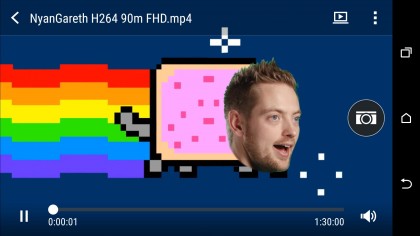
The sharpness and contrast ratios are impressive though, and if you’ve got the phone propped up somewhere then the BoomSound speakers make a nice addition.
I’ve yet to notice anything coming close to Dolby virtual surround sound coming out of them when it comes to watching video though. To me, surround sound is when you have moments where you’re not sure if there’s someone approaching to the side – all I felt here was that the dialogue was clearer.
That’s not a bad thing, but don’t get excited and think that buying this phone will replace a home cinema system. Then again if you did, I’d worry for your sanity.
Peel Smart remote
HTC’s SenseTV app has disappeared, to be replaced by the Peel Smart Remote option. Given this was the power behind the app originally, it makes sense that HTC should cease bothering putting its own skin on and let the current app do the talking.
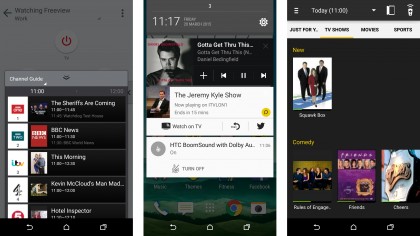
It’s an odd app in terms of quality, ranging from the sublime to the ridiculous. When displaying what shows are on, or those you might like, the pictures look low res and stretched as it pulls them from the local channel servers.

Given this is one of the first things you’ll see when turning on the app it won’t fill you with glee.
But go a little further and you’ll see that this is a very powerful app indeed. The set up for the main TVs couldn’t be easier, and by simply entering your post code the channels are almost always spot on.
In less than 30 seconds of powering up the app you can be browsing channels and watching a TV that you’ve not been able to use remotely for years (we’ve all got one where the remote has been missing for a while, right?) and setting up a TV from a big brand is speed personified.
The interface is slick and easy to use, and the ability to call up the EPG on the remote screen is really cool. Plus I can never tire of pressing a button for a channel and watching the phone press all the buttons in the right order to make sure that the right pictures pop up.
Who doesn’t like automation like that?
One annoying thing that kept happening was the fact programs I’d just watched and decided not to continue with remained in the notification bar, even if the app was closed down.
I’d wager that HTC’s biggest problem here is letting people know that their phone is such a powerful remote. Given so many people asked me what the top section of dark plastic was for on the phone, it’s clear not many know that this is a device with an infrared blaster packed in.
But if that’s HTC’s hardest problem to solve then it’s not a bad thing at all.
Gaming
The Adreno 430 GPU in the HTC One M9 is definitely strong enough to be one of the better options on the market for general gaming – in fact, there’s very little that can be thrown at it that will cause the phone to crash or stutter.
That means you can play something like Real Racing 3 or Into the Dead and combine it with the rich sound from the BoomSound speakers to get a really decent experience, and the sensitivity of the touchscreen is something that makes it a real joy to use.
Sadly I’m still yet to find a phone that really does let me use it as a console, with an easy connection to the TV with a Bluetooth controller attached.
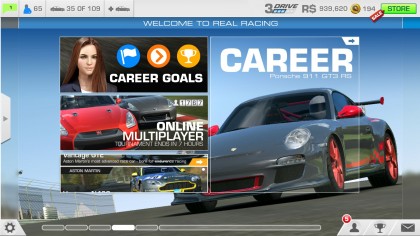
What fails to work here is the latency: connecting the phone wirelessly or through a MHL lead (which is supported) still results a slightly laggy experience if you’ve got a controller attached through Bluetooth on the phone, so all that raw power can’t be exploited.
As a mobile gaming unit it’s pretty good – as long as you can handle the dramatic loss in battery power – and I’ve not found much incompatibility for titles on the One M9.
The competition
The HTC One M9 is a very good phone, mostly let down by the fact the one from last year was brilliant. The only reason it’s judged so harshly is the fact that in 2015 it’s got so many other brilliant phones to steal its thunder – so if you’re looking for an alternative, these are the ones to look at.
Samsung Galaxy S6

The Galaxy S6 is definitely the phone that most HTC users will be thinking about instead, especially if they’re into the Android ecosystem.
While HTC managed to reboot its ailing flagship franchise two years ago, it’s taken Samsung until now to manage the same thing – and boy, has it done it.
There’s nothing particularly outstanding about the S6, but it manages to do everything very well. The camera is feature-packed and offers up brilliant snaps, with a more-than-decent 16MP low-light sensor. The processor is an Exynos 7420, built in-house and hyper-powerful, and the QHD screen really adds clarity to the mix.
However, that’s likely more to do with the Super AMOLED technology underpinning than the crystal clear resolution on offer – after all, there’s only so much sharpness the human eye can discern. It doesn’t stop images looking amazing on it though.
The main issues you’ll have to deal with are poor battery life (with a smaller battery pack and higher res screen, it’s understandable that this would be slightly shorter in the power department) and the higher price: Samsung’s charging iPhone-esque prices here, so while the One M9 is expensive, Samsung’s taken that one up a level.
iPhone 6

If I was going to recommend a phone over the One M9, the iPhone 6 would be it as they’re so alike in terms of design prowess – and even the price has evened out.
However, the similarity is only in the effort put into build quality, as where the One M9 is well balanced and weighty, the iPhone 6 is very light and flat.
It still feels very much like a premium phone, and although the screen isn’t as sharp, it still looks gorgeous to the point of not really noticing unless you compare.
In terms of the app selection and the general performance, it’s on a par with the One M9, and the battery life is very similar too. It really comes down to whether you want to pay the extra cash and if you’re an iPhan – if not, the build quality and general luster of HTC’s option is excellent.
HTC One M8

And we come to my biggest issue, that the predecessor to the One M9 is actually a little bit better.
While it does lack in terms of spec, it manages to more than make up for it in cost, coming in between half and two thirds the price of the One M9 on contract.
And I can’t really say what’s that much worse with it. The battery life is actually a touch better, the build quality not miles away and the camera not terrible in comparison. OK, the new 20.7MP camera on the One M9 is stronger, but it doesn’t have the innovative Duo Camera sensor for really cool effects.
I’m pretty sure the Sense experience from the One M9 will make its way to this device soon too – so really, with the same screen, a more palatable price and a little longer in the battery, is this actually the better phone?
LG G3

The LG range is always going to be a thorn in HTC’s side, as it can offer a premium smartphone experience for a lower price, as it channels its marketing budget back into the phone’s cost.
The QHD screen is the real talking point here, but it doesn’t really offer that much more than HTC does, and the build quality of the new HTC flagship far outstrips the faux-metal of LG’s best.
The LG G4 will obviously give HTC a much better run for its money, but the G3 is still a solid option given it’s a very cheap handset for the tech inside.
Sony Xperia Z3

With the Sony Xperia Z4 (or rather the Sony Xperia Z3+) still not globally available, last year’s Z3 is the closest challenger to HTC’s One M9 – although in my eyes there’s very little competition.
It has price as a winner, and despite packing a very similar sensor the camera performance is superior from Sony thanks to better optimization. It’s also got a longer battery life too, thanks to the enhanced Stamina Mode.
But it’s in the interface and design that HTC is the winner here, as it’s got a much better way of bringing the cool bits of the phone to the surface through BlinkFeed and clever notifications at the right time.
The Xperia Z3+ will be landing soon, but as the name suggests it’s not much of an upgrade and the HTC One M9 still gives it a serious run for its money.
Verdict

For me, a flagship phone needs to hit a lot of marks to be considered impressive: it has to have cutting-edge performance, beautiful design, a powerful camera, long battery life and not be too hard on the pocket.
Last year HTC hit nearly all these marks, with the One M8 excelling in every area. OK, it wasn’t cheap, but nor was it the most expensive on the market. It didn’t have the best camera, but it was the most innovative.
This year, HTC isn’t at the top of any of those categories apart from design, where it still shows the rest of the market how it should be done. It’s raised the price by nearly 8% and yet doesn’t deliver any discernible upgrades beyond a more mature camera and slightly more professional speakers. It’s all nuanced tweaks, not powerful improvements.
I think I’m most disappointed by the camera used here. I was expected HTC to come out all guns blazing, showing us that it really did believe the megapixel myth was something to be fought, that lower MP counts really do count for something.
Instead of the next generation of duo camera, an 8MP Ultrapixel sensor or similar, it seems to have thrown in the towel and decided to try and make more megapixels work… you know, just like everyone else.
We liked
This is a phone that has all the DNA of the HTC One M8 and polishes it well. Theme creator adds a lot of personalization to create an emotional attachment with the phone, and the Sense Home widget seems to be really useful too.

I thought I’d be getting rid of it straight away as I’ve seen this tried over and over again by other brands, but it’s actually useful and surfaces the best stuff at the right time.
The main thing I liked is the design though. It’s easily the best on the market, feeling almost hand-crafted with a great aesthetic and great feeling in the hand – this is the One range grown up.
And while things like BoomSound, BlinkFeed and Sense haven’t necessarily been improved much, they’re still really great features that HTC is rightly proud of, showing it’s still a market leading brand.
We disliked
Sadly, there’s more to criticize this year than I’ve had in the last couple of years. The first is the battery: I’m expecting next generation power management in 2015, as most of the smartphone buying world is, and instead I get something that’s a step backwards.
That’s a reduction in power with no discernible reason either – the full HD screen isn’t any different from last year, the battery is bigger and the software presumably stable. So why on earth are we not seeing at least 36 hours of battery life where I’m not even getting a day?

The camera is more powerful than I was expecting but I’m still disappointed in the loss of the UltraPixel and duo camera combo. I wanted to see an 8MP advance on last year, maintaining the strong snapping speed, and instead I got a sensor with the same specs as the one Sony’s been pushing for over a year – although it does take some great pics on occasion.
The biggest issue I have with the One M9 is that it doesn’t impress me as other models have. Good design is fine, but it seems like HTC’s just remade the phone from last year as it didn’t have anything new to add into the mix. Taking the DNA from the One M7 and One M8 doesn’t mean that’s fine for a new handset.
Verdict
Let me make one thing clear: the HTC One M9 is an excellent phone, filled to the brim with good features, a clever interface and a design that it should rightly be proud of, once again showing every other brand how it should be done.
The issue is that it doesn’t improve enough. The One M8 was pretty much the perfect phone, and not much has changed year on year… in fact, HTC has gone backwards on battery life and hasn’t really done much more than polish throughout the phone.

Except perhaps in the camera, where things are improved and needed to be given that was somewhere HTC was struggling to gain consumer support. It’s now just the same experience as on every other phone though, and I miss last year’s innovation.
HTC hasn’t been as arrogant as Apple by simply bringing out an S version of its phone though – there are some genuine upgrades, which are evident the second you put the One M9 in the hand. It makes the design of last year’s model look sloppy in comparison, for instance.
This is a phone sold on precision, but comes with far too many ragged edges to be considered worthy of a perfect score again.
It’s all tweaks and polish, an admission that HTC managed to create something brilliant last year and is loathe to deviate too far from that formula. Which is a shame, as this is a brand I’ve almost come to rely upon to offer genuinely useful innovation time and again.
Fingers crossed 2016 will see something from HTC that lives up to that ideal. But this year we’ve just got a good phone – a pretty darn good one – but not brilliant.
![]()
Related Posts
December 6, 2021
7+ Web Design Trends for 2022: Which Will You Use?
December 6, 2021
The 10 Best WordPress Booking Plugins to Use On Your Website
December 6, 2021
How to Use a Web Cache Viewer to View a Cached Page
November 6, 2021
10 Modern Web Design Trends for 2022
November 6, 2021
Best Free SSL Certificate Providers (+ How to Get Started)
November 6, 2021
How to Design a Landing Page That Sends Conversions Skyrocketing
November 6, 2021
What Are the Best WordPress Security Plugins for your Website?
October 6, 2021
Your Guide to How to Buy a Domain Name
October 6, 2021
How to Build a WordPress Website: 9 Steps to Build Your Site
September 6, 2021
10 Best Websites for Downloading Free PSD Files
September 6, 2021
HTML5 Template: A Basic Code Template to Start Your Next Project
September 6, 2021
How Much Does It Cost to Build a Website for a Small Business?
September 6, 2021
A List of Free Public CDNs for Web Developers
September 6, 2021
6 Advanced JavaScript Concepts You Should Know
August 6, 2021
10 Simple Tips for Launching a Website
August 6, 2021
25 Beautiful Examples of “Coming Soon” Pages
August 6, 2021
10 Useful Responsive Design Testing Tools
August 6, 2021
Best-Converting Shopify Themes: 4 Best Shopify Themes
July 6, 2021
What Is Alt Text and Why Should You Use It?
July 6, 2021
24 Must-Know Graphic Design Terms
June 6, 2021
How to Design a Product Page: 6 Pro Design Tips
April 6, 2021
A Beginner’s Guide to Competitor Website Analysis
April 6, 2021
6 BigCommerce Design Tips For Big Ecommerce Results
April 6, 2021
Is WordPress Good for Ecommerce? [Pros and Cons]
March 6, 2021
Make Websites Mobile-Friendly: 5 Astounding Tips
March 6, 2021
Shopify vs. Magento: Which Platform Should I Use?
March 6, 2021
Top 5 Web Design Tools & Software Applications
February 6, 2021
Website Optimization Checklist: Your Go-To Guide to SEO
February 6, 2021
5 UX Design Trends to Dazzle Users in 2021
February 6, 2021
What Is the Average Page Load Time and How Can You Do Better?
February 6, 2021
Choosing an Ecommerce Platform That Will Wow Customers
February 6, 2021
7 Best Practices for Crafting Landing Pages with Forms
February 6, 2021
7 B2B Web Design Tips to Craft an Eye-Catching Website
January 6, 2021
Mobile-Friendly Checker | Check Your Site’s Mobile Score Now
January 6, 2021
8 Tips for Developing a Fantastic Mobile-Friendly Website
December 6, 2020
How to Add an Online Store to Your Website [4 Ways]
December 6, 2020
5 UX Design Tips for Seamless Online Shopping
November 6, 2020
Ecommerce Website Essentials: Does Your Site Have All 11?
November 6, 2020
5 Small Business Website Essentials You Need for Your Site
November 6, 2020
Your Website Redesign Checklist for 2020: 7 Steps for Success
May 1, 2020
Psychology of Color [Infographic]
April 21, 2020
How to start an online store that drives huge sales
January 3, 2020
5 Lead Generation Website Design Best Practices
March 6, 2019
6 Reasons You Should Redesign Your Website in 2019
March 6, 2019
7 Web Design Trends for 2019
February 19, 2019
Who owns the website/app source code, client or developer
February 7, 2019
Don’t Let Your Domain Names Expire in 2019
January 8, 2019
2019 Website Development Trends To Note
October 6, 2017
How Web Design Impacts Content Marketing
October 6, 2017
How to Choose a Navigation Setup
August 6, 2017
Why User Experience Matters to Marketing
July 6, 2017
5 Ways Web Design Impacts Customer Experience
September 6, 2016
How to Learn Angular
September 6, 2016
The Excuses for Not Having a Website (Infographic)
September 6, 2016
How to Build an Award-Winning Web Design Team
September 6, 2016
13 Free Data Visualization Tools
August 6, 2016
How Selling Pastries Helped Us Design a Better Product
August 6, 2016
11 Sites to Help You Find Material Design Inspiration
July 4, 2016
How to change free wordpress.com url
April 6, 2016
The 5 Best Free FTP Clients
April 6, 2016
7 Free UX E-Books Worth Reading
March 6, 2016
Can Handwritten Letters Get You More Clients?
December 10, 2015
Star Wars Week: How to create your own Star Wars effects for free
December 6, 2015
20 "Coming Soon" Pages for Inspiration
December 6, 2015
6 Free Tools for Creating Your Own Icon Font
December 6, 2015
9 Useful Tools for Creating Material Design Color Palettes
November 6, 2015
20 Free UI Kits to Download
November 6, 2015
50 Web Designs with Awesome Typography
November 6, 2015
When to Use rel="nofollow"
November 6, 2015
7 Free Books That Will Help You Become More Productive
November 6, 2015
50 Beautiful One-Page Websites for Inspiration
November 6, 2015
Circular Images with CSS
October 6, 2015
Lessons Learned from an Unsuccessful Kickstarter
October 6, 2015
5 Games That Teach You How to Code
October 6, 2015
Cheatsheet: Photoshop Keyboard Shortcuts
October 6, 2015
An Easy Way to Create a Freelance Contract for Your Projects
October 6, 2015
50 Design Agency Websites for Inspiration
September 29, 2015
JB Hi-Fi shutting the book on ebooks
September 24, 2015
Opinion: Quick, Quickflix: It's time to give yourself the flick
September 24, 2015
New Star Wars 360-degree video is among first on Facebook
September 21, 2015
Apple purges malicious iPhone and iPad apps from App Store
September 12, 2015
Apple's new Live Photos feature will eat up your storage
September 12, 2015
The latest Windows 10 Mobile preview has been delayed
September 12, 2015
IBM buys StrongLoop to add Node.js development to its cloud
September 8, 2015
Fake Android porn app takes your photo, then holds it ransom
September 6, 2015
50 Restaurant Websites for Inspiration
September 6, 2015
Zero UI — The Future of Interfaces
September 6, 2015
50 Beautiful Websites with Big Background Images
September 6, 2015
Infographic: 69 Web Design Tips
September 6, 2015
Free Windows 10 Icons
September 2, 2015
Instagram turns itself into a genuine messaging service
August 11, 2015
In Depth: How Microsoft taught Cortana to be more human
August 11, 2015
Windows 10 price, news and features
August 11, 2015
Windows 10's broken update introduces endless reboot loop
August 11, 2015
Windows 10 races to 27m installs
August 11, 2015
Windows 10 IoT Core gets first public release
August 10, 2015
iOS Tips: How to backup iPhone to an external drive
August 10, 2015
Windows 8.1 RT finally getting Windows 10 Start Menu
August 10, 2015
How to use Windows Hello
August 10, 2015
Review: Moto Surround
August 10, 2015
Review: Moto G (2015)
August 9, 2015
8 of the best free VPN services
August 8, 2015
Use Firefox? Mozilla urges you update ASAP
August 7, 2015
Mac Tips: Apple Mail: How to remove the Favorites Bar
August 7, 2015
How to make the OS X dock appear faster
August 7, 2015
Review: BQ Aquaris E45 Ubuntu Edition
August 7, 2015
Review: Acer Liquid Jade Z
August 6, 2015
How to reinstall Linux
August 6, 2015
How to reinstall Windows
August 6, 2015
Updated: Apple Music: release date, price and features
August 6, 2015
Social News Websites for Front-End Developers
August 6, 2015
10 Free JavaScript Books
August 6, 2015
50 Beautiful Blog Designs
August 6, 2015
Animated SVG Pipes Effect
August 6, 2015
Launching Your First App
August 5, 2015
Windows 10 goes freemium with paid apps
August 5, 2015
Updated: Week 1 with Windows 10
August 5, 2015
Mac Tips: How to manage Safari notifications on Mac
August 5, 2015
Microsoft Sway may kill the PowerPoint presentation
August 4, 2015
Microsoft gives Outlook on the web a new look
August 4, 2015
Mac OS X vulnerable to new zero-day attack
August 4, 2015
Windows 10 users warned of two scams
August 4, 2015
Microsoft's Docs.com is now available to everyone
August 3, 2015
Mac Tips: How to edit the Favorites sidebar on Mac
August 3, 2015
Updated: Windows 10 price, news and features
July 29, 2015
Review: HP ProDesk 405 G2
July 29, 2015
Hands-on review: HP Elite x2 1011
July 29, 2015
Hands-on review: Updated: Windows 10 Mobile
July 29, 2015
Review: Updated: Nvidia Shield Android TV
July 28, 2015
LIVE: Windows 10 launch: Live Blog!
July 28, 2015
How to prepare for your upgrade to Windows 10
July 28, 2015
Review: Updated: Windows 10
July 28, 2015
Review: Updated: HP Pro Tablet 608
July 28, 2015
Review: Heat Genius
July 28, 2015
Hands-on review: Moto X Play
July 28, 2015
Hands-on review: Moto X Style
July 28, 2015
Hands-on review: Moto G (2015)
July 28, 2015
Review: 13-inch MacBook Air (early 2015)
July 28, 2015
Hands-on review: OnePlus 2
July 28, 2015
Review: LG 65EG960T 4K OLED
July 28, 2015
Mac Tips: How to share printers on Mac
July 27, 2015
Apple Music's arrival hasn't opened Pandora's box
July 26, 2015
Review: Garmin Swim
July 25, 2015
How to merge OS X contacts into an existing list
July 25, 2015
Hands-on review: UPDATED: ZTE Axon
July 24, 2015
Mac Tips: How to zoom in on a Mac
July 24, 2015
What Windows 10 means for the enterprise
July 24, 2015
Review: JBL Charge 2 Plus
July 24, 2015
Review: Acer Aspire S7
July 24, 2015
Review: Updated: Canon G3 X
July 24, 2015
Review: Updated: iPad Air 2
July 24, 2015
Review: Thinksound On1
July 24, 2015
Review: Asus Chromebook Flip
July 24, 2015
Review: Garmin Forerunner 225
July 23, 2015
Review: Garmin nuvi 68LM
July 23, 2015
Review: Samsung Galaxy S6 Active
July 23, 2015
Review: Bowers and Wilkins P5 Wireless
July 23, 2015
Review: Dell XPS 15 (2015)
July 21, 2015
Review: Fuji S9900W
July 21, 2015
Review: Updated: Fitbit Surge
July 21, 2015
Review: UE Roll
July 21, 2015
Hands-on review: Ubik Uno
July 20, 2015
Review: Samsung HW-J650
July 20, 2015
Updated: 40 best Android Wear smartwatch apps 2015
July 20, 2015
Review: Acer Chromebook C740 review
July 20, 2015
Review: Huawei Talkband B2
July 20, 2015
Review: Dell Venue 10 7000
July 20, 2015
Review: Intel Core i7-5775C
July 17, 2015
Mac Tips: How to delete locked files on Mac
July 17, 2015
Review: Pebble Time
July 16, 2015
Microsoft just made Windows XP even less secure
July 16, 2015
Windows 8.1 RT is getting an update this September
July 16, 2015
OS showdown: Windows 10 vs Windows 8.1 vs Windows 7
July 16, 2015
Review: Acer CB280HK
July 15, 2015
Windows 10 is ready for new laptops and PCs
July 15, 2015
Explained: How to take a screenshot in Windows
July 15, 2015
Office for Windows 10 appears in latest build
July 14, 2015
Review: ZTE Axon
July 14, 2015
Review: ViewSonic VP2780-4K
July 14, 2015
Hands-on review: SanDisk Connect Wireless Stick
July 14, 2015
Review: Oppo PM-3
July 14, 2015
Review: BT 11ac Dual-Band Wi-Fi Extender 1200
July 14, 2015
Review: Fuji X-T10
July 13, 2015
How to build an SEO strategy for your business
July 13, 2015
Review: Lenovo ThinkPad Yoga 15
July 13, 2015
Review: Audio-Technica ATH-MSR7
July 13, 2015
Review: Garmin NuviCam LMT-D
July 13, 2015
Review: Dell Inspiron 13 7000
July 13, 2015
Hands-on review: AstroPi SenseHAT
July 13, 2015
Hands-on review: EE Rook
July 13, 2015
Hands-on review: Updated: HTC Vive
July 12, 2015
Here's the ultimate software list for PC fanatics
July 10, 2015
How to use the new Photos app for Mac
July 10, 2015
Windows 10 Insider Preview Build 10166 available now
July 10, 2015
Splunk spends big on cybersecurity acquisition
July 10, 2015
Making Windows 10 apps just got a whole lot easier
July 10, 2015
Review: Lenovo LaVie Z 360
July 9, 2015
OS X El Capitan public beta available right now
July 9, 2015
Microsoft finally unveils Office 2016 for Mac
July 9, 2015
Review: Updated: Chromecast
July 9, 2015
Review: Updated: Tesco Hudl 2
July 9, 2015
Review: Lenovo ThinkPad E550
July 9, 2015
Review: Updated: Google Nexus 6
July 8, 2015
What you need to know about Windows Server 2016
July 7, 2015
Microsoft to hike enterprise cloud pricing
July 6, 2015
Hacking Team end up being totally 0wned
July 6, 2015
Review: HP Pro Slate 12
July 6, 2015
Review: Samsung 850 Pro 2TB
July 6, 2015
Review: Asus RT-AC87U
July 6, 2015
Review: Jawbone UP2
July 6, 2015
Reimagining the Web Design Process
July 6, 2015
50 Clean Websites for Inspiration
July 6, 2015
15 Free Books for People Who Code
July 6, 2015
Web Storage: A Primer
July 6, 2015
A Look at Some CSS Methodologies
July 3, 2015
6 Essential Mac Mouse and Trackpad Tips
July 2, 2015
How to install a third party keyboard on Android
July 2, 2015
Review: UPDATED: Asus Zenfone 2
July 2, 2015
Review: Alienware 13
July 2, 2015
Review: HP DeskJet 1010
July 1, 2015
5 issues we want Apple Music to fix
June 13, 2015
Cortana will get its own button on Windows 10 PCs
June 12, 2015
Windows 10 will come with universal Skype app
June 12, 2015
iPad music production: 18 Best apps and gear
June 12, 2015
Windows 10 all set for early enterprise struggle
June 12, 2015
Review: Garmin VIRB Elite
June 11, 2015
Review: Updated: Nvidia Shield Tablet
June 11, 2015
Review: Nokia Lumia 635
June 10, 2015
Microsoft brings more online tweaks to Office 365
June 10, 2015
Mac Tips: How to use Screen Sharing in Mac OS X
June 9, 2015
Hands-on review: Meizu M2 Note
June 9, 2015
Hands-on review: EE 4GEE Action Camera
June 9, 2015
Review: Toshiba 3TB Canvio external hard drive
June 9, 2015
Review: Olympus SH-2
June 8, 2015
Hands-on review: Updated: Apple CarPlay
June 8, 2015
UPDATED: iOS 9 release date, features and news
June 8, 2015
Review: Updated: Roku 2
June 8, 2015
Review: Updated: PlayStation Vue
June 8, 2015
Review: Dell PowerEdge R730
June 8, 2015
Review: Canon SX710 HS
June 7, 2015
UPDATED: iOS 9 release date, features and rumors
June 7, 2015
Review: Lenovo S20-30
June 6, 2015
Free Writing Icons
June 6, 2015
15 CSS Questions to Test Your Knowledge
June 6, 2015
The Best CSS Reset Stylesheets
June 6, 2015
How CSS Specificity Works
June 5, 2015
'Delay' is a new feature in Windows 10
June 5, 2015
Review: Beyerdynamic Custom One Pro Plus
June 5, 2015
Latest SEO Marketing tools
June 5, 2015
Review: Nvidia Shield Android TV
June 5, 2015
Review: Honor 4X
June 5, 2015
Review: In Depth: Oppo R5
June 3, 2015
Hands-on review: Huawei P8 Lite
June 3, 2015
How To: How to create eBooks on a Mac
June 3, 2015
Review: Updated: Tidal
June 3, 2015
Review: Canon 750D (Rebel T6i)
June 2, 2015
Review: Updated: Asus ZenWatch
June 2, 2015
Review: Alcatel OneTouch Idol 3
June 2, 2015
Review: Updated: Nokia Lumia 1520
June 2, 2015
Review: Updated: Yotaphone 2
June 2, 2015
Review: Updated: Nokia Lumia 625
June 2, 2015
Review: Creative Muvo Mini
June 1, 2015
Review: Acer TravelMate P645 (2015)
June 1, 2015
Hands-on review: Corsair Bulldog
May 29, 2015
In Depth: NetApp: a requiem
May 29, 2015
July is looking definite for Windows 10 release
May 29, 2015
Hands-on review: Google Photos
May 28, 2015
Mac Tips: The 16 best free GarageBand plugins
May 28, 2015
Review: Canon 760D (Rebel T6s)
May 27, 2015
Review: Lenovo Yoga 3 14
May 27, 2015
Hands-on review: Serif Affinity Photo
May 27, 2015
Review: Garmin Vivoactive
May 26, 2015
Review: Datacolor Spyder5 Elite
May 26, 2015
Hands-on review: Sony Xperia Z3+
May 26, 2015
Review: Epson BrightLink Pro 1410Wi
May 26, 2015
Review: Technics Premium C700
May 26, 2015
Review: Canon EOS M3
May 26, 2015
Review: Updated: Sony Xperia Z3 Compact
May 25, 2015
Review: Updated: New Nintendo 3DS
May 25, 2015
Updated: 50 best Mac tips, tricks and timesavers
May 25, 2015
Updated: Windows email: 5 best free clients
May 25, 2015
Instagram is planning to invade your inbox
May 25, 2015
Review: Updated: Foxtel Play
May 24, 2015
How Windows 10 will change smartphones forever
May 24, 2015
Review: Vodafone Smart Prime 6
May 24, 2015
Review: Updated: iPad mini
May 22, 2015
Office Now may be Cortana for your work life
May 22, 2015
Review: Updated: Lenovo Yoga 3 Pro
May 22, 2015
Review: Microsoft Lumia 640 LTE
May 22, 2015
Review: Updated: Fitbit Flex
May 21, 2015
Updated: Best free Android apps 2015
May 21, 2015
Review: Asus ZenBook Pro UX501
May 21, 2015
Review: Sennheiser Momentum In-Ear
May 20, 2015
Hands-on review: UPDATED: Asus Zenfone 2
May 20, 2015
OS X 10.11 release date, features and rumors
May 18, 2015
Updated: Best free antivirus software 2015
May 18, 2015
iPhone 6S rumored to launch as soon as August
May 18, 2015
Microsoft ready to pounce and acquire IFS?
May 17, 2015
5 of the most popular Linux gaming distros
May 16, 2015
Review: Acer Chromebook 15 C910
May 16, 2015
Review: Lenovo ThinkPad X1 Carbon (2015)
May 16, 2015
Review: Polk Nue Voe
May 16, 2015
The top 10 data breaches of the past 12 months
May 16, 2015
Hands-on review: Updated: LG G4
May 16, 2015
Review: Updated: Quickflix
May 16, 2015
Review: LG Watch Urbane
May 16, 2015
Review: Razer Nabu X
May 16, 2015
Hands-on review: Updated: Windows 10
May 16, 2015
Review: UPDATED: Moto X
May 16, 2015
Review: Updated: Moto G (2013)
May 12, 2015
Review: TomTom Go 50
May 12, 2015
Review: Updated: Moto G (2014)
May 12, 2015
Review: Garmin Vivofit 2
May 12, 2015
Review: Asus Transformer Book Flip TP300LA
May 11, 2015
Review: MSI GT80 Titan
May 11, 2015
Review: Monster SuperStar BackFloat
May 9, 2015
Review: Updated: Apple Watch
May 7, 2015
5 million internet users infected by adware
May 7, 2015
Review: Updated: New MacBook 2015
May 6, 2015
Android M will be shown at Google IO 2015
May 6, 2015
Review: Epson WorkForce Pro WF-4630
May 6, 2015
Review: Master & Dynamic MH40
May 6, 2015
How to Use Gulp
May 6, 2015
Getting Started with Command-Line Interfaces
May 6, 2015
What It’s Like to Contribute to WordPress
May 6, 2015
Ultimate Guide to Link Types for Hyperlinks
May 6, 2015
11 Things You Might Not Know About jQuery
May 5, 2015
Hands-on review: Updated: PlayStation Now
May 5, 2015
Review: Lenovo ThinkPad Yoga 12
May 5, 2015
Review: Updated: iPad Air
May 5, 2015
Review: Panasonic SZ10
May 5, 2015
Review: Updated: Fetch TV
May 4, 2015
Review: Cambridge Audio Go V2
May 3, 2015
Review: Lightroom CC/Lightroom 6
May 2, 2015
5 of the most popular Raspberry Pi distros
May 1, 2015
Review: PlayStation Vue
May 1, 2015
Hands-on review: Updated: Microsoft HoloLens
April 30, 2015
Build 2015: Why Windows 10 may not arrive until fall
April 29, 2015
The biggest announcements from Microsoft Build 2015
April 29, 2015
Hands-on review: TomTom Bandit
April 29, 2015
Hands-on review: EE Harrier Mini
April 28, 2015
Review: Samsung NX500
April 28, 2015
Hands-on review: LG G4
April 28, 2015
Review: Patriot Ignite 480GB SSD
April 28, 2015
Hands-on review: EE Harrier
April 28, 2015
Review: Linx 10
April 28, 2015
Review: 1&1 Cloud Server
April 26, 2015
Hands-on review: Acer Iconia One 8
April 25, 2015
How to run Windows on a Mac with Boot Camp
April 24, 2015
Dropbox Notes poised to challenge Google Docs at launch
April 24, 2015
Hands-on review: Acer Aspire E14
April 24, 2015
Hands-on review: UPDATED: Valve Steam Controller
April 24, 2015
Review: Acer Iconia One 7
April 23, 2015
Windows 10 just revived everyone's favorite PC game
April 23, 2015
Google opens up Chromebooks to competitors
April 23, 2015
Here's how Outlook 2016 looks on Windows 10
April 23, 2015
Hands-on review: Updated: Acer Liquid M220
April 23, 2015
Hands-on review: Acer Aspire Switch 10 (2015)
April 23, 2015
Hands-on review: Acer Aspire R 11
April 22, 2015
Review: Alienware 17 (2015)
April 22, 2015
Hands-on review: Updated: HP Pavilion 15 (2015)
April 21, 2015
This is how Windows 10 will arrive on your PC
April 21, 2015
Review: iMac with Retina 5K display
April 21, 2015
Review: Epson XP-420 All-in-One
April 18, 2015
Google Now brings better search to Chrome OS
April 17, 2015
Review: Epson Moverio BT-200
April 17, 2015
Review: Pentax K-S2
April 16, 2015
Updated: Android Lollipop 5.0 update: when can I get it?
April 15, 2015
Hands-on review: Updated: Huawei P8
April 15, 2015
Review: SanDisk Ultra Dual USB Drive 3.0
April 15, 2015
Review: Updated: LG G3
April 15, 2015
Review: Updated: LG G3
April 15, 2015
Review: Crucial BX100 1TB
April 13, 2015
iOS 8.4 beta reveals complete Music app overhaul
April 13, 2015
Linux 4.0: little fanfare for a tiny new release
April 13, 2015
Achievement unlocked: Microsoft gamifies Windows 10
April 13, 2015
Best Android Wear smartwatch apps 2015
April 13, 2015
Review: Acer Aspire R13
April 12, 2015
Review: TP-Link Archer D9
April 10, 2015
Microsoft's new browser arrives for Windows 10 phones
April 10, 2015
Review: LG UltraWide 34UC97
April 9, 2015
Office now integrates with Dropbox on the web
April 9, 2015
Now you can buy video games with Apple Pay
April 9, 2015
Updated: iOS 8 features and updates
April 9, 2015
Microsoft's stripped down Nano Server is on the way
April 8, 2015
Skype Translator gets even more features
April 8, 2015
Windows mail services hit by widespread outages
April 8, 2015
Review: UPDATED: Amazon Echo
April 8, 2015
Hands-on review: Dell Venue 10 7000
April 8, 2015
Review: Updated: OS X 10.10 Yosemite
April 7, 2015
Google's GMeet could kill teleconferencing
April 7, 2015
Is Redstone the first Windows 10 update?
April 7, 2015
Next peek at Windows Server 2016 due next month
April 7, 2015
Review: Acer Aspire Switch 11
April 7, 2015
Review: Adobe Document Cloud
April 6, 2015
Hands-on review: Updated: New MacBook 2015
April 6, 2015
Freebie: 100 Awesome App Icons
April 6, 2015
Six Revisions Quarterly Report #1
April 6, 2015
A Modern Approach to Improving Website Speed
April 6, 2015
Disable Text Selection with CSS
April 4, 2015
Review: Nikon D7200
April 3, 2015
Amazon Prime video now streams to any Android tablet
April 3, 2015
Review: Google Cardboard
April 3, 2015
Review: MSI WS60
April 2, 2015
Chrome users can now run 1.3 million Android apps
April 2, 2015
See Windows 10 Mobile running on an Android handset
April 2, 2015
Review: Mini review: Macphun Noiseless Pro 1.0
April 2, 2015
Review: Intel SSD 750 Series 1.2TB
April 2, 2015
Review: BenQ TreVolo
April 2, 2015
Hands-on review: Nikon 1 J5
April 1, 2015
Microsoft launches Windows 10 music and video apps
April 1, 2015
Review: mini review: Sony XBA-H1
December 19, 2014
Review: CoPilot Premium sat nav app
December 19, 2014