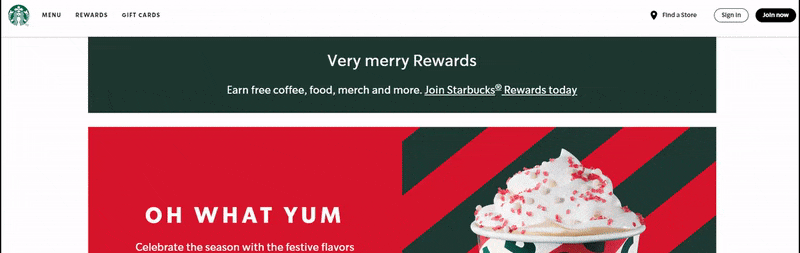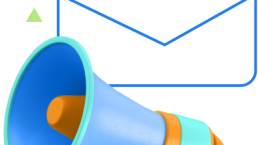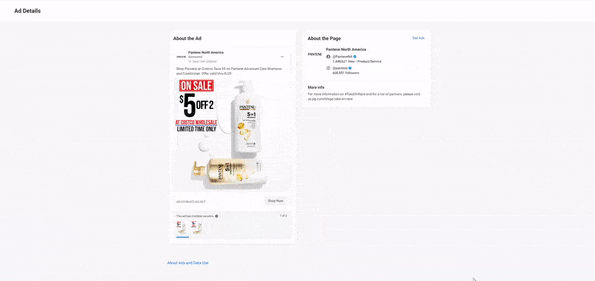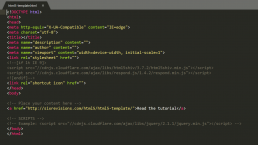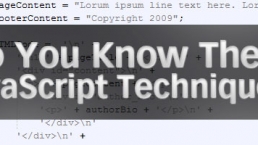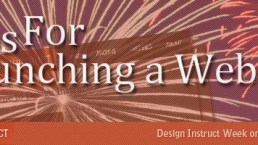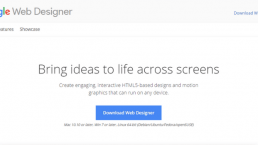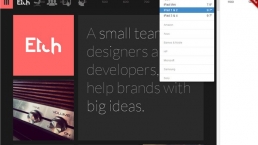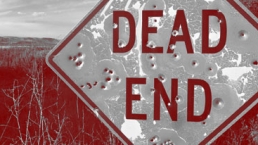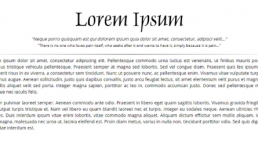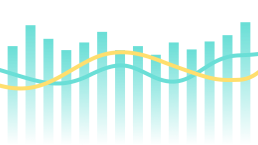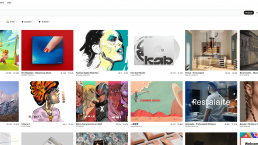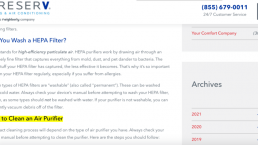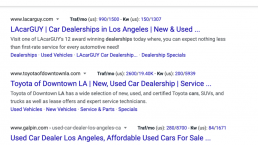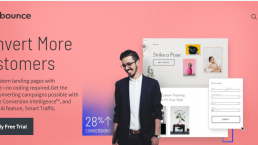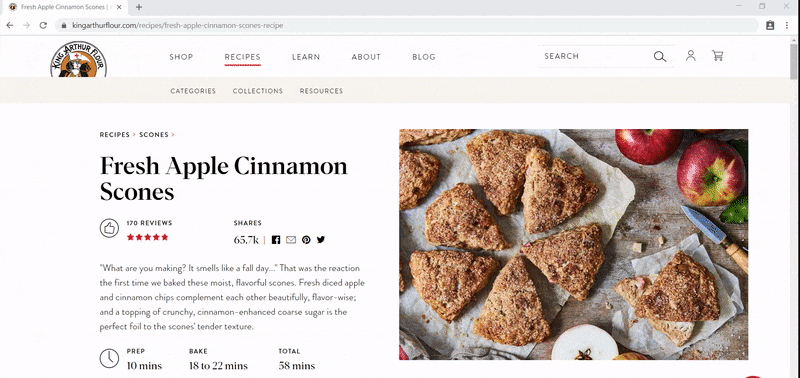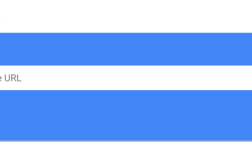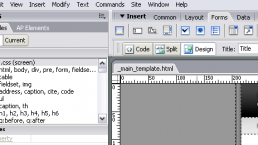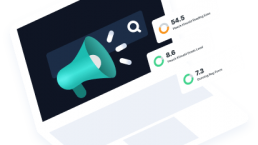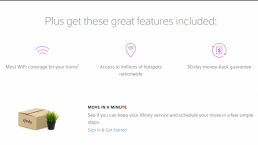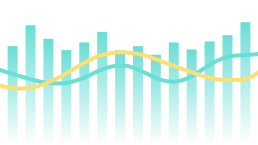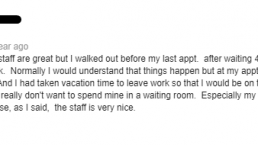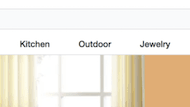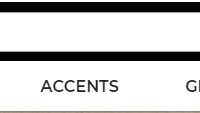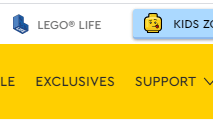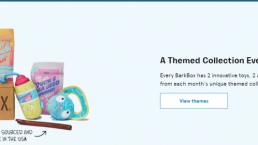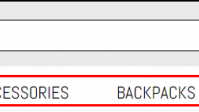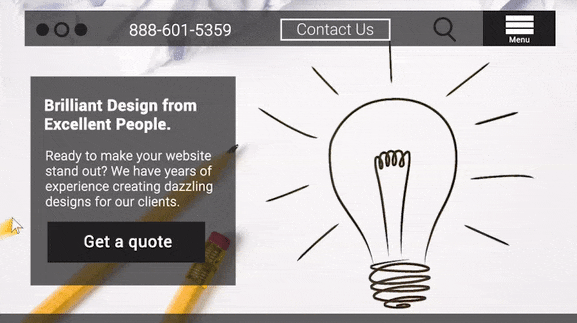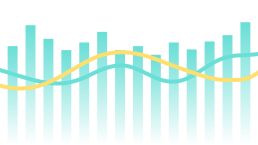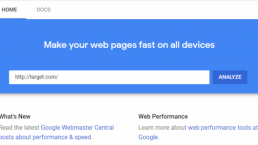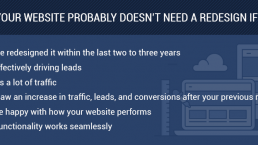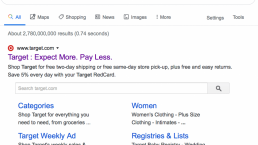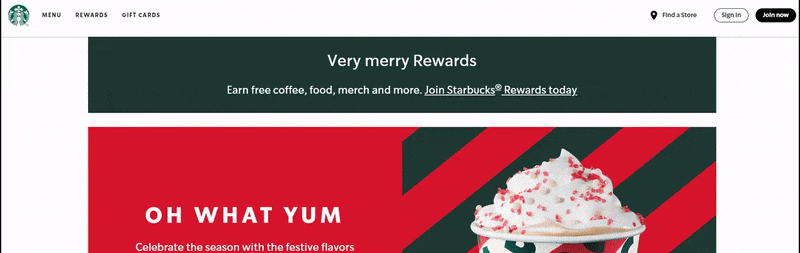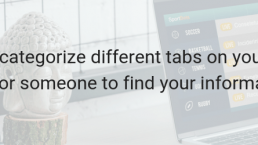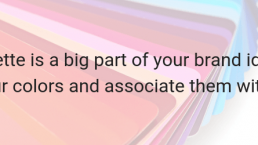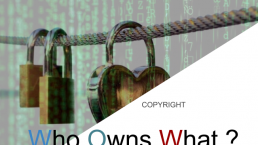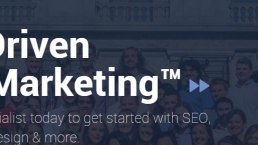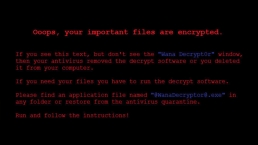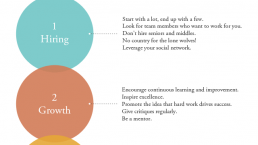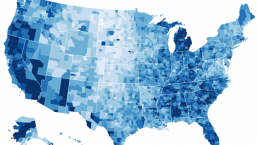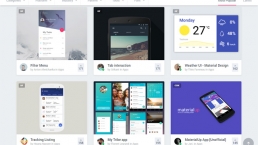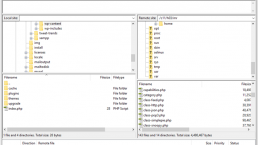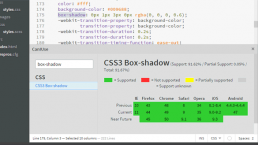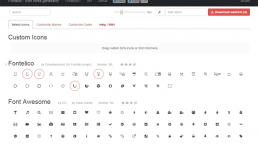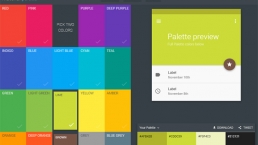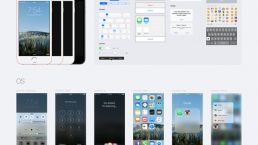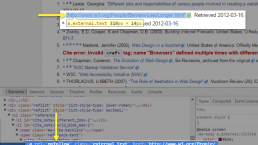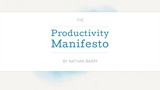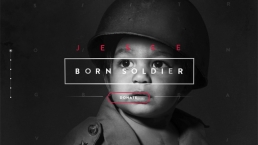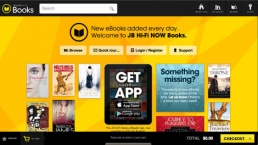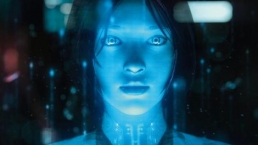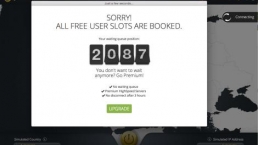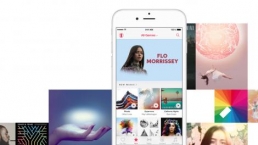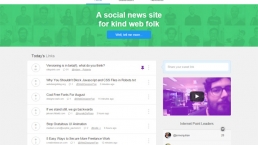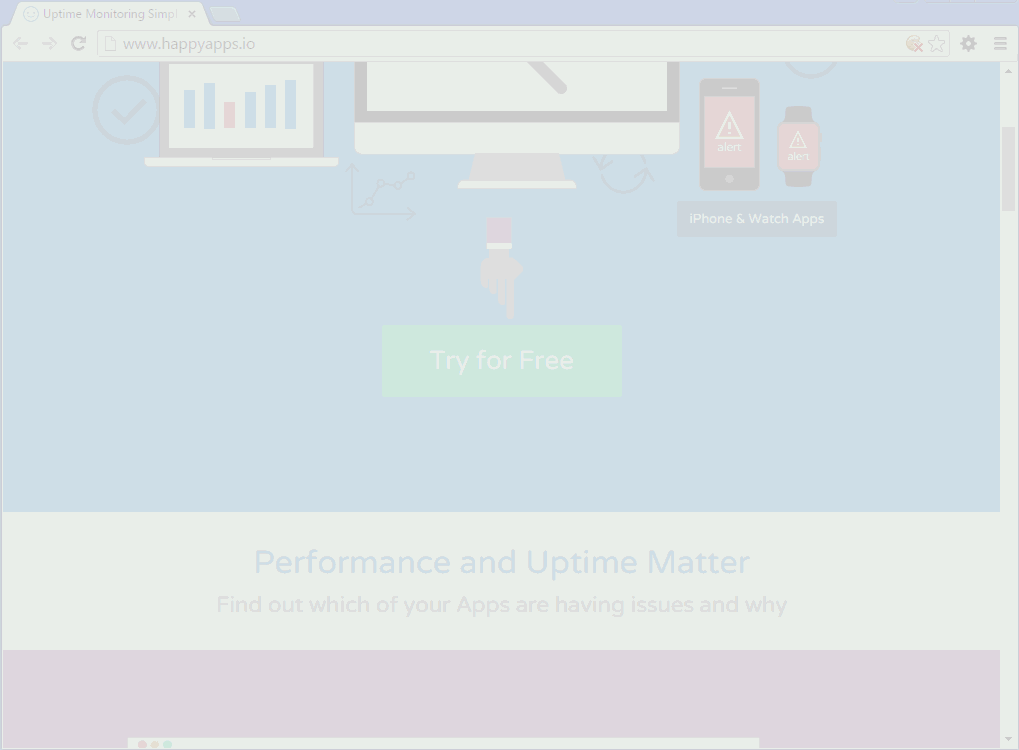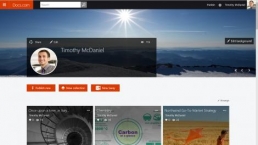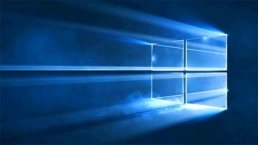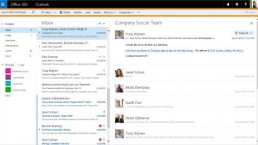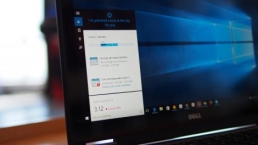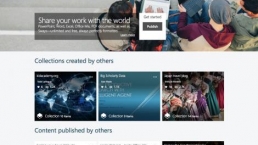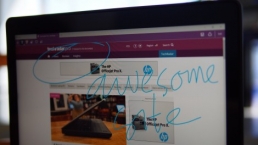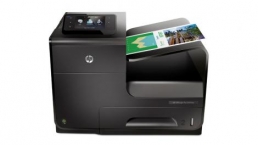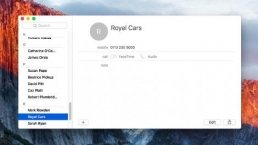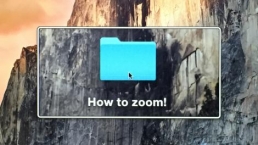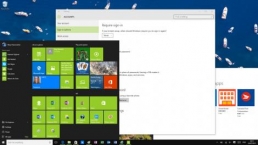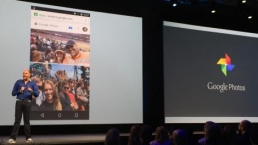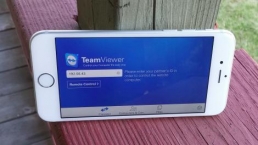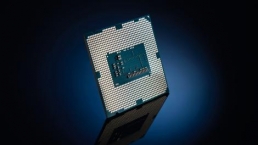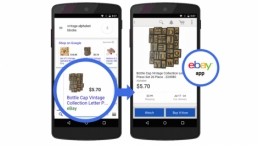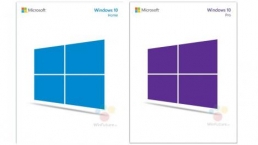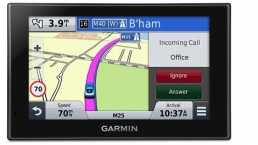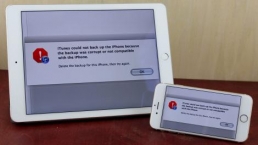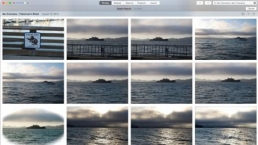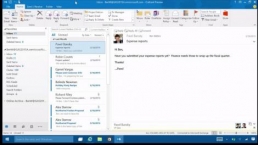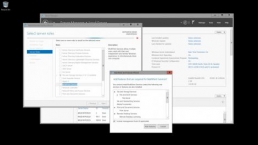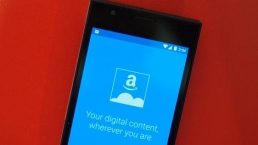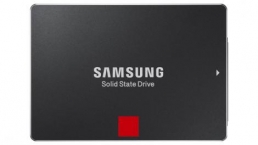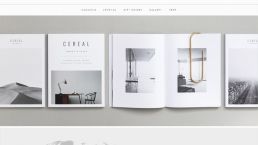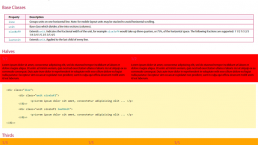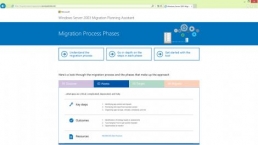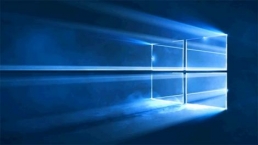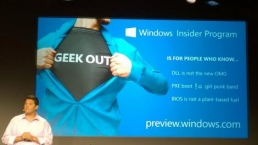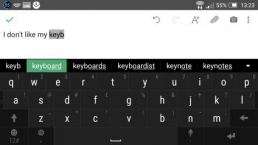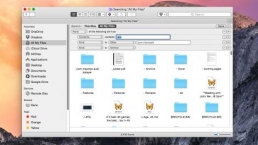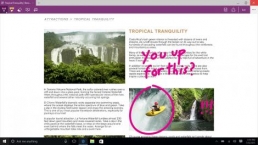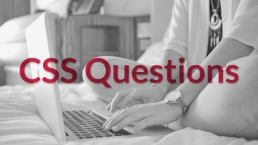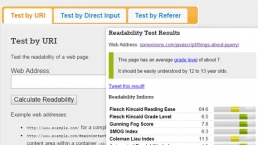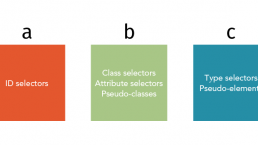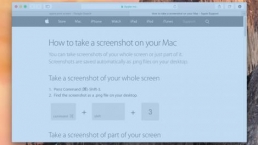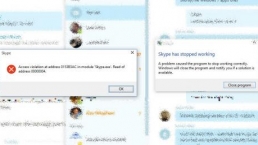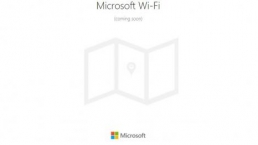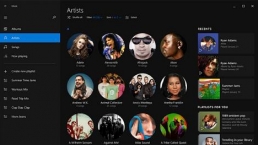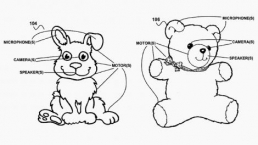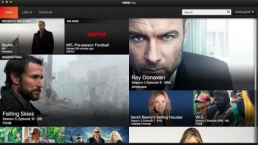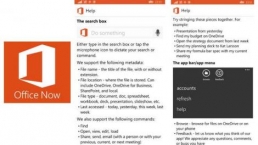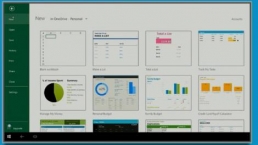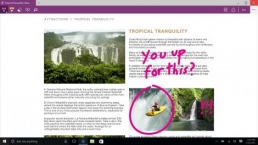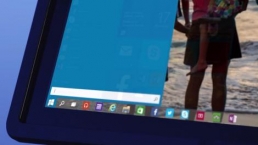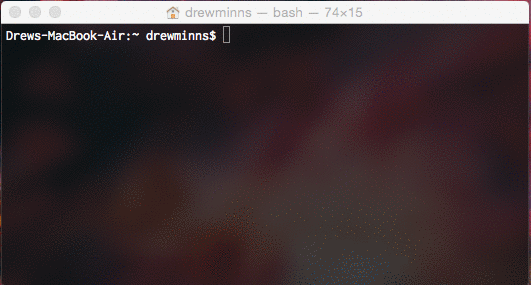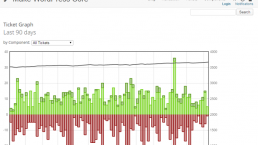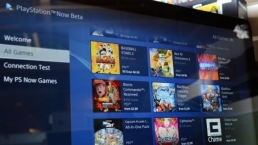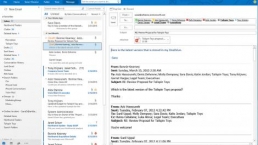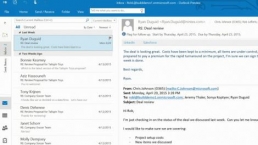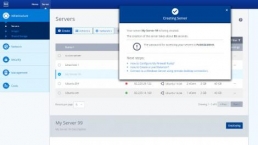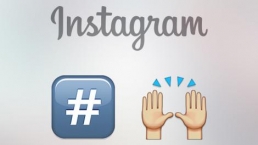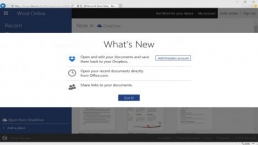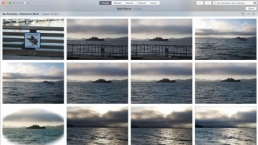iOS 8 features and problems explained
Update: iOS 8.3 is available to download now.
The latest version of iOS 8 brings a number of changes, not least of which is a more diverse array of emoji. There are 300 new characters, including more countries’ flags and the “thumbsup” symbol in various skin colors.
The iPhone keyboard got a larger space bar, squeezing in on the “.” button’s prime real estate. CarPlay was given a boost thanks to the addition of wireless iPhone support. Finally, Siri learned more languages, as did the dictation tool, while Wi-Fi, Bluetooth and orientation/rotation all got a kick in the pants.
Here’s an explainer of all iOS 8 features.
The previous incremental iOS 8.1.3 patch brought with it new features that fix iOS 8 and round out that flat iOS 7 design, even if you haven’t upgraded to iPhone 6 and iPhone 6 Plus yet.
As we mentioned in our full iOS 8 review, instead of a dramatic redesign, this year’s mobile operating system update ties everything together with the overarching theme of “convergence.”
In October, iOS 8.1 released with features like tighter Mac OS X Yosemite integration while further loosening the restrictions on Apple’s Touch ID fingerprint sensor for the same-day Apple Pay launch.
New software kits also bring once fragmented health gadgets together, something that this year’s “one more thing” surprise, the Apple Watch, will take advantage of in April.
YouTube : https://www.youtube.com/watch?v=cFjO-uGRjlM&list=UUAY_M9HyJb8oMKPV1utQQyA
What is it? The next iteration of Apple’s mobile platform
When is it out? Download iOS 8.1.3 today
What does it cost? iOS 8 is free download
Compatibility
When it comes to iOS 8.1.3 and iOS 8 compatibility, Apple requires an iPhone 4S or newer and iPad 2 or newer to update to the latest software. Only the iPhone 4 is cut from the list.
Both the iPads mini and iPad mini 2 tablets and the forever alone iPod touch 5th generation also work with the new iOS, just like they did with iOS 7. No one besides 2010’s iPhone 4 gets left behind.
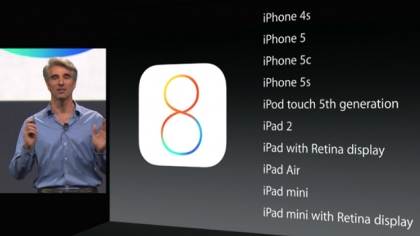
That’s not to say that every device worked flawlessly from the beginning. iOS 8 had been running slowly on the iPhone 4S and iPad 2 given the older hardware specs.
These older devices should be running more smoothly as of December’s iOS 8.1.1. Release notes detail a minor update, but one that give these two older devices a much-needed performance bump.
iOS 8.1.3 updates fixes problems
iOS 8.1, and now more precisely iOS 8.1.3, fixes some of those nasty WiFi and battery drain problems that resulted in a lot of negative “feedback” for Apple.
It also introduces Apple Pay to iPhone 6 and iPhone 6 Plus owners. Now you can link up for credit or debit card to Apple’s digital wallet if your bank is one of the 500 that support the NFC-like feature.
There are still plenty of iPhone users complaining about connectivity issues on Apple’s support forum, but a more WiFi and Bluetooth-focused patch come with iOS 8.2 eventually.

OS X Yosemite gets the most out of iOS 8.1 thanks to the new Continuity feature. Mac computers can now send and receive phone calls, texts and AirDrops from Apple mobile devices.
This is a major upgrade over iOS 8.0.2 and iOS 8.0.1. Yes, they populated the App Store with fitness and nutrition apps that tie into Apple’s Health app, but it was of no use if they broke your phone.
Touch ID for all
Apple’s fingerprint scanner has been limited to bypassing the lockscreen and buying iTunes Store content, but iOS 8 changes all of that as app developers get access to the five-digit login tool.
All sorts of apps can use the biometric scanning home button instead of pesky passwords. It only applies to the Touch ID-enabled iPhone 5S, iPhone 6 and iPhone 6 Plus. But the iPad Air 2 and iPad mini 3 are rumored to include the sensor.
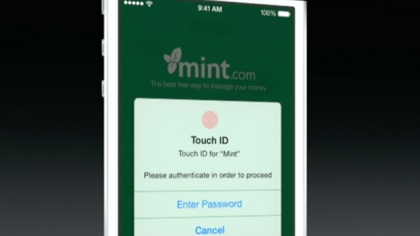
At WWDC, personal financial management Mint.com illustrated how third-party Touch ID use will expand beyond its iOS 7 lockscreen and iTunes confines. 1Password uses the same home button authentication the easier password management.
PayPal sent its developers to Apple’s Touch ID session at the conference, meaning all of your eBay and e-commerce transactions may be complete with the touch of the home button when upgrading to iOS 8.
While PayPal doesn’t think highly of Apple Pay, the iPhone 6 and iPhone 6 Plus digital wallet idea is likely to be ready for iOS 8.1 in October in the US and in 2015 in the UK.
In due time, “Forget password” will become a thing of the past, replaced by the pores in your fingertips. It should act as a much more unique method of protecting your valuable data.
This Touch ID convenience is on top of the fact that iOS 8 Apple Pay system of scanning credit cards via an iPhone or iPad camera and automatically filling in the details to make shopping easier.
Of course, Apple went out of its way to say that even though you trust many app developers with your bank account data, they won’t have access to your biometric information. It’s locked away in the A7 and new A8 processor.
iOS 8 camera time-lapse mode
Believe it or not, the iPhone is consistently the most used camera in the world. It’s in so many hands and so easy to use. In iOS 8, the camera app is going to get even better.
Apple added a time-lapse camera mode to iOS 8 beta 1 in order to help users capture extended moments and automatically speed up the video with a higher frame rate. It’s a stripped-down rival to Hyperlapse.
YouTube : https://www.youtube.com/watch?v=Vt0bHfdYPqs
Condensing everything road trips to candles burning down to their wick to just a few seconds in demoed in the YouTube video above.
iOS 8’s time-lapse mode is basically the opposite of the slow motion video recording option at 120 frames per second that Apple added to iOS 7 last year and Slow Mo 240fps in iPhone 6 and 6 Plus.
SMS and phone calls on Mac
iMessages has been a wonderful cross-compatible tool for chatting on iOS devices and Macs – at least until you try to leave your iPhone behind for an Android.
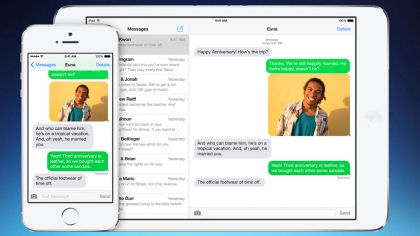
Apple deserters, however, may be lured back to iOS 8 with SMS and voice calls being folded into iPads and Macs, just like blue iMessages currently pop up on Apple tablets and computers.
It’s a pain to have to fetch your phone for a single SMS from an Android user, especially when you’re sitting in front of a 13-inch MacBook Air screen and full keyboard capable of handling simple texts and phone calls.

Of course, enabling text messages and phone calls to a Mac requires upgrading OS X Yosemite, but that’s a piece of cake since it’ll be free today and iOS 8.1 come out on Monday.
Handoff and WiFi hotspot
iOS 8 and OS X Yosemite are going to be joined at the hip with the Handoff feature that lets you pick up where you left off between devices.
Starting a project or email on an iPad or iPhone will let you finish the task on a Mac with no annoying overlap. There’s no need to reopen windows or rewrite text on the computer. And it goes the other way, too, from a Mac to a an iOS 8 device.

What if you don’t have access to the internet on your computer or iPad to get the job done? That’s where the Instant HotSpot feature will come into play, easing the messy personal hotspot setup of iOS 7.
The one problem with this joint iOS 8-Yosemite feature is that it may require you to own a fairly new Mac. Handoff has been tipped to be not be compatible with Apple computers that pre-date Bluetooth 4.0.
YouTube : https://www.youtube.com/watch?v=DWGAPFo3moc
Group messages with voice and video
Group messages is also enhanced for iOS 8 thanks to new features. You’re able to add and drop people from conversations and silence non-stop incoming message annoyances via a group-specific Do Not Disturb toggle.
Sharing your current location on a map one time or persistent location for a set period of time is also a part of iMessages, tying in the concept from Apple’s underused Friend My Friends app.
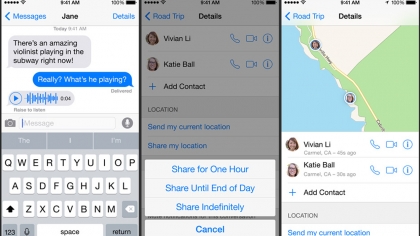
Location sharing, when it was part of the standalone app, was ideal for meeting up in a crowded location like a baseball stadium or concert, and now it’ll get more use within iMessages.
Multimedia within iOS 8’s iMessages app should be more useful too. Inline voice and video messages with Snapchat-like clips that self-destruct are coming to this mobile OS update.
Interactive notifications
For the times when you do actually respond to texts and calendar reminders on your phone instead of a Mac computer, iOS 8 adds convenient interactive notifications.
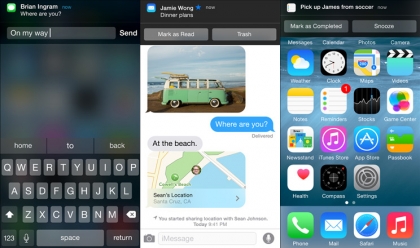
Like OS X Mavericks, these notifications can be dealt with in a few simple taps thanks to inline responses. There’s no need to mess with the lock screen in order to take action right away.
iOS notifications have come a long way from taking up the entire middle of our phone screens, and iOS 8 makes them feel like even less of a nuisance.
Quicktype keyboard
Apple claims its iOS 8 keyboard is its “smartest keyboard ever,” and there’s no reason to doubt that since its Quicktype feature adds highly-requested predictive texting that’s akin to SwiftKey and Swype.
The candidate row appears above the keyboard with three word-finishing suggestions and then next-word best guesses. It even varies depending on the app that’s open to match your tone for each, from casual iMessages to formal emails.

If someone asks you a question, Quicktype also automatically offers choices like “Yes” and “No” and, optionally, learns your contacts to spell everyone’s name correctly.
Better yet, the more-open-than-ever Apple doesn’t limit users to its pre-installed keyboard via developer “extensions.”
iOS 8 extensions
Extensions open up iOS 8 to Android’s best input methods: Swype is here and SwiftKey breaks free of its SwiftKey Note standalone app confines. Fleksy and Minuum also give you control over keyboard sizes.
Other third-party extensions let users tinker with the default sharing options, photo editing tools, custom actions and notification center widgets.
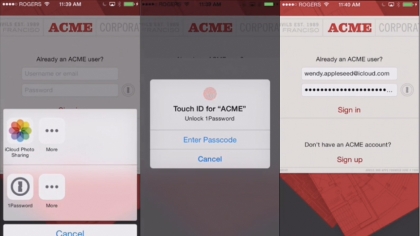
The 1Password extension goes as far as opening up the company’s powerful password manager to you without the need to exit the app to open its standalone app. It simply uses Touch ID to get the job done.
Before, you had to close the app that required a password you forgot, open up 1Password’s standalone app, copy the password, go back into the original app and paste in the password.
There’s always a lot of potential when a platform as large as Apple’s opens up its ecosystem to outside developers. Look at what it did to the App Store.
Extensions by forward-thinking developers may be long overdue, but it’ll finally be here thanks to iOS 8.
iCloud may actually be useful
Prior to today, there was very little reason to use the ridiculously small 5GB of free space Apple included with iCloud. It was always easier to use a more capable and less expensive Dropbox account.
That all changes when iOS 8 launches alongside iCloud Drive, Apple’s new rival to Google Drive, Dropbox, Box, Microsoft OneDrive and the dozens of other file-sharing services.

It still costs money over the 5GB limit, but at least more file types can be stored and synced. This includes documents, presentations, spreadsheets, PDFs and images. Plus it’s the best method of backing up your iPhone and iPad.
What’s really cool about the forthcoming iCloud-enabled iOS Photos app is that every picture and every edit is saved across all of your Apple devices automatically. Better yet, there are new tools and filters in iOS 8 and it’ll work on the web.
iOS 8 Family Sharing
Maybe you’ll be more willing to buy into iCloud Drive knowing that you’re going to save money thanks to Apple’s new Family Sharing feature that’s part of iOS 8.
All iTunes, iBooks and App Store purchases on the same credit card can be shared among a total of six people in your family. That beats having to sneakily exchange passwords.

New parental controls force kids to ask your permission before aimlessly downloading expensive apps. This “Ask to Buy” feature beams a message to your device, so you don’t need to be the fun-depriving “bad guy” in person.
Other Family Sharing perks include collaborative photo albums, calendars and optional locating sharing. You can find your mom or dad and that iPhone they always misplace with this extension of Find My Friends and Find My iPhone.
‘Send Last Location’ for Find My iPhone
iOS 8 expands the geolocation capabilities of Find My iPhone with Family Sharing and Find My Friends by integrating it into iMessages, but in true Apple fashion, “that’s not all.”
A “Send Last Location” feature is being added so that your GPS coordinates are backed up to iCloud whenever your battery life is critical.

Right before your iPhone or iPad battery shuts off, the last thing the device does is pinpoint where you left it, whether it’s between the couch cushions or still in the car.
This handy iOS 8 setting joins the real-time tracking, sonar-like ringing, message sending, device locking and, as a last resort, iPhone-wiping features of Find My iPhone.
Health app
Apple didn’t announce an iWatch-tied Healthbook app at WWDC, but it did unveil a more plainly named Health app and the developer-focused HealthKit API.
It’s intended to bring together all of the fragmented health and fitness gadgets into one secure location, whether the fitness device deals with your heart rate, calories burned, blood sugar and cholesterol.

Even without a separate fitness device, Apple’s M8 and M7 co-processor calculates steps and distance traveled. There’s also nutritional tracking and, for extra protection, there’s an emergency Medical ID card accessible from the lock screen.
Jawbone Up, Withings and other fitness firms are on board with iOS Health in order to deposit their stats into the centralized app, though Fitbit has so far refused Apple’s advances.
The more that existing products like the Fitbit Force and Jawbone Up24 join this initiative, the more iOS 8 users will find this to be the health equivalent to Apple’s coupon and ticket stub-collecting Passbook.
HomeKit
Apple also plans to tie together smart home electronics with its HomeKit framework for connected devices so that you control everything without getting up off the couch.

Locking doors, turning off lights, adjusting the thermostat and shutting the garage won’t even require tapping your iPhone touchscreen, it turns out.
Instead, these actions can be triggered with Siri voice commands as simple as saying “Siri, I’m going to bed” in order for the computerized assistant to put you into something of a human “safe mode.” We’re still waiting for Apple to see this feature through post-iOS 8 launch.
FutTv : qF7X7injV3X6R
Siri and Spotlight updates
Siri does more than look after the house and save you on your electricity bill. Apple’s voice assistant is going to start responding to “Hey Siri” if your iOS 8 device is plugged in.
This safer, hands-free way of activating Siri is joined by the service’s ability to identify songs using Shazam‘s recognition software, purchase iTunes content and recognize up to 22 languages.

Siri is also going to become a better listener with iOS 8 thanks to streaming voice recognition. Now the wavy lines and words that appear on screen will match what you’re saying in near-real-time.
When voice search isn’t feasible in a loud environment, you can turn to the more reliable iOS 8 Spotlight. Like its OS X Yosemite counterpart, it searches Wikipedia, the news, nearby places, the App Store and more.
Finding things, whether it’s via Siri or Spotlight, shouldn’t be a problem in iOS 8, as Apple is finally taking on Google’s handy voice search.
Location-based lock screen apps
If you’re anything like us you have hundreds of apps, but finding the right one at the right time can sometimes mean sifting through folders and that’s if you even remember it exists. But with iOS 8 certain apps will appear in the bottom left corner of the lock screen based on where you are at a particular time.
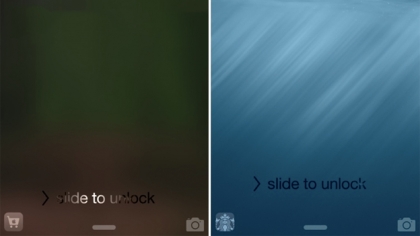
Early examples people have found include apps for the Apple Store, Starbucks and train stations, when near each of those things. You can then get quick access to those apps by simply swiping them upwards.
It seems that it can also make you aware of new apps as sometimes the icon will be for an app that you don’t have and will instead take you to its page on the App Store. It’s a minor feature perhaps, but one which could save time and help users make purchases and access location-specific information.
iOS 8 split-screen mode in the code
Apple didn’t announce the rumored split-screen functionality when introducing iOS 8 in June, but it may be saving the unveiling as a “One more thing” for iOS 8.1 future firmware updates.
iOS 8 beta 3 code points to true multitasking on an iPad, according to leaks from developers. Apps can run side-by-side in 1/4, 1/2 and 3/4 sizes.

There’s no telling whether or not a split-screen mode will end up in iOS 8 eventually, but Apple certainly appears to be toying with the big idea given the new iPhone 6 sizes.
After all, its competitors have had the feature up-and-running for some time. The Samsung Galaxy Tab S has multi-window mode and Microsoft Surface 3 has snap mode. Like copy-and-paste a few years ago, iOS users are left envying others.
Features being saved for iOS 9?
There’s a lot going on with iOS 8, but chief among the changes Apple failed to implement officially is true split-screen multitasking, which Samsung and LG have offered on their Android tablets and larger phones.
Public transit directions via Apple Maps is missing in action as well, and Google Maps is benefiting the most from this. Hopefully its implementation was delayed to iOS 8.1 instead of next year’s iOS 9.
Apps for photo previews and a TextEdit application, also previously rumored for WWDC 2014, didn’t make an appearance either, and the status of Game Center is still unknown. Apple hasn’t killed it off just yet.
That’s every single new feature of this year’s iOS update, though some features are waiting for you to download iOS 8.1 on Monday and Mac OS X Yosemite later today.
Coupled with iPhone 6, iPhone 6 Plus and Apple Watch, iOS 8 is enough to keep Apple users from defecting to Android, even with those fancy, new Android Wear watches like Moto 360 already launched.
- What’s the difference? Our iOS 8 vs Android L comparison
iOS 8: 10 things we want to see
So we’re starting to get an idea of some of the major changes in store for iOS 8, still, there are many other things we’d like to see Apple change by the time iOS 8 rolls around later in 2014 – although in some cases we’ve got a sneaking suspicion Apple would disagree.
FutTv : n4950K8zVLF4m
1. Change and hide default iOS apps
We’d love to be able to choose non-Apple alternatives for handling email, browsing and maps, but doubt it’ll happen. However, Apple not providing the means to hide preinstalled apps you don’t use is an irritant that goes back to the very first iPhone.
Even if there was a similar ‘parental controls’ trick for hiding apps to the one on the Apple TV, that’d be good enough.
2. A guest/child account
Apple’s mantra is everyone should own their own device. That’s lovely, but not everyone’s pockets are as deep as those of Apple board members.
OS X-style user accounts are unlikely, but it can’t be beyond Apple to provide a single-tap child account or a guest account that doesn’t affect your settings and data, and doesn’t retain settings or data of its own.
3. Better iOS app management
As of iOS 7, Apple automates app updates, but it should go further. Devs wrestle with iCloud app data, but this should be child’s play to save and also (optionally) restore whenever you reinstall an app.
And the App Store itself should offer trials and paid version updates (rather than devs being forced to use IAP or ‘replacement’ apps as a workaround).

4. Stronger inter-app communications
One of the weakest elements of iOS is inter-app communication. If a service bumps you to another app, you’re not always returned when you’ve finished performing an action.
Worse, when making document edits across several apps workflow can be a nightmare with document copies in various states strewn throughout individual app sandboxes. Hopefully this is set to improve if the new API for data-sharing makes it into iOS 8.
5. Better document management
Following on from the previous point, iOS should introduce at least some kind of centralised access to documents. Right now, Dropbox is a surrogate file system because iCloud is a bunch of silos.
It’s absurd that you can’t easily attach documents within Mail in an OS that boasts a version number of 7. The lack of collaboration opportunities within iCloud document workflow is also disappointing.
6. Group FaceTime calls
This isn’t specifically tied to iOS, but Apple’s mobile platform is where FaceTime began life, and although the one-to-one model is great, it’s about time you could call several people at once, rather than a group having to crowd around an iPhone.
7. iOS notifications like in OS X Mavericks
In OS X Mavericks, notifications are interactive – get a message and you can deal with it there and then, rather than leaving the app you’re in. This is even more important on iOS, and so we hope Apple adds similar functionality on mobile. Google does it with aplomb, so we want to see the same here.
8. More Do Not Disturb options
Do Not Disturb gained extra power in iOS 7, enabling you to silence notifications only when a device is locked. Bizarrely, it still retains only a single schedule though. Is it beyond Apple to enable you to at least set one for weekdays and a separate one for weekends?

9. Better text manipulation
Apple’s text-selection, cut, copy and paste seemed elegant when it was introduced, but only compared to disastrous equivalents on competing mobile systems.
Today, it comes across as awkward, and it’s a barrier to usability for far too many people. We’d like to see a rethink from Apple and more usable and intuitive ways of dealing with text.
10. Two-up apps
We love the focus iOS provides, but there are times when we’d like to work with two apps at once. Much like messing with default apps, we doubt Apple will ever go down this path, but OS X Mavericks now has a more powerful full-screen mode for multiple monitors.
So there’s perhaps the slightest hope a multi-screen mode might one day arrive for the iPad or a larger iPhone, and would be one in the eye for all those Samsung owners out there.
![]()
Related Posts
December 6, 2021
7+ Web Design Trends for 2022: Which Will You Use?
December 6, 2021
The 10 Best WordPress Booking Plugins to Use On Your Website
December 6, 2021
How to Use a Web Cache Viewer to View a Cached Page
November 6, 2021
10 Modern Web Design Trends for 2022
November 6, 2021
Best Free SSL Certificate Providers (+ How to Get Started)
November 6, 2021
How to Design a Landing Page That Sends Conversions Skyrocketing
November 6, 2021
What Are the Best WordPress Security Plugins for your Website?
October 6, 2021
Your Guide to How to Buy a Domain Name
October 6, 2021
How to Build a WordPress Website: 9 Steps to Build Your Site
September 6, 2021
10 Best Websites for Downloading Free PSD Files
September 6, 2021
HTML5 Template: A Basic Code Template to Start Your Next Project
September 6, 2021
How Much Does It Cost to Build a Website for a Small Business?
September 6, 2021
A List of Free Public CDNs for Web Developers
September 6, 2021
6 Advanced JavaScript Concepts You Should Know
August 6, 2021
10 Simple Tips for Launching a Website
August 6, 2021
25 Beautiful Examples of “Coming Soon” Pages
August 6, 2021
10 Useful Responsive Design Testing Tools
August 6, 2021
Best-Converting Shopify Themes: 4 Best Shopify Themes
July 6, 2021
What Is Alt Text and Why Should You Use It?
July 6, 2021
24 Must-Know Graphic Design Terms
June 6, 2021
How to Design a Product Page: 6 Pro Design Tips
April 6, 2021
A Beginner’s Guide to Competitor Website Analysis
April 6, 2021
6 BigCommerce Design Tips For Big Ecommerce Results
April 6, 2021
Is WordPress Good for Ecommerce? [Pros and Cons]
March 6, 2021
Make Websites Mobile-Friendly: 5 Astounding Tips
March 6, 2021
Shopify vs. Magento: Which Platform Should I Use?
March 6, 2021
Top 5 Web Design Tools & Software Applications
February 6, 2021
Website Optimization Checklist: Your Go-To Guide to SEO
February 6, 2021
5 UX Design Trends to Dazzle Users in 2021
February 6, 2021
What Is the Average Page Load Time and How Can You Do Better?
February 6, 2021
Choosing an Ecommerce Platform That Will Wow Customers
February 6, 2021
7 Best Practices for Crafting Landing Pages with Forms
February 6, 2021
7 B2B Web Design Tips to Craft an Eye-Catching Website
January 6, 2021
Mobile-Friendly Checker | Check Your Site’s Mobile Score Now
January 6, 2021
8 Tips for Developing a Fantastic Mobile-Friendly Website
December 6, 2020
How to Add an Online Store to Your Website [4 Ways]
December 6, 2020
5 UX Design Tips for Seamless Online Shopping
November 6, 2020
Ecommerce Website Essentials: Does Your Site Have All 11?
November 6, 2020
5 Small Business Website Essentials You Need for Your Site
November 6, 2020
Your Website Redesign Checklist for 2020: 7 Steps for Success
May 1, 2020
Psychology of Color [Infographic]
April 21, 2020
How to start an online store that drives huge sales
January 3, 2020
5 Lead Generation Website Design Best Practices
March 6, 2019
6 Reasons You Should Redesign Your Website in 2019
March 6, 2019
7 Web Design Trends for 2019
February 19, 2019
Who owns the website/app source code, client or developer
February 7, 2019
Don’t Let Your Domain Names Expire in 2019
January 8, 2019
2019 Website Development Trends To Note
October 6, 2017
How Web Design Impacts Content Marketing
October 6, 2017
How to Choose a Navigation Setup
August 6, 2017
Why User Experience Matters to Marketing
July 6, 2017
5 Ways Web Design Impacts Customer Experience
September 6, 2016
How to Learn Angular
September 6, 2016
The Excuses for Not Having a Website (Infographic)
September 6, 2016
How to Build an Award-Winning Web Design Team
September 6, 2016
13 Free Data Visualization Tools
August 6, 2016
How Selling Pastries Helped Us Design a Better Product
August 6, 2016
11 Sites to Help You Find Material Design Inspiration
July 4, 2016
How to change free wordpress.com url
April 6, 2016
The 5 Best Free FTP Clients
April 6, 2016
7 Free UX E-Books Worth Reading
March 6, 2016
Can Handwritten Letters Get You More Clients?
December 10, 2015
Star Wars Week: How to create your own Star Wars effects for free
December 6, 2015
20 "Coming Soon" Pages for Inspiration
December 6, 2015
6 Free Tools for Creating Your Own Icon Font
December 6, 2015
9 Useful Tools for Creating Material Design Color Palettes
November 6, 2015
20 Free UI Kits to Download
November 6, 2015
50 Web Designs with Awesome Typography
November 6, 2015
When to Use rel="nofollow"
November 6, 2015
7 Free Books That Will Help You Become More Productive
November 6, 2015
50 Beautiful One-Page Websites for Inspiration
November 6, 2015
Circular Images with CSS
October 6, 2015
Lessons Learned from an Unsuccessful Kickstarter
October 6, 2015
5 Games That Teach You How to Code
October 6, 2015
Cheatsheet: Photoshop Keyboard Shortcuts
October 6, 2015
An Easy Way to Create a Freelance Contract for Your Projects
October 6, 2015
50 Design Agency Websites for Inspiration
September 29, 2015
JB Hi-Fi shutting the book on ebooks
September 24, 2015
Opinion: Quick, Quickflix: It's time to give yourself the flick
September 24, 2015
New Star Wars 360-degree video is among first on Facebook
September 21, 2015
Apple purges malicious iPhone and iPad apps from App Store
September 12, 2015
Apple's new Live Photos feature will eat up your storage
September 12, 2015
The latest Windows 10 Mobile preview has been delayed
September 12, 2015
IBM buys StrongLoop to add Node.js development to its cloud
September 8, 2015
Fake Android porn app takes your photo, then holds it ransom
September 6, 2015
50 Restaurant Websites for Inspiration
September 6, 2015
Zero UI — The Future of Interfaces
September 6, 2015
50 Beautiful Websites with Big Background Images
September 6, 2015
Infographic: 69 Web Design Tips
September 6, 2015
Free Windows 10 Icons
September 2, 2015
Instagram turns itself into a genuine messaging service
August 11, 2015
In Depth: How Microsoft taught Cortana to be more human
August 11, 2015
Windows 10 price, news and features
August 11, 2015
Windows 10's broken update introduces endless reboot loop
August 11, 2015
Windows 10 races to 27m installs
August 11, 2015
Windows 10 IoT Core gets first public release
August 10, 2015
iOS Tips: How to backup iPhone to an external drive
August 10, 2015
Windows 8.1 RT finally getting Windows 10 Start Menu
August 10, 2015
How to use Windows Hello
August 10, 2015
Review: Moto Surround
August 10, 2015
Review: Moto G (2015)
August 9, 2015
8 of the best free VPN services
August 8, 2015
Use Firefox? Mozilla urges you update ASAP
August 7, 2015
Mac Tips: Apple Mail: How to remove the Favorites Bar
August 7, 2015
How to make the OS X dock appear faster
August 7, 2015
Review: BQ Aquaris E45 Ubuntu Edition
August 7, 2015
Review: Acer Liquid Jade Z
August 6, 2015
How to reinstall Linux
August 6, 2015
How to reinstall Windows
August 6, 2015
Updated: Apple Music: release date, price and features
August 6, 2015
Social News Websites for Front-End Developers
August 6, 2015
10 Free JavaScript Books
August 6, 2015
50 Beautiful Blog Designs
August 6, 2015
Animated SVG Pipes Effect
August 6, 2015
Launching Your First App
August 5, 2015
Windows 10 goes freemium with paid apps
August 5, 2015
Updated: Week 1 with Windows 10
August 5, 2015
Mac Tips: How to manage Safari notifications on Mac
August 5, 2015
Microsoft Sway may kill the PowerPoint presentation
August 4, 2015
Microsoft gives Outlook on the web a new look
August 4, 2015
Mac OS X vulnerable to new zero-day attack
August 4, 2015
Windows 10 users warned of two scams
August 4, 2015
Microsoft's Docs.com is now available to everyone
August 3, 2015
Mac Tips: How to edit the Favorites sidebar on Mac
August 3, 2015
Updated: Windows 10 price, news and features
July 29, 2015
Review: HP ProDesk 405 G2
July 29, 2015
Hands-on review: HP Elite x2 1011
July 29, 2015
Hands-on review: Updated: Windows 10 Mobile
July 29, 2015
Review: Updated: Nvidia Shield Android TV
July 28, 2015
LIVE: Windows 10 launch: Live Blog!
July 28, 2015
How to prepare for your upgrade to Windows 10
July 28, 2015
Review: Updated: Windows 10
July 28, 2015
Review: Updated: HP Pro Tablet 608
July 28, 2015
Review: Heat Genius
July 28, 2015
Hands-on review: Moto X Play
July 28, 2015
Hands-on review: Moto X Style
July 28, 2015
Hands-on review: Moto G (2015)
July 28, 2015
Review: 13-inch MacBook Air (early 2015)
July 28, 2015
Hands-on review: OnePlus 2
July 28, 2015
Review: LG 65EG960T 4K OLED
July 28, 2015
Mac Tips: How to share printers on Mac
July 27, 2015
Apple Music's arrival hasn't opened Pandora's box
July 26, 2015
Review: Garmin Swim
July 25, 2015
How to merge OS X contacts into an existing list
July 25, 2015
Hands-on review: UPDATED: ZTE Axon
July 24, 2015
Mac Tips: How to zoom in on a Mac
July 24, 2015
What Windows 10 means for the enterprise
July 24, 2015
Review: JBL Charge 2 Plus
July 24, 2015
Review: Acer Aspire S7
July 24, 2015
Review: Updated: Canon G3 X
July 24, 2015
Review: Updated: iPad Air 2
July 24, 2015
Review: Thinksound On1
July 24, 2015
Review: Asus Chromebook Flip
July 24, 2015
Review: Garmin Forerunner 225
July 23, 2015
Review: Garmin nuvi 68LM
July 23, 2015
Review: Samsung Galaxy S6 Active
July 23, 2015
Review: Bowers and Wilkins P5 Wireless
July 23, 2015
Review: Dell XPS 15 (2015)
July 21, 2015
Review: Fuji S9900W
July 21, 2015
Review: Updated: Fitbit Surge
July 21, 2015
Review: UE Roll
July 21, 2015
Hands-on review: Ubik Uno
July 20, 2015
Review: Samsung HW-J650
July 20, 2015
Updated: 40 best Android Wear smartwatch apps 2015
July 20, 2015
Review: Acer Chromebook C740 review
July 20, 2015
Review: Huawei Talkband B2
July 20, 2015
Review: Dell Venue 10 7000
July 20, 2015
Review: Intel Core i7-5775C
July 17, 2015
Mac Tips: How to delete locked files on Mac
July 17, 2015
Review: Pebble Time
July 16, 2015
Microsoft just made Windows XP even less secure
July 16, 2015
Windows 8.1 RT is getting an update this September
July 16, 2015
OS showdown: Windows 10 vs Windows 8.1 vs Windows 7
July 16, 2015
Review: Acer CB280HK
July 15, 2015
Windows 10 is ready for new laptops and PCs
July 15, 2015
Explained: How to take a screenshot in Windows
July 15, 2015
Office for Windows 10 appears in latest build
July 14, 2015
Review: ZTE Axon
July 14, 2015
Review: ViewSonic VP2780-4K
July 14, 2015
Hands-on review: SanDisk Connect Wireless Stick
July 14, 2015
Review: Oppo PM-3
July 14, 2015
Review: BT 11ac Dual-Band Wi-Fi Extender 1200
July 14, 2015
Review: Fuji X-T10
July 13, 2015
How to build an SEO strategy for your business
July 13, 2015
Review: Lenovo ThinkPad Yoga 15
July 13, 2015
Review: Audio-Technica ATH-MSR7
July 13, 2015
Review: Garmin NuviCam LMT-D
July 13, 2015
Review: Dell Inspiron 13 7000
July 13, 2015
Hands-on review: AstroPi SenseHAT
July 13, 2015
Hands-on review: EE Rook
July 13, 2015
Hands-on review: Updated: HTC Vive
July 12, 2015
Here's the ultimate software list for PC fanatics
July 10, 2015
How to use the new Photos app for Mac
July 10, 2015
Windows 10 Insider Preview Build 10166 available now
July 10, 2015
Splunk spends big on cybersecurity acquisition
July 10, 2015
Making Windows 10 apps just got a whole lot easier
July 10, 2015
Review: Lenovo LaVie Z 360
July 9, 2015
OS X El Capitan public beta available right now
July 9, 2015
Microsoft finally unveils Office 2016 for Mac
July 9, 2015
Review: Updated: Chromecast
July 9, 2015
Review: Updated: Tesco Hudl 2
July 9, 2015
Review: Lenovo ThinkPad E550
July 9, 2015
Review: Updated: Google Nexus 6
July 8, 2015
What you need to know about Windows Server 2016
July 7, 2015
Microsoft to hike enterprise cloud pricing
July 6, 2015
Hacking Team end up being totally 0wned
July 6, 2015
Review: HP Pro Slate 12
July 6, 2015
Review: Samsung 850 Pro 2TB
July 6, 2015
Review: Asus RT-AC87U
July 6, 2015
Review: Jawbone UP2
July 6, 2015
Reimagining the Web Design Process
July 6, 2015
50 Clean Websites for Inspiration
July 6, 2015
15 Free Books for People Who Code
July 6, 2015
Web Storage: A Primer
July 6, 2015
A Look at Some CSS Methodologies
July 3, 2015
6 Essential Mac Mouse and Trackpad Tips
July 2, 2015
How to install a third party keyboard on Android
July 2, 2015
Review: UPDATED: Asus Zenfone 2
July 2, 2015
Review: Alienware 13
July 2, 2015
Review: HP DeskJet 1010
July 1, 2015
5 issues we want Apple Music to fix
June 13, 2015
Cortana will get its own button on Windows 10 PCs
June 12, 2015
Windows 10 will come with universal Skype app
June 12, 2015
iPad music production: 18 Best apps and gear
June 12, 2015
Windows 10 all set for early enterprise struggle
June 12, 2015
Review: Garmin VIRB Elite
June 11, 2015
Review: Updated: Nvidia Shield Tablet
June 11, 2015
Review: Nokia Lumia 635
June 10, 2015
Microsoft brings more online tweaks to Office 365
June 10, 2015
Mac Tips: How to use Screen Sharing in Mac OS X
June 9, 2015
Hands-on review: Meizu M2 Note
June 9, 2015
Hands-on review: EE 4GEE Action Camera
June 9, 2015
Review: Toshiba 3TB Canvio external hard drive
June 9, 2015
Review: Olympus SH-2
June 8, 2015
Hands-on review: Updated: Apple CarPlay
June 8, 2015
UPDATED: iOS 9 release date, features and news
June 8, 2015
Review: Updated: Roku 2
June 8, 2015
Review: Updated: PlayStation Vue
June 8, 2015
Review: Dell PowerEdge R730
June 8, 2015
Review: Canon SX710 HS
June 7, 2015
UPDATED: iOS 9 release date, features and rumors
June 7, 2015
Review: Lenovo S20-30
June 6, 2015
Free Writing Icons
June 6, 2015
15 CSS Questions to Test Your Knowledge
June 6, 2015
The Best CSS Reset Stylesheets
June 6, 2015
How CSS Specificity Works
June 5, 2015
'Delay' is a new feature in Windows 10
June 5, 2015
Review: Beyerdynamic Custom One Pro Plus
June 5, 2015
Latest SEO Marketing tools
June 5, 2015
Review: Nvidia Shield Android TV
June 5, 2015
Review: Honor 4X
June 5, 2015
Review: In Depth: Oppo R5
June 3, 2015
Hands-on review: Huawei P8 Lite
June 3, 2015
How To: How to create eBooks on a Mac
June 3, 2015
Review: Updated: Tidal
June 3, 2015
Review: Canon 750D (Rebel T6i)
June 2, 2015
Review: Updated: Asus ZenWatch
June 2, 2015
Review: Alcatel OneTouch Idol 3
June 2, 2015
Review: Updated: Nokia Lumia 1520
June 2, 2015
Review: Updated: Yotaphone 2
June 2, 2015
Review: Updated: Nokia Lumia 625
June 2, 2015
Review: Creative Muvo Mini
June 1, 2015
Review: Acer TravelMate P645 (2015)
June 1, 2015
Hands-on review: Corsair Bulldog
May 29, 2015
In Depth: NetApp: a requiem
May 29, 2015
July is looking definite for Windows 10 release
May 29, 2015
Hands-on review: Google Photos
May 28, 2015
Mac Tips: The 16 best free GarageBand plugins
May 28, 2015
Review: Canon 760D (Rebel T6s)
May 27, 2015
Review: Lenovo Yoga 3 14
May 27, 2015
Hands-on review: Serif Affinity Photo
May 27, 2015
Review: Garmin Vivoactive
May 26, 2015
Review: Datacolor Spyder5 Elite
May 26, 2015
Hands-on review: Sony Xperia Z3+
May 26, 2015
Review: Epson BrightLink Pro 1410Wi
May 26, 2015
Review: Technics Premium C700
May 26, 2015
Review: Canon EOS M3
May 26, 2015
Review: Updated: HTC One M9
May 26, 2015
Review: Updated: Sony Xperia Z3 Compact
May 25, 2015
Review: Updated: New Nintendo 3DS
May 25, 2015
Updated: 50 best Mac tips, tricks and timesavers
May 25, 2015
Updated: Windows email: 5 best free clients
May 25, 2015
Instagram is planning to invade your inbox
May 25, 2015
Review: Updated: Foxtel Play
May 24, 2015
How Windows 10 will change smartphones forever
May 24, 2015
Review: Vodafone Smart Prime 6
May 24, 2015
Review: Updated: iPad mini
May 22, 2015
Office Now may be Cortana for your work life
May 22, 2015
Review: Updated: Lenovo Yoga 3 Pro
May 22, 2015
Review: Microsoft Lumia 640 LTE
May 22, 2015
Review: Updated: Fitbit Flex
May 21, 2015
Updated: Best free Android apps 2015
May 21, 2015
Review: Asus ZenBook Pro UX501
May 21, 2015
Review: Sennheiser Momentum In-Ear
May 20, 2015
Hands-on review: UPDATED: Asus Zenfone 2
May 20, 2015
OS X 10.11 release date, features and rumors
May 18, 2015
Updated: Best free antivirus software 2015
May 18, 2015
iPhone 6S rumored to launch as soon as August
May 18, 2015
Microsoft ready to pounce and acquire IFS?
May 17, 2015
5 of the most popular Linux gaming distros
May 16, 2015
Review: Acer Chromebook 15 C910
May 16, 2015
Review: Lenovo ThinkPad X1 Carbon (2015)
May 16, 2015
Review: Polk Nue Voe
May 16, 2015
The top 10 data breaches of the past 12 months
May 16, 2015
Hands-on review: Updated: LG G4
May 16, 2015
Review: Updated: Quickflix
May 16, 2015
Review: LG Watch Urbane
May 16, 2015
Review: Razer Nabu X
May 16, 2015
Hands-on review: Updated: Windows 10
May 16, 2015
Review: UPDATED: Moto X
May 16, 2015
Review: Updated: Moto G (2013)
May 12, 2015
Review: TomTom Go 50
May 12, 2015
Review: Updated: Moto G (2014)
May 12, 2015
Review: Garmin Vivofit 2
May 12, 2015
Review: Asus Transformer Book Flip TP300LA
May 11, 2015
Review: MSI GT80 Titan
May 11, 2015
Review: Monster SuperStar BackFloat
May 9, 2015
Review: Updated: Apple Watch
May 7, 2015
5 million internet users infected by adware
May 7, 2015
Review: Updated: New MacBook 2015
May 6, 2015
Android M will be shown at Google IO 2015
May 6, 2015
Review: Epson WorkForce Pro WF-4630
May 6, 2015
Review: Master & Dynamic MH40
May 6, 2015
How to Use Gulp
May 6, 2015
Getting Started with Command-Line Interfaces
May 6, 2015
What It’s Like to Contribute to WordPress
May 6, 2015
Ultimate Guide to Link Types for Hyperlinks
May 6, 2015
11 Things You Might Not Know About jQuery
May 5, 2015
Hands-on review: Updated: PlayStation Now
May 5, 2015
Review: Lenovo ThinkPad Yoga 12
May 5, 2015
Review: Updated: iPad Air
May 5, 2015
Review: Panasonic SZ10
May 5, 2015
Review: Updated: Fetch TV
May 4, 2015
Review: Cambridge Audio Go V2
May 3, 2015
Review: Lightroom CC/Lightroom 6
May 2, 2015
5 of the most popular Raspberry Pi distros
May 1, 2015
Review: PlayStation Vue
May 1, 2015
Hands-on review: Updated: Microsoft HoloLens
April 30, 2015
Build 2015: Why Windows 10 may not arrive until fall
April 29, 2015
The biggest announcements from Microsoft Build 2015
April 29, 2015
Hands-on review: TomTom Bandit
April 29, 2015
Hands-on review: EE Harrier Mini
April 28, 2015
Review: Samsung NX500
April 28, 2015
Hands-on review: LG G4
April 28, 2015
Review: Patriot Ignite 480GB SSD
April 28, 2015
Hands-on review: EE Harrier
April 28, 2015
Review: Linx 10
April 28, 2015
Review: 1&1 Cloud Server
April 26, 2015
Hands-on review: Acer Iconia One 8
April 25, 2015
How to run Windows on a Mac with Boot Camp
April 24, 2015
Dropbox Notes poised to challenge Google Docs at launch
April 24, 2015
Hands-on review: Acer Aspire E14
April 24, 2015
Hands-on review: UPDATED: Valve Steam Controller
April 24, 2015
Review: Acer Iconia One 7
April 23, 2015
Windows 10 just revived everyone's favorite PC game
April 23, 2015
Google opens up Chromebooks to competitors
April 23, 2015
Here's how Outlook 2016 looks on Windows 10
April 23, 2015
Hands-on review: Updated: Acer Liquid M220
April 23, 2015
Hands-on review: Acer Aspire Switch 10 (2015)
April 23, 2015
Hands-on review: Acer Aspire R 11
April 22, 2015
Review: Alienware 17 (2015)
April 22, 2015
Hands-on review: Updated: HP Pavilion 15 (2015)
April 21, 2015
This is how Windows 10 will arrive on your PC
April 21, 2015
Review: iMac with Retina 5K display
April 21, 2015
Review: Epson XP-420 All-in-One
April 18, 2015
Google Now brings better search to Chrome OS
April 17, 2015
Review: Epson Moverio BT-200
April 17, 2015
Review: Pentax K-S2
April 16, 2015
Updated: Android Lollipop 5.0 update: when can I get it?
April 15, 2015
Hands-on review: Updated: Huawei P8
April 15, 2015
Review: SanDisk Ultra Dual USB Drive 3.0
April 15, 2015
Review: Updated: LG G3
April 15, 2015
Review: Updated: LG G3
April 15, 2015
Review: Crucial BX100 1TB
April 13, 2015
iOS 8.4 beta reveals complete Music app overhaul
April 13, 2015
Linux 4.0: little fanfare for a tiny new release
April 13, 2015
Achievement unlocked: Microsoft gamifies Windows 10
April 13, 2015
Best Android Wear smartwatch apps 2015
April 13, 2015
Review: Acer Aspire R13
April 12, 2015
Review: TP-Link Archer D9
April 10, 2015
Microsoft's new browser arrives for Windows 10 phones
April 10, 2015
Review: LG UltraWide 34UC97
April 9, 2015
Office now integrates with Dropbox on the web
April 9, 2015
Now you can buy video games with Apple Pay
April 9, 2015
Microsoft's stripped down Nano Server is on the way
April 8, 2015
Skype Translator gets even more features
April 8, 2015
Windows mail services hit by widespread outages
April 8, 2015
Review: UPDATED: Amazon Echo
April 8, 2015
Hands-on review: Dell Venue 10 7000
April 8, 2015
Review: Updated: OS X 10.10 Yosemite
April 7, 2015
Google's GMeet could kill teleconferencing
April 7, 2015
Is Redstone the first Windows 10 update?
April 7, 2015
Next peek at Windows Server 2016 due next month
April 7, 2015
Review: Acer Aspire Switch 11
April 7, 2015
Review: Adobe Document Cloud
April 6, 2015
Hands-on review: Updated: New MacBook 2015
April 6, 2015
Freebie: 100 Awesome App Icons
April 6, 2015
Six Revisions Quarterly Report #1
April 6, 2015
A Modern Approach to Improving Website Speed
April 6, 2015
Disable Text Selection with CSS
April 4, 2015
Review: Nikon D7200
April 3, 2015
Amazon Prime video now streams to any Android tablet
April 3, 2015
Review: Google Cardboard
April 3, 2015
Review: MSI WS60
April 2, 2015
Chrome users can now run 1.3 million Android apps
April 2, 2015
See Windows 10 Mobile running on an Android handset
April 2, 2015
Review: Mini review: Macphun Noiseless Pro 1.0
April 2, 2015
Review: Intel SSD 750 Series 1.2TB
April 2, 2015
Review: BenQ TreVolo
April 2, 2015
Hands-on review: Nikon 1 J5
April 1, 2015
Microsoft launches Windows 10 music and video apps
April 1, 2015
Review: mini review: Sony XBA-H1
December 19, 2014
Review: CoPilot Premium sat nav app
December 19, 2014